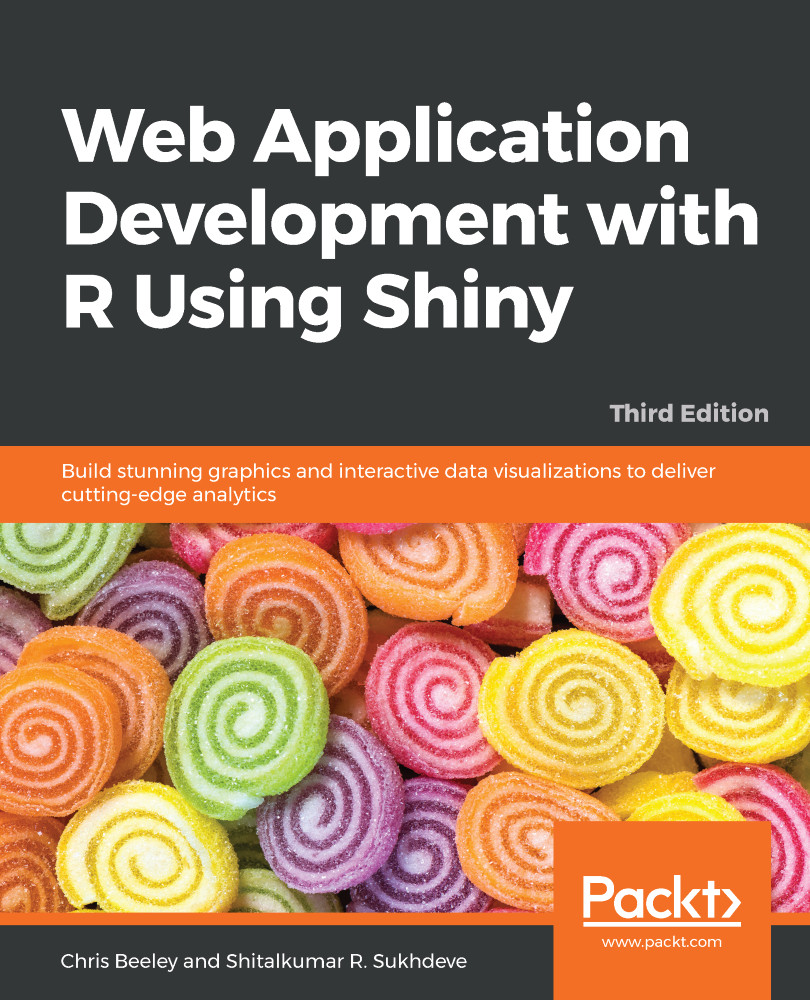Before we move on to a more advanced application, let's have a look at the main widgets that you will make use of within Shiny. I've built a Shiny application that will show you what they all look like, as well as their outputs and the type of data they return. To run it, just enter the following command:
> library(shiny)
runGist(6571951)
This is one of the several built-in functions of Shiny that allow you to run code hosted on the internet. Details about sharing your own creations in other ways are discussed in Chapter 9, Persistence, Storage, and Sharing. The finished application looks like the following screenshot:

You can see the function names (checkboxGroupInput and checkboxInput) as numbered entries on the left-hand side of the panel; for more details, just type ?checkboxGroupInput into the console.
If you're curious about the code, it...