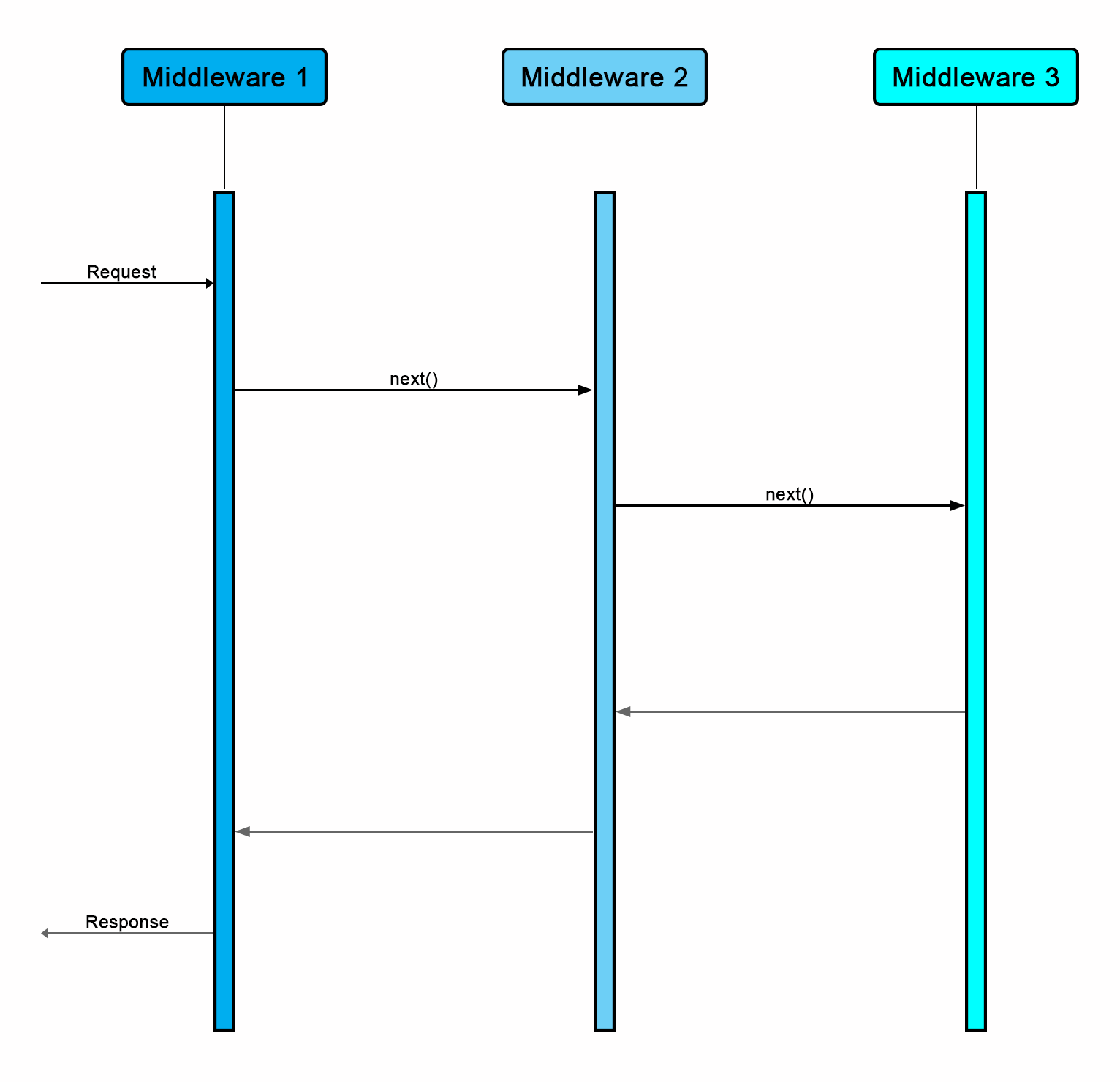All ASP.NET Core applications must have a Startup.cs file that contains a class named Startup. There are two methods we need to be aware of, and these are Configure and ConfigureServices.
Configure is a required method that is used to, as the name suggests, configure the application, specifically by setting up the request pipeline, including any optional middleware that we may need. The following sample shows how we would configure a simple ASP.NET application that uses the StaticFiles, Authentication, RequestLocalization, and MVC middleware:
public void Configure(IApplicationBuilder app, IHostingEnvironment env)
{
app.UseStaticFiles();
app.UseAuthentication();
app.UseRequestLocalization();
app.UseMvc(routes =>
{
routes.MapRoute(
name: "default",
template: "{controller=Home}/{action=Index}/{id?}");
});
}
ConfigureServices is optional, although I've yet to find an application that doesn't implement it. It is used to configure the application's services and register them with the built-in dependency injection (DI) container. Most non-trivial applications will need to configure services such as Entity Framework (EF), ASP.NET Identity, RequestLocalization, and MVC. The following code shows a sample configuration of these services:
public void ConfigureServices(IServiceCollection services)
{
services.AddDbContext<ApplicationDbContext>(options =>
options.UseNpgsql(Configuration["ConnectionString"]));
services.AddIdentity<ApplicationUser, IdentityRole>()
.AddEntityFrameworkStores<ApplicationDbContext>()
.AddDefaultTokenProviders();
services.Configure<RequestLocalizationOptions>(options =>
{
options.DefaultRequestCulture = new RequestCulture("en-GB");
});
services.AddMvc();
}
You'll probably spend a fair bit of time in this class, tweaking configurations and such, so let's look into these two sections in a little more detail.



 Free Chapter
Free Chapter