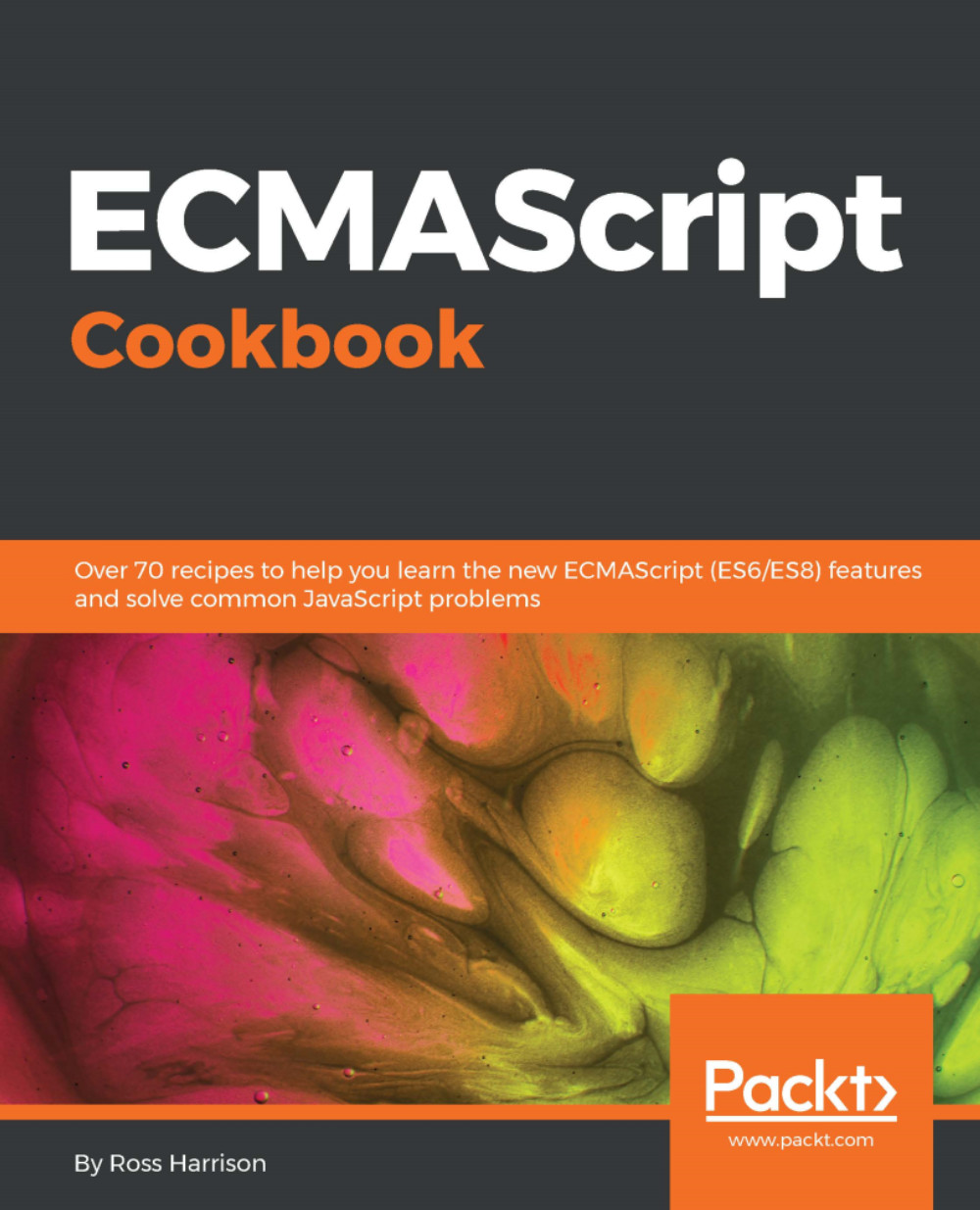There are a number of text conventions used throughout this book.
CodeInText: Indicates code words in text, database table names, folder names, filenames, file extensions, pathnames, dummy URLs, user input, and Twitter handles. Here is an example: "Next, in the same directory, create a file called hello.js, which exports a function named sayHi, which writes a message to the console."
A block of code is set as follows:
// hello.js
export function sayHi () {
console.log('Hello, World');
}
When we wish to draw your attention to a particular part of a code block, the relevant lines or items are set in bold:
import rocketName, { launch, COUNT_DOWN_DURATION } from './saturn-v.js';
import falconName, { launch as falconLaunch, COUNT_DOWN_DURATION as falconCount } from './falcon-heavy.js';
Any command-line input or output is written as follows:
cd ~/Desktop/es8-cookbook-workspace
Bold: Indicates a new term, an important word, or words that you see onscreen. For example, words in menus or dialog boxes appear in the text like this. Here is an example: "Double-click nvm-setup."
Warnings or important notes appear like this.
Tips and tricks appear like this.