Overview of this book
Magento is the e-commerce software and platform trusted by the world’s leading brands. Using Magento’s powerful theming engine, you can control the look, content, and functionality, and easily launch a flexible e-commerce website. However, because of its powerful features, developing Magento themes is easier said than done.
This book aims to leverage the enhancements to theme designing in Magento 2 to the fullest. It will show you how to gear up the performance of your e-commerce website.
We begin by introducing Magento 2 and its features along with implementing a local development Magento environment. We then move on to discuss the concepts of the Magento theme structure such as templates, inheritance, customization, and override.
Further on, we explore the Magento UI Library, which is a new feature available in Magento 2.0. We will create a new Magento 2.0 theme named MyCake Store using Magento Bootstrap from Maven E-commerce and also create print strategies for the Magento 2.0 theme. We will also create and customize a new theme proposal for the Magento admin panel. At the end, we will integrate Magento 2.0 to Twitter and integrate it with social bookmarking and finally deploy our new Magento 2.0 theme.
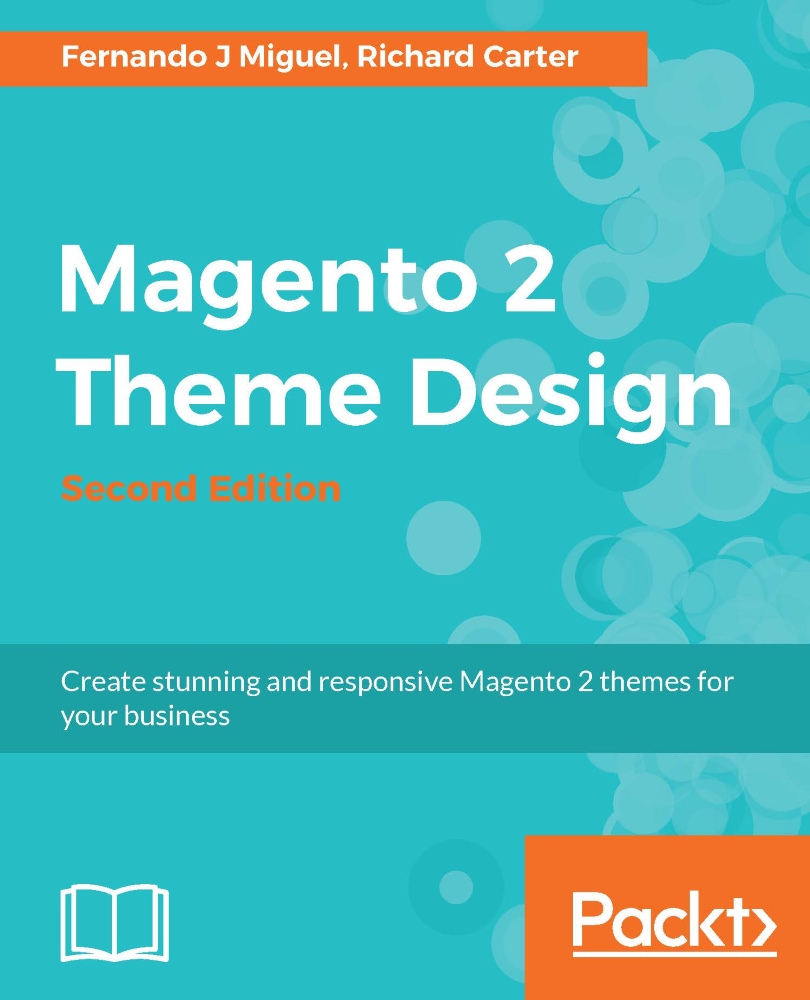
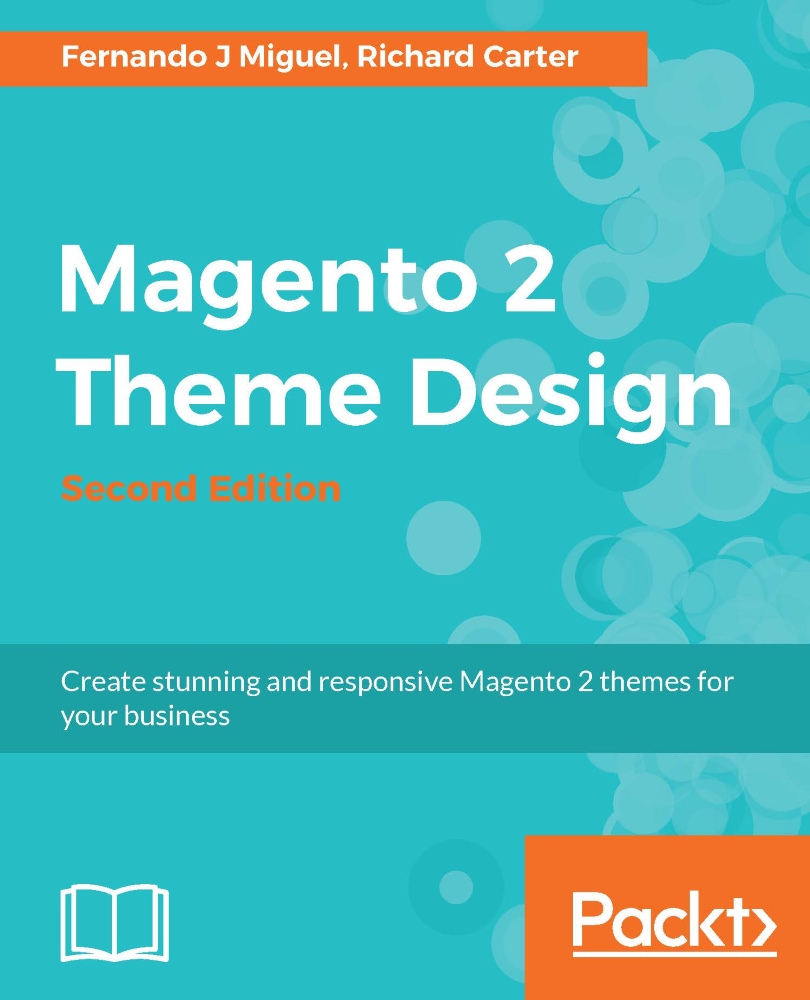
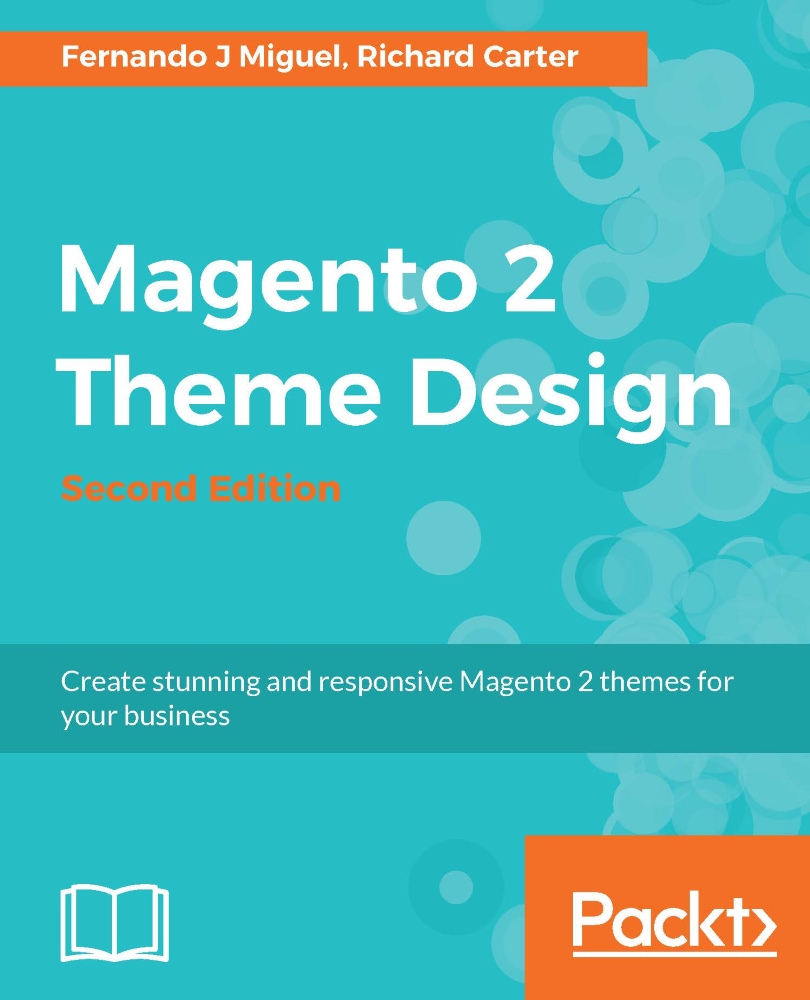
 Free Chapter
Free Chapter
