-
Book Overview & Buying
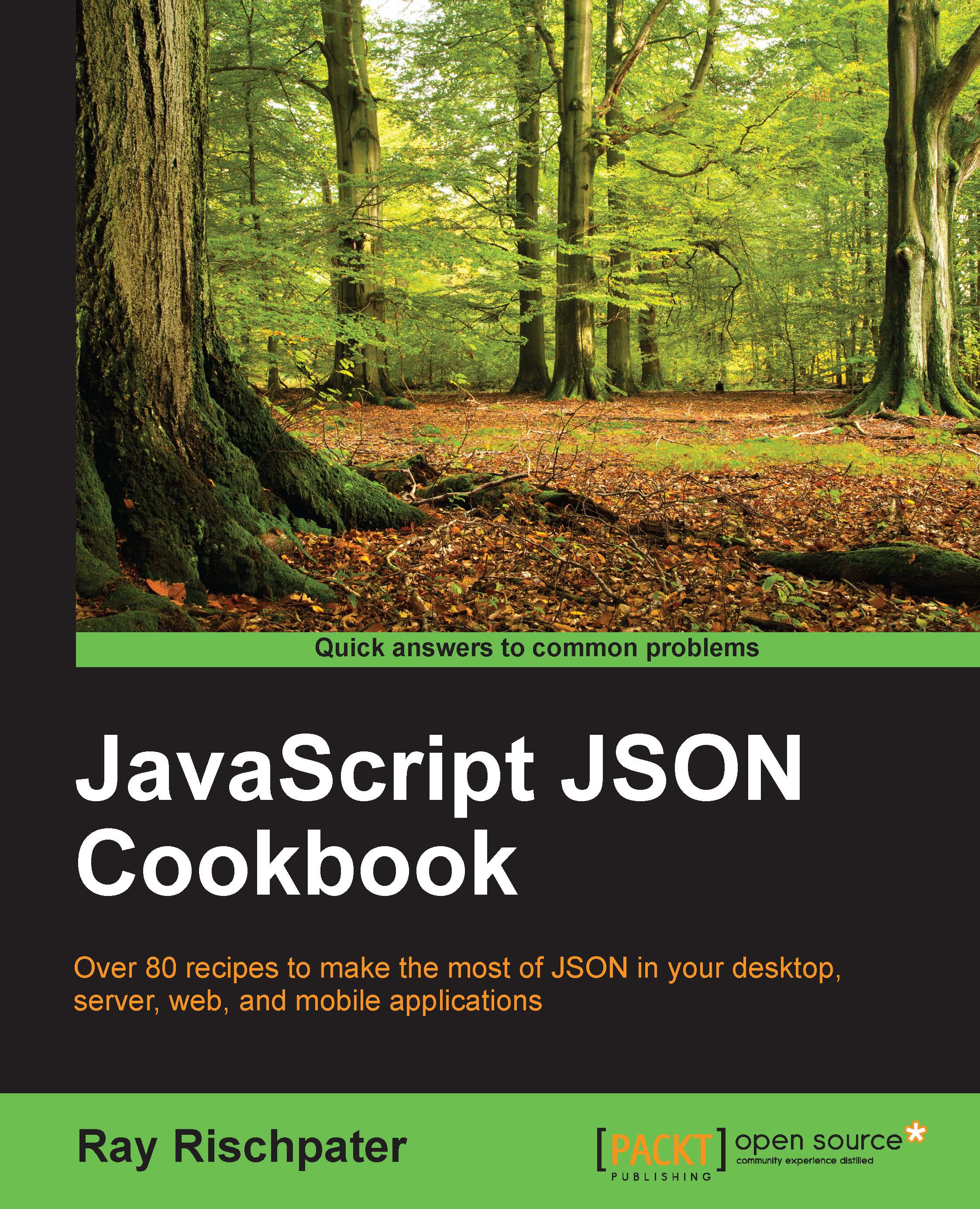
-
Table Of Contents
-
Feedback & Rating
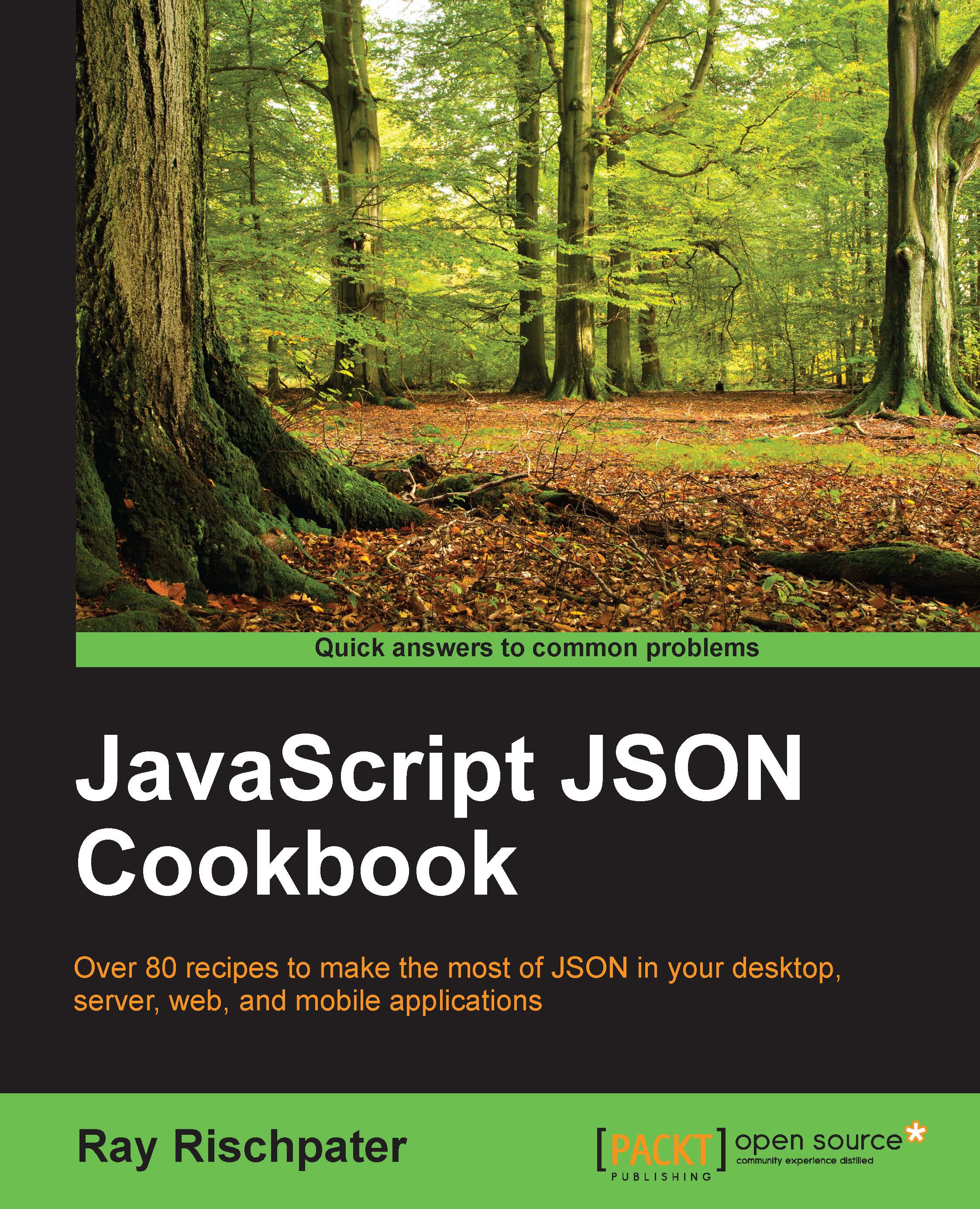
The JavaScript JSON Cookbook
By :
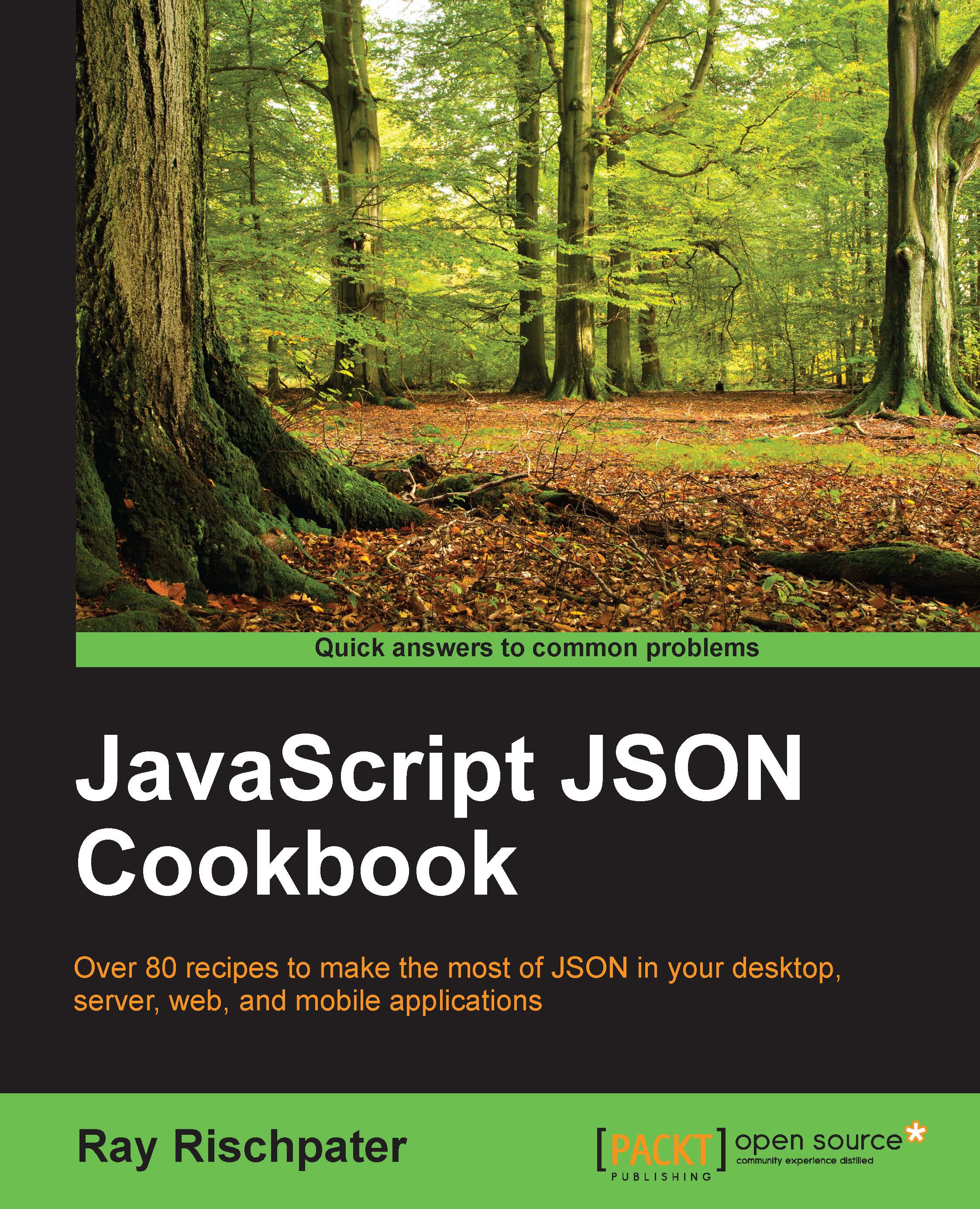
The JavaScript JSON Cookbook
By:
Overview of this book
If you're writing applications that move structured data from one place to another, this book is for you. This is especially true if you've been using XML to do the job because it's entirely possible that you could do much of the same work with less code and less data overhead in JSON.
While the book's chapters make some distinction between the client and server sides of an application, it doesn't matter if you're a frontend, backend, or full-stack developer. The principles behind using JSON apply to both the client and the server, and in fact, developers who understand both sides of the equation generally craft the best applications.
Table of Contents (12 chapters)
Preface
 Free Chapter
Free Chapter
1. Reading and Writing JSON on the Client
2. Reading and Writing JSON on the Server
3. Using JSON in Simple AJAX Applications
4. Using JSON in AJAX Applications with jQuery and AngularJS
5. Using JSON with MongoDB
6. Using JSON with CouchDB
7. Using JSON in a Type-safe Manner
8. Using JSON for Binary Data Transfer
9. Querying JSON with JSONPath and LINQ
10. JSON on Mobile Platforms
Index
Customer Reviews
