-
Book Overview & Buying
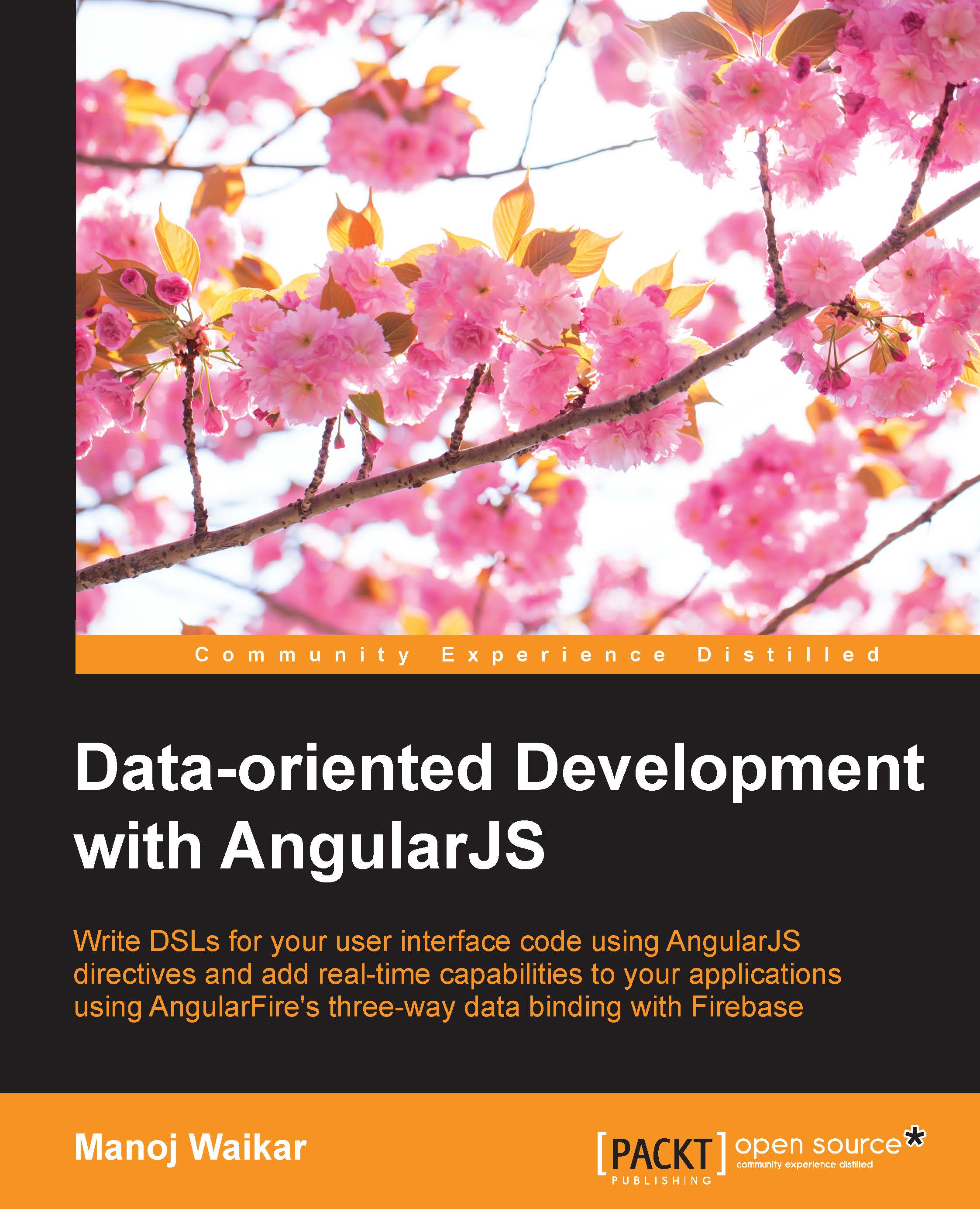
-
Table Of Contents
-
Feedback & Rating
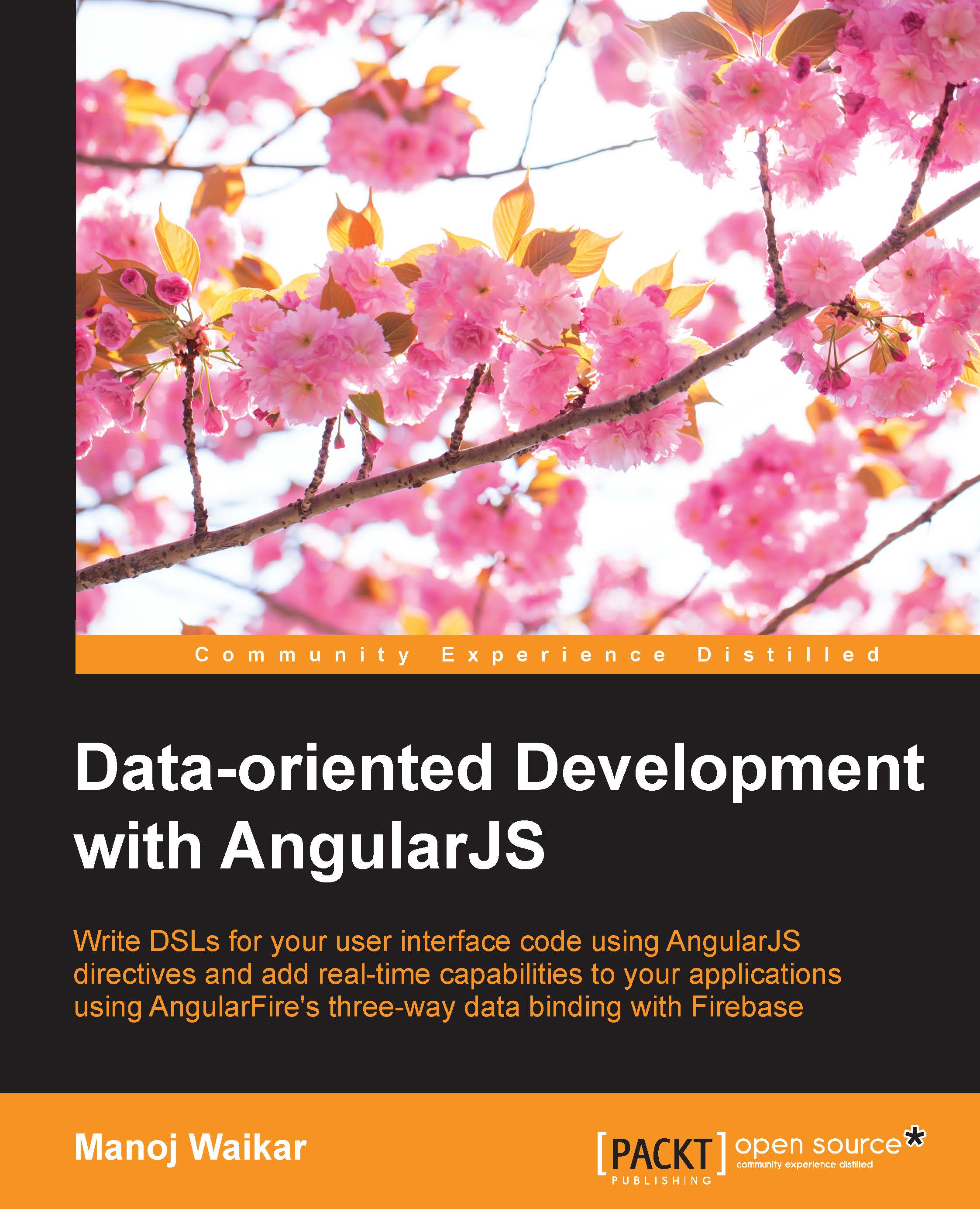
Data Oriented Development with Angularjs
By :
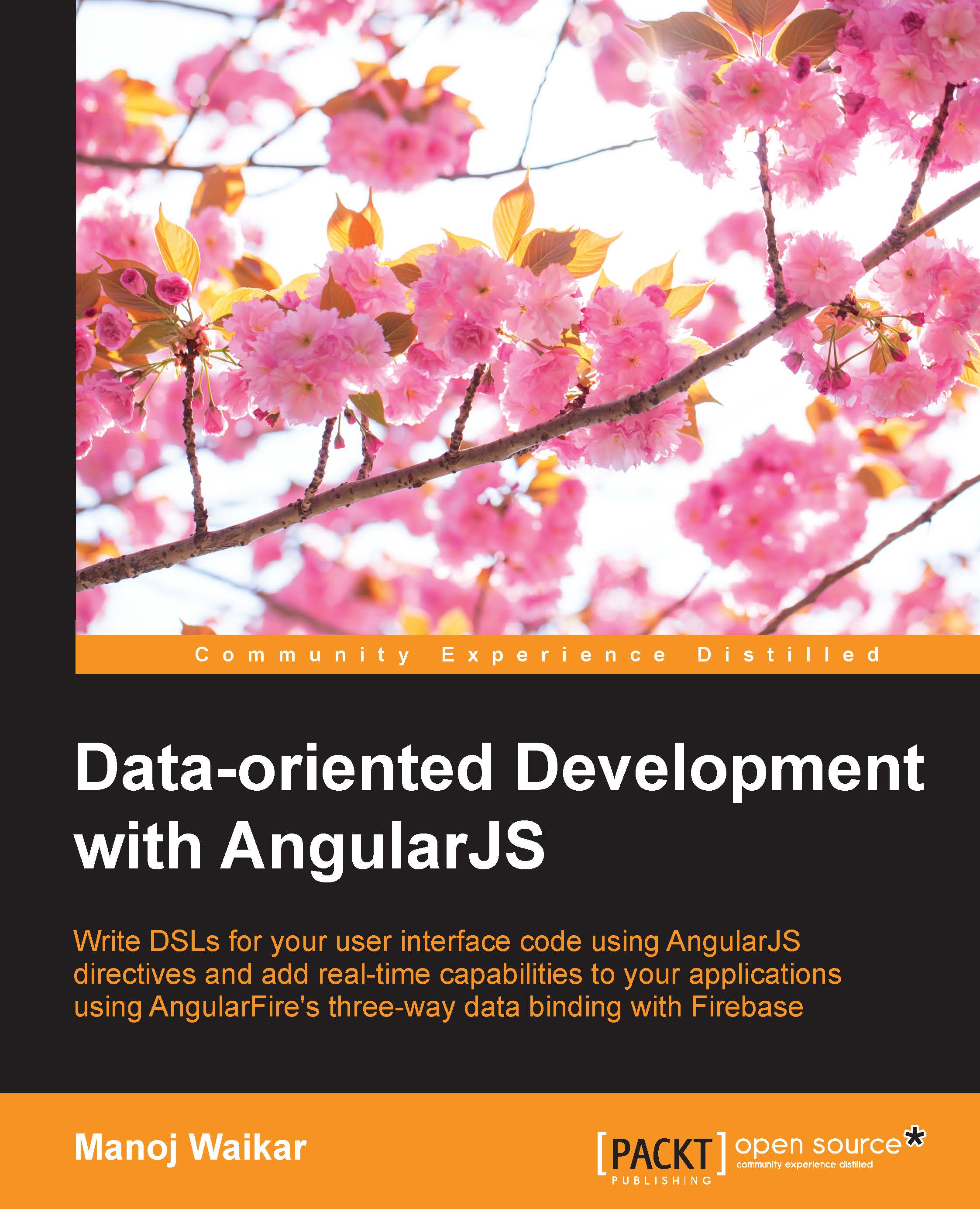
Data Oriented Development with Angularjs
By:
Overview of this book
This book helps beginner-level AngularJS developers organize AngularJS applications by discussing important AngularJS concepts and best practices. If you are an experienced AngularJS developer but haven't written directives or haven't created custom HTML controls before, then this book is ideal for you.
Table of Contents (11 chapters)
Preface
 Free Chapter
Free Chapter
1. AngularJS Rationale and Data Binding
2. Working with Data
3. Custom Controls
4. Firebase
5. Getting Started with AngularFire
6. Applied Angular and AngularFire
B. Git and Git Flow
C. Editors and IDEs
Index
Customer Reviews


