-
Book Overview & Buying
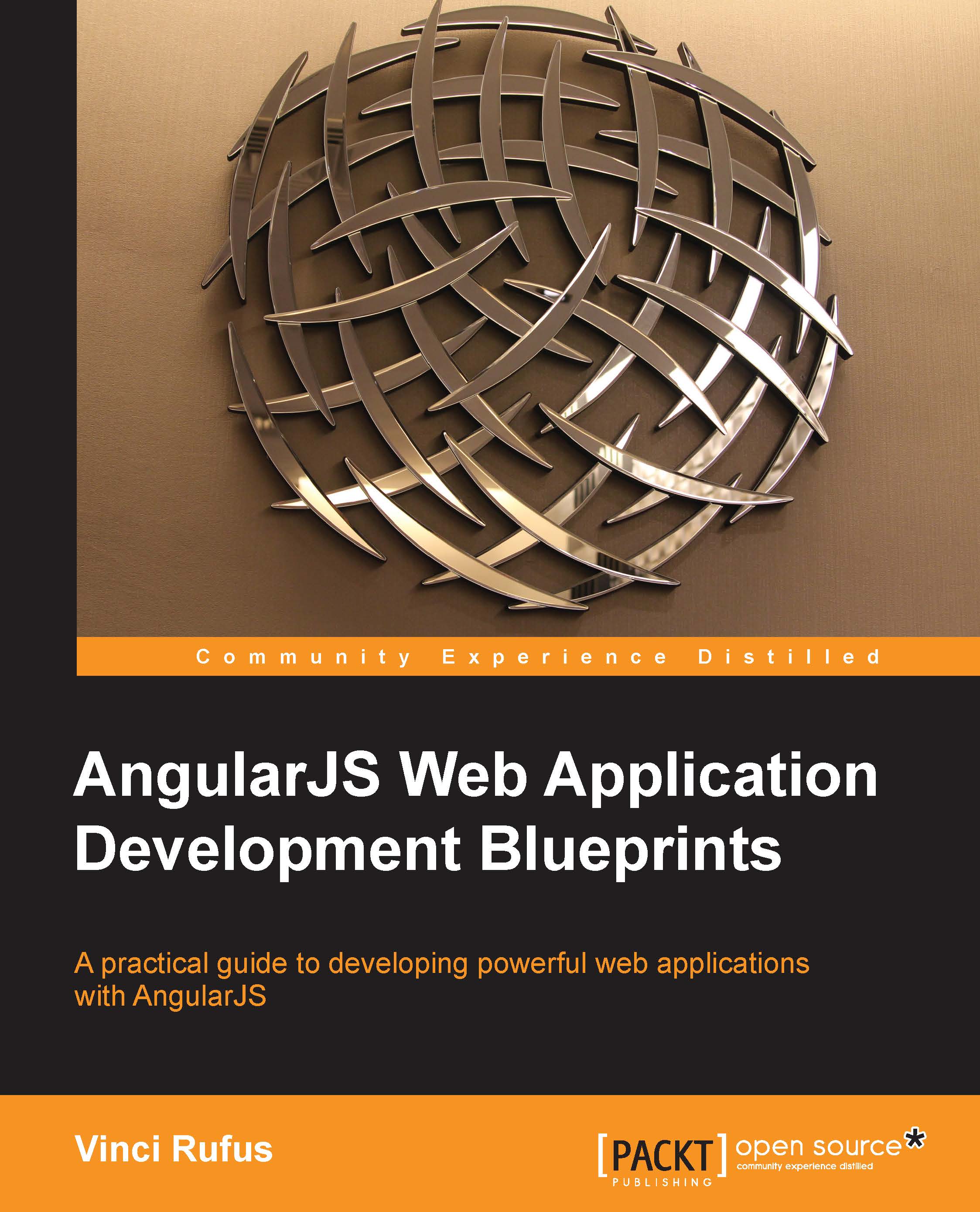
-
Table Of Contents
-
Feedback & Rating
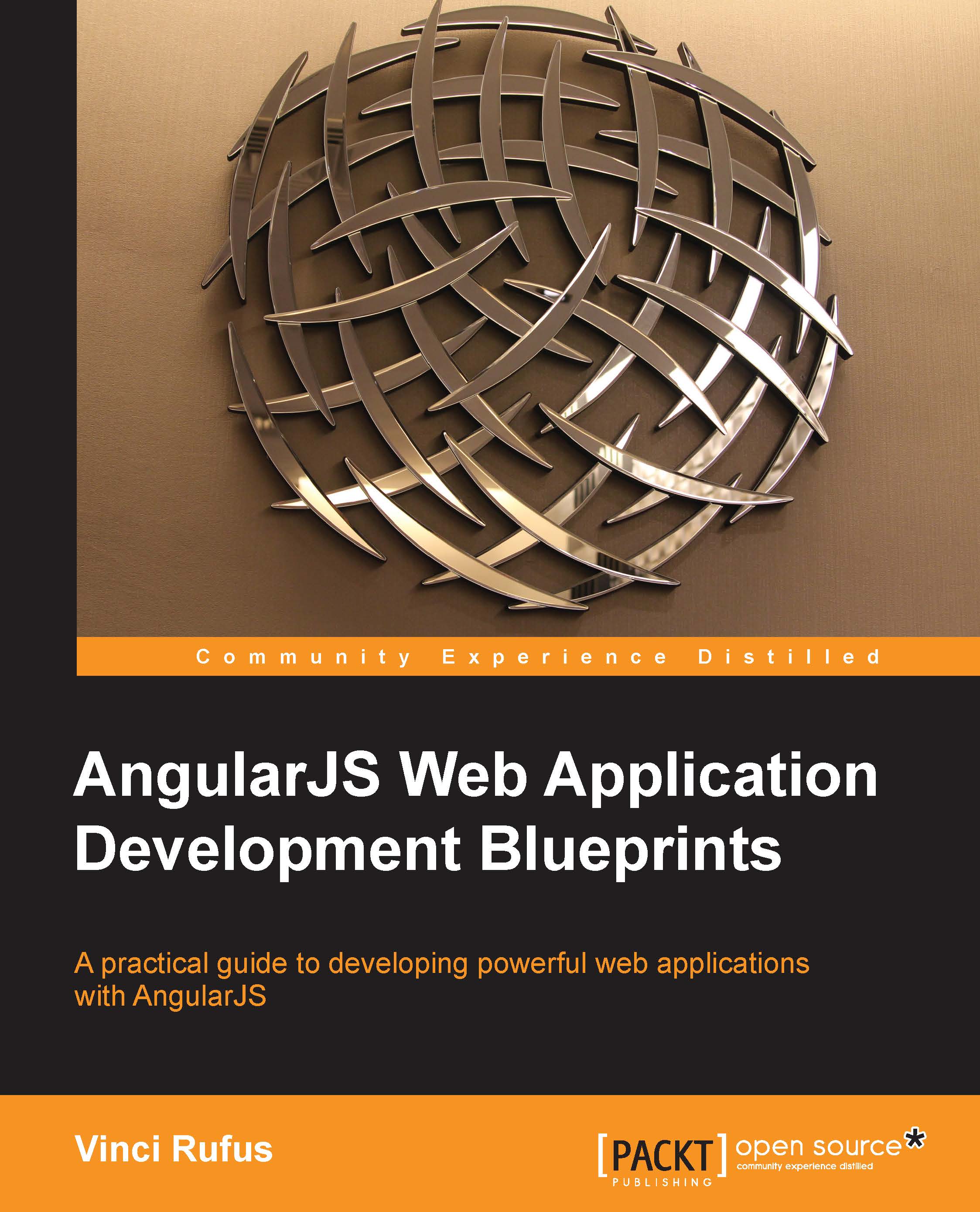
AngularJS Web Application Development Blueprints
By :
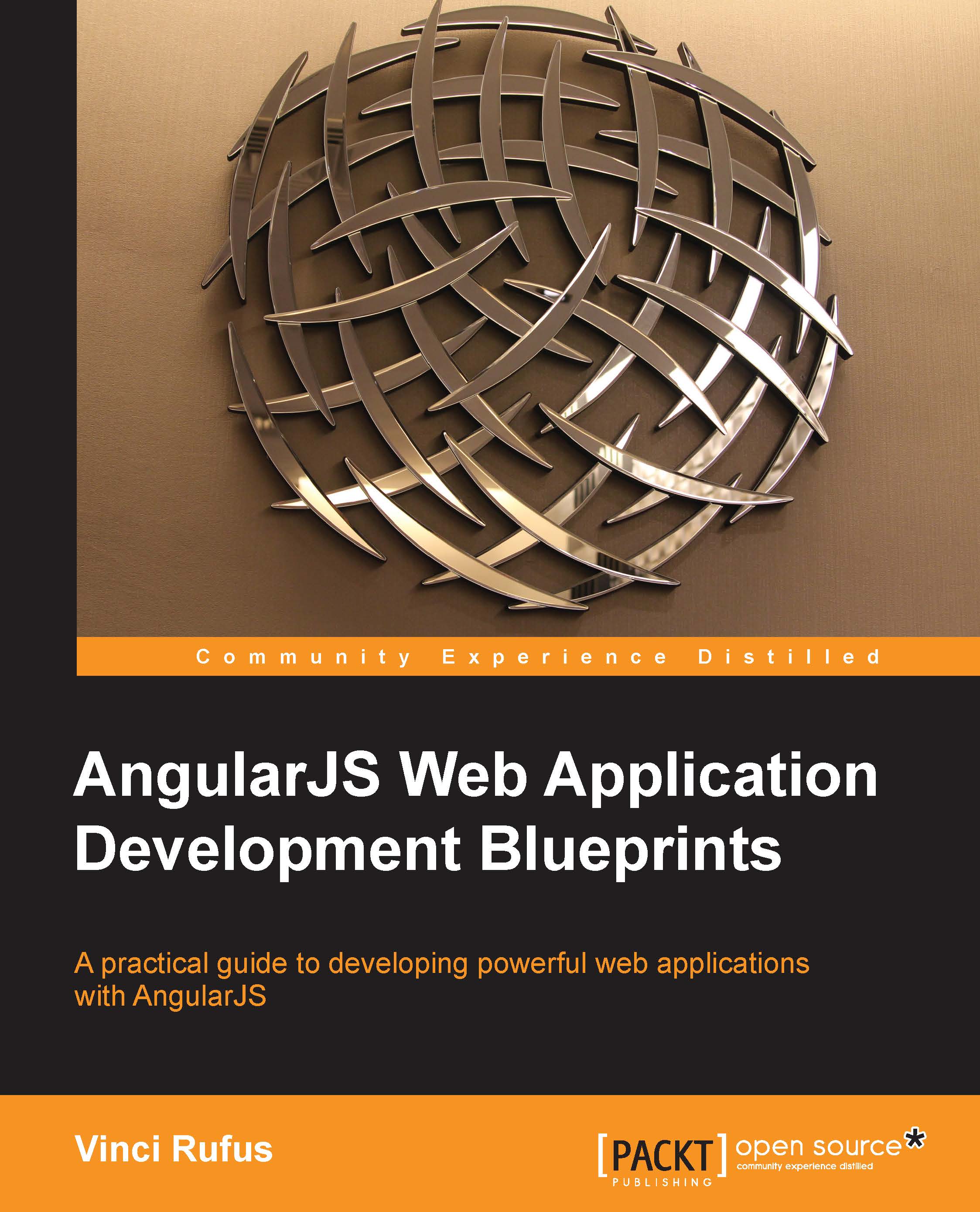
AngularJS Web Application Development Blueprints
By:
Overview of this book
If you are a web application developer interested in using AngularJS for a real-life project, then this book is for you. As a prerequisite, knowledge of JavaScript and HTML is expected, and a working knowledge of AngularJS is preferred.
Table of Contents (12 chapters)
Preface
 Free Chapter
Free Chapter
1. Introduction to AngularJS and the Single Page Application
2. Setting Up Your Rig
3. Rapid Prototyping with AngularJS
4. Using REST Web Services in Your AngularJS App
5. Facebook Friends' Birthday Reminder App
6. Building an Expense Manager Mobile App
7. Building a CMS on the MEAN Stack
8. Scalable Architecture for Deployments on AWS
9. Building an E-Commerce Store
A. AngularJS Resources
Index
Customer Reviews
