Overview of this book
This book is meant for developers of all experience levels looking to create mobile and full-stack web applications in JavaScript. Many of the simple recipes can easily be followed by less-experienced developers, while some of the advanced recipes will require extensive knowledge of existing web, mobile, and server technologies. Any application or enterprise web developer looking to create full-stack JavaScript-based apps will benefit from the recipes and concepts covered in this book.
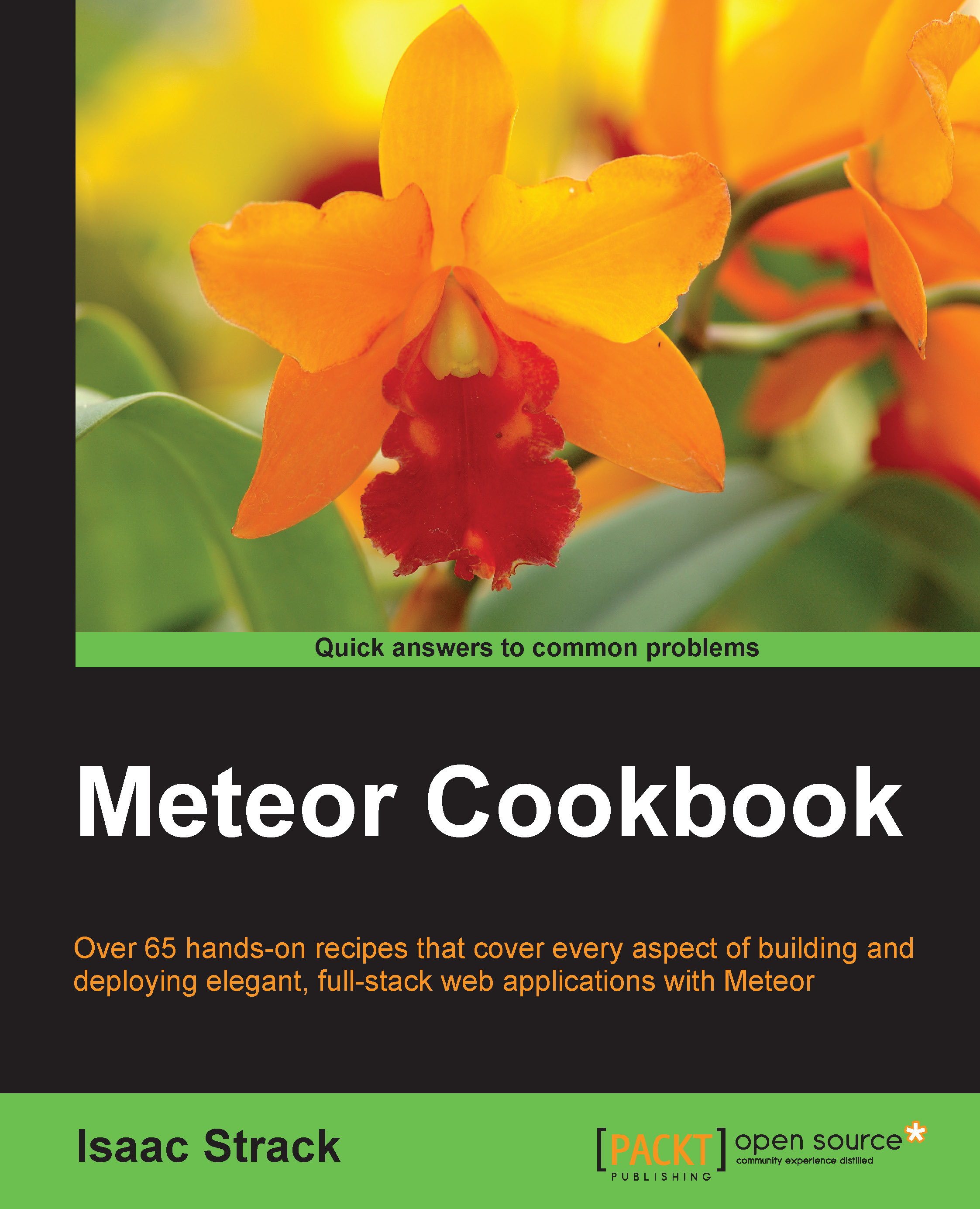
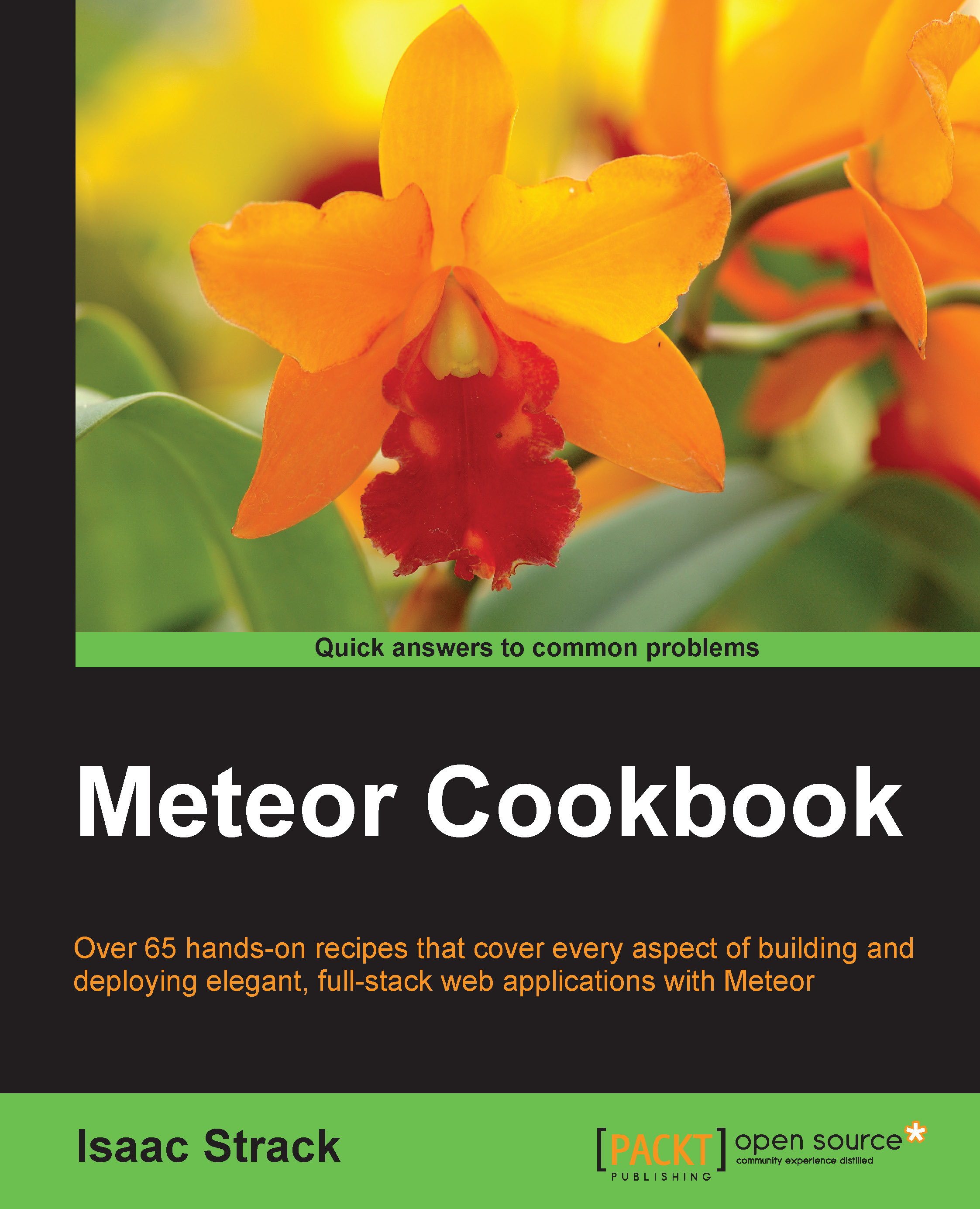
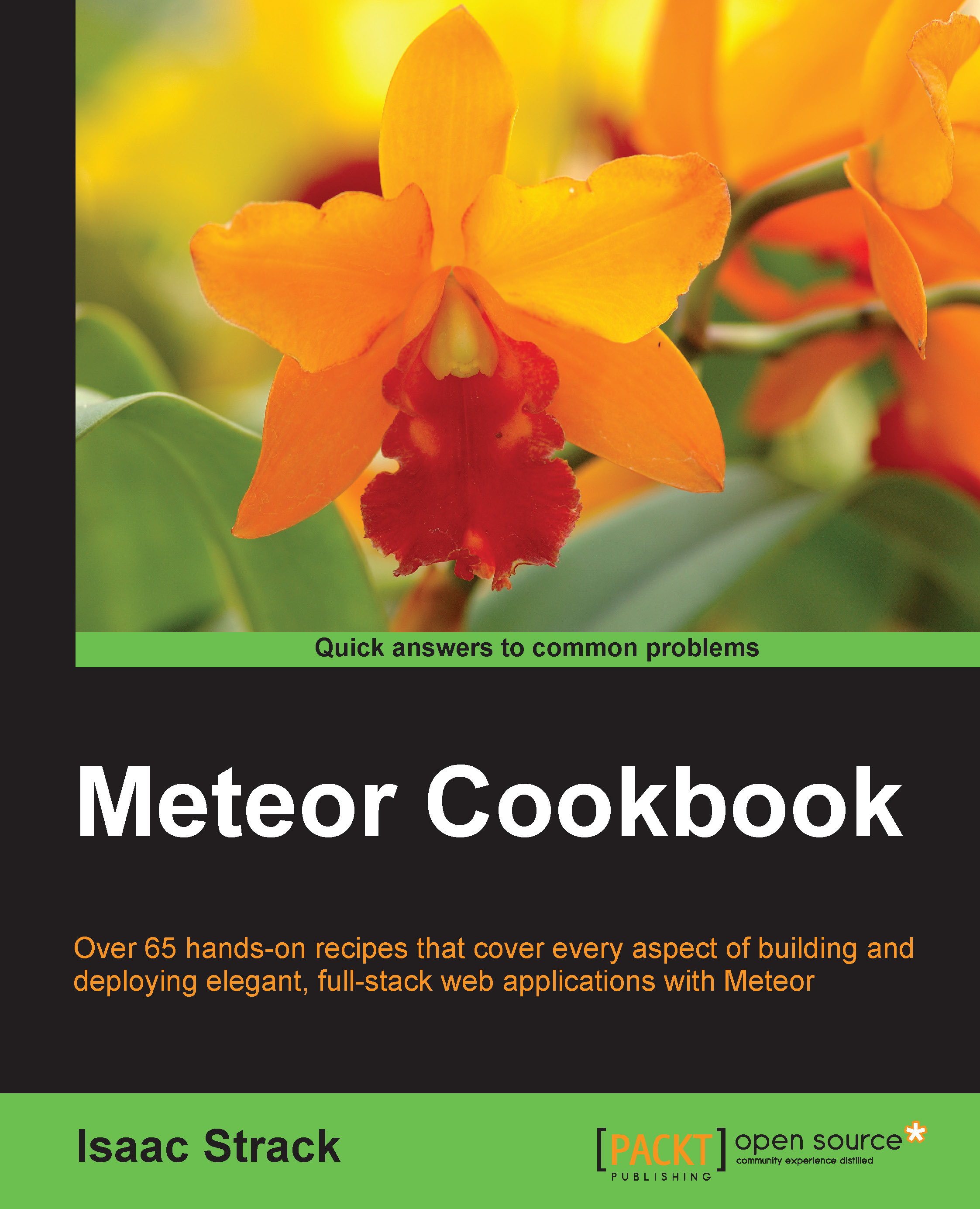
 Free Chapter
Free Chapter
