In this recipe, we will learn how to read and filter the CloudTrail log events that are automatically generated and made available through the CloudTrail dashboard.
-
Book Overview & Buying
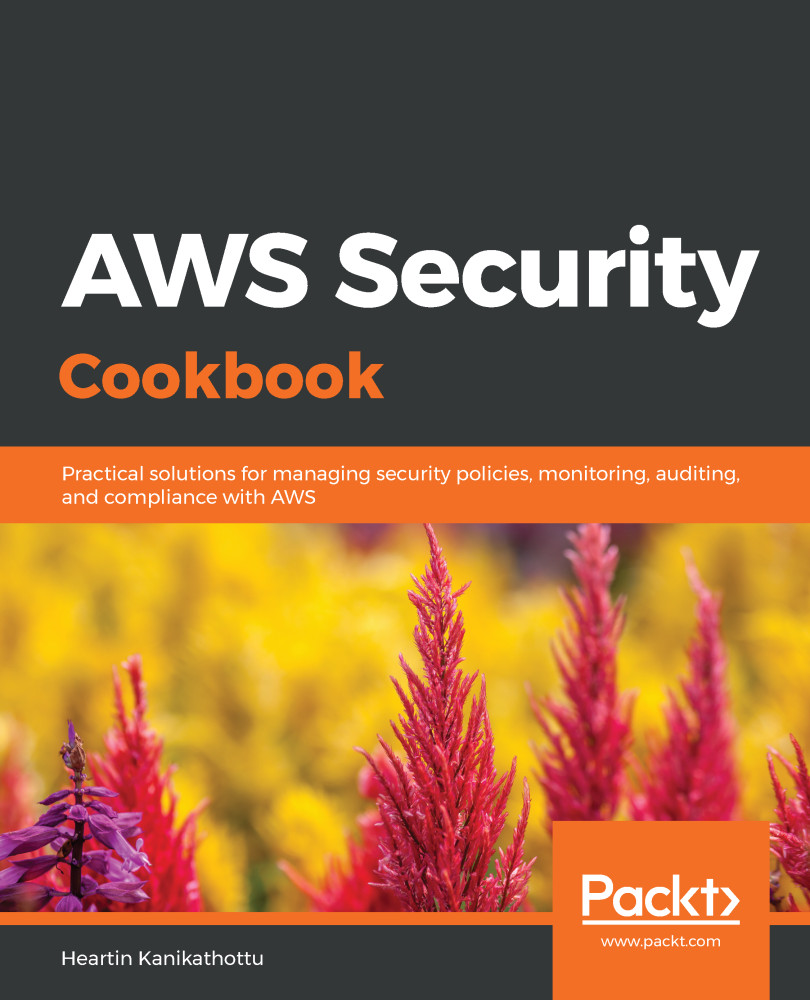
-
Table Of Contents
-
Feedback & Rating
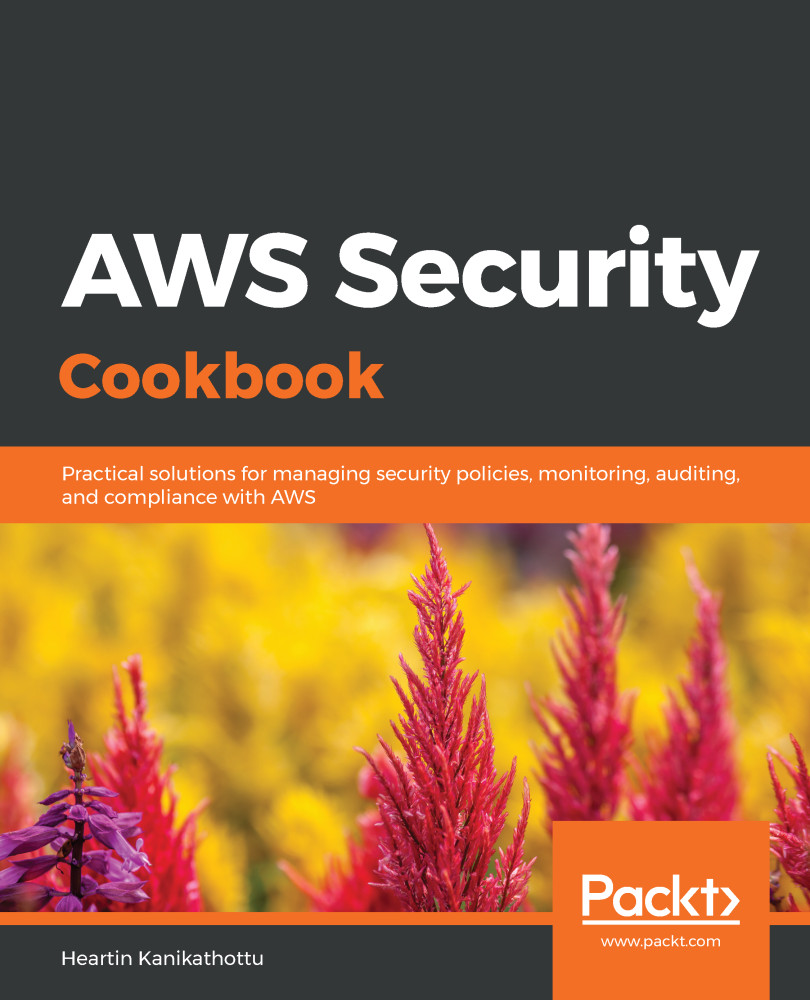
AWS Security Cookbook
By :
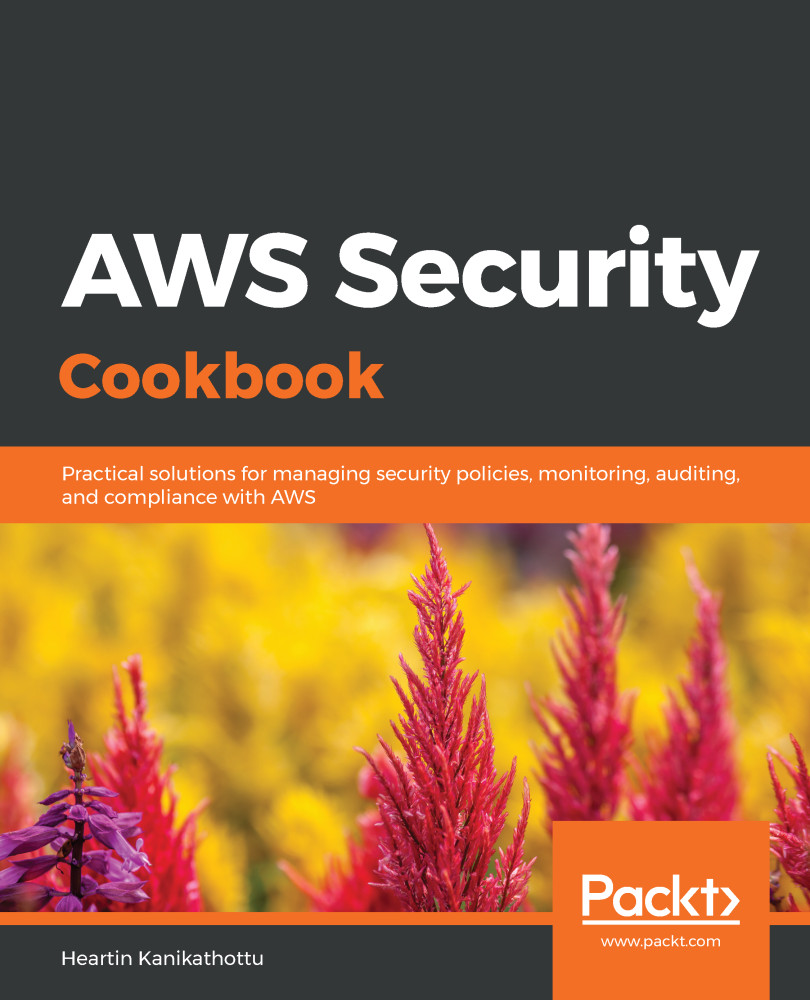
AWS Security Cookbook
By:
Overview of this book
As a security consultant, securing your infrastructure by implementing policies and following best practices is critical. This cookbook discusses practical solutions to the most common problems related to safeguarding infrastructure, covering services and features within AWS that can help you implement security models such as the CIA triad (confidentiality, integrity, and availability), and the AAA triad (authentication, authorization, and availability), along with non-repudiation.
The book begins with IAM and S3 policies and later gets you up to speed with data security, application security, monitoring, and compliance. This includes everything from using firewalls and load balancers to secure endpoints, to leveraging Cognito for managing users and authentication. Over the course of this book, you'll learn to use AWS security services such as Config for monitoring, as well as maintain compliance with GuardDuty, Macie, and Inspector. Finally, the book covers cloud security best practices and demonstrates how you can integrate additional security services such as Glacier Vault Lock and Security Hub to further strengthen your infrastructure.
By the end of this book, you'll be well versed in the techniques required for securing AWS deployments, along with having the knowledge to prepare for the AWS Certified Security – Specialty certification.
Table of Contents (12 chapters)
Preface
Managing AWS Accounts with IAM and Organizations
 Free Chapter
Free Chapter
Securing Data on S3 with Policies and Techniques
User Pools and Identity Pools with Cognito
Key Management with KMS and CloudHSM
Network Security with VPC
Working with EC2 Instances
Web Security Using ELBs, CloudFront, and WAF
Monitoring with CloudWatch, CloudTrail, and Config
Compliance with GuardDuty, Macie, and Inspector
Additional Services and Practices for AWS Security
Other Books You May Enjoy
Customer Reviews

