Overview of this book
With experienced hackers constantly targeting apps, properly securing them becomes challenging when you integrate this factor with legacy code, new technologies, and other frameworks. Written by a Lead Cloud and Security Architect as well as CISSP, this book helps you easily secure your Java apps with Spring Security, a trusted and highly customizable authentication and access control framework.
The book shows you how to implement different authentication mechanisms and properly restrict access to your app. You’ll learn to integrate Spring Security with popular web frameworks like Thymeleaf and Microservice and Cloud services like Zookeeper and Eureka, along with architecting solutions that leverage its full power while staying loosely coupled. You’ll also see how Spring Security defends against session fixation, moves into concurrency control, and how you can use session management for administrative functions. This fourth edition aligns with Java 17/21 and Spring Security 6, covering advanced security scenarios for RESTful web services and microservices. This ensures you fully understand the issues surrounding stateless authentication and discover a concise approach to solving those issues.
By the end of this book, you’ll be able to integrate Spring Security 6 with GraalVM native images seamlessly, from start to finish.
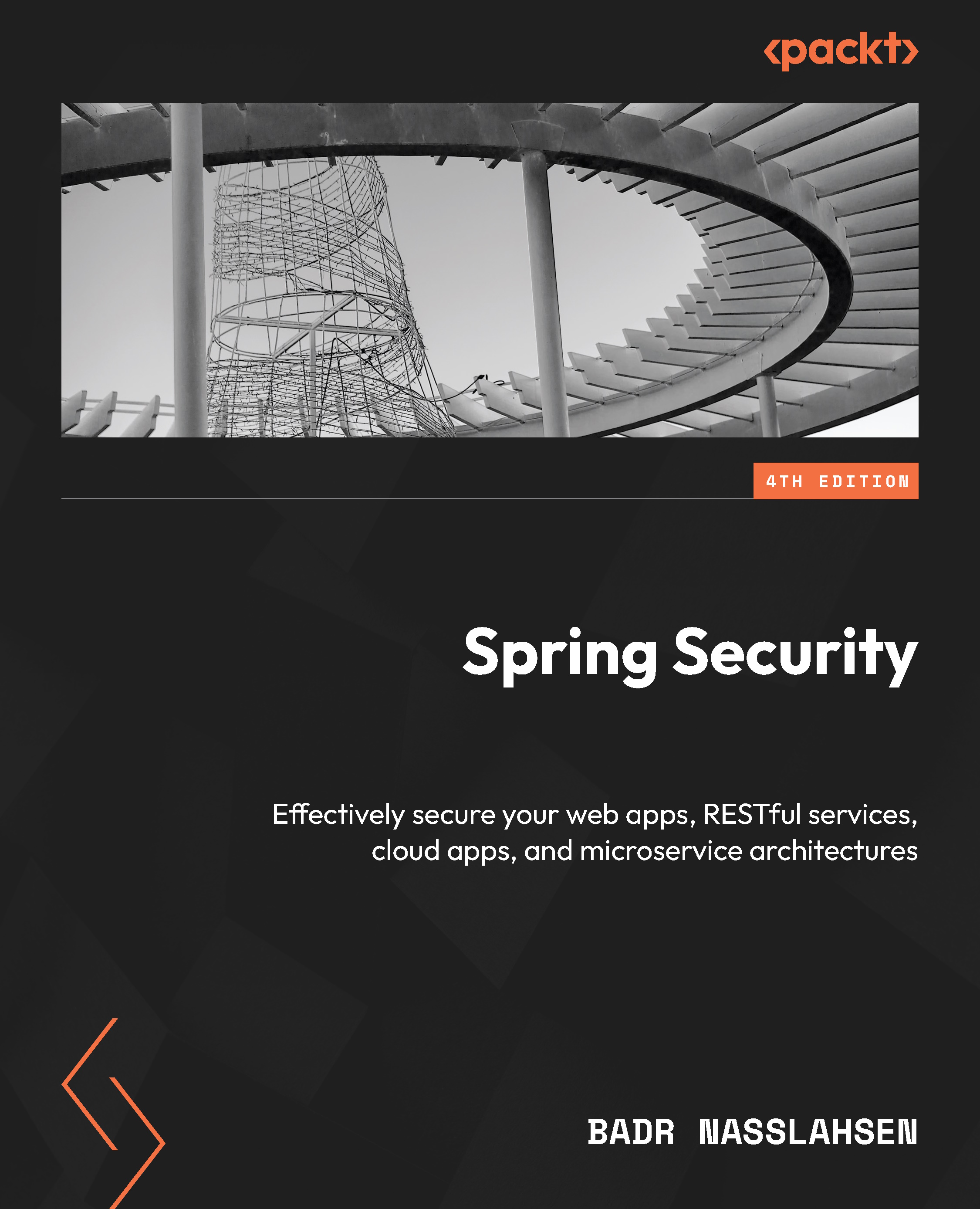
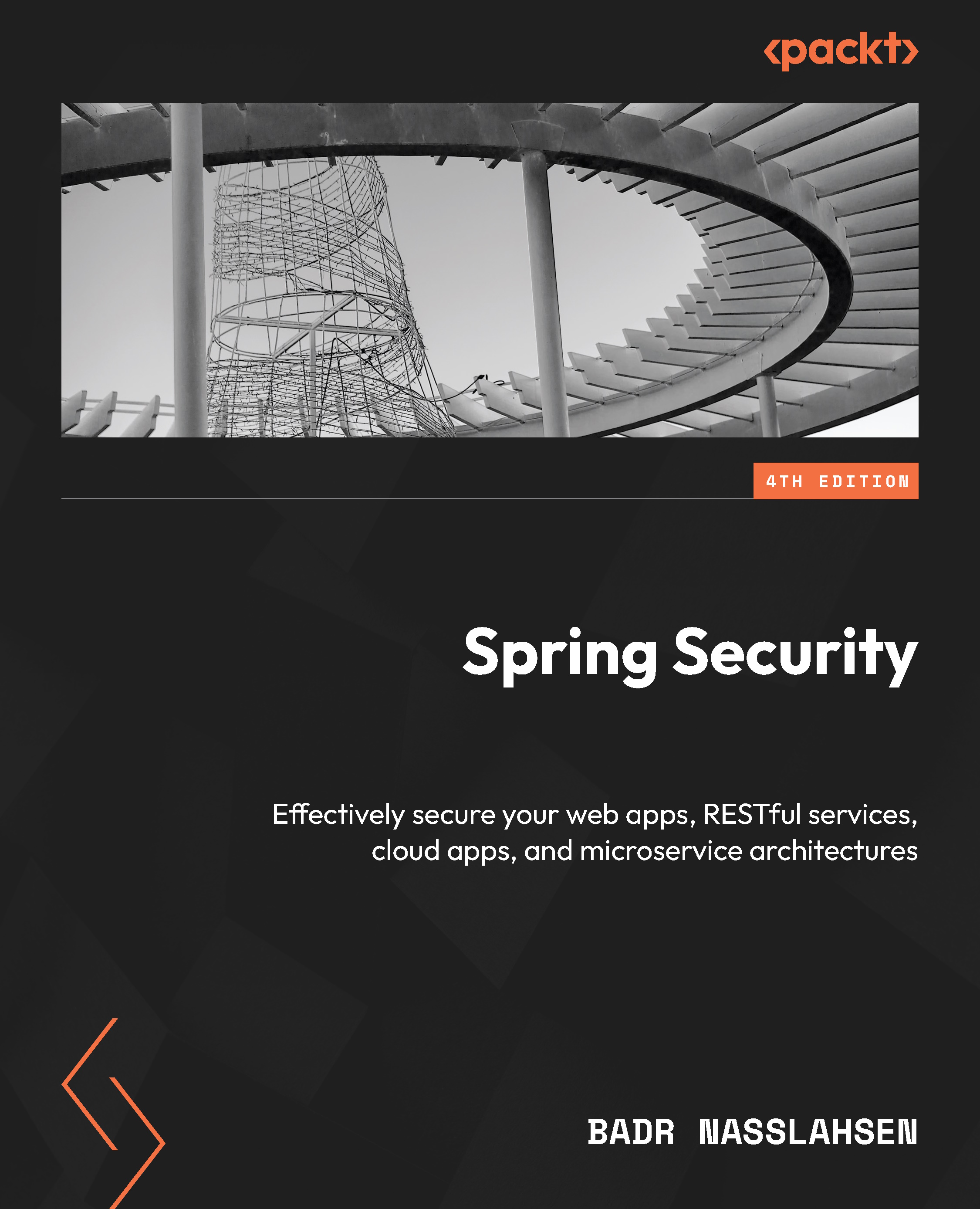
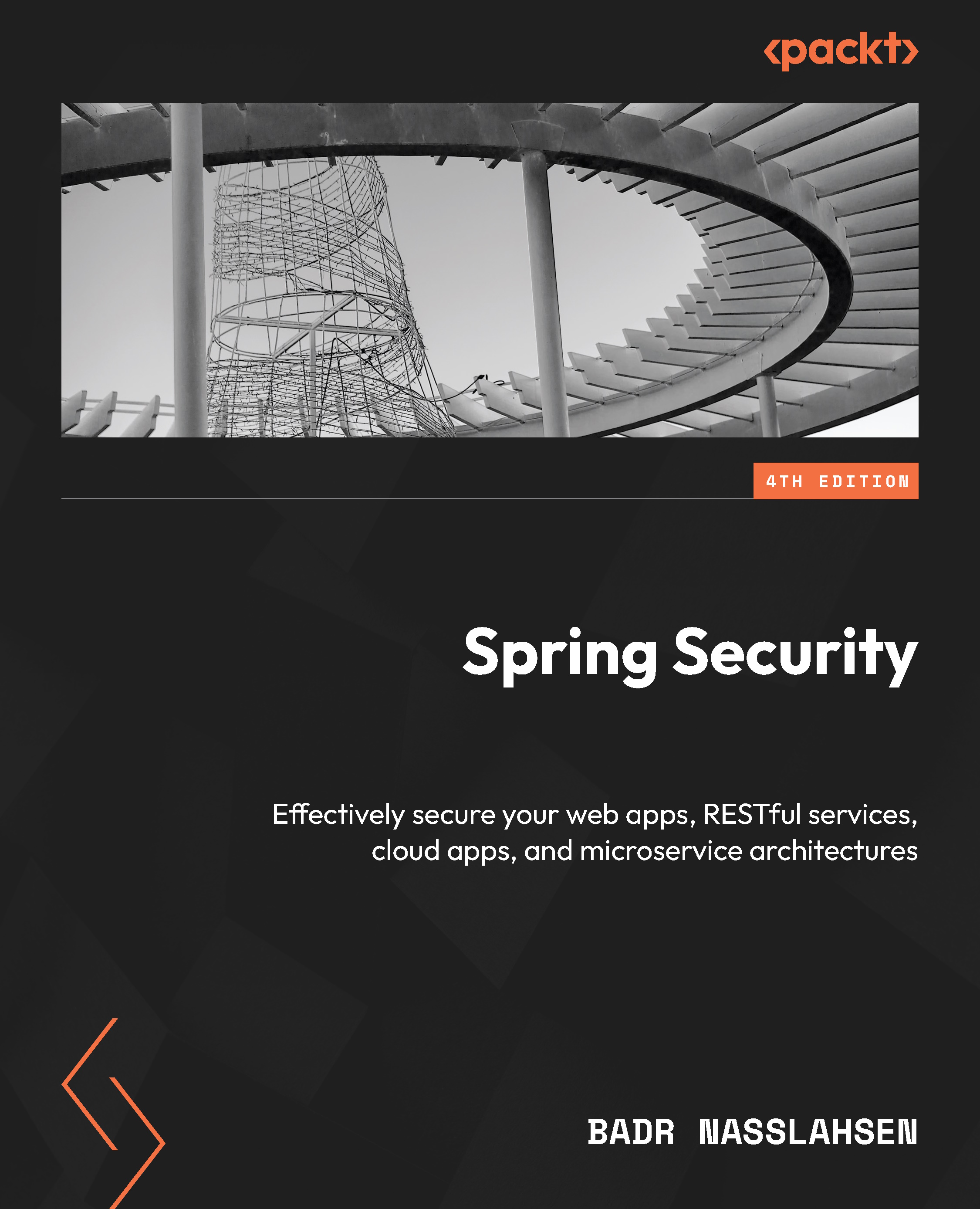
 Free Chapter
Free Chapter
