Overview of this book
Every organization has its own data and digital assets that need to be protected against an ever-growing threat landscape that compromises the availability, integrity, and confidentiality of crucial data. Therefore, it is important to train professionals in the latest defensive security skills and tools to secure them. Mastering Defensive Security provides you with in-depth knowledge of the latest cybersecurity threats along with the best tools and techniques needed to keep your infrastructure secure.
The book begins by establishing a strong foundation of cybersecurity concepts and advances to explore the latest security technologies such as Wireshark, Damn Vulnerable Web App (DVWA), Burp Suite, OpenVAS, and Nmap, hardware threats such as a weaponized Raspberry Pi, and hardening techniques for Unix, Windows, web applications, and cloud infrastructures. As you make progress through the chapters, you'll get to grips with several advanced techniques such as malware analysis, security automation, computer forensics, and vulnerability assessment, which will help you to leverage pentesting for security.
By the end of this book, you'll have become familiar with creating your own defensive security tools using IoT devices and developed advanced defensive security skills.
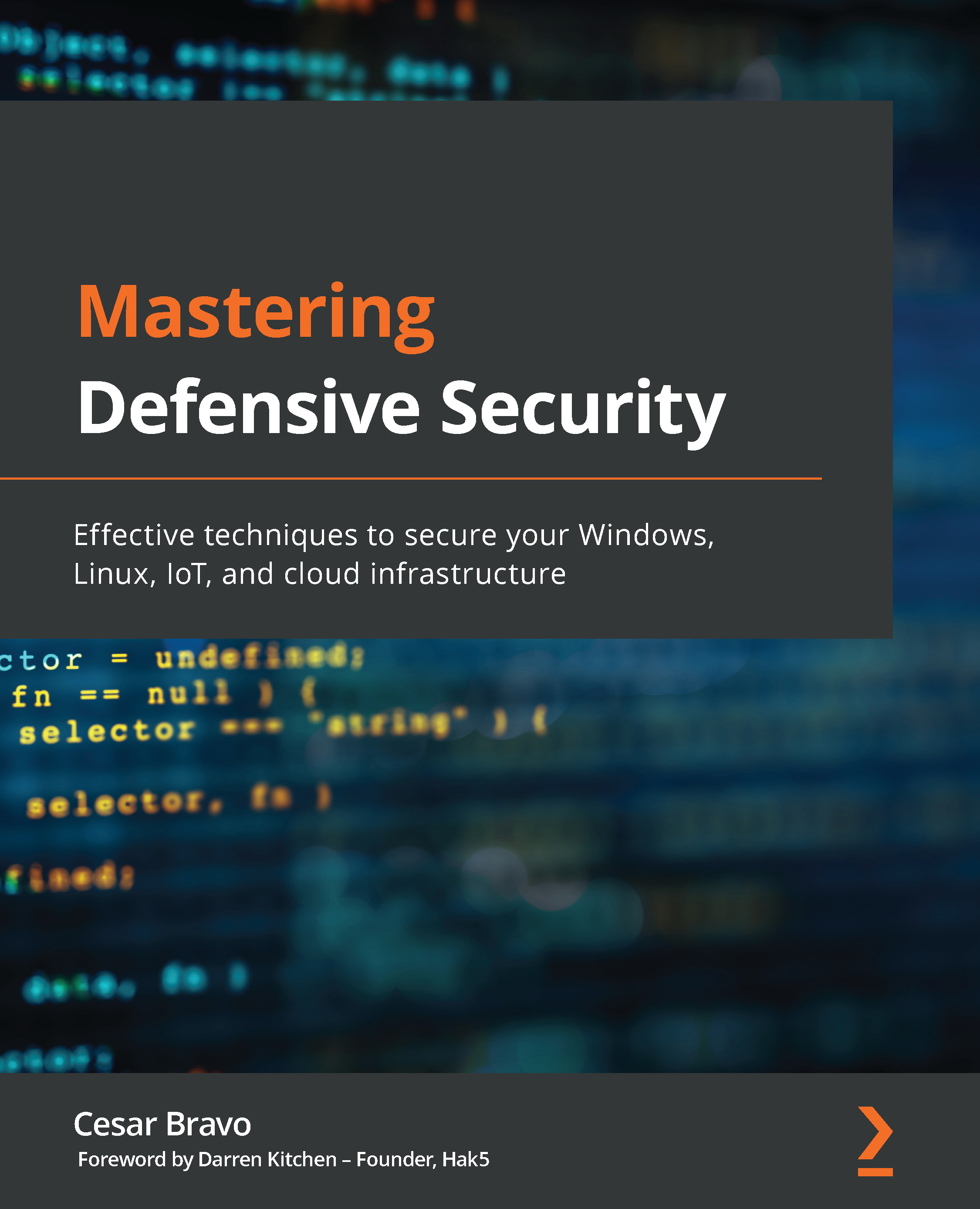
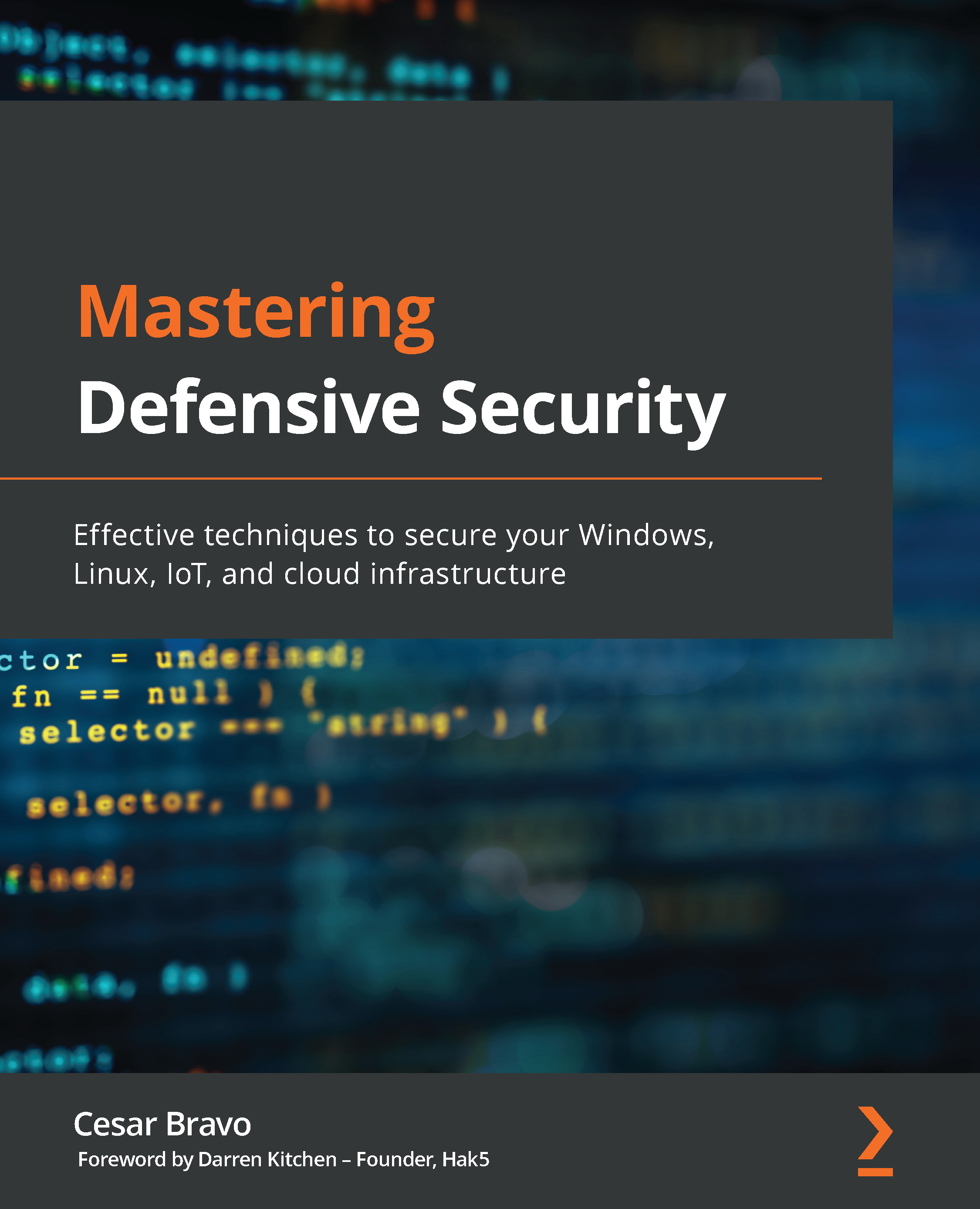
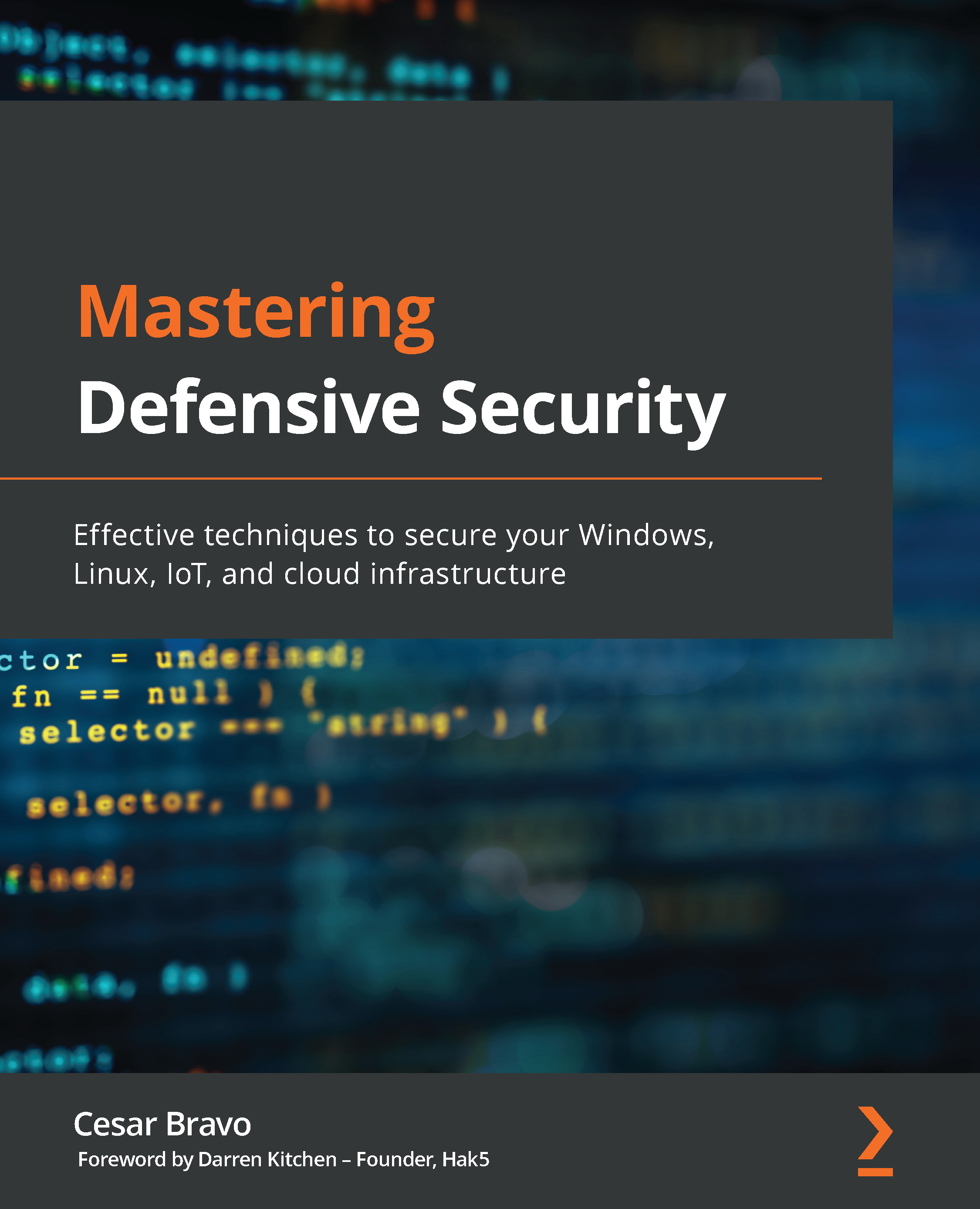
 Free Chapter
Free Chapter
