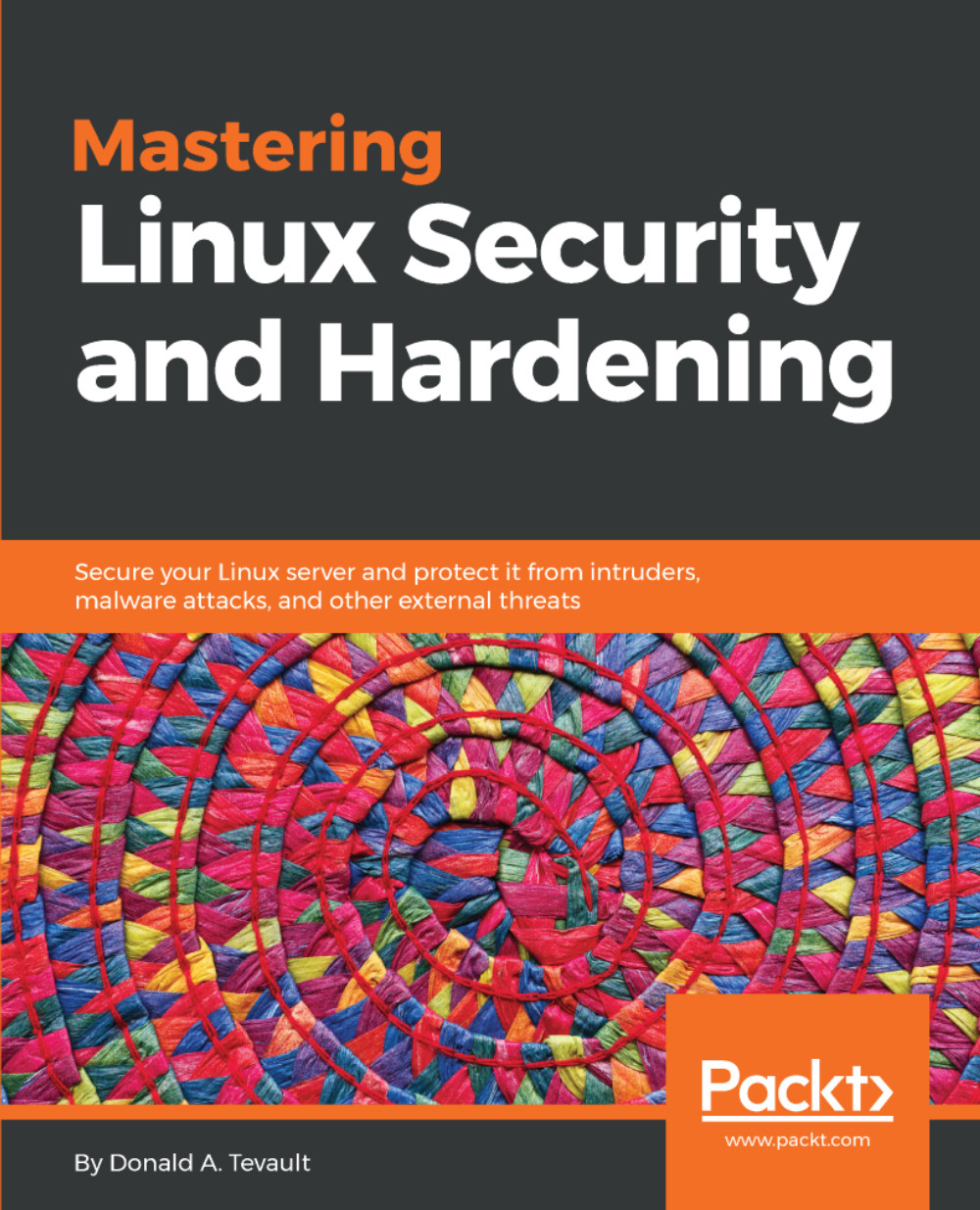If you've kept up with IT technology news over the past few years, you'll likely have seen at least a few articles about how attackers have compromised Linux servers. For example, while it's true that Linux isn't really susceptible to virus infections, there have been several cases where attackers have planted other types of malware on Linux servers. These cases have included:
- Botnet malware: It causes a server to join a botnet that is controlled by a remote attacker. One of the more famous cases involved joining Linux servers to a botnet that launched denial-of-service attacks against other networks.
- Ransomware: It is designed to encrypt user data until the server owner pays a ransom fee. But, even after paying the fee, there's no guarantee that the data can be recovered.
- Cryptocoin mining software: It causes the CPUs of the server on which it's planted to work extra hard and consume more energy. Cryptocoins that get mined go to the accounts of the attackers who planted the software.
And, of course, there have been plenty of breaches that don't involve malware, such as where attackers have found a way to steal user credentials, credit card data, or other sensitive information.