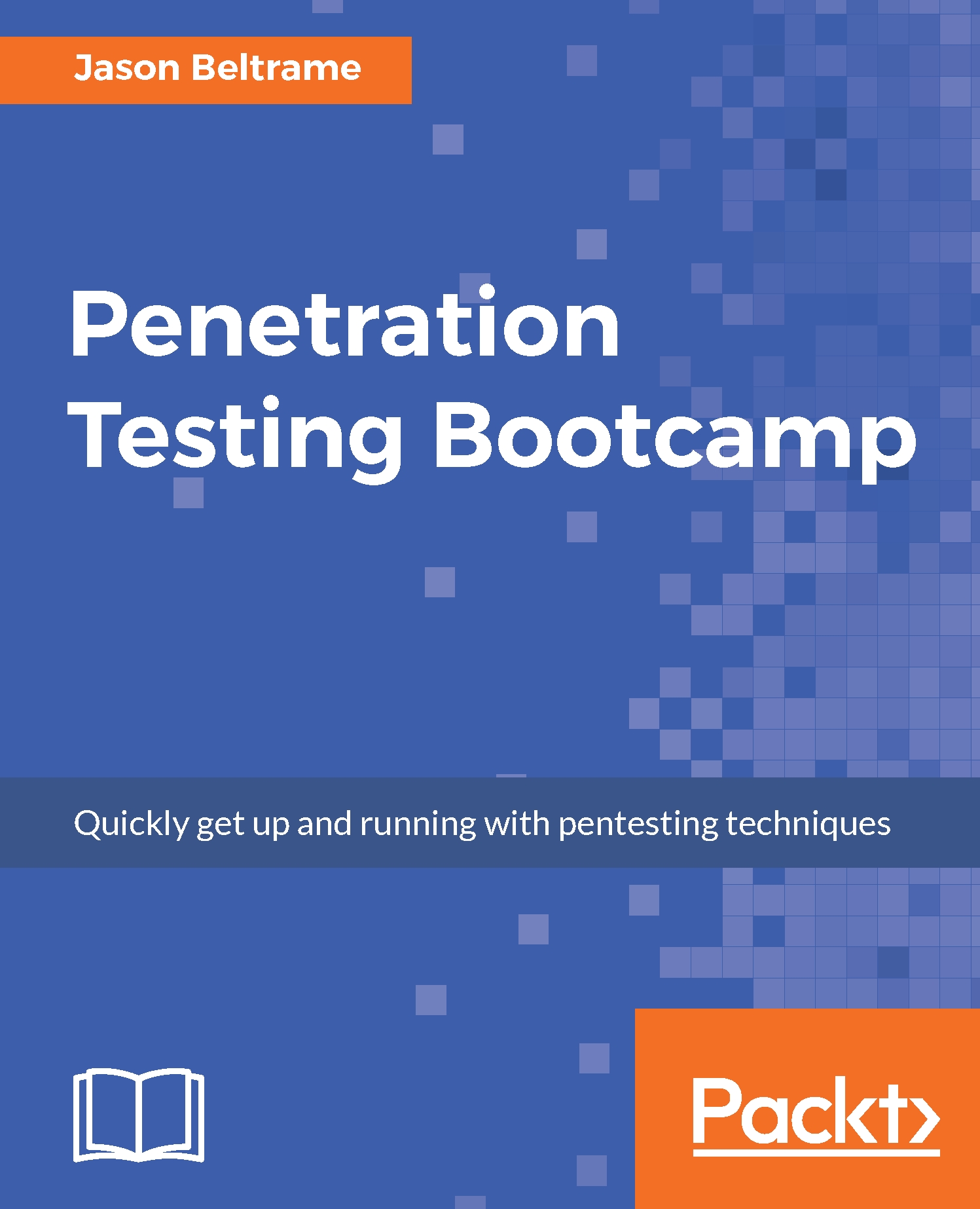Ethercap is a great tool for performing an MiTM attack using the GUI as opposed to the CLI. Ettercap has a CLI-based utility, but the GUI version is quite powerful and a great alternative to arpspoof.
When starting up Ethercap, you first need to decide which mode you want to run it in. The available options are either Bridge sniffing or Unified sniffing. If you are physically wired inline, you can select Bridge sniffing. But if you are not, you should select Unified sniffing, which is what I will select:

Next, we will select the appropriate interface, which in this case is eth0 since it's the only interface we have online:

Once the menu comes up, you will start to see items being loaded and finally the message saying Starting Unified sniffing.... At this point, the utility is ready to go:

Now I need to set up my targets. I need to go into the Targets menu, and...