|
Rules Compliance
|
Weighted violations percentage value.
|
This is available via the Rules Compliance widget.
Navigate to Dashboard | Rules Compliance widget | percentage value
|
|
Violations
|
Total number of code violations.
|
This is available via the Rules Compliance widget.
Navigate to Dashboard | Rules Compliance widget | Total number
|
|
Weighted Violations
|
Total sum of weighted violations (number of violations * weight value)
|
This is available via the Rules Compliance widget.
Navigate to Dashboard | Rules Compliance widget.
|
|
Blocker Violations
|
Total value of Blocker level code violations.
|
This is available via the Rules Compliance widget.
Navigate to Dashboard | Rules Compliance widget | Blocker.
|
|
Critical Violations
|
Total value of Critical-level code violations.
|
This is available via the Rules Compliance widget.
Navigate to Dashboard | Rules Compliance widget | Critical
|
|
Major Violations
|
Total value of Major-level code violations.
|
This is available via the Rules Compliance widget.
Navigate to Dashboard | Rules Compliance widget | Major.
|
|
Minor Violations
|
Total value of Minor-level code violations.
|
This is available via the Rules Compliance widget.
Navigate to Dashboard | Rules Compliance widget | Minor.
|
|
Info Violations
|
Total value of Info-level code violations.
|
This is available via the Rules Compliance widget.
Navigate to Dashboard | Rules Compliance widget | Info.
|
|
New Blocker Violations
|
Same as Blocker Violations but for new/updated code only.
|
This is available via the Rules Compliance widget.
Navigate to Dashboard | Rules Compliance widget | Blocker in differential mode.
|
|
New Critical Violations
|
Same as Critical violations but for new/updated code only.
|
This is available via the Rules Compliance widget.
Navigate to Dashboard | Rules Compliance widget | Critical in differential mode.
|
|
New Major Violations
|
Same as Info violations but for new/updated code only.
|
This is available via the Rules Compliance widget.
Navigate to Dashboard | Rules Compliance widget | Major in differential mode.
|
|
New Minor Violations
|
Same as Major violations but for new/updated code only.
|
This is available via the Rules Compliance widget.
Navigate to Dashboard | Rules Compliance widget | Minor in differential mode.
|
|
New Info Violations
|
Same as Minor violations but for new/updated code only.
|
This is available via the Rules Compliance widget.
Navigate to Dashboard | Rules Compliance widget | Info in differential mode.
|
|
New Violations
|
Total number of violations in new code only.
|
This is available via the Rules Compliance widget.
Navigate to Dashboard | Rules Compliance widget | Added in differential mode.
|
|
Dead Code
|
Total lines of code in unused private methods.
|
This is available via the Useless Code Tracker widget.
Navigate to Dashboard | Useless Code Tracker widget | total number of LOCs.
|
|
Potential Dead Code
|
Total lines of code in unused protected methods.
|
This is available via the Useless Code Tracker widget.
Navigate to Dashboard | Useless Code Tracker widget | total number of LOCs.
|
|
Quality Index Coding Weighted Violations
|
Quality Index on Coding violations calculated is by the formula:
(Blocker * 10 + Critical * 5 + Major * 3 + Minor + Info) / LOCs
|
This is available via the Quality Index widget.
Navigate to Dashboard | Quality Index widget | Coding Bar.
|
|
Quality Index Style Weighted Violations
|
Quality Index on Checkstyle violations is calculated by the formula:
QI Style = (Errors*10 + Warnings) / LOCs * 10
|
This is available via the Quality Index widget.
Navigate to Dashboard | Quality Index widget | Style Bar.
|
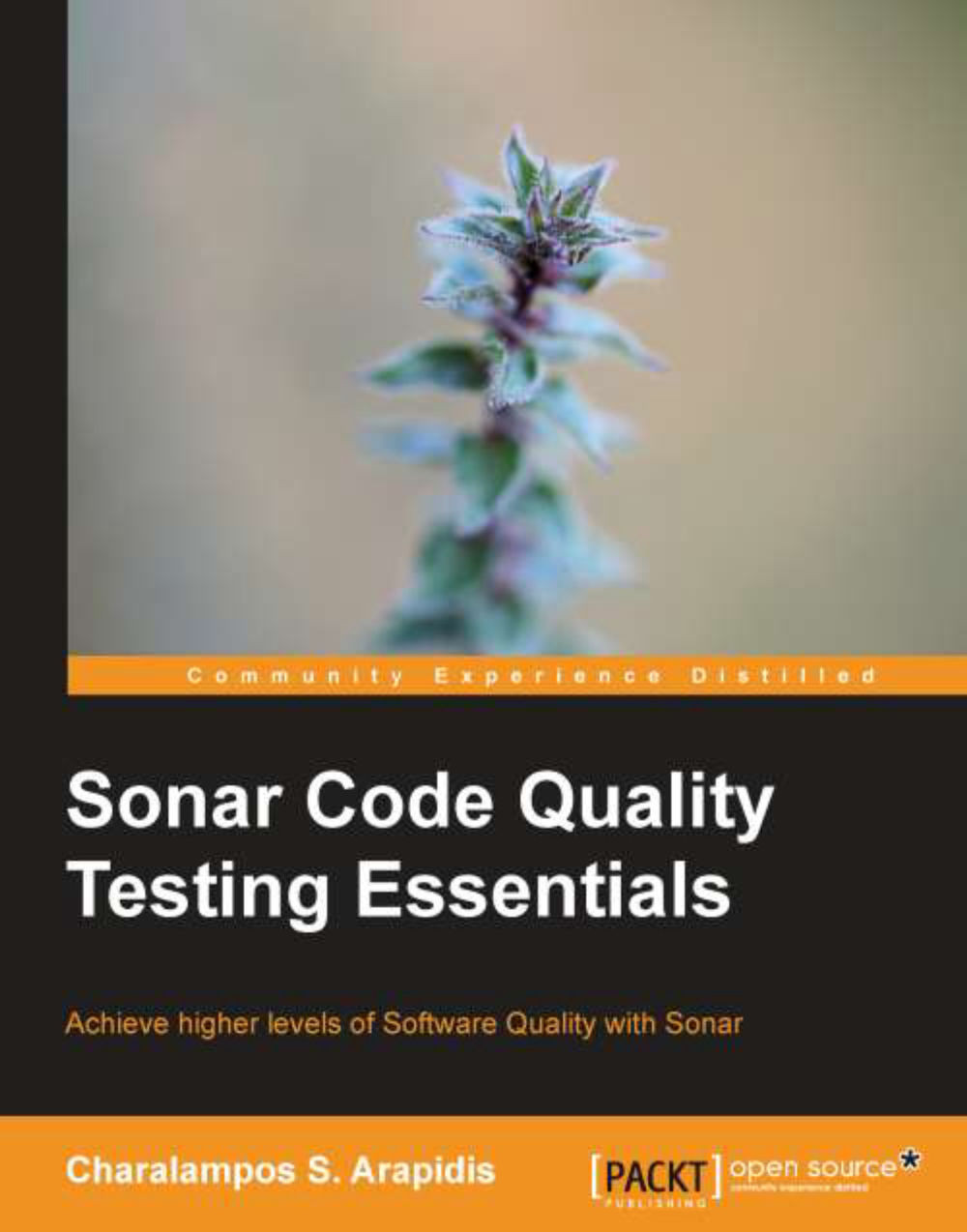
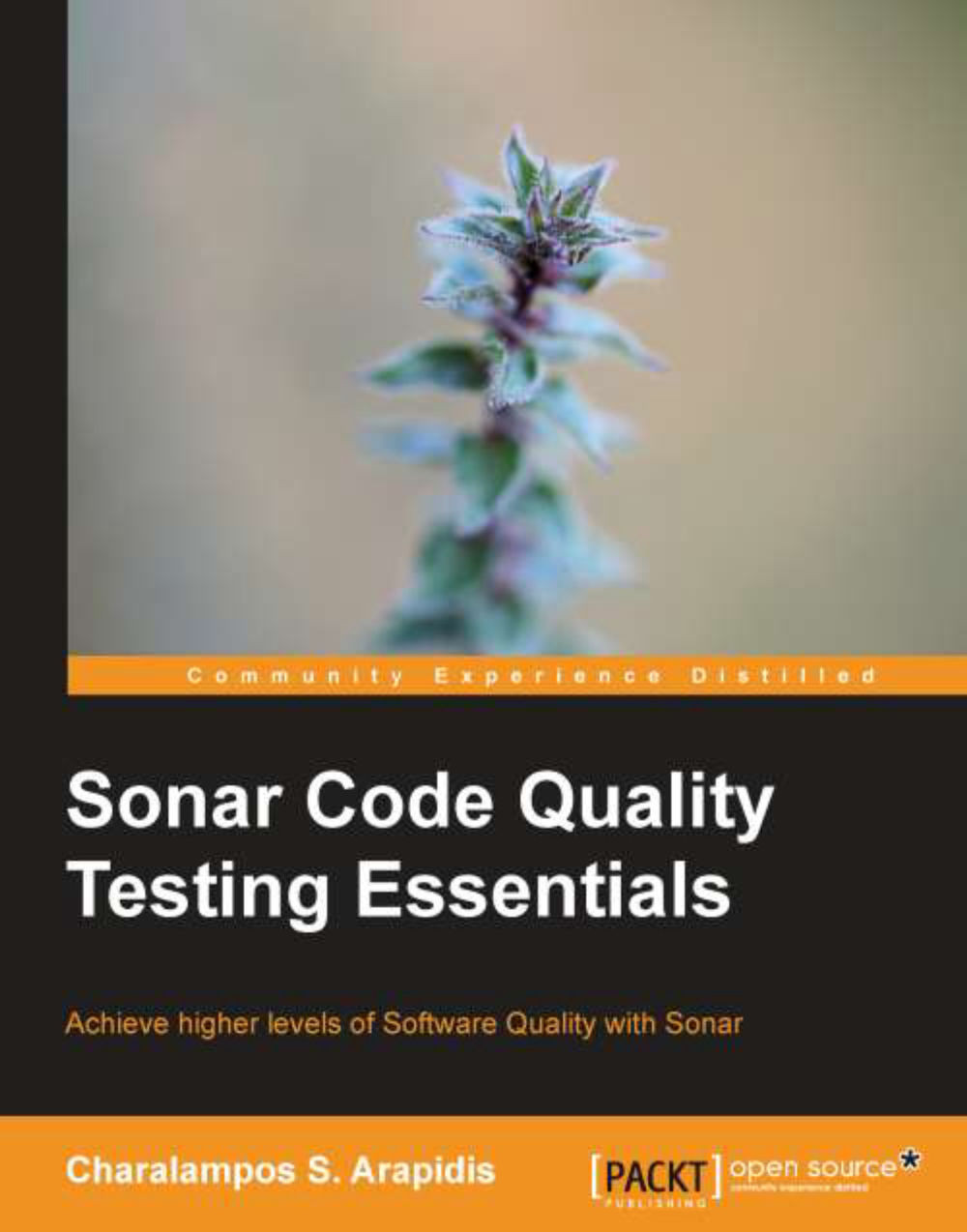
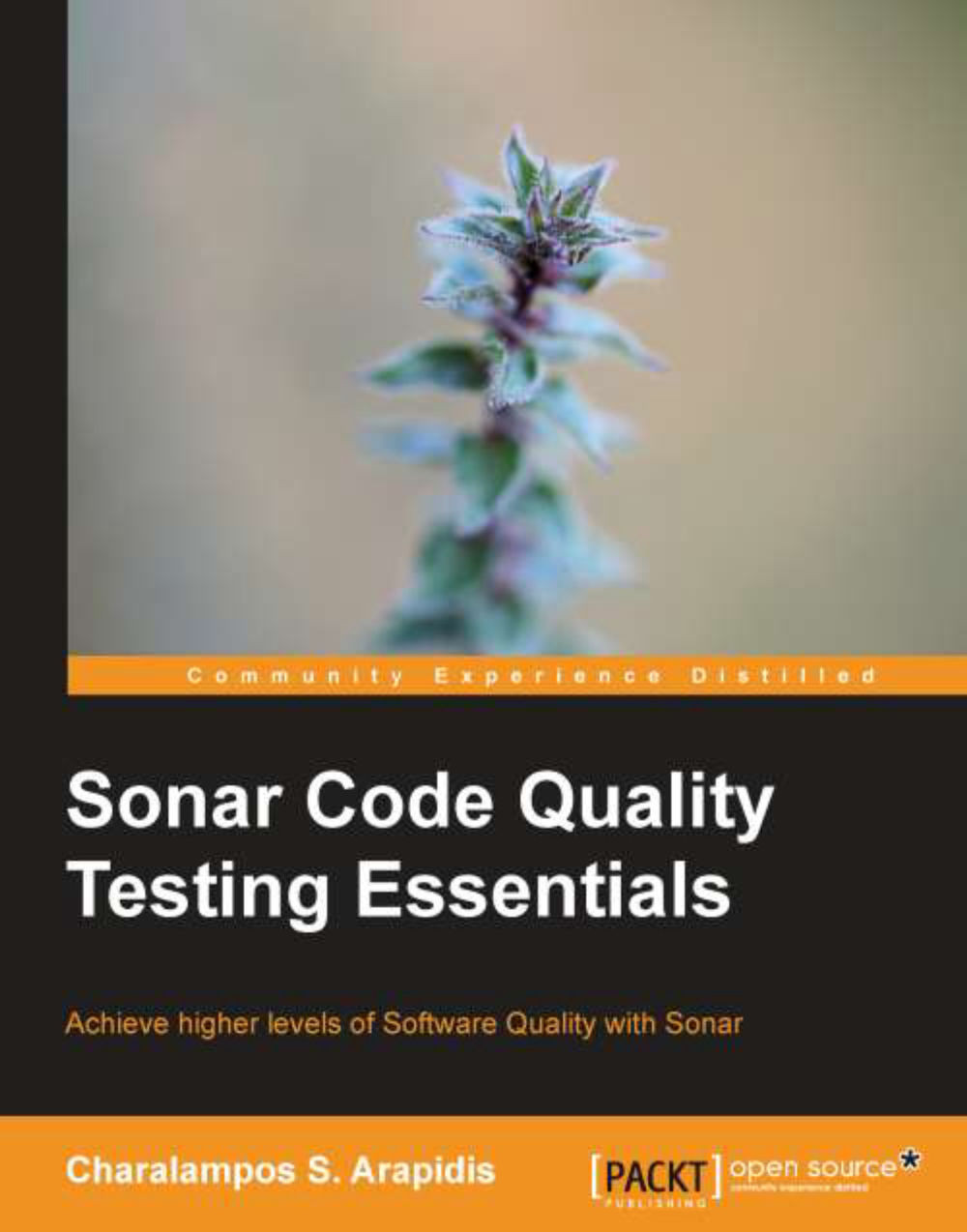
 Free Chapter
Free Chapter

