Overview of this book
Sonar is an open source platform used by development teams to manage source code quality. Sonar has been developed with this main objective in mind: make code quality management accessible to everyone with minimal effort. As such, Sonar provides code analyzers, reporting tools, manual reviews, defect-hunting modules, and TimeMachine as core functionalities. It also comes with a plugin mechanism enabling the community to extend the functionality, making Sonar the one-stop-shop for source code quality by addressing not only the developer's requirements, but also the manager's needs.The "Sonar Code Quality Testing Essentials" book will help you understand the different factors that define code quality and how to improve your own or your team's code using Sonar.
You will learn to use Sonar effectively and explore the quality of your source code in the following axes:
Coding Standards
Documentation and Comments
Potential Bugs and Defects
Unit Testing Coverage
Design and Complexity
Through practical examples, you will customize Sonar components and widgets to identify areas where your source code is lacking. The book goes down to proposing good practices and common solutions that you can put to use to improve such code.You will start with installing and setting up a Sonar server and performing your first project analysis. Then you will go through the process of creating a custom and balanced quality profile exploring all Sonar components through practical examples. After reading the book, you will be able to analyze any project using Sonar and know how to read and evaluate quality metrics.Hunting potential bugs and eliminating complexity are the hottest topics regarding code quality. The book will guide you through the process of finding such problematic areas, leveraging and customizing the most appropriate components. Knowing the best tool for each task is essential. While you improve code and design through the book, you will notice that metrics go high and alerts turn green. You will use the Time Machine and the Timeline to examine how your changes affected the quality."Sonar Code Quality Testing Essentials" will enable you to perform custom quality analysis on any Java project and quickly gain insight on even large code bases, as well as provide possible solutions to code defects and complexity matters.
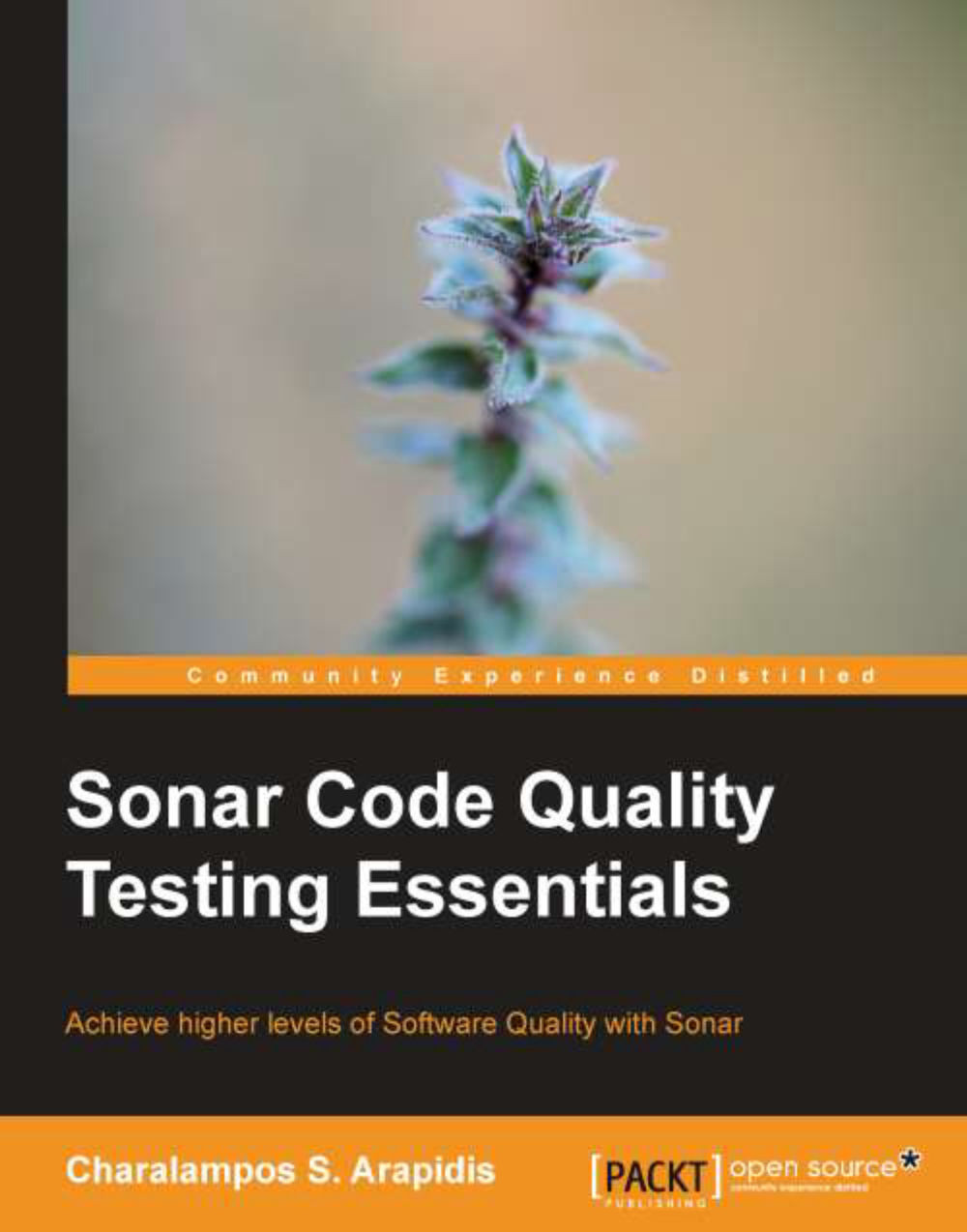
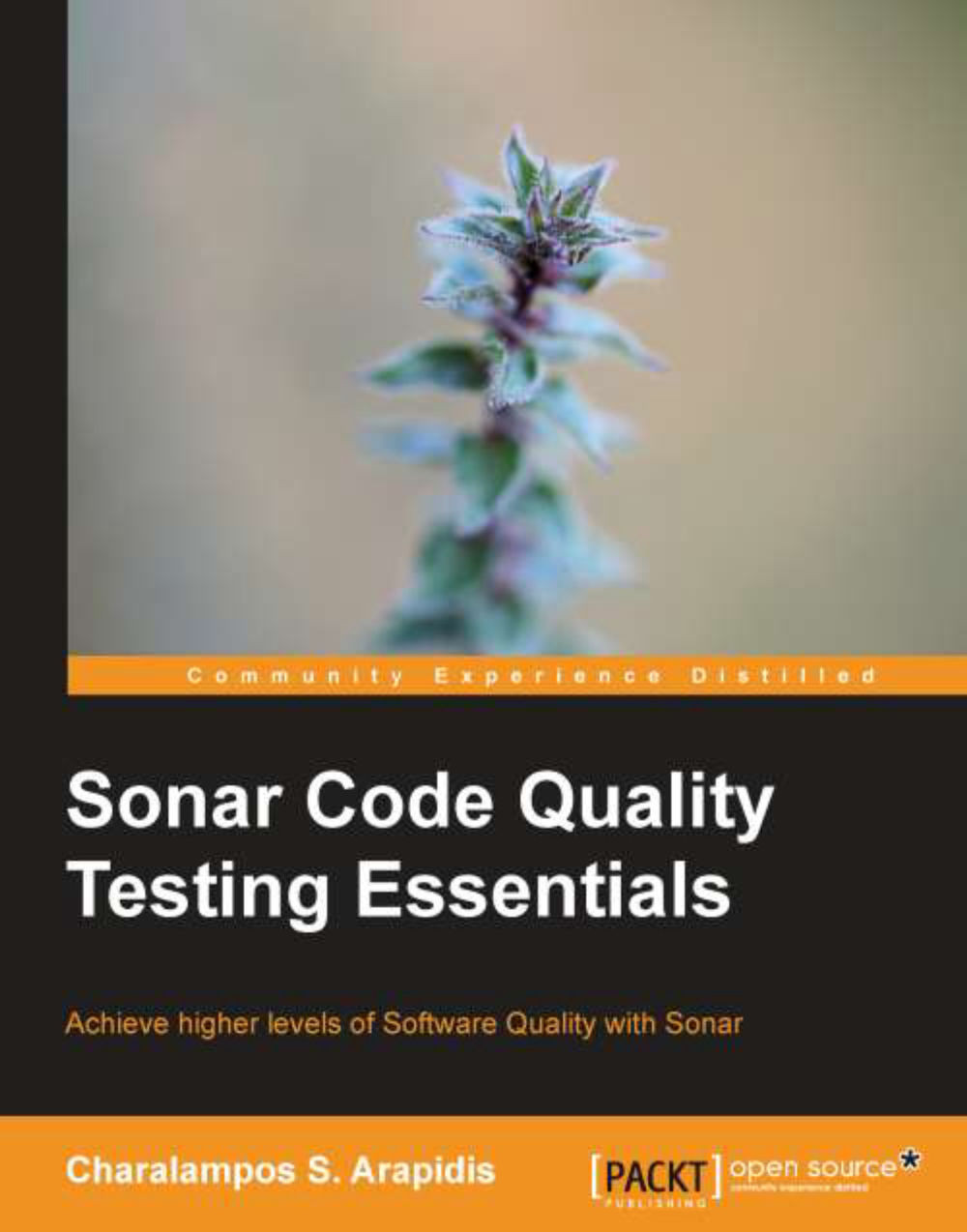
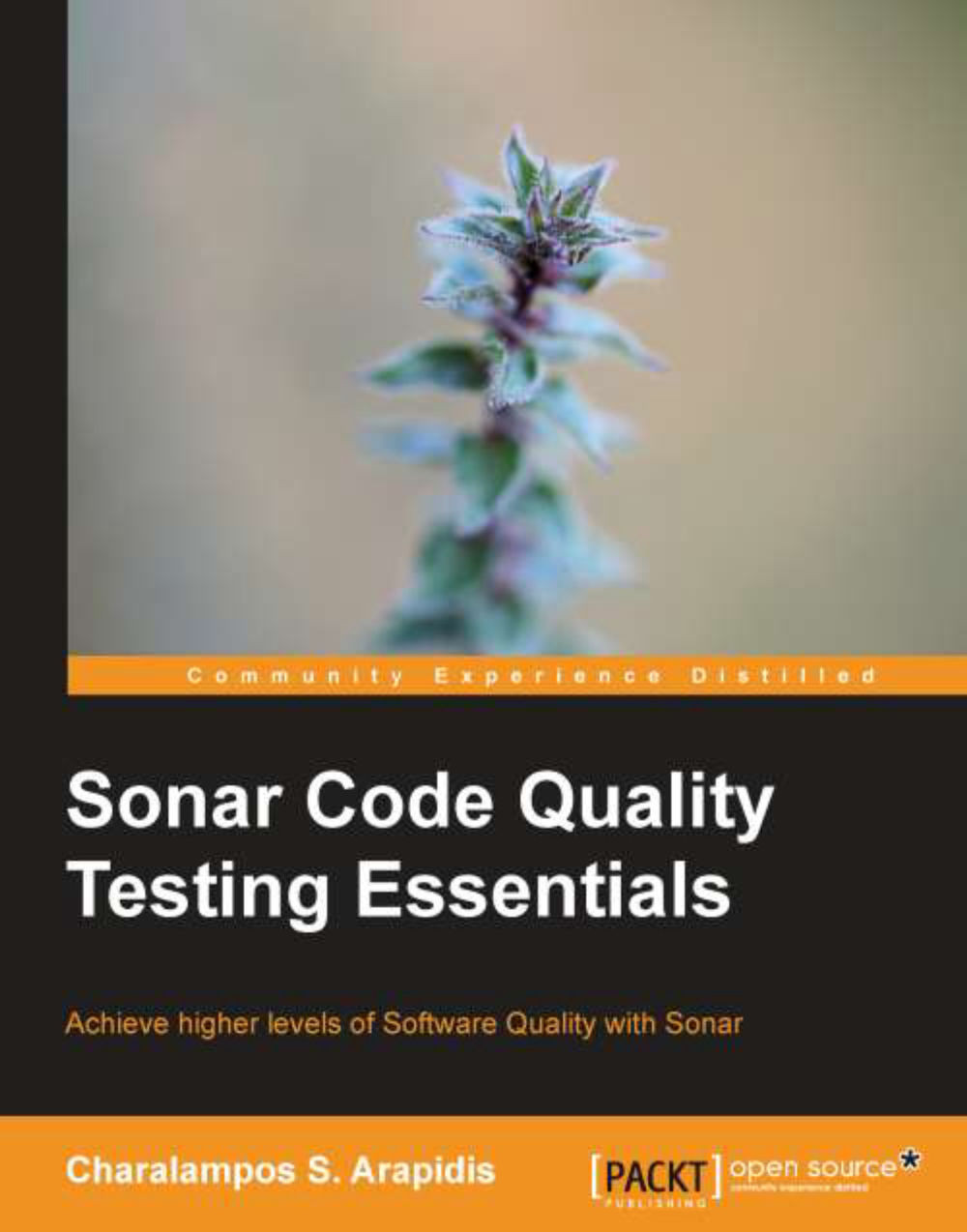
 Free Chapter
Free Chapter

