Overview of this book
Flex 3 is a great technology for developing Rich Internet Applications for the Web as well as for the desktop. If you are a developer looking to design great-looking and sophisticated user interfaces that resemble desktop-based applications, and want to utilize an existing server technology such as Java to develop RIAs, this book is for you.
Targeting developers who want to get started with Adobe Flex 3 programming, this simple and clear handbook introduces Flex technology quickly and straightforwardly. Utilizing your existing knowledge of Java, it gives you the insight and hands-on experience to program with Flex 3.
This book provides comprehensive information on various aspects of Flex 3 and ActionScript 3.0. These include developing simple applications, handling events, creating custom components and events, using RPC services, integration with Java and BlazeDS, styling and formatting, and how to package and deploy Flex applications.
You will start with downloading, installing and configuring Flex 3 SDK and Flex Builder 3 and learn basic concepts such as what MXML and ActionScript are, understanding UI components, controls, compilers, and more. Further you will develop simple applications and slowly advance into more depth where you will learn advanced concepts such as creating custom components, debugging, integrating with Java, using RPC services, styling, internationalizing, and deploying Flex applications, and more.
One of the things you're really going to love about this book is that you will develop a full-blown e-commerce application using a combination of Flex 3, ActionScript 3.0, BlazeDS 3.2, and Java. At the end of the book you will have the knowledge and experience needed to develop Rich Internet Applications.
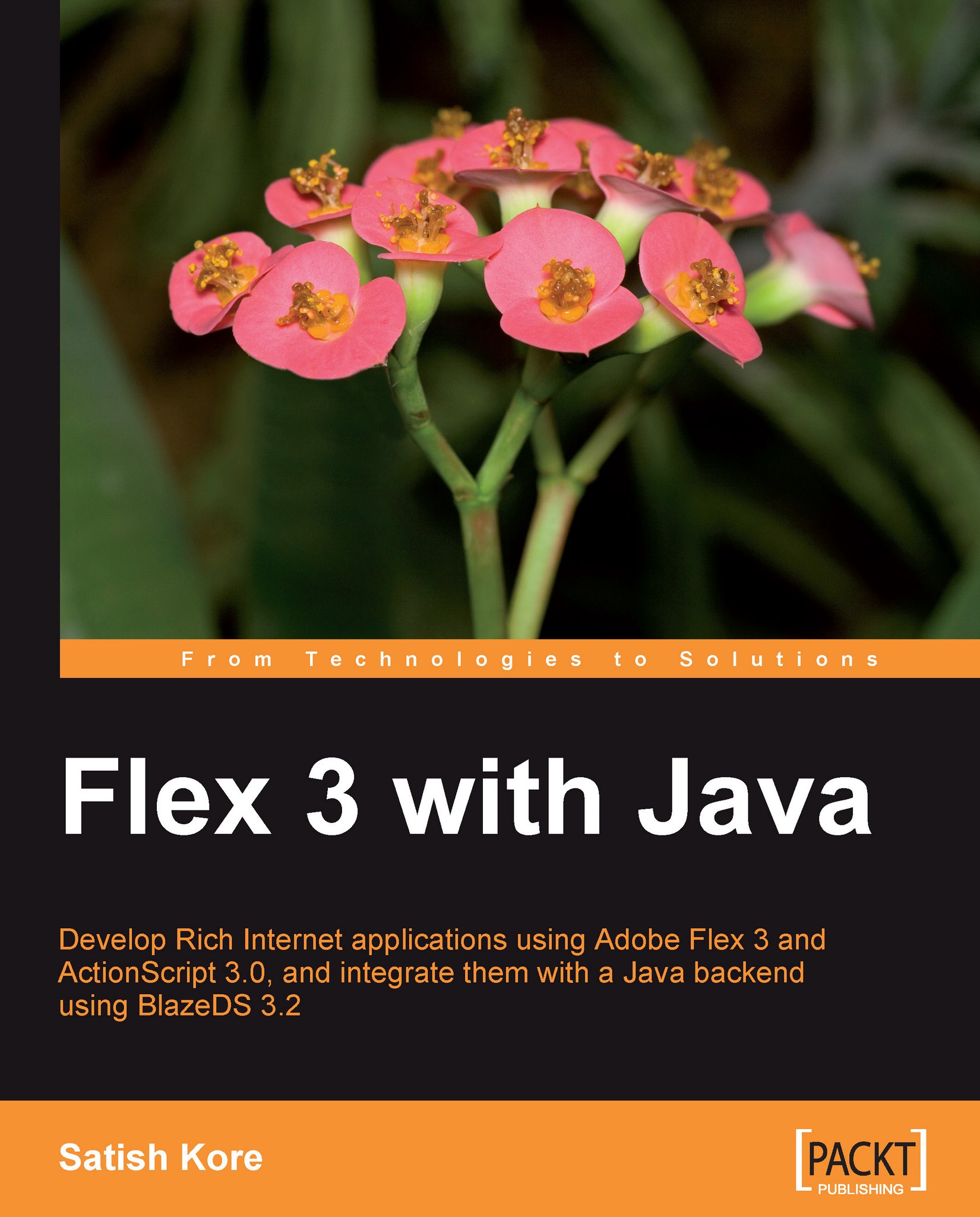
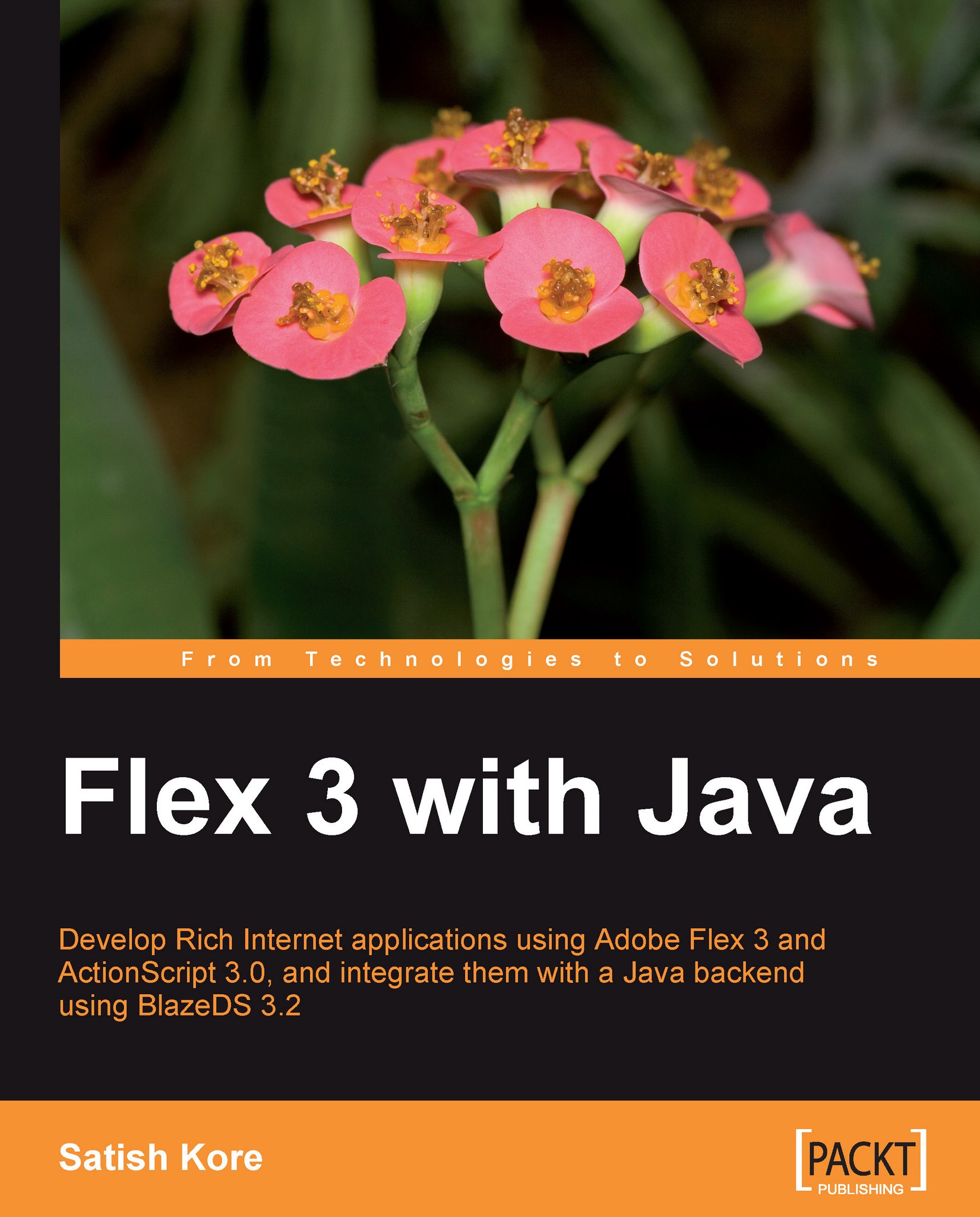
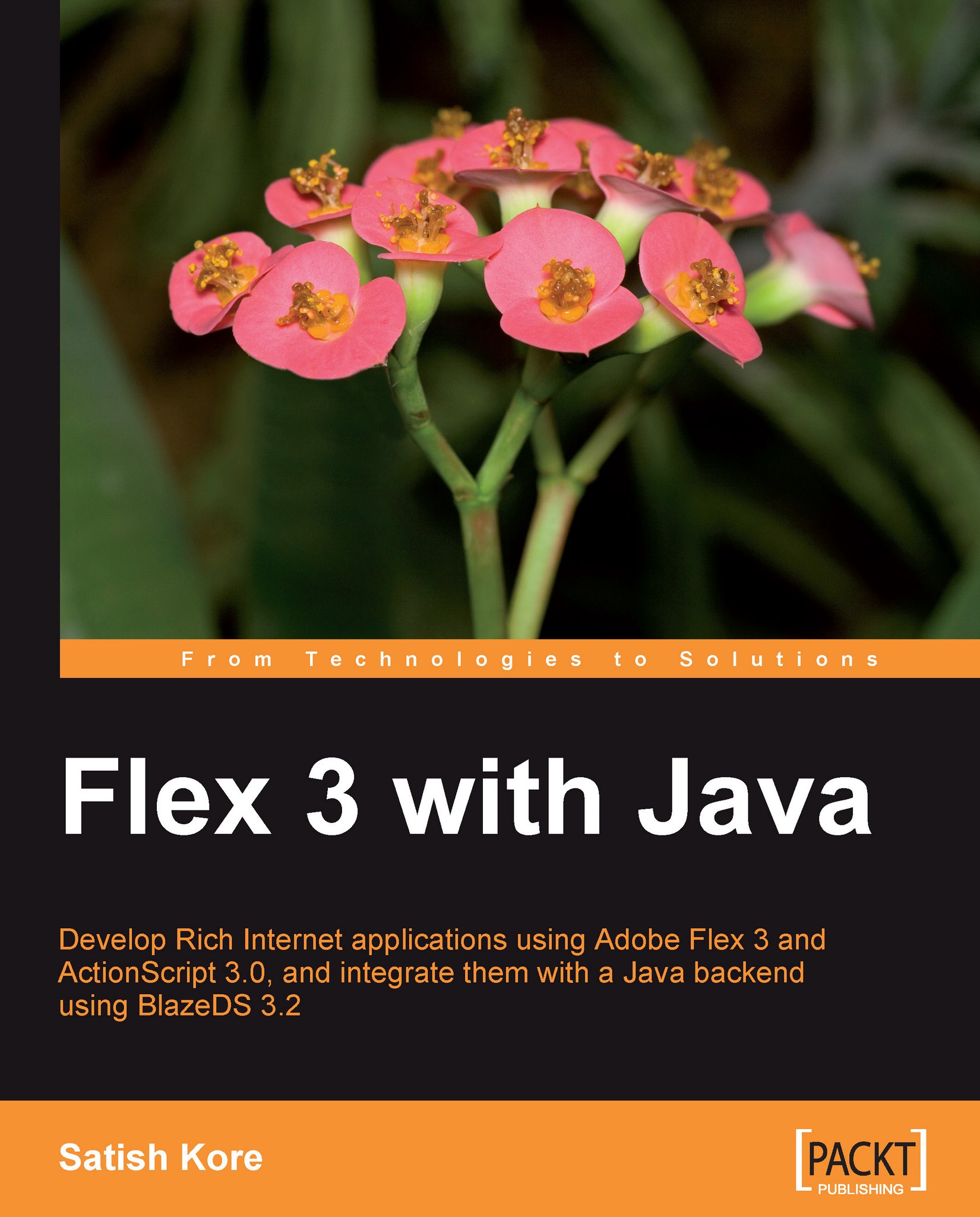
 Free Chapter
Free Chapter

