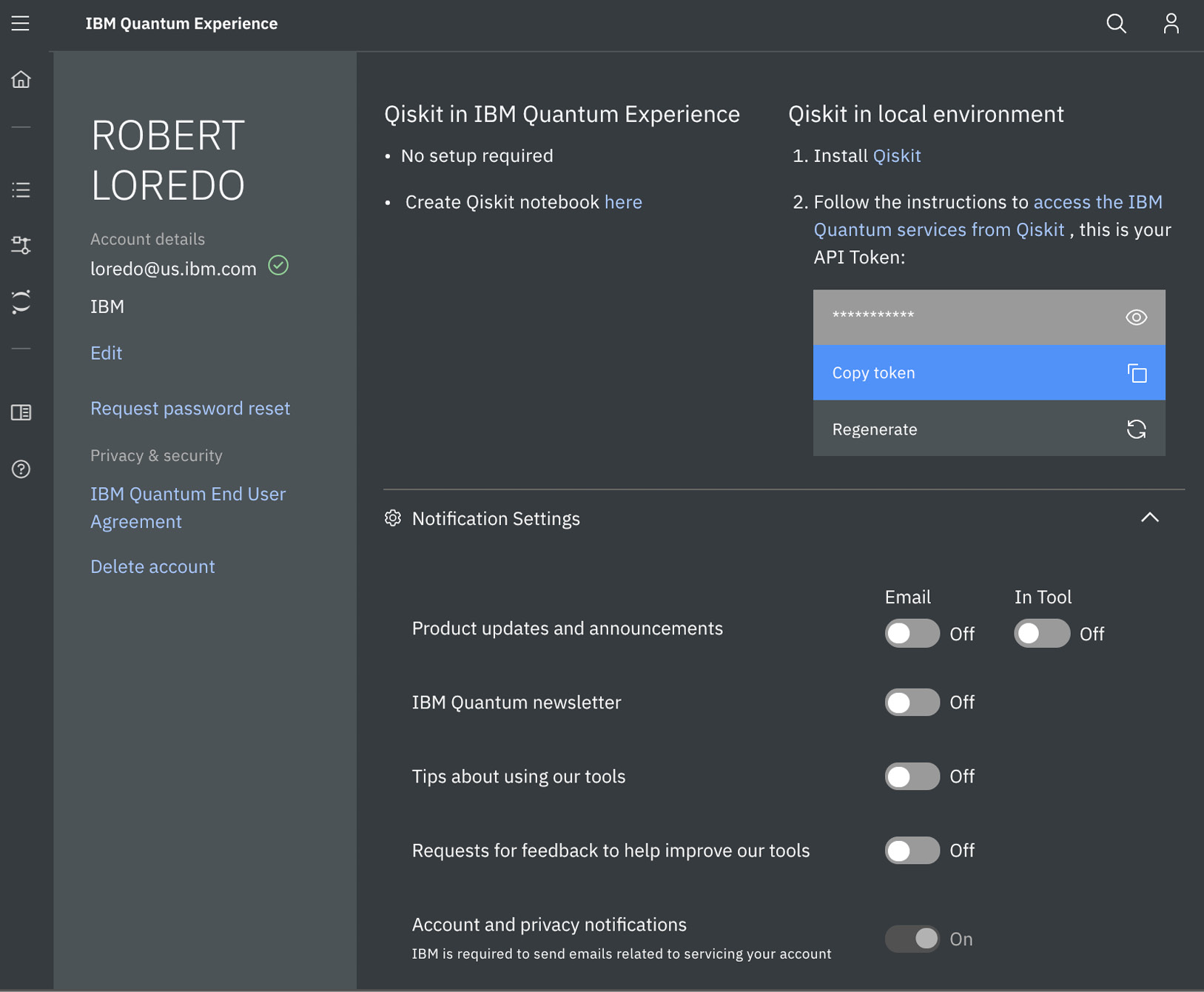Overview of this book
IBM Quantum Experience is a platform that enables developers to learn the basics of quantum computing by allowing them to run experiments on a quantum computing simulator and a real quantum computer. This book will explain the basic principles of quantum mechanics, the principles involved in quantum computing, and the implementation of quantum algorithms and experiments on IBM's quantum processors.
You will start working with simple programs that illustrate quantum computing principles and slowly work your way up to more complex programs and algorithms that leverage quantum computing. As you build on your knowledge, you’ll understand the functionality of IBM Quantum Experience and the various resources it offers. Furthermore, you’ll not only learn the differences between the various quantum computers but also the various simulators available. Later, you’ll explore the basics of quantum computing, quantum volume, and a few basic algorithms, all while optimally using the resources available on IBM Quantum Experience.
By the end of this book, you'll learn how to build quantum programs on your own and have gained practical quantum computing skills that you can apply to your business.
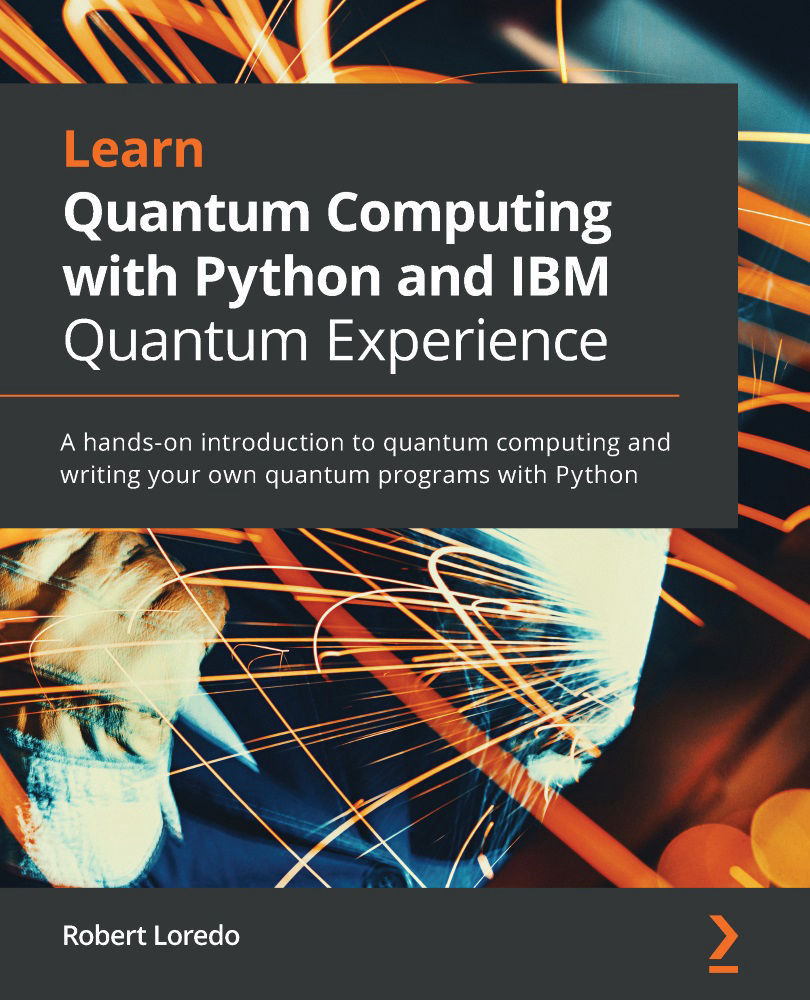
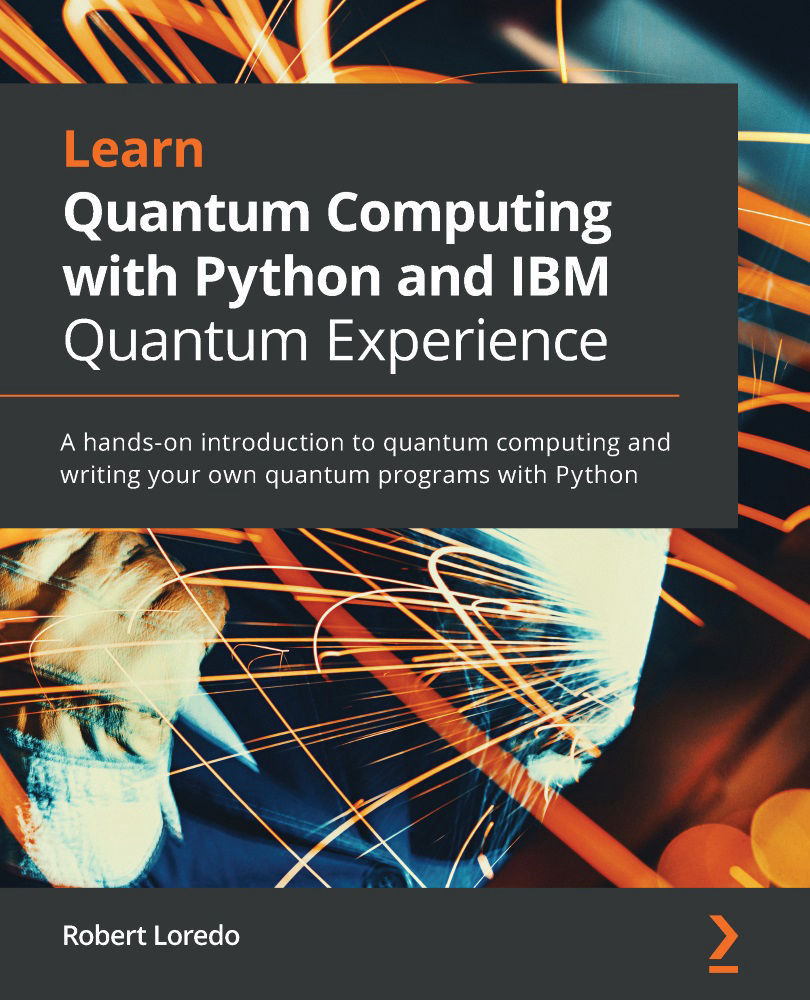
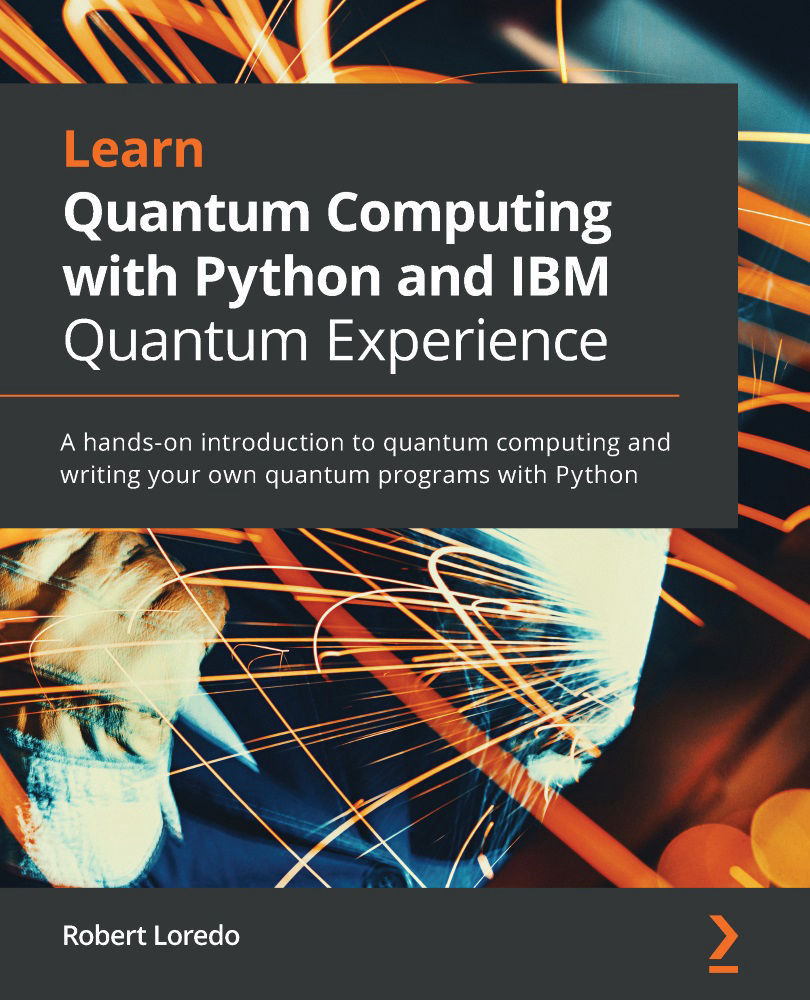
 Free Chapter
Free Chapter