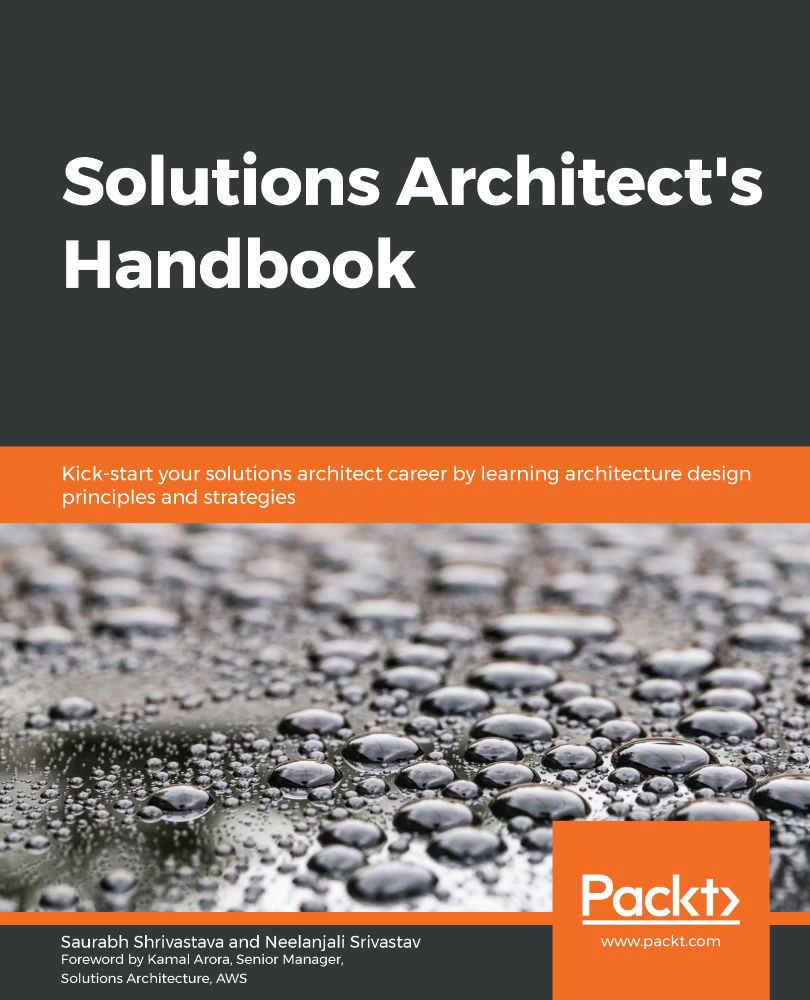Backup is the lowest cost option but with higher RPO and RTO. This method is simple to get started and extremely cost-effective as you need backup storage. This backup storage could be a tape drive, hard disk drive, or network access drive. As your storage needs increase, adding and maintaining more hardware across regions could be a daunting task. One of the most simple and cost-effective options is to use the cloud as backup storage. Amazon S3 provides unlimited storage capacity at a low cost and with a pay-as-you-go model.
The following diagram shows a basic disaster recovery system. In this diagram, the data is in a traditional data center, with backups stored in AWS. AWS Import/Export or Snowball is used to get the data into AWS, and the information is later stored in Amazon S3:

You can use other third-party solutions available for backup and recovery. Some of the most popular choices are NetApp, VMware...