There are a number of text conventions used throughout this book.
Code in text: Indicates code in action, commands, keywords, folder names, filenames, file extensions, and pathnames.
Here is an example: “The setTimeout() function calls a method after a specified wait in milliseconds. For example, setTimeout(() => console.log('hello!'), 5000) prints the message after a wait of 5 seconds.”
A block of code is set as follows:
describe ("First Android Spec", () => {
it ("to find element by accessibility id", async () => {
const animationOption = await $("~Animation");
Any command-line input or output is written as follows:
appium driver install xcuitest
appium driver install uiautomator2
Bold: Indicates a new term, an important word, or words that you see onscreen. Here is an example: “Use the Settings option in the Preferences menu for additional configuration.”
Tips or important notes
Appear like this.
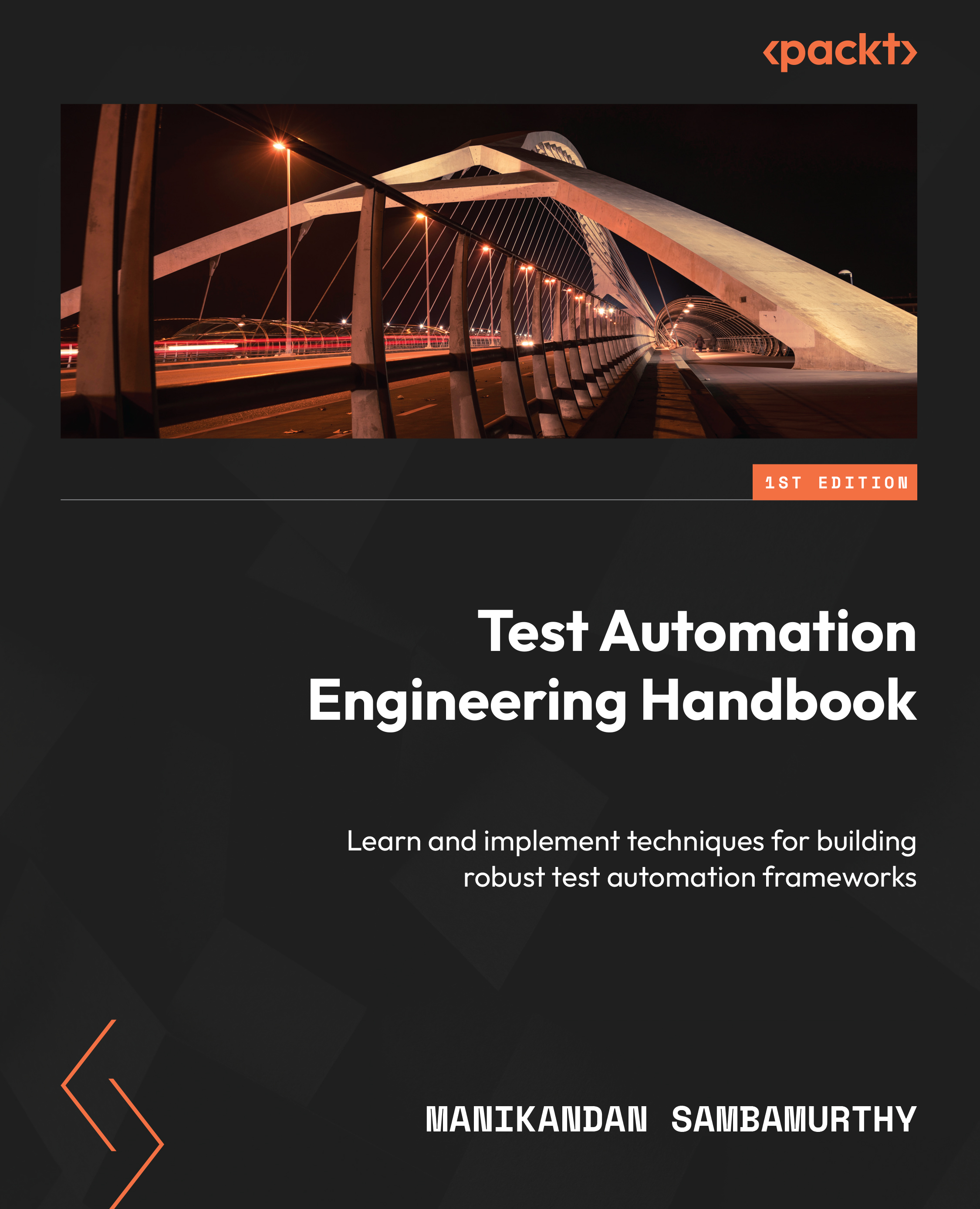
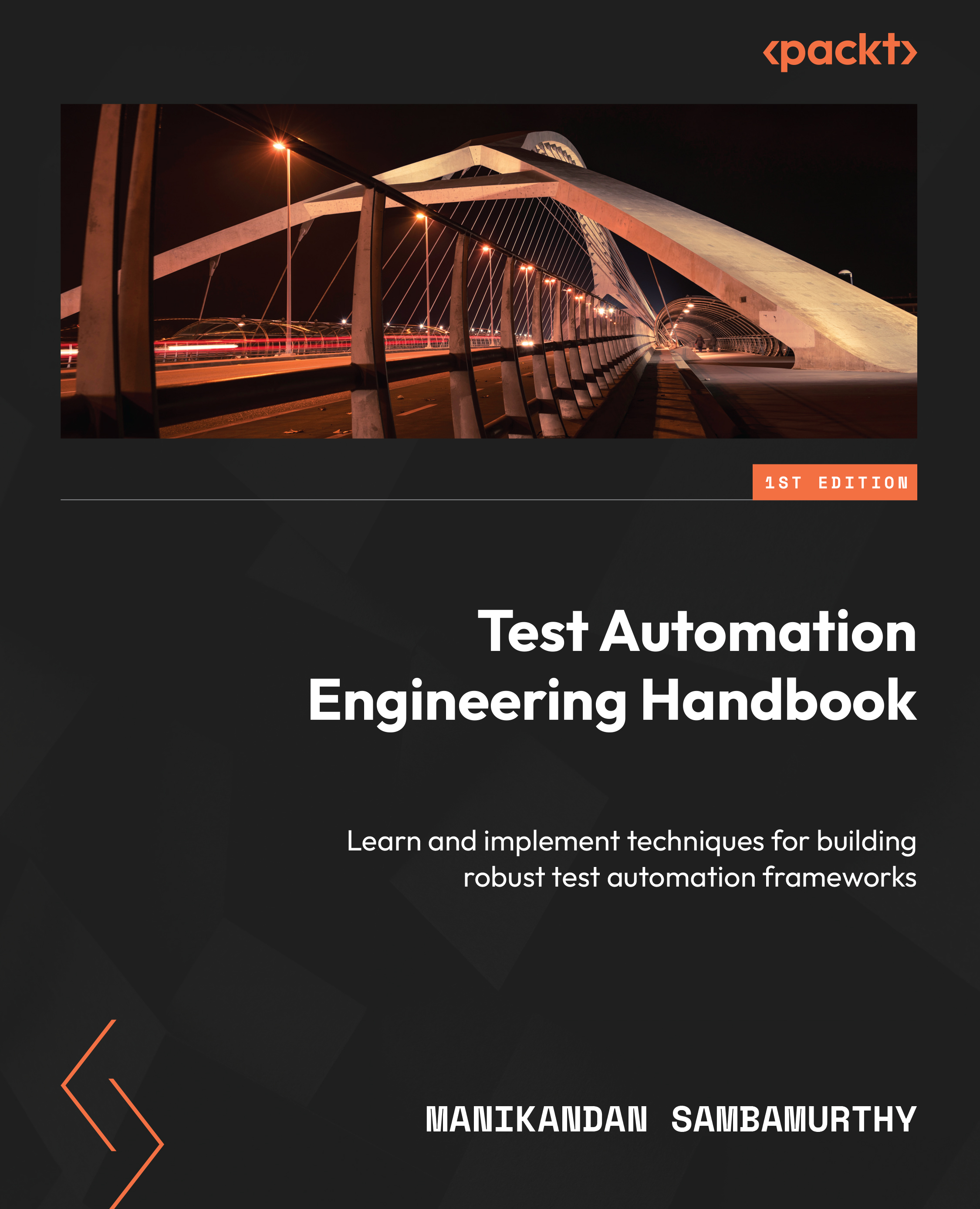
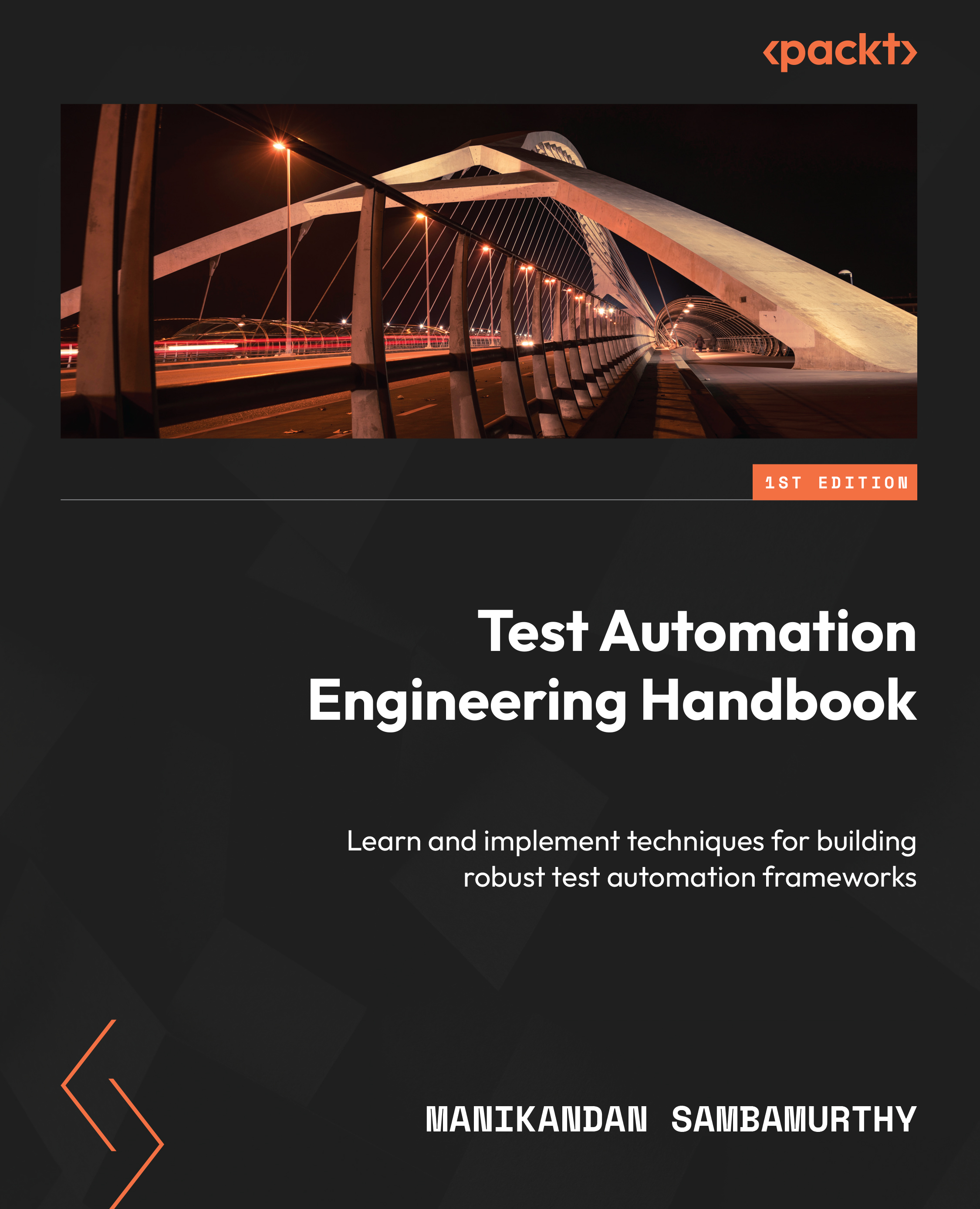
 Free Chapter
Free Chapter
