Overview of this book
This book helps you build a better understanding of test automation and aids in bridging the gap between testing and test automation.
The book has been divided into three sections with the first section focusing on preparing you for testing and test automation fundamentals. By the end of this section, you’ll have an understanding of some common automation terms, definitions, and roles. The second section covers the practical implementation of test automation for mobile, web, API and performance. The third section will help you understand how test automation works with CI/CD, and explore the common issues and pitfalls when executing test automation.
By the end of this book, you’ll have a better understanding of automation, addressing the common pain points and best practices around test automation.
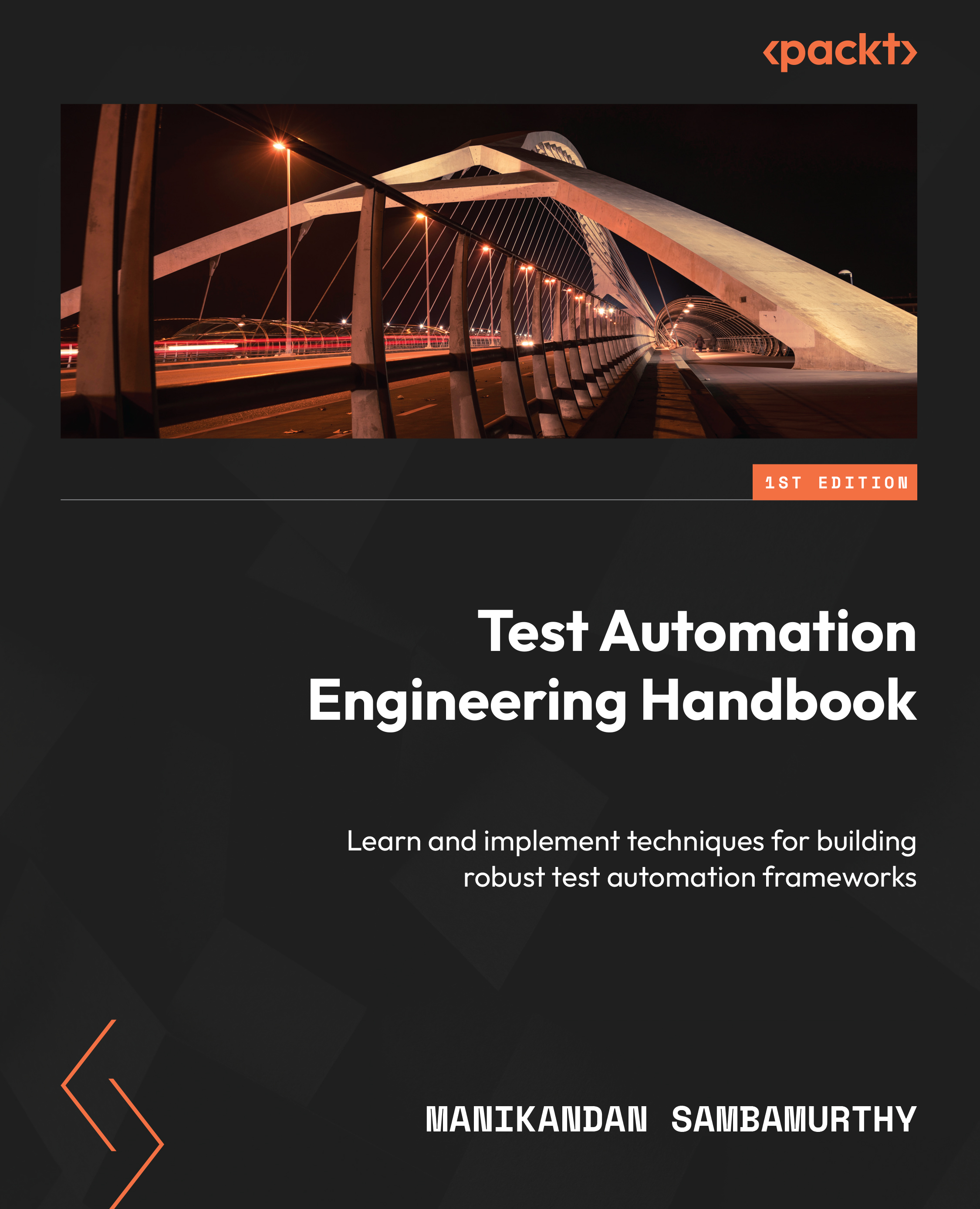
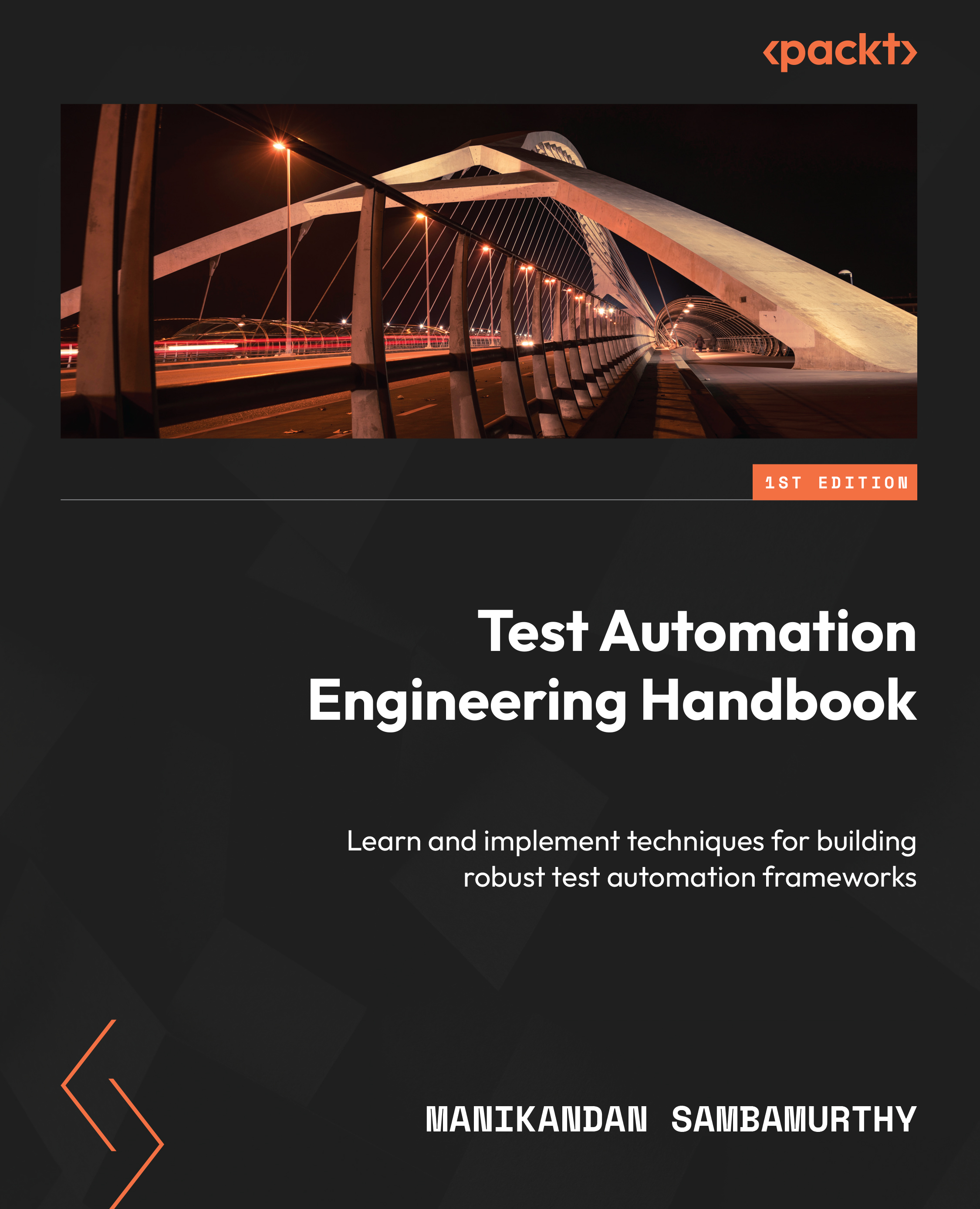
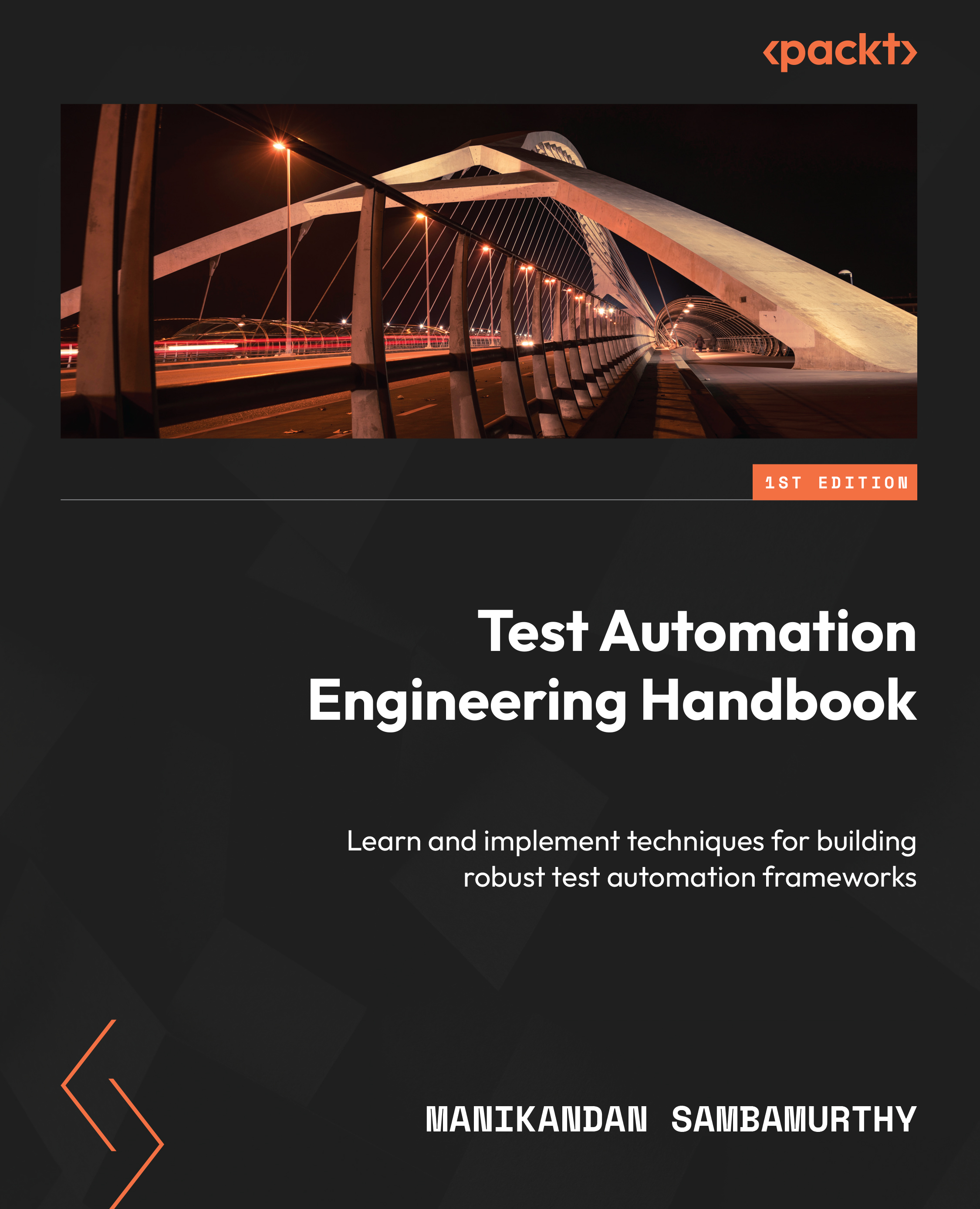
 Free Chapter
Free Chapter

