Overview of this book
If you’re familiar with the progressive Vue framework for creating responsive user interfaces, you’ll be impressed with its latest iteration, Vue 3, which introduces new concepts and approaches design patterns that are uncommon in other libraries or frameworks. By building on your foundational knowledge of Vue 3 and software engineering principles, this book will enable you to evaluate the trade-offs of different approaches to building robust applications.
This book covers Vue 3 from the basics, including components and directives, and progressively moves on to more advanced topics such as routing, state management, web workers, and offline storage. Starting with a simple page, you’ll gradually build a fully functional multithreaded, offline, and installable progressive web application.
By the time you finish reading this Vue book, not only will you have learned how to build applications, but you’ll also understand how to solve common problems efficiently by applying existing design patterns. With this knowledge, you’ll avoid reinventing the wheel for every project, saving time and creating software that’s adaptable to future changes.
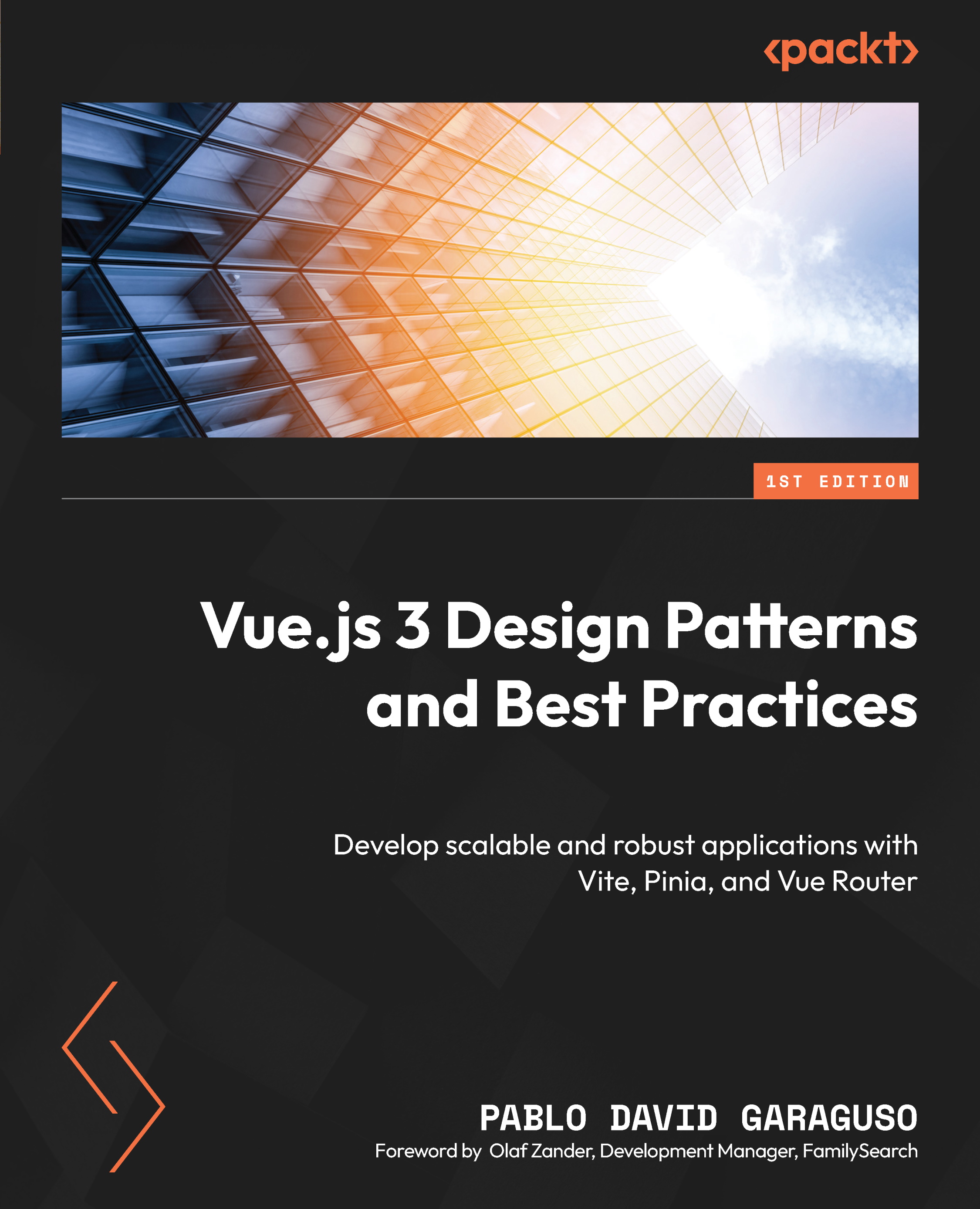
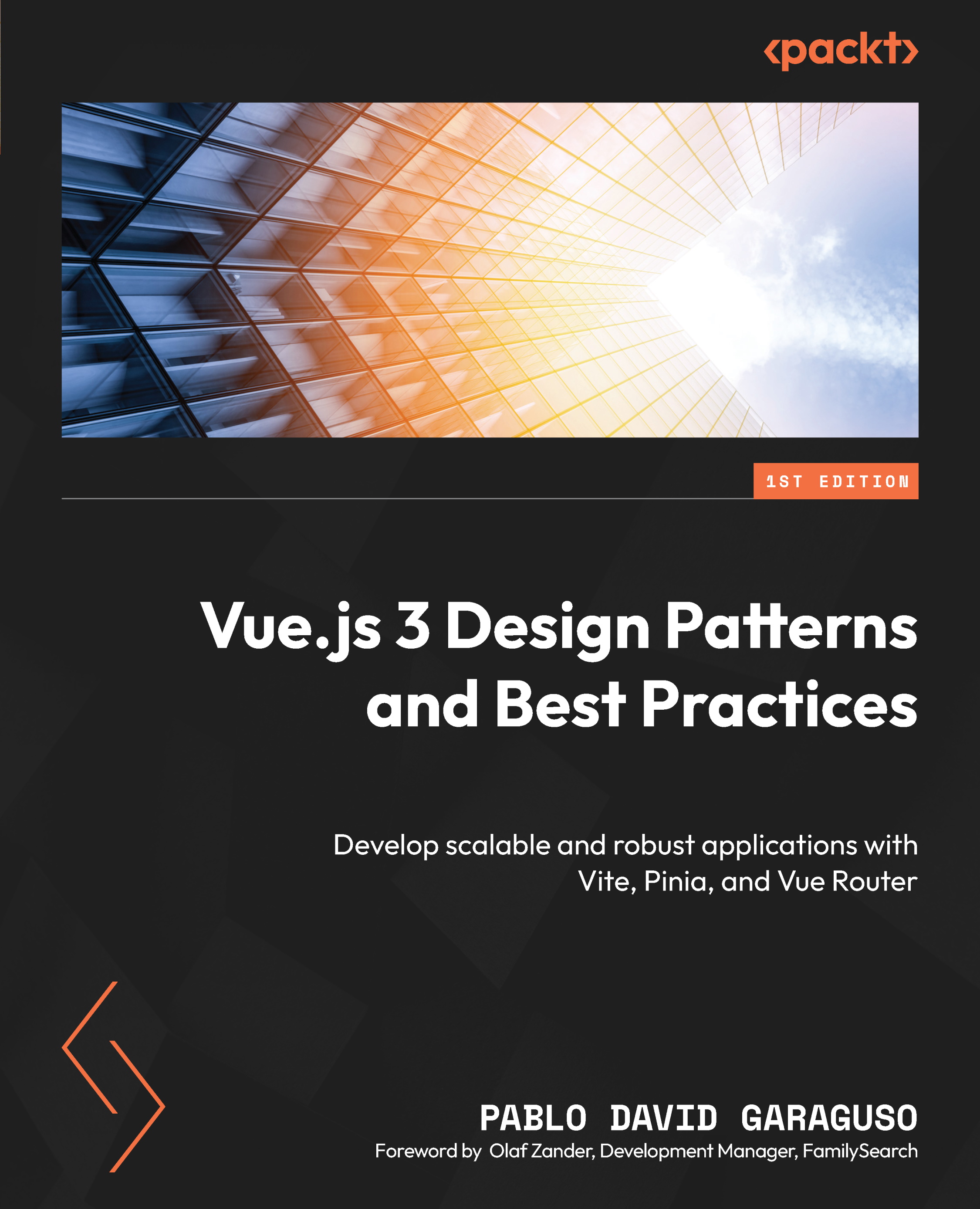
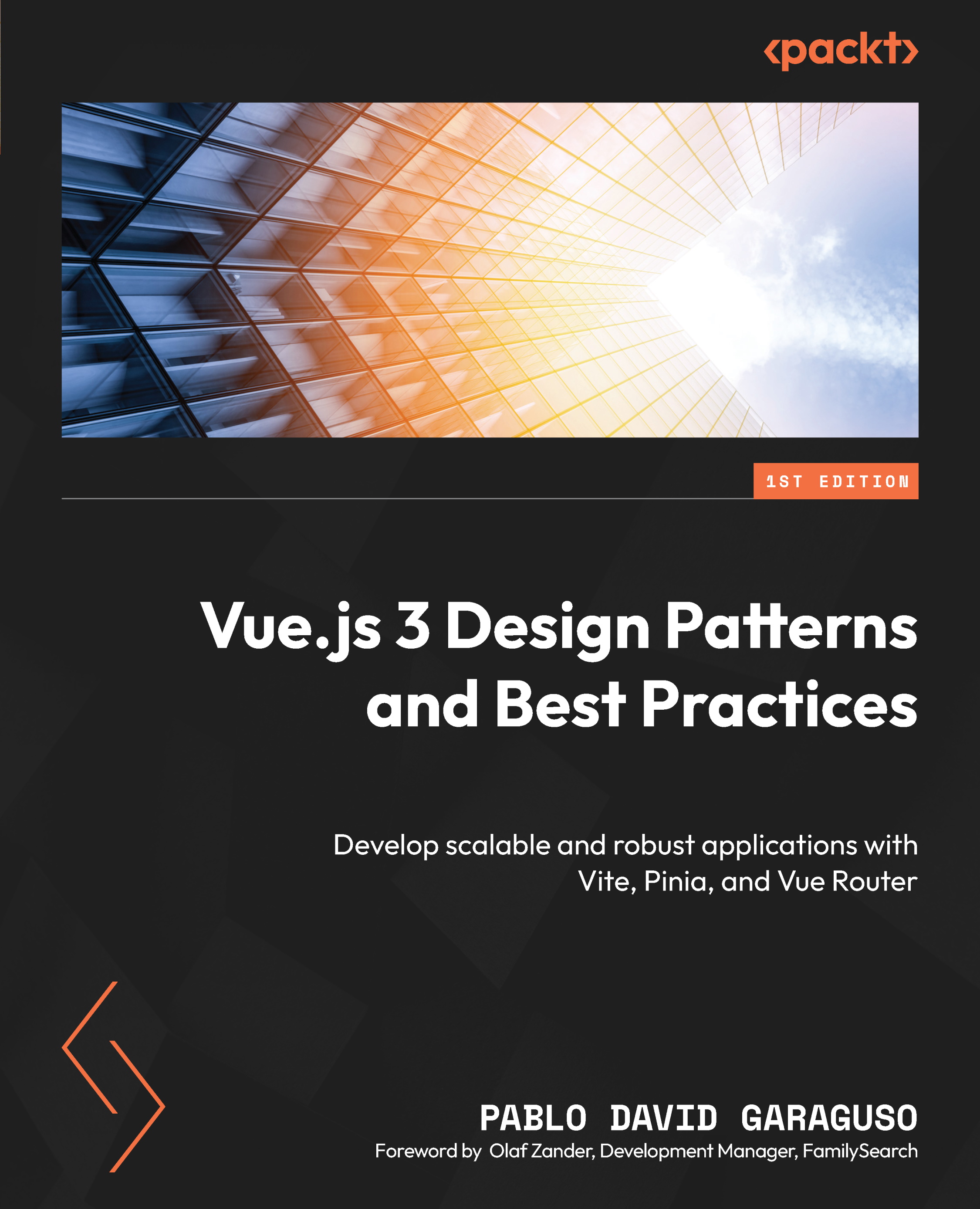
 Free Chapter
Free Chapter
