Overview of this book
Shopify is one of the fastest-growing eCommerce platforms, which means developers familiar with the Liquid concept are needed now more than ever. This book will help you to build a solid foundation by enabling you to develop your skills from the ground up by gaining essential theoretical knowledge of Liquid and putting that knowledge to use through hands-on projects.
Shopify Theme Customization with Liquid begins by helping you get to grips with basic Shopify information, its interface and theme structure, setting up your Partner account, and creating a child theme, which is essential when preparing for any future work on Shopify. You'll then explore Liquid core features that will provide you with a basic understanding of the Liquid programming logic needed to develop any feature. As you advance to the latest and advanced features, you'll learn about JSON settings, allowing you to create any type of static or dynamic section - a must-have for becoming a competent Shopify developer. Finally, the book takes you through the Shopify Ajax API to gain the necessary skills needed to create a variety of dynamic features and content.
By the end of this Shopify book, you'll be able to take on challenging projects to showcase your theme customization expertise to your future employer.
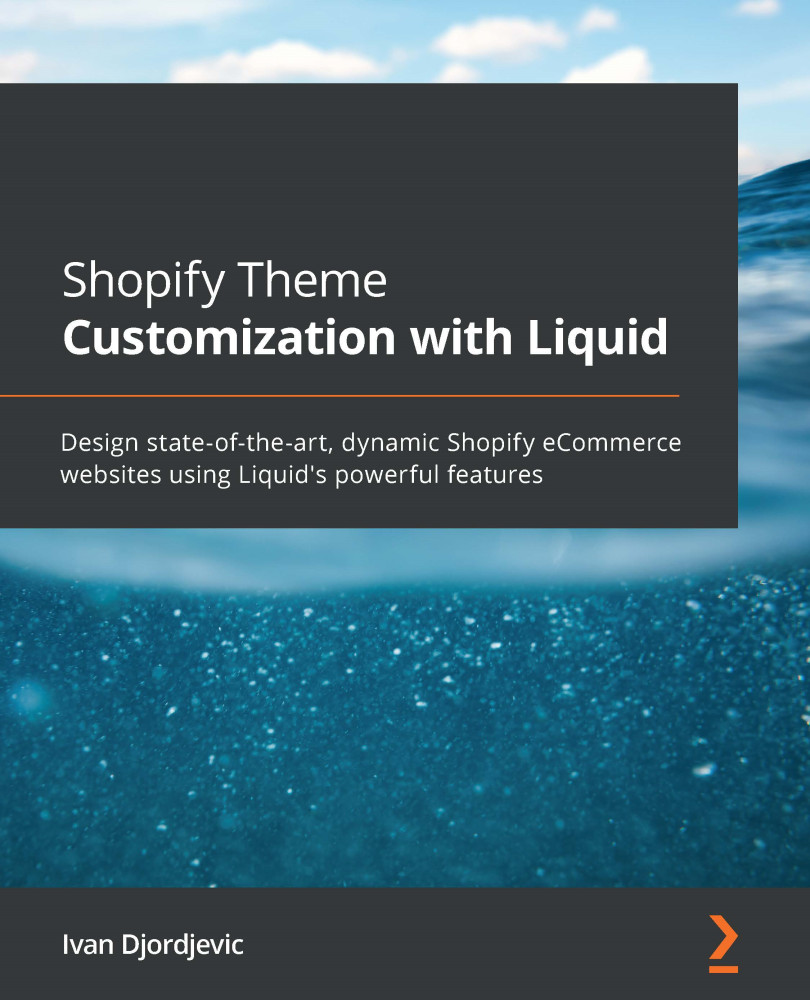
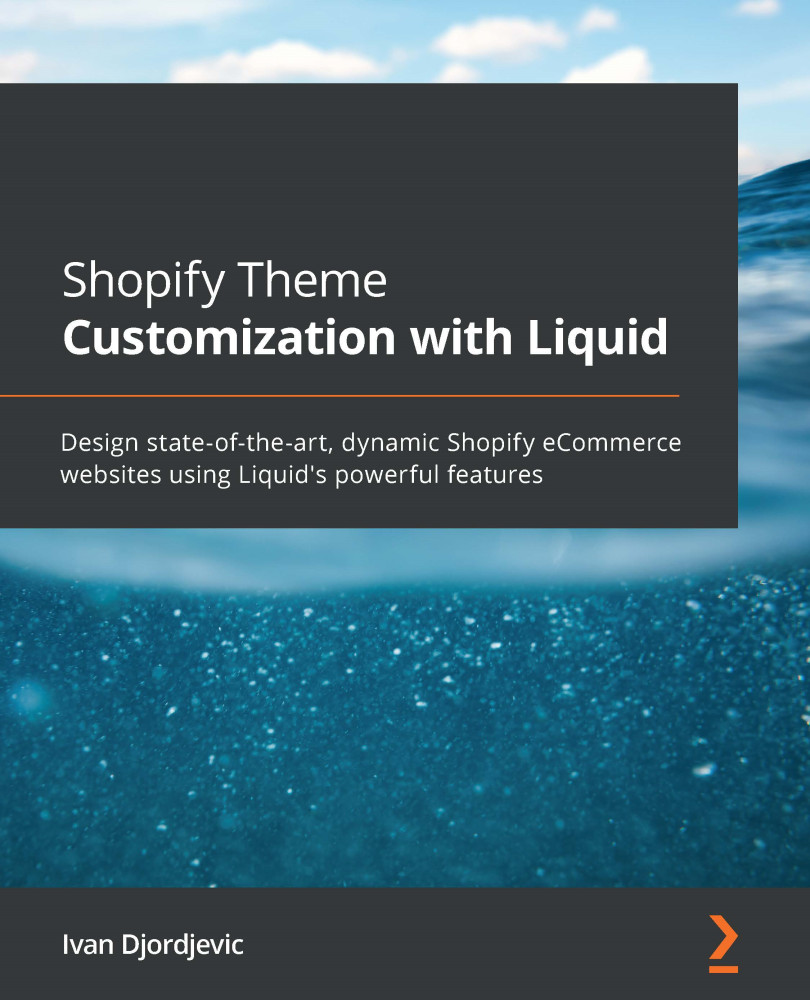
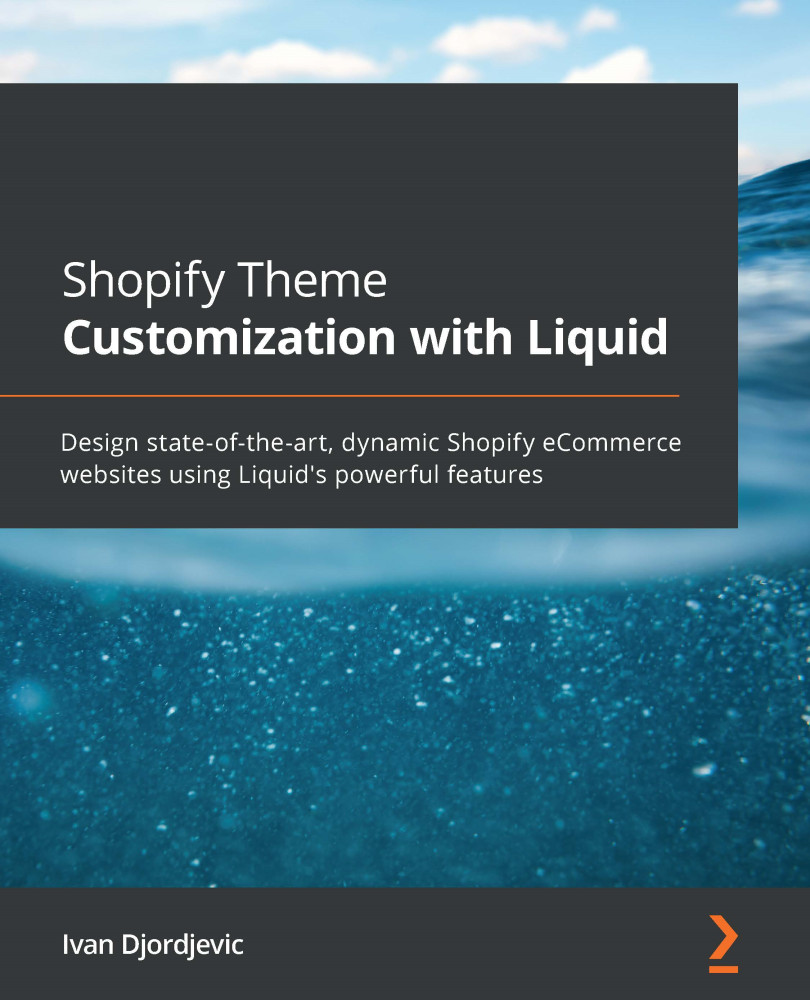
 Free Chapter
Free Chapter
