Overview of this book
Dancing with Python helps you learn Python and quantum computing in a practical way. It will help you explore how to work with numbers, strings, collections, iterators, and files.
The book goes beyond functions and classes and teaches you to use Python and Qiskit to create gates and circuits for classical and quantum computing. Learn how quantum extends traditional techniques using the Grover Search Algorithm and the code that implements it. Dive into some advanced and widely used applications of Python and revisit strings with more sophisticated tools, such as regular expressions and basic natural language processing (NLP). The final chapters introduce you to data analysis, visualizations, and supervised and unsupervised machine learning.
By the end of the book, you will be proficient in programming the latest and most powerful quantum computers, the Pythonic way.
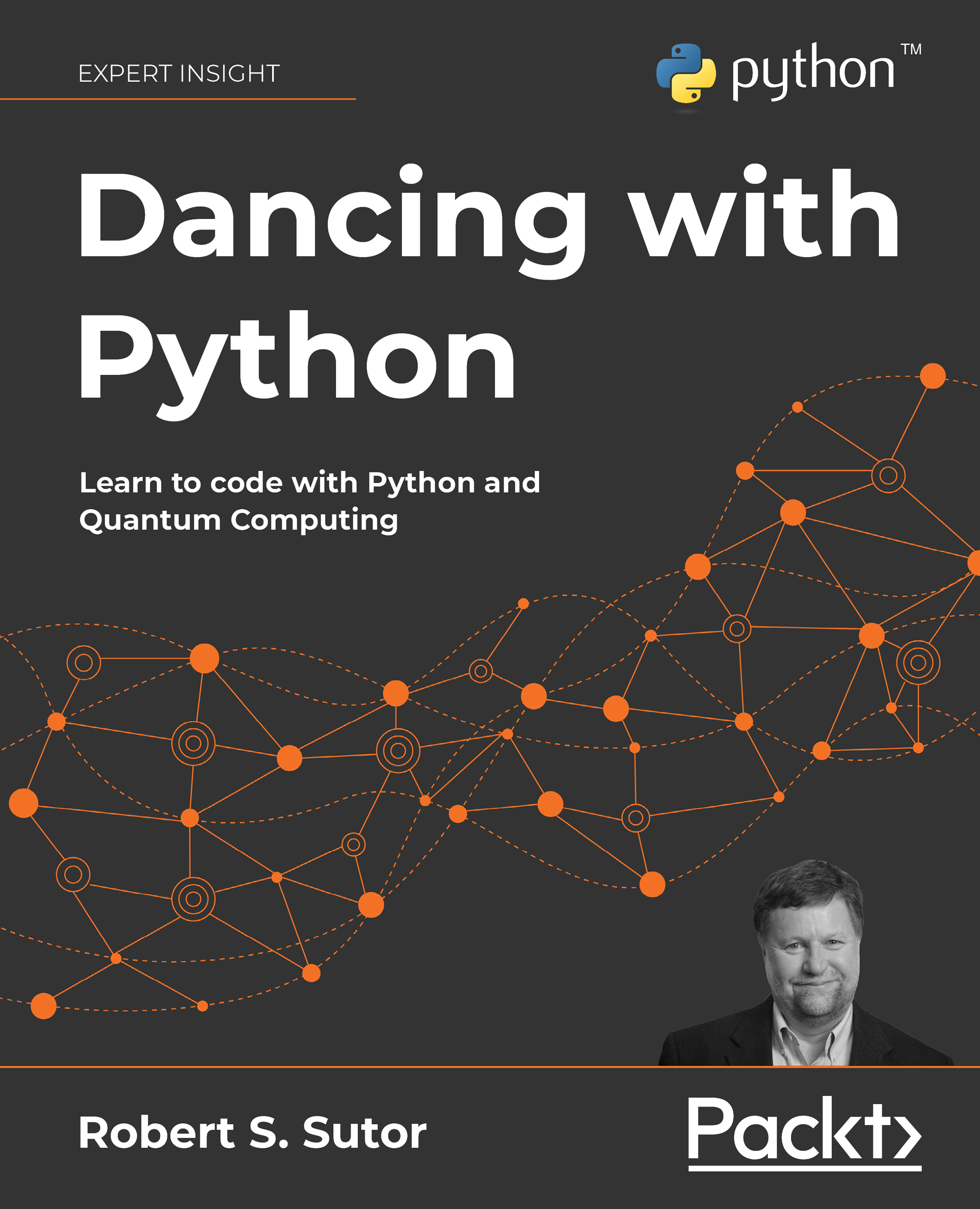
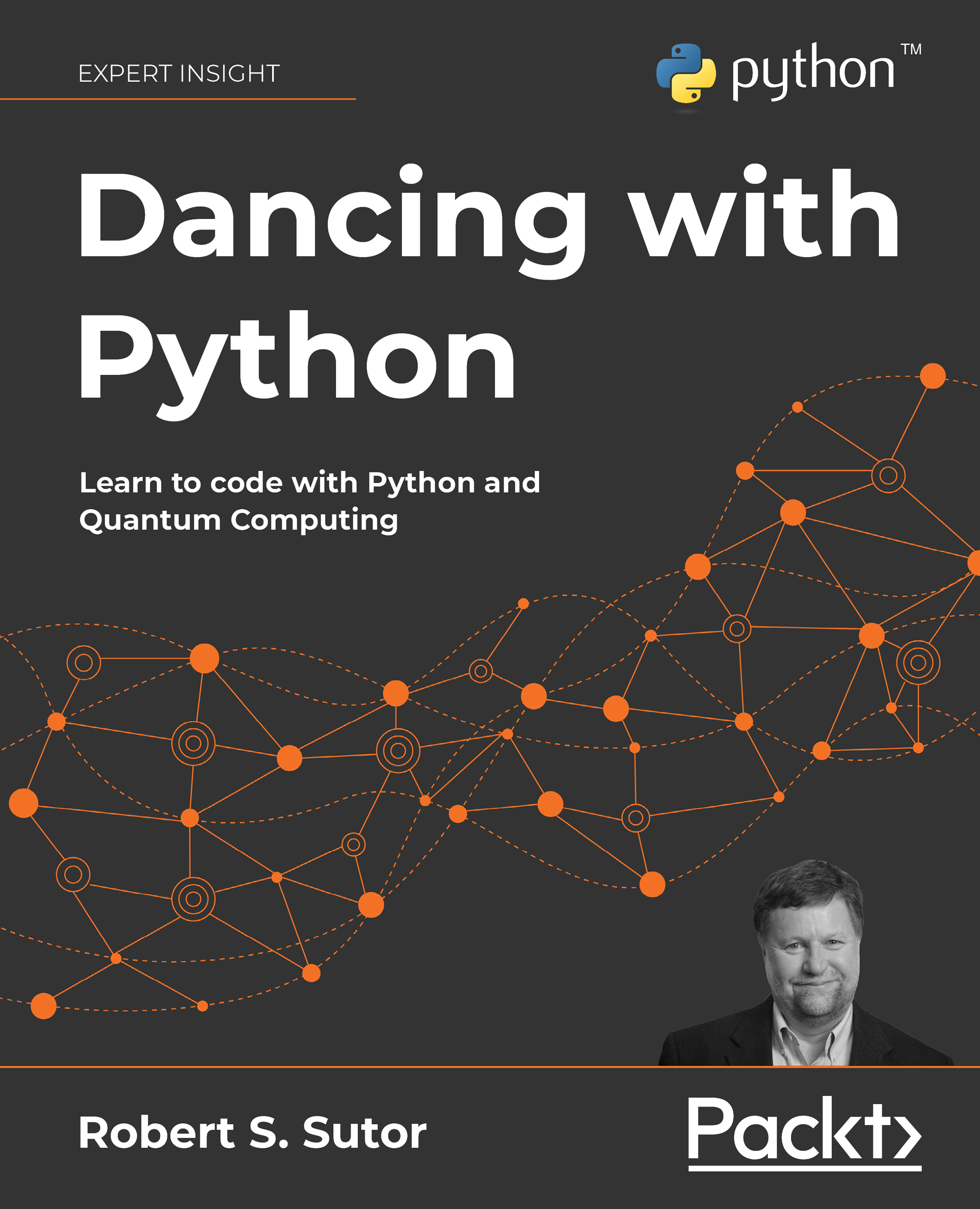
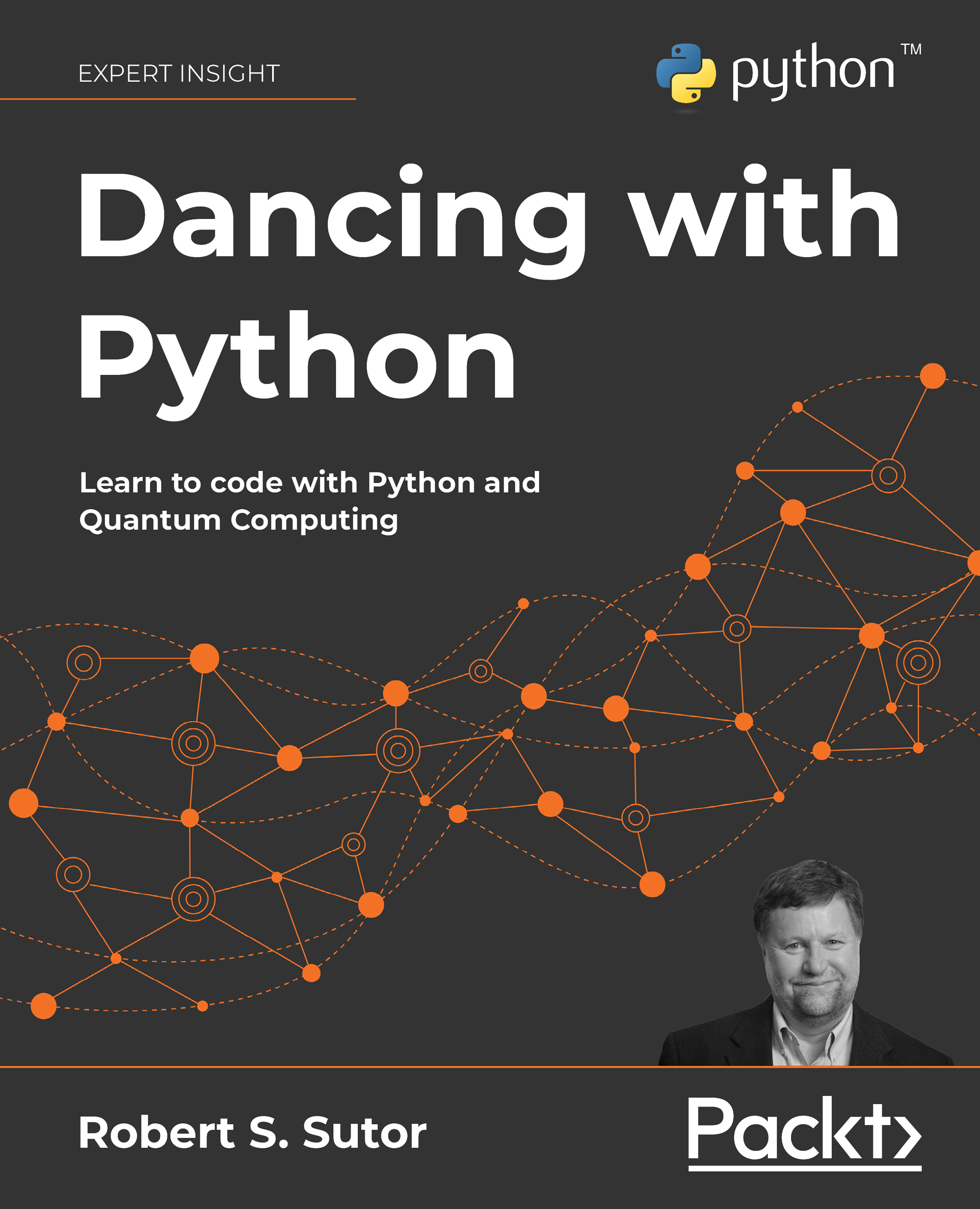
 Free Chapter
Free Chapter
