-
Book Overview & Buying
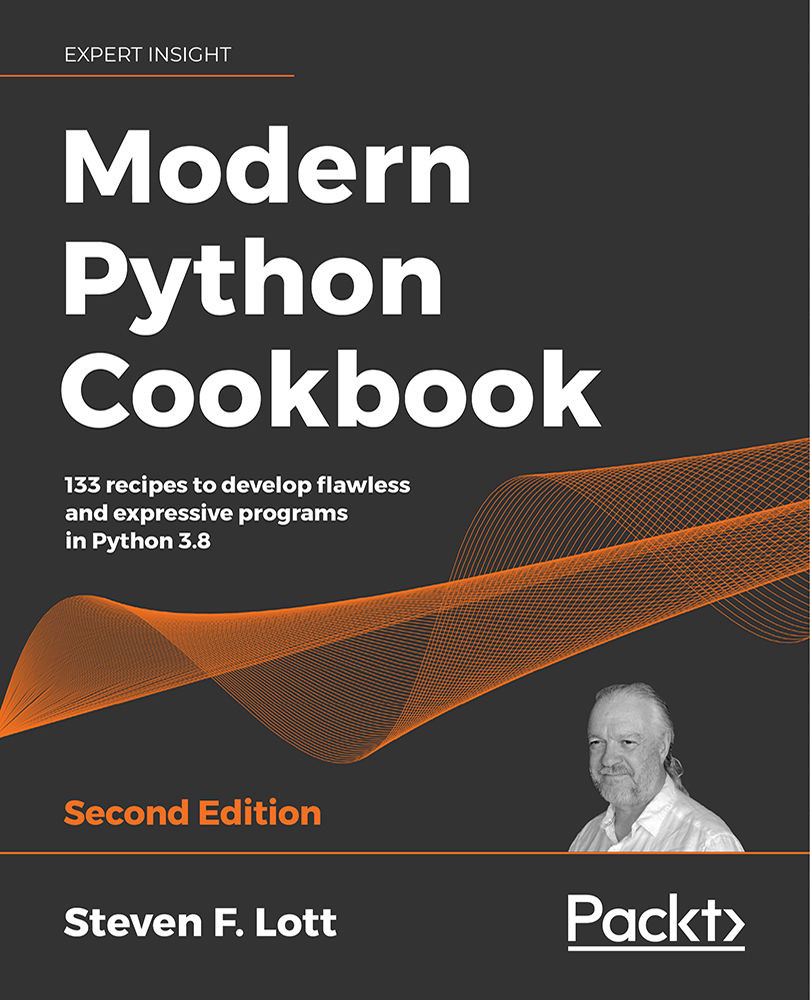
-
Table Of Contents
-
Feedback & Rating
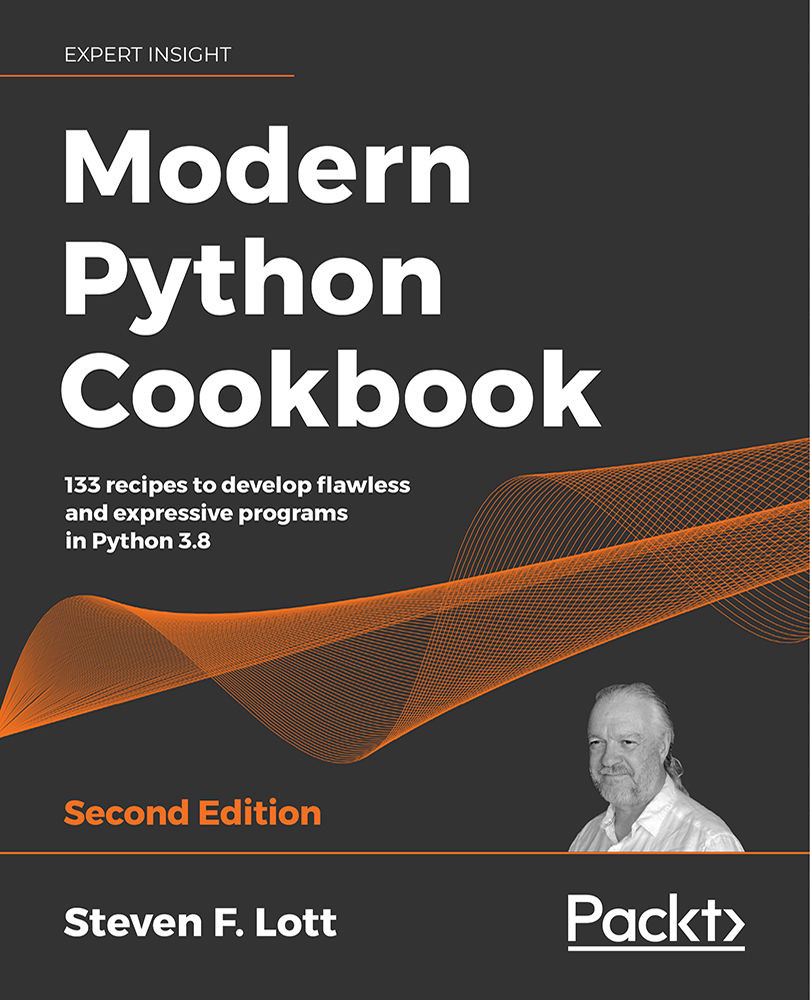
Modern Python Cookbook
By :
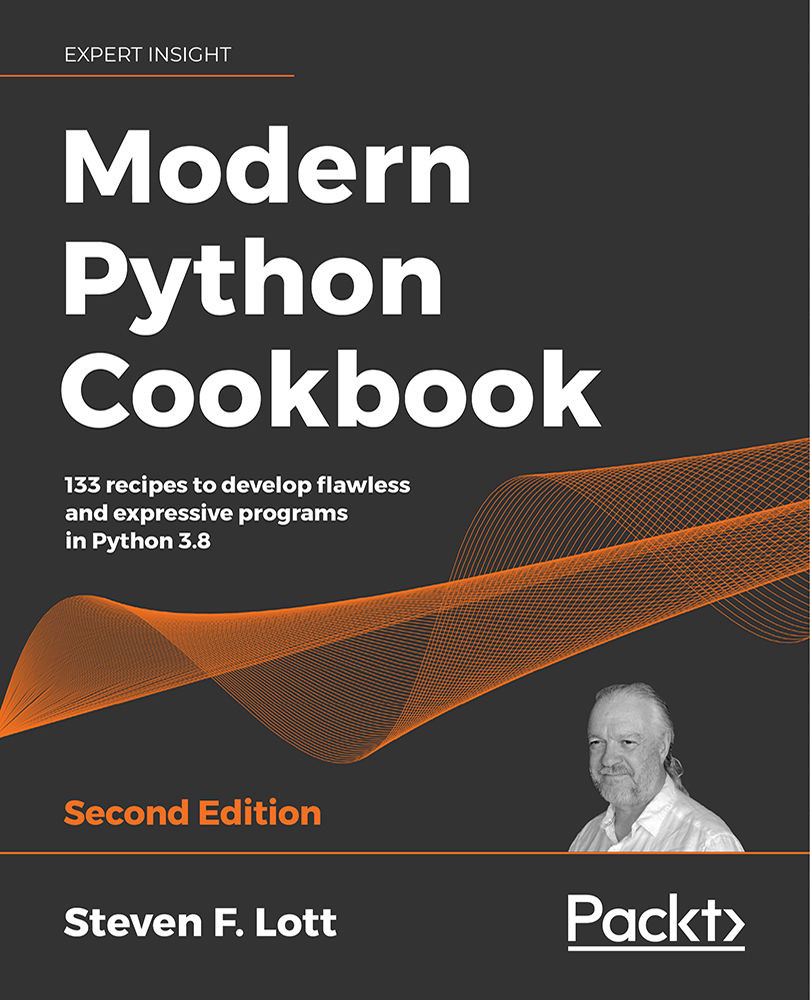
Modern Python Cookbook
By:
Overview of this book
Python is the preferred choice of developers, engineers, data scientists, and hobbyists everywhere. It is a great language that can power your applications and provide great speed, safety, and scalability. It can be used for simple scripting or sophisticated web applications. By exposing Python as a series of simple recipes, this book gives you insight into specific language features in a particular context. Having a tangible context helps make the language or a given standard library feature easier to understand.
This book comes with 133 recipes on the latest version of Python 3.8. The recipes will benefit everyone, from beginners just starting out with Python to experts. You'll not only learn Python programming concepts but also how to build complex applications.
The recipes will touch upon all necessary Python concepts related to data structures, object oriented programming, functional programming, and statistical programming. You will get acquainted with the nuances of Python syntax and how to effectively take advantage of it.
By the end of this Python book, you will be equipped with knowledge of testing, web services, configuration, and application integration tips and tricks. You will be armed with the knowledge of how to create applications with flexible logging, powerful configuration, command-line options, automated unit tests, and good documentation.
Table of Contents (18 chapters)
Preface
Numbers, Strings, and Tuples
 Free Chapter
Free Chapter
Statements and Syntax
Function Definitions
Built-In Data Structures Part 1: Lists and Sets
Built-In Data Structures Part 2: Dictionaries
User Inputs and Outputs
Basics of Classes and Objects
More Advanced Class Design
Functional Programming Features
Input/Output, Physical Format, and Logical Layout
Testing
Web Services
Application Integration: Configuration
Application Integration: Combination
Statistical Programming and Linear Regression
Other Books You May Enjoy
Index
Customer Reviews
