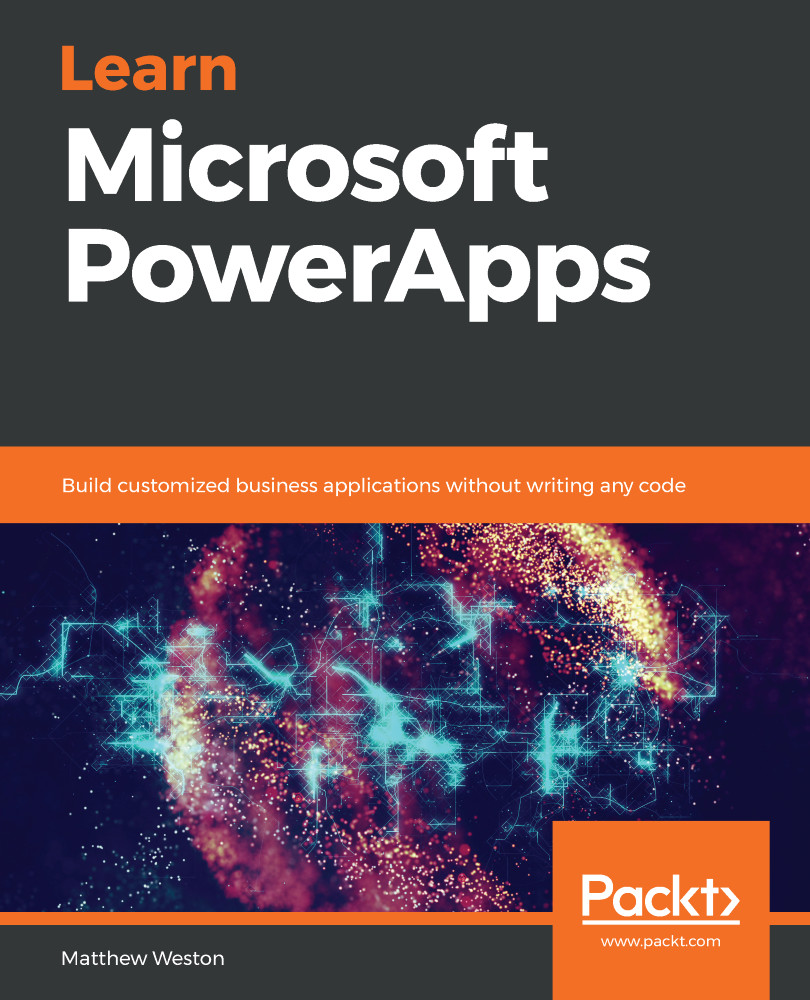Before we can utilize our PowerApp in any application, we need to ensure that it is published. Publishing works in very much the same way as how SharePoint publishing works, whereby you can work on the app and have multiple versions associated with it. This means that you don't need to maintain multiple copies of an app; you can happily work on an app in its draft state while your users are still using the last published version. Each time you save your app, it will create a new version that allows you to revert to previous versions if you need to:
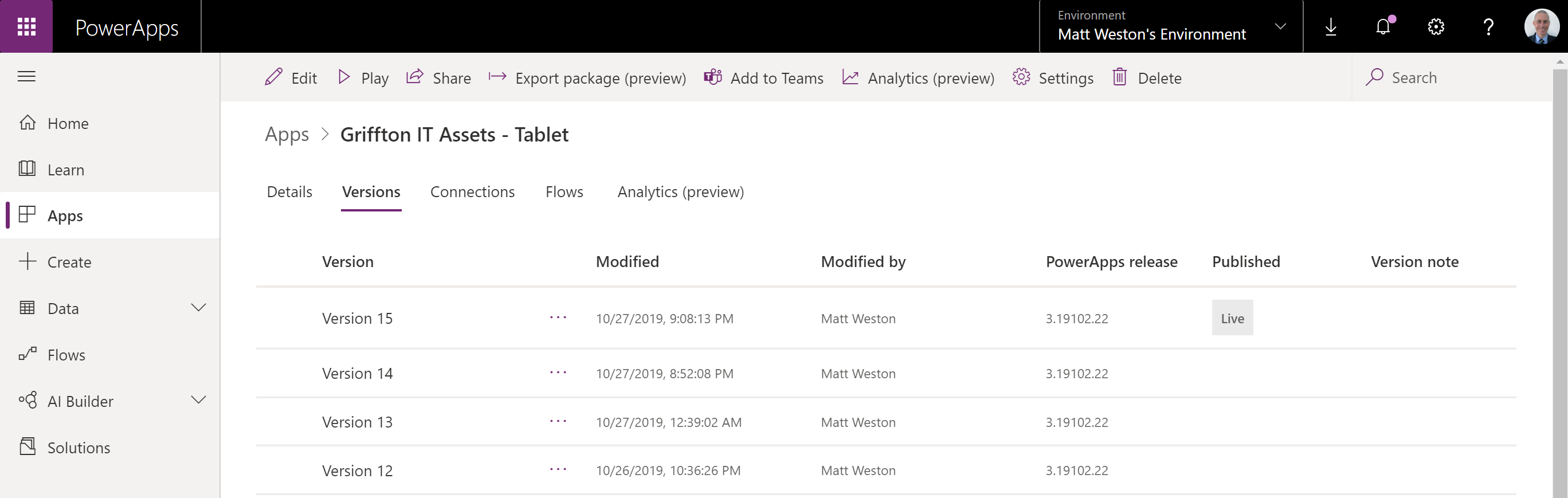
Now that we have seen what the version history screen looks like, let's take a look at how we can get there and start using it.
Version history
To view all of the versions of an app, navigate to the Apps list on your PowerApps portal. This can be found by clicking the Apps link on the left hand, which will allow you to find your apps quite easily. Once you have your list...