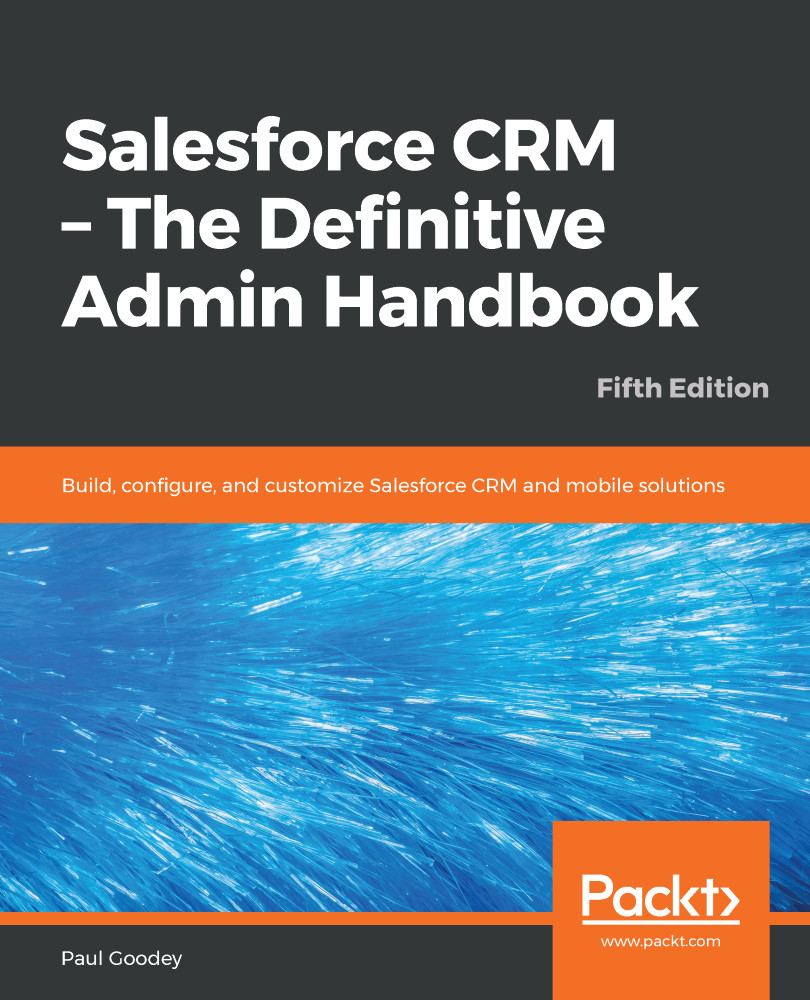There are many occasions when it is useful for you to log in as one of the users in your organization. This could be, say, to check data access from their role or profile, or to check reports or dashboards, and so on.
If the Administrators Can Log in as Any User feature is disabled, rather than instructing individuals one by one, on how to grant you login access, you can save time for both yourself and the users in your organization by preparing a how-to guide. The following is a sample how-to guide that lists the steps that they need to take to apply the required setting:

Where additional apps have been installed, the list of entities that users can select to grant access to may increase. For example, if your organization has installed the Non Profit Starter Pack app published by the Salesforce foundation (see http://www...