Selenium RC is a popular UI automation library for automating browsers. Selenium RC uses a generic form of JavaScript called Selenium Core to perform automation. However, this should comply with a security policy called the same-origin policy. The same-origin policy is a security measure that prevents website scripts from accessing the scripts of other websites. For example, JavaScript present on Google cannot access or communicate with JavaScript present on Yahoo. Three things are checked for the same-origin policy: the protocol, domain, and port. If these three things match, then only the request can be said as being one from the same domain.
-
Book Overview & Buying
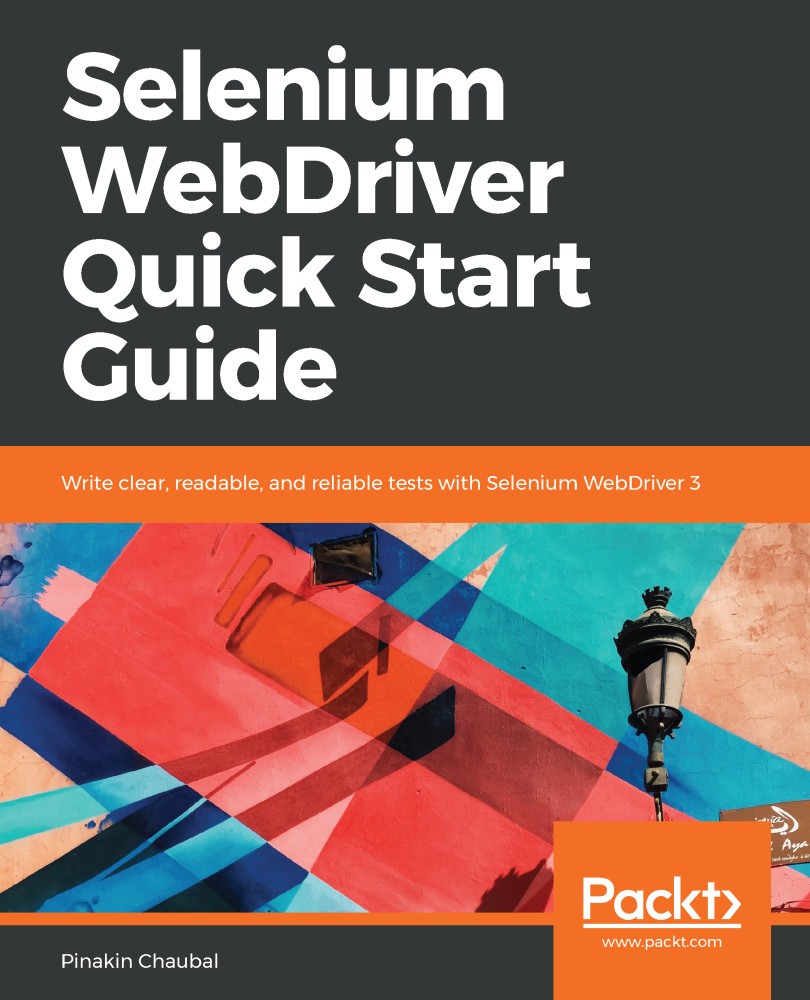
-
Table Of Contents
-
Feedback & Rating
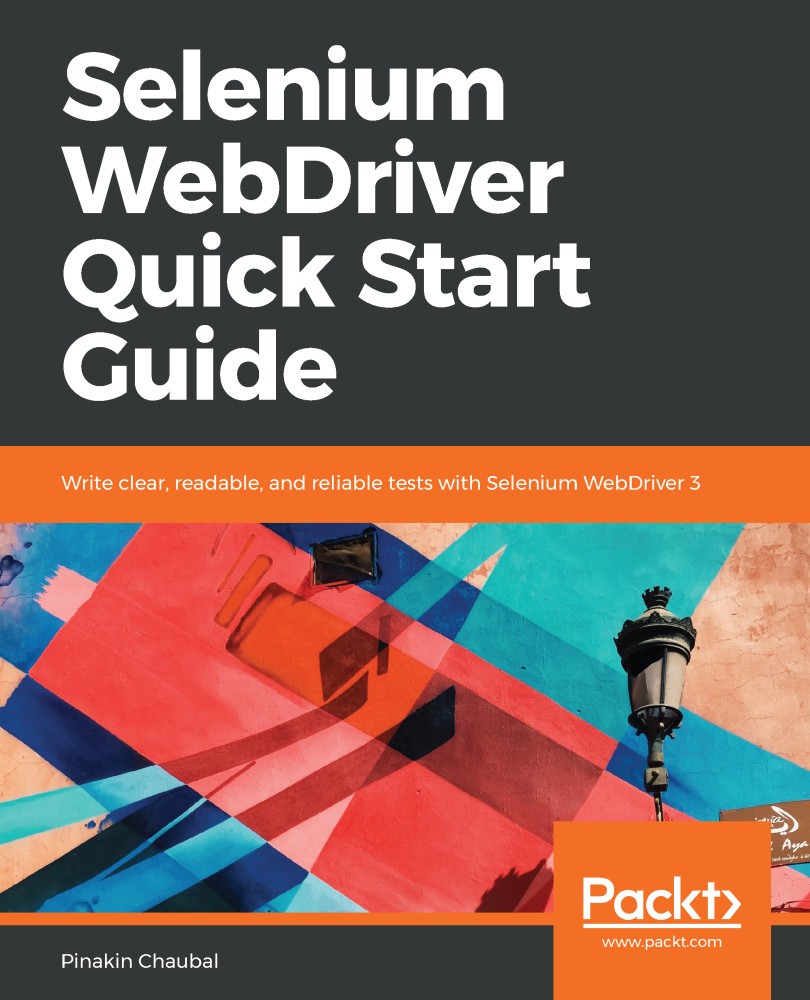
Selenium WebDriver Quick Start Guide
By :
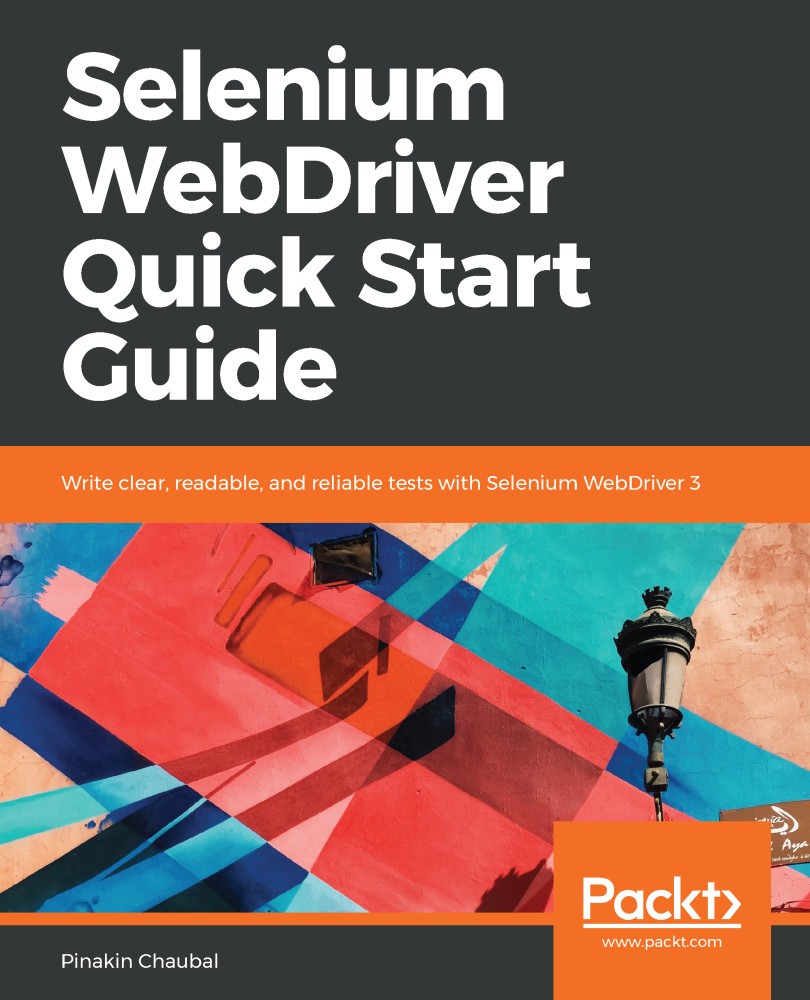
Selenium WebDriver Quick Start Guide
By:
Overview of this book
 Free Chapter
Free Chapter

