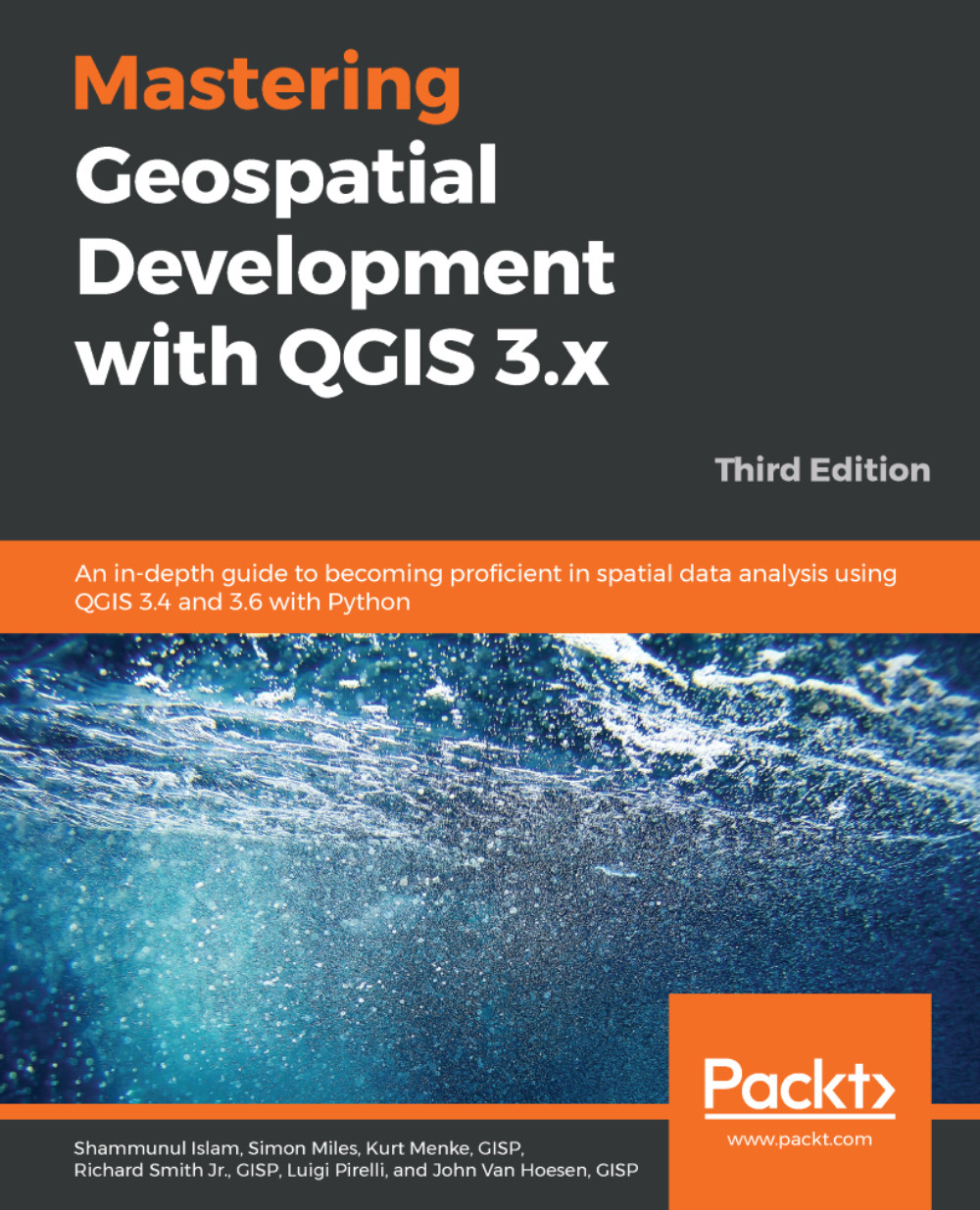Raster datasets often have hundreds or thousands of values. For an analysis, you may need to synthesize the data into meaningful categories. For example, elevation may be an important input in a habitat model for species X. However, you may only be interested in identifying several broad elevation thresholds that help to define the habitat. In the following example, you will use the elevation.tif data. You will reclassify the elevation data into several categories: less than 2,000 meters, 2,000 to 2,500 meters, and greater than 2,500 meters. This will result in a raster with three values, one for each group of elevation values.
The following steps outline how to use the r.recode GRASS tool (found in the Processing Toolbox) to accomplish this.