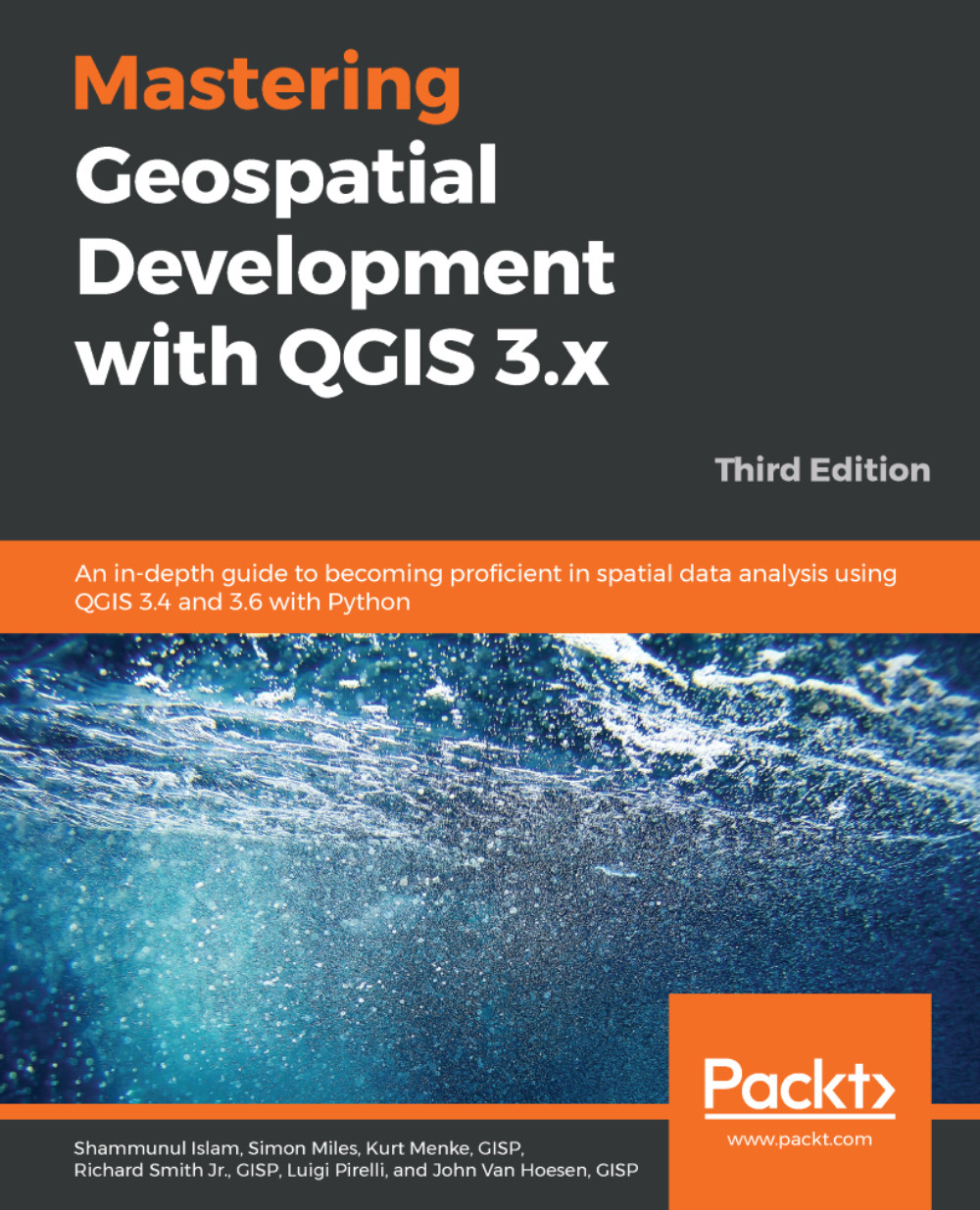In this section, we will ensure that the Processing Toolbox is correctly configured to access and execute the algorithms within GRASS and SAGA. Many of the required libraries are automatically installed, but how you configure these tools will vary depending on your operating system and how you choose to install QGIS.
Find support for your installation as follows:
- To use some of the GRASS algorithms in this chapter, you might need to use QGIS Desktop 3.6.0 with GRASS 7.6.0 (for QGIS 3.6.0) or QGIS Desktop 3.4.5 with GRASS 7.6.0 (for QGIS 3.4.5). If you've used the OSGeo installer, you can use the advanced installer option to add GRASS 7 to your installation.
- Instructions for configuring most third-party algorithms on different operating systems can be found on the QGIS website at https://docs.qgis.org/testing/en/docs/user_manual/processing...