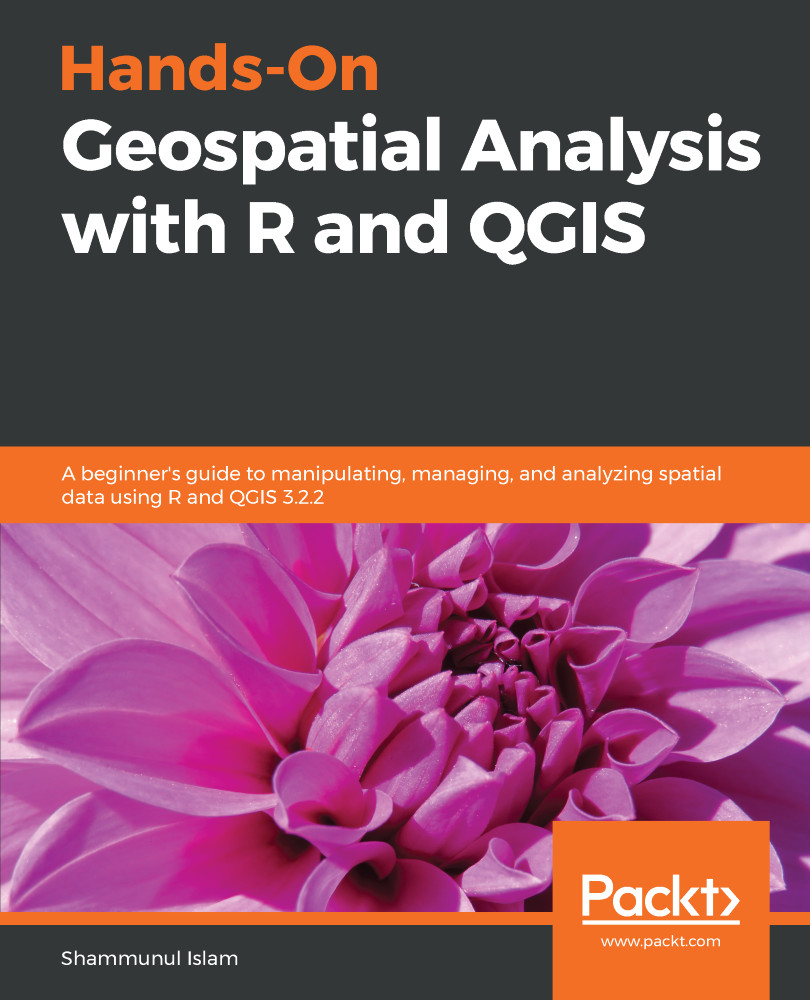Where is something happening? Are there similarities between different areas with respect to an attribute of interest? Which area is most susceptible to a particular hazard? These and many other questions can be answered if you take location into account in your analysis. Location plays an important role and has critical implications for many policy decisions regarding environment, biodiversity, and socio-economy. This area is increasingly being studied by researchers and practitioners from many disciplines. In particular, in the realization of Sustainable Development Goals (SDGs), Geographic Information Systems (GIS), and remote sensing (RS), data can play a pivotal role.
R and QGIS are two examples of open source software that can be used free of charge for working with spatial data. By using them, we can answer many of our questions regarding location. For the last couple of years, R, a language originally intended for statisticians, has also been used as GIS software. We can readily call any spatial package in R and apply it to our data. QGIS is very powerful GIS software that enables users to perform many complex spatial tasks. QGIS and R both have a very strong user community and, by combining these two according to their relative advantages, you can perform very sophisticated and complex spatial analysis tasks.
This book covers both R and QGIS, unlike the other books on the market. Assuming you have zero, or rudimentary, knowledge of GIS and RS, this book will have transformed you from a beginner to an intermediate user of GIS and RS by the time you finish it. This book guides you from the initial step of setting up the software, to spatial analysis, geostatistics, and applying different models for landslide susceptibility mapping by providing hands-on examples, code, and screenshots. After reading this book, you should be able to generalize the examples to your spatial problems and create susceptibility maps using machine learning algorithms.