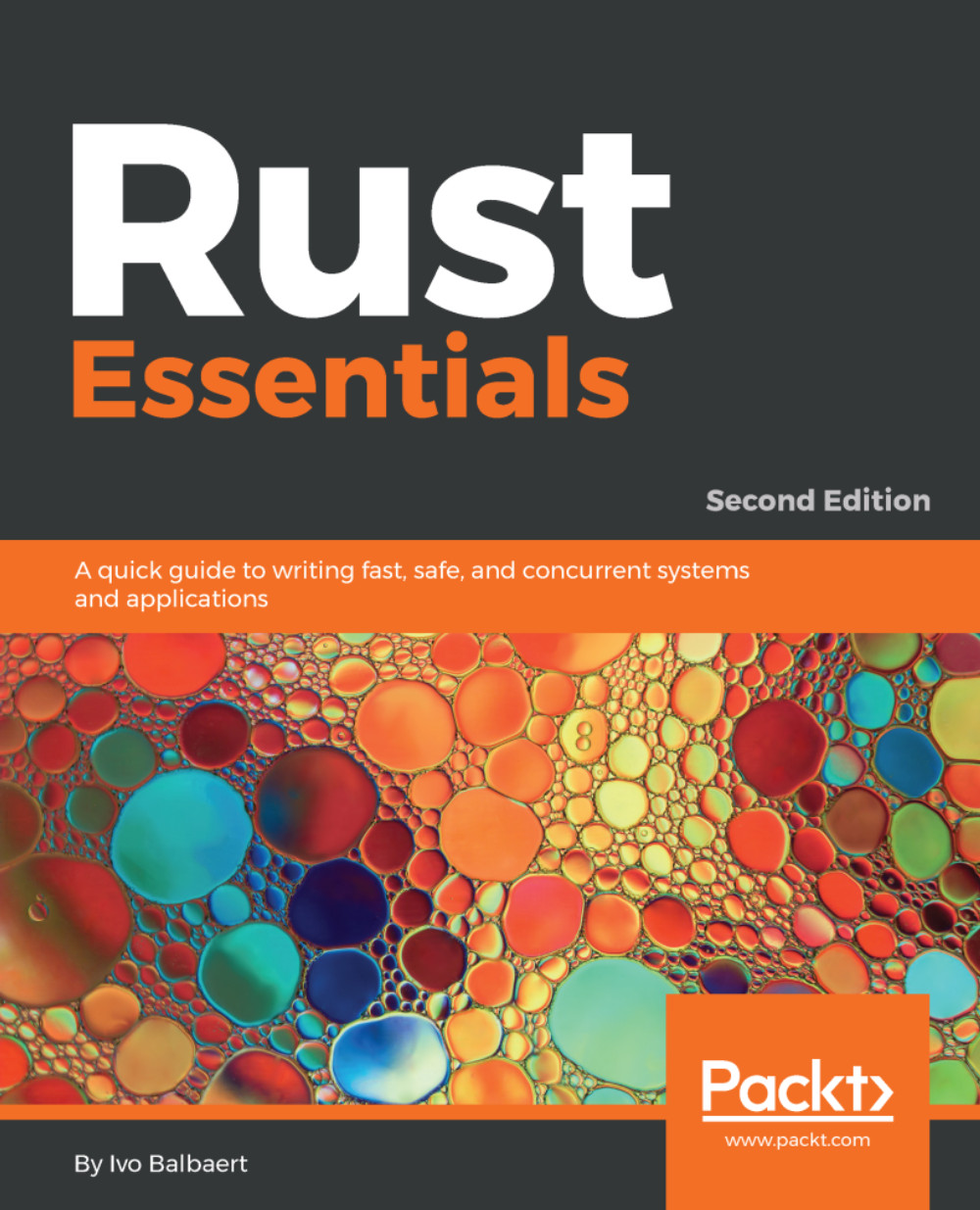Because Rust is a systems programming language, the only thing you need is a good text editor (but not a word proecessor) for writing the source code, and everything else can be done using commands in a terminal session. However, some developers appreciate the functionalities offered by more fully-fledged text editors specific for programming or Integrated Development Environments (IDEs). Rust has a lot of possibilities in this regard. Most Rust developers work with Vim or Emacs, but Rust plugins exist for a host of text editors, like Atom, Brackets, BBEdit, Emacs, Geany, gedit, Kate, TextMate, Textadept, Vim, NEdit, Notepad++, Sublime Text, and Visual Studio Code. Also, some IDEs, such as Eclipse (RustDT), Netbeans (rust-netbeans), IntelliJ, and Visual Studio, provide plugins for Rust; see the updated overview at https://github.com/rust-unofficial/awesome-rust#ides.
These come with a varying range of features, such as syntax highlighting, code formatting, code completion, linting, debugging, Cargo project support, and so on.