Even if you have made your tests totally reliable, they will fail occasionally. When this happens, it is often very hard to describe the problem with words alone. If one of your tests failed, wouldn't it be easier to explain what went wrong if you had a picture of what was happening in the browser when things went wrong? I know that when any of my Selenium tests fail, the first thing I want to know is what was on the screen at the time of failure. If I knew what was on the screen at the time of failure, I would be able to diagnose the vast majority of issues without having to hunt through a stack trace for a specific line number, and then go and look at the associated code to try and work out what went wrong. Wouldn't it be nice if we got a screenshot showing what was on the screen every time a test failed? Let's take the project...
-
Book Overview & Buying
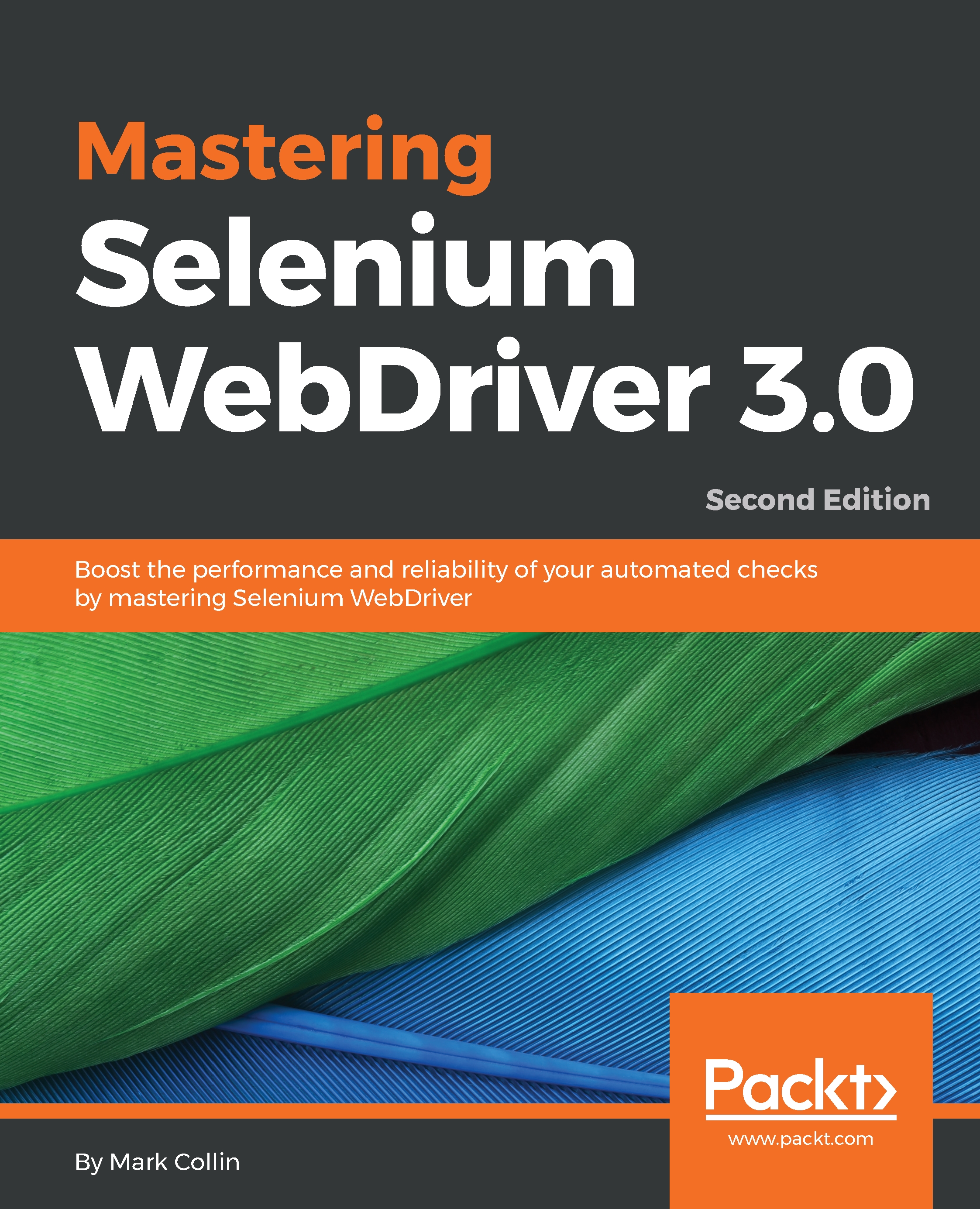
-
Table Of Contents
-
Feedback & Rating
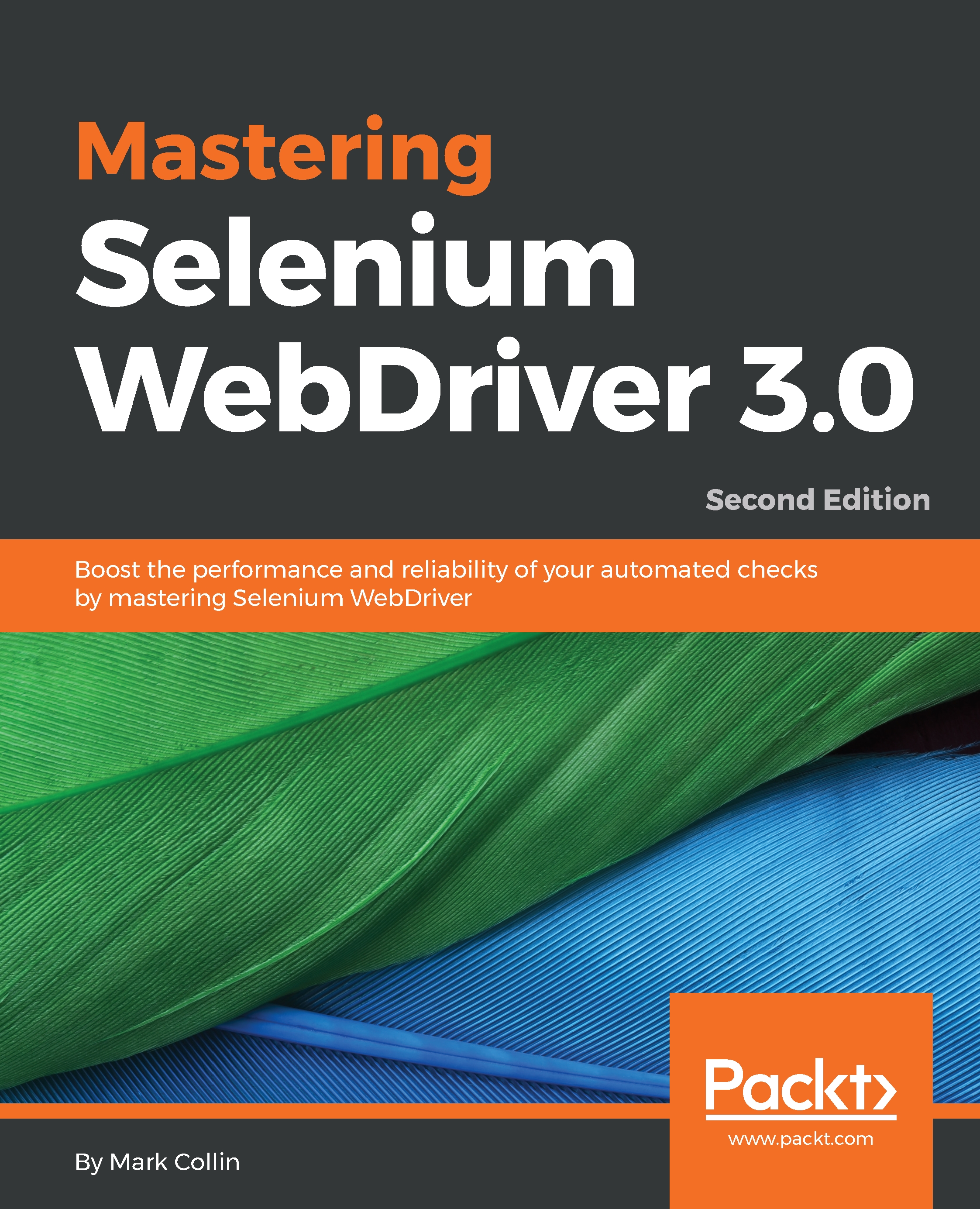
Mastering Selenium WebDriver 3.0
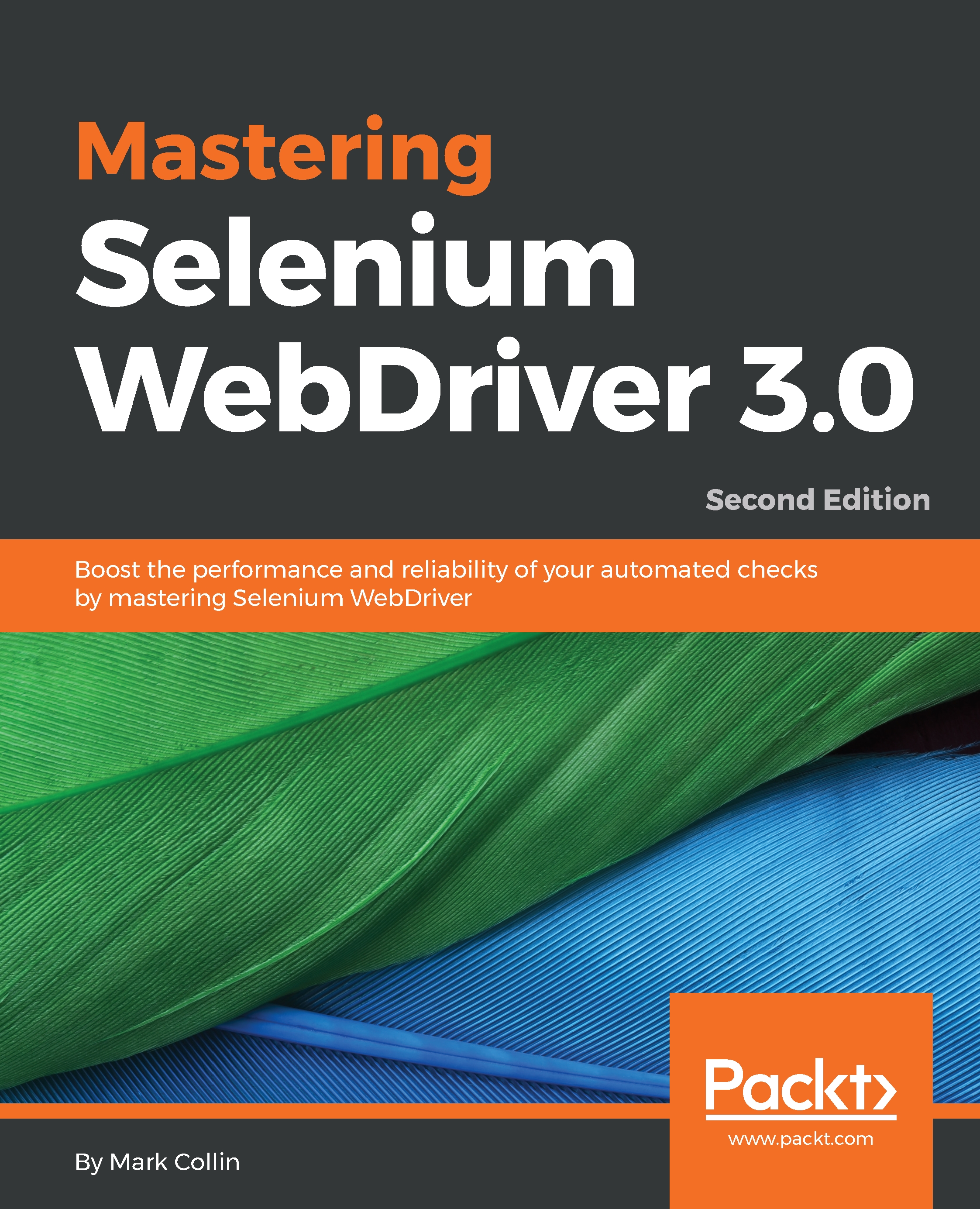
Mastering Selenium WebDriver 3.0
Overview of this book
The second edition of Mastering Selenium 3.0 WebDriver starts by showing you how to build your own Selenium framework with Maven. You'll then look at how you can solve the difficult problems that you will undoubtedly come across as you start using Selenium in an enterprise environment and learn how to produce the right feedback when failing. Next, you’ll explore common exceptions that you will come across as you use Selenium, the root causes of these exceptions, and how to fix them. Along the way, you’ll use Advanced User Interactions APIs, running any JavaScript you need through Selenium; and learn how to quickly spin up a Selenium Grid using Docker containers. In the concluding chapters, you‘ll work through a series of scenarios that demonstrate how to extend Selenium to work with external libraries and applications so that you can be sure you are using the right tool for the job.
Table of Contents (15 chapters)
Preface
 Free Chapter
Free Chapter
Creating a Fast Feedback Loop
Producing the Right Feedback When Failing
Exceptions Are Actually Oracles
The Waiting Game
Working with Effective Page Objects
Utilizing the Advanced User Interactions API
JavaScript Execution with Selenium
Keeping It Real
Hooking Docker into Selenium
Selenium – the Future
Other Books You May Enjoy
Appendix A: Contributing to Selenium
Appendix B: Working with JUnit
Appendix C: Introduction to Appium
Customer Reviews
