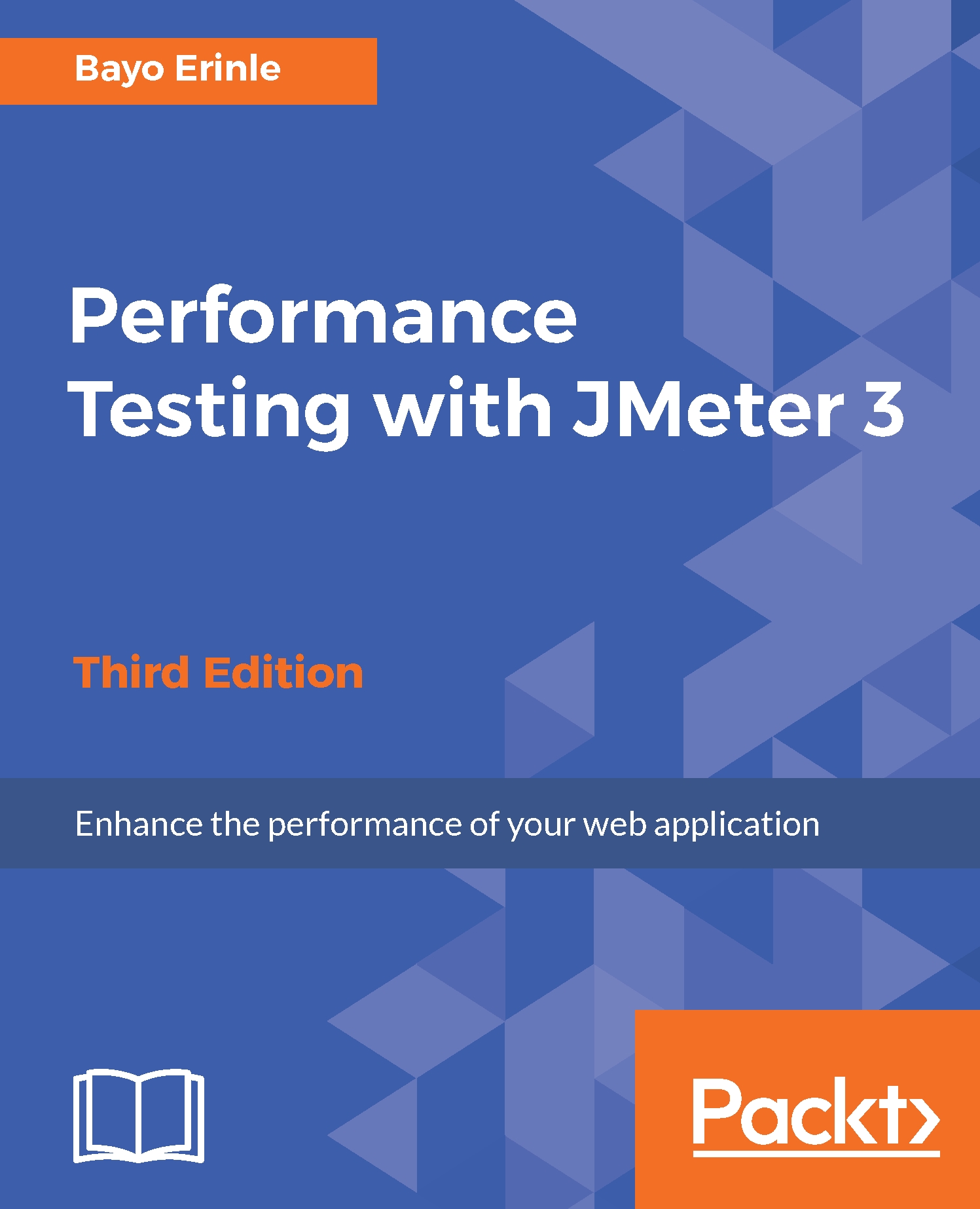In the absence of cookie support, the alternative method web applications use to manage session information is a technique known as URL rewriting. With this approach, the session ID is attached to all URLs within the HTML page that is sent as a response to the client. This ensures that the session ID is automatically sent back to the server as part of the request, without the need of putting it in the header. The advantage of this technique is that it works even if a client browser has cookies disabled. Let's examine a sample and see how JMeter comes to the rescue by performing the following steps:
- Launch JMeter.
- Start the HTTP proxy server (refer to Chapter 2, Recording Your First Test, if you don't know how).
- In the browser, go to http://sampleapp.jmeterbook.com.
- Click on the URL Rewrite Sample link under Chapter 4.
- Click on First...