-
Book Overview & Buying
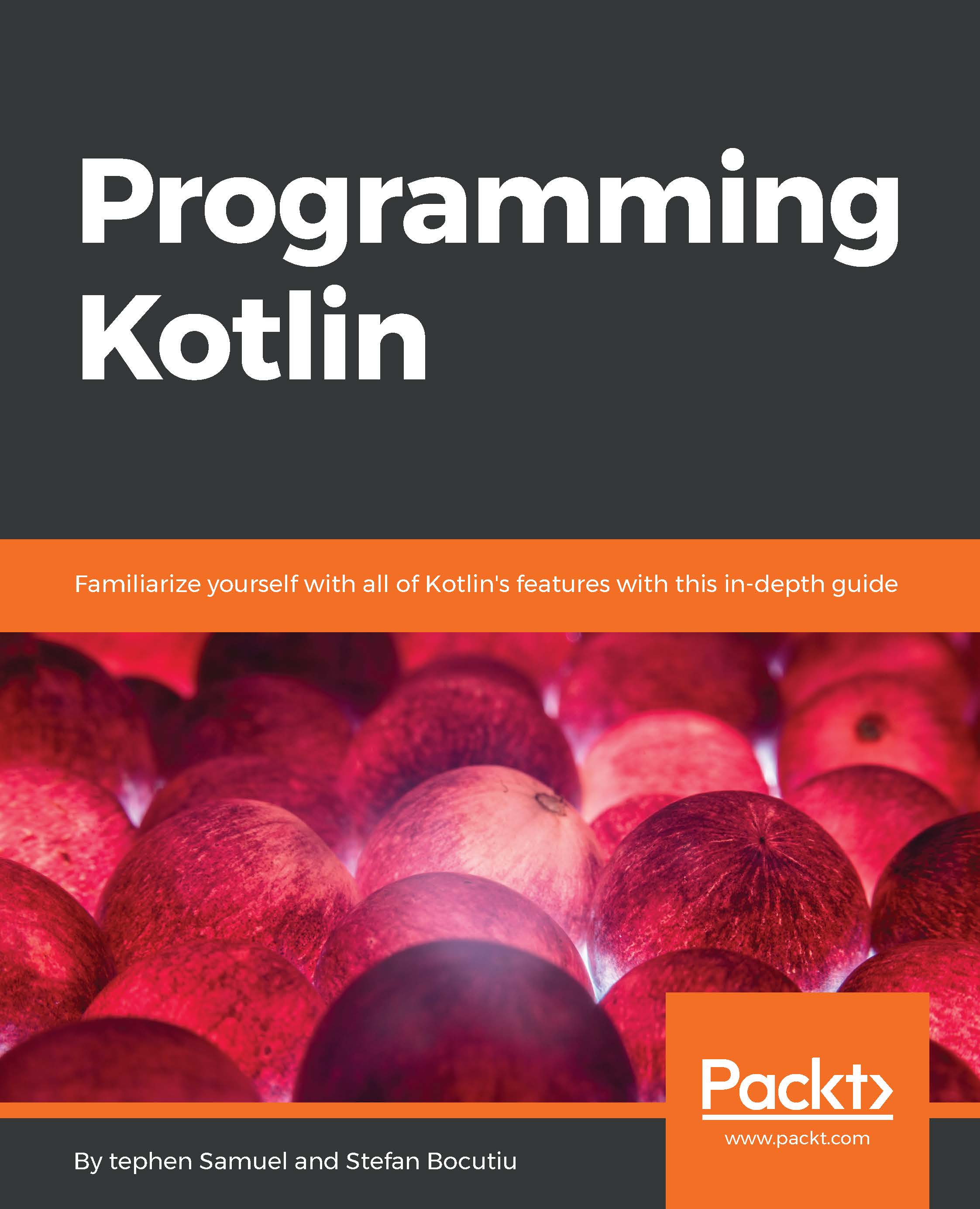
-
Table Of Contents
-
Feedback & Rating
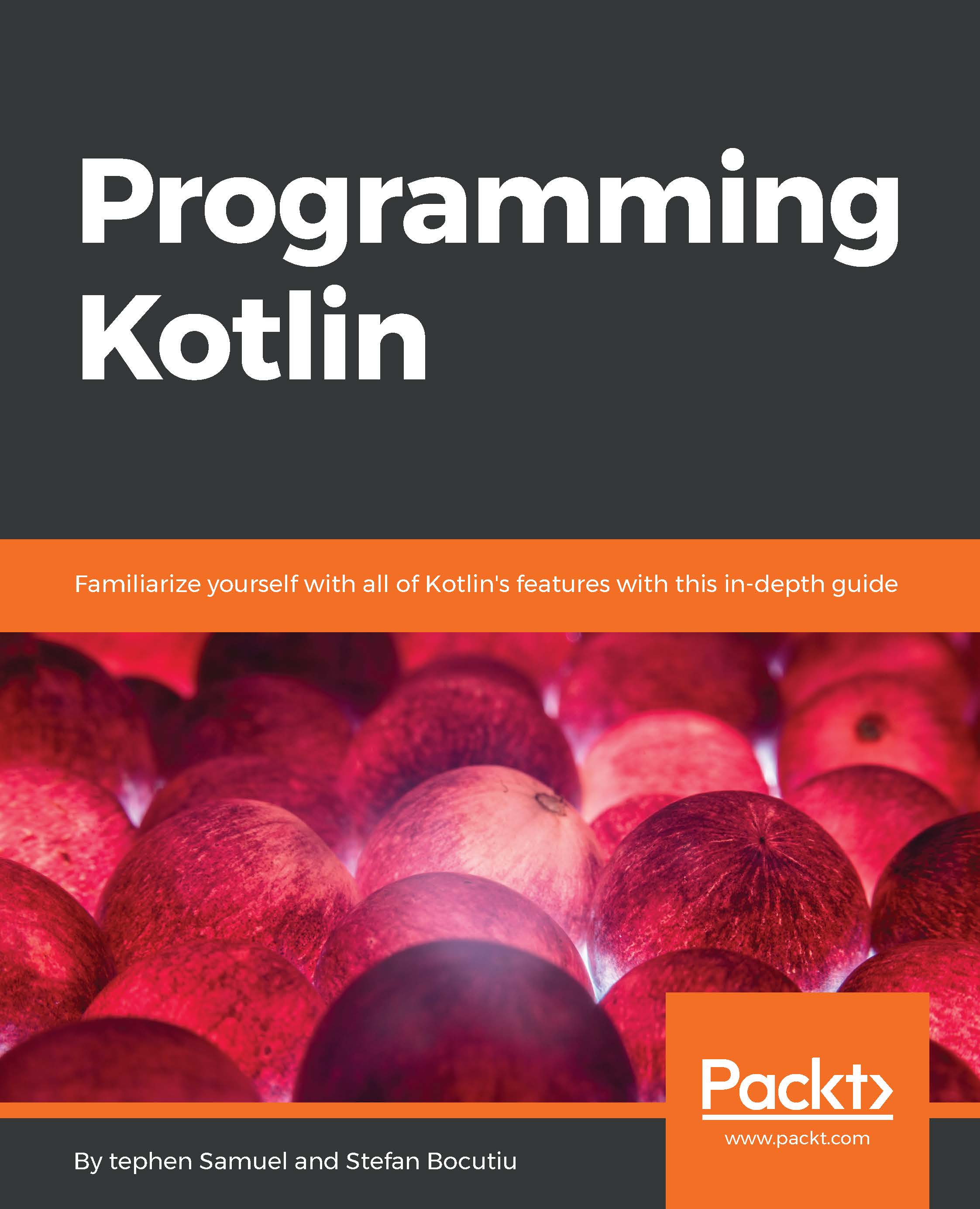
Programming Kotlin
By :
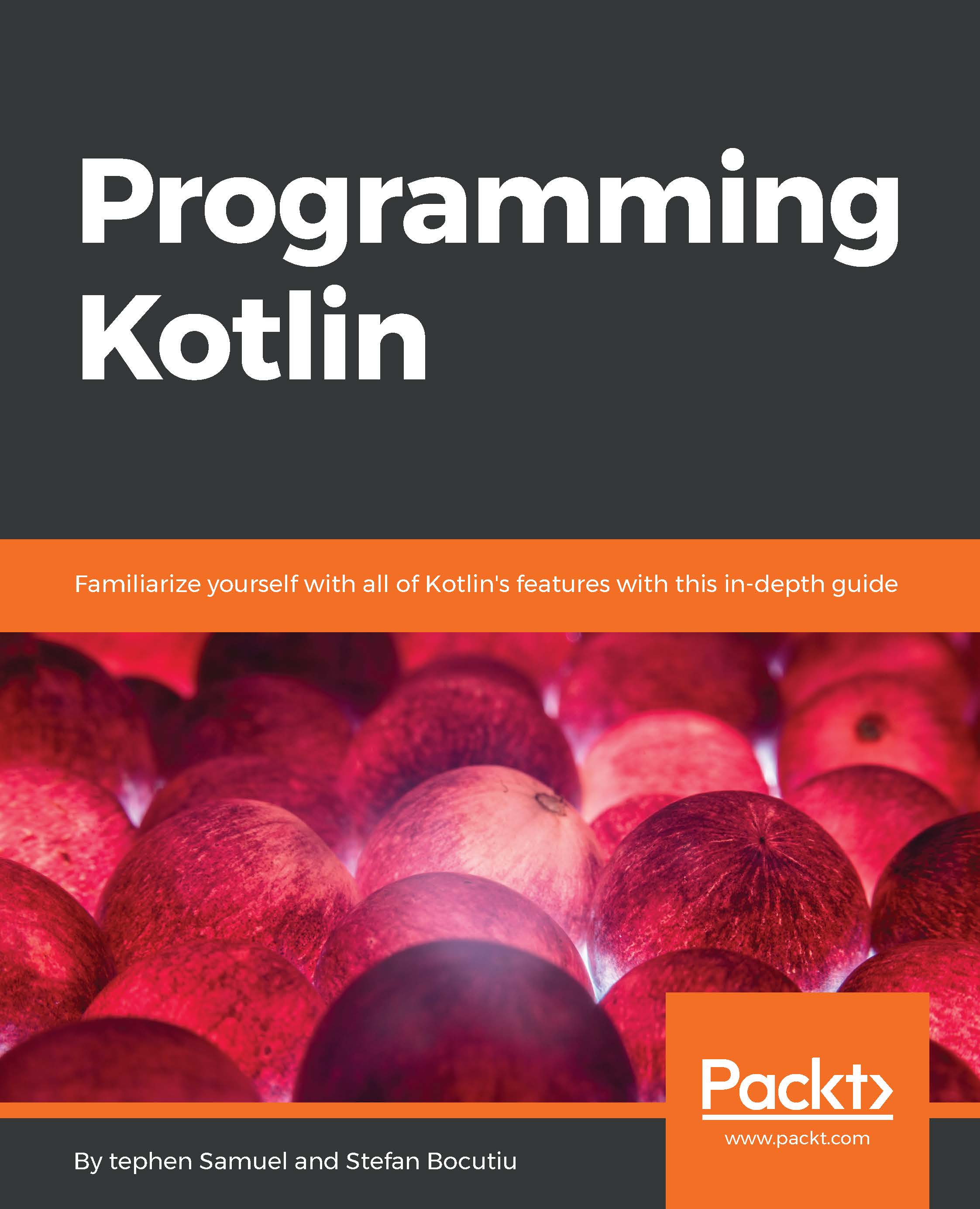
Programming Kotlin
By:
Overview of this book
Quickly learn the fundamentals of the Kotlin language and see it in action on the web. Easy to follow and covering the full set of programming features, this book will get you fluent in Kotlin for Android.
Table of Contents (14 chapters)
Preface
 Free Chapter
Free Chapter
1. Getting Started with Kotlin
2. Kotlin Basics
3. Object-Oriented Programming in Kotlin
4. Functions in Kotlin
5. Higher Order Functions and Functional Programming
6. Properties
7. Null Safety, Reflection, and Annotations
8. Generics
9. Data Classes
10. Collections
11. Testing in Kotlin
12. Microservices with Kotlin
13. Concurrency
Customer Reviews
