-
Book Overview & Buying
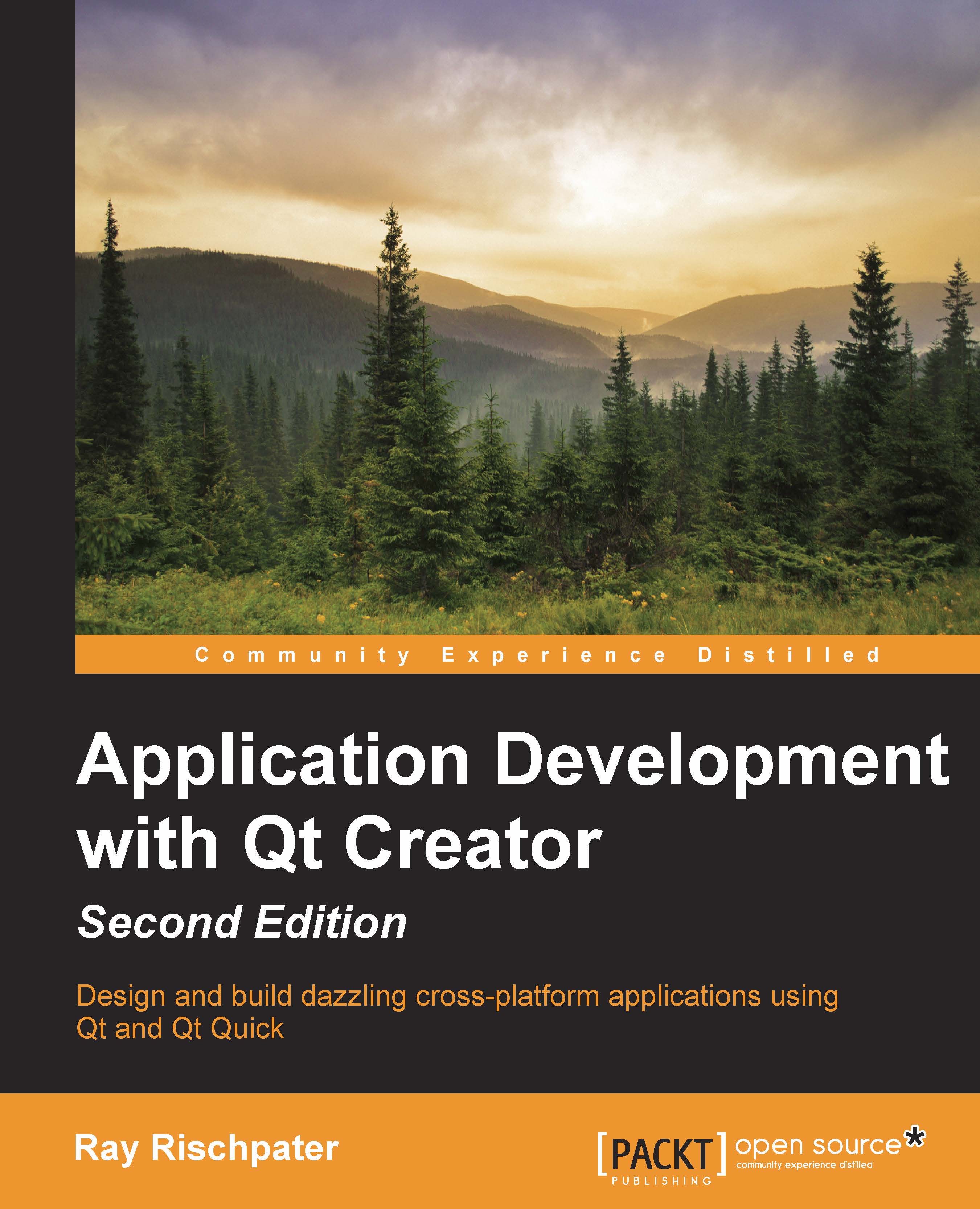
-
Table Of Contents
-
Feedback & Rating
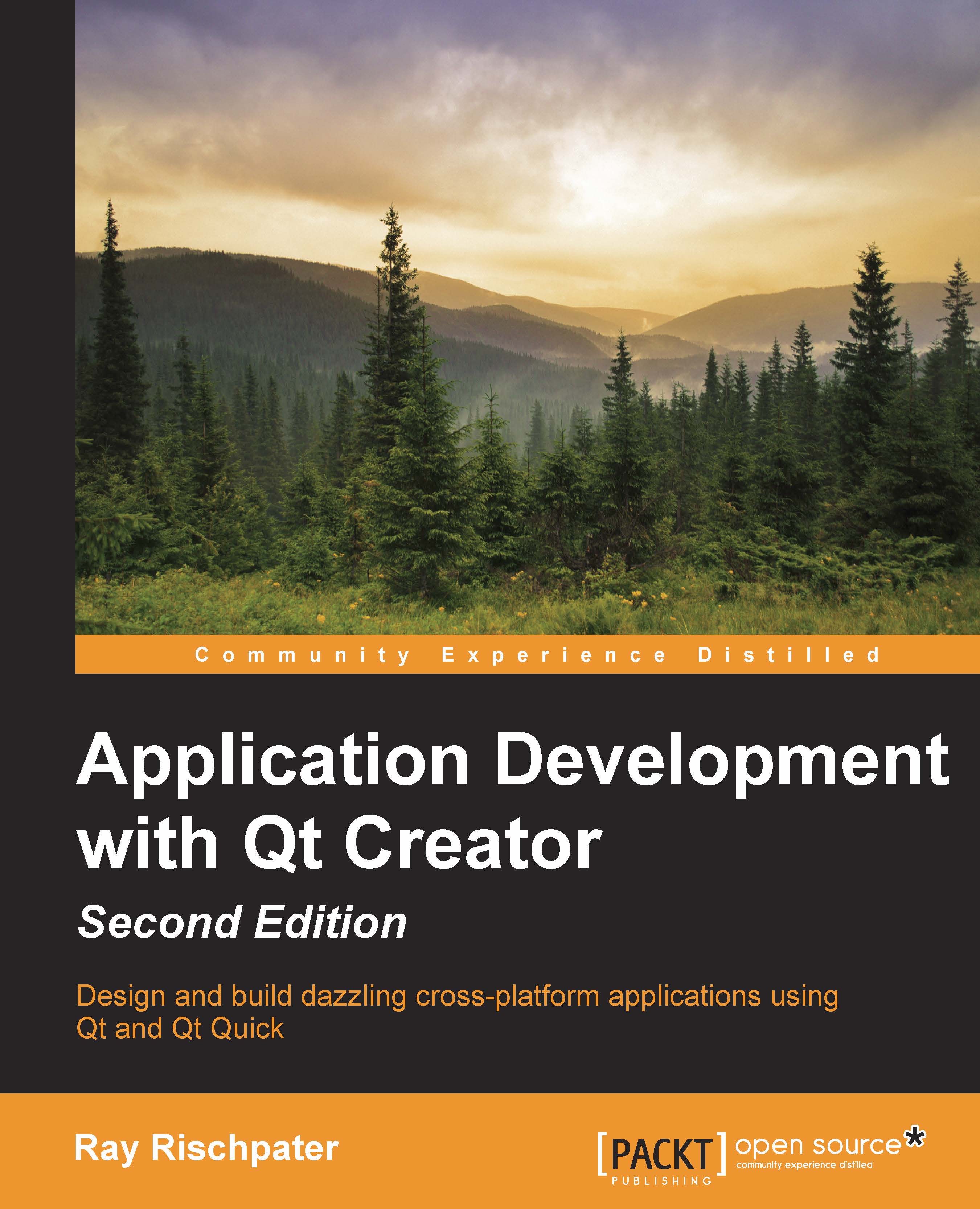
Application Development with Qt Creator - Second Edition
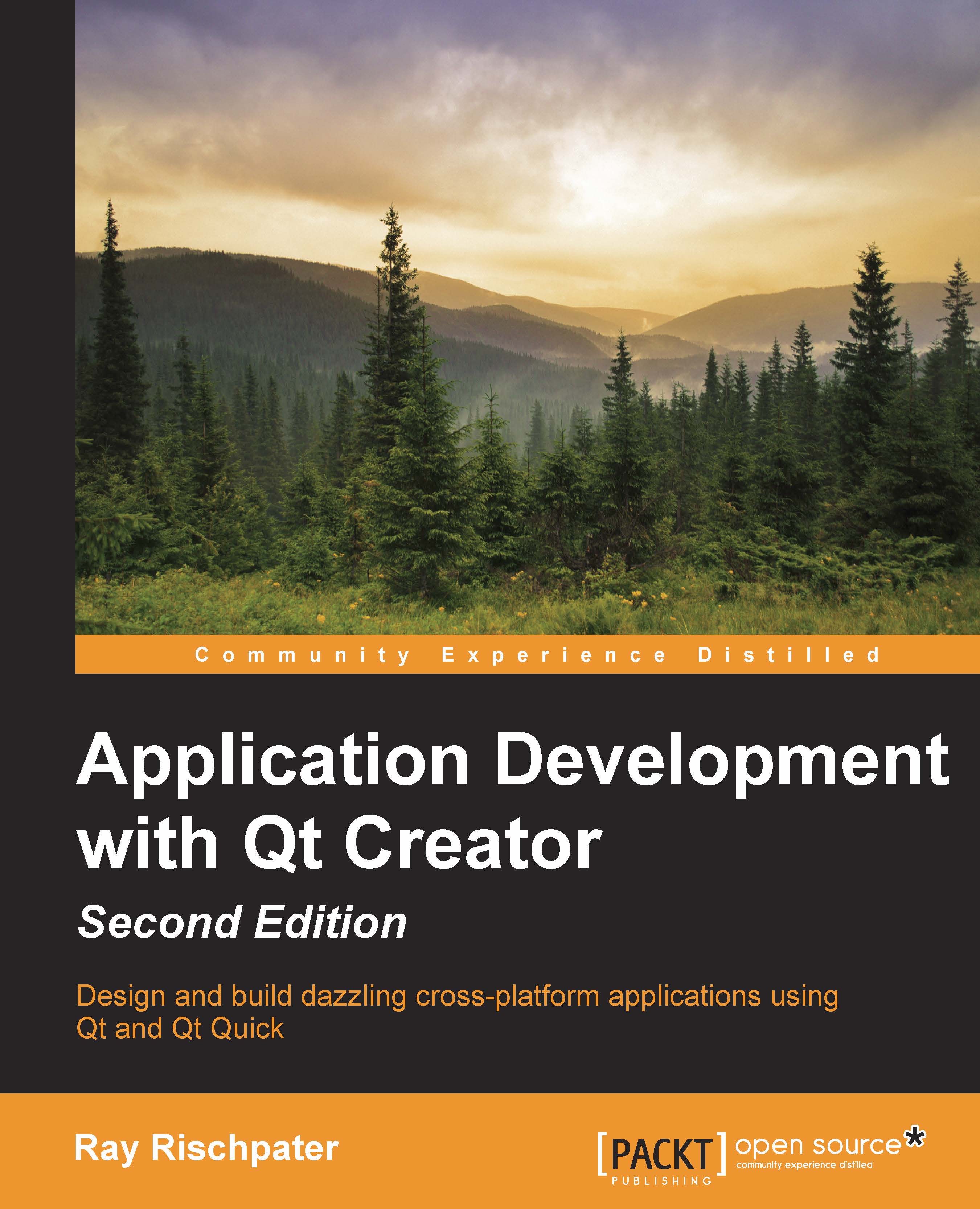
Application Development with Qt Creator - Second Edition
Overview of this book
This book is great for developers who are new to Qt and Qt Creator and who are interested in harnessing the power of Qt for cross-platform development. If you have basic experience programming in C++, you have what it takes to create engaging cross-platform applications using Qt and Qt Creator!
Table of Contents (15 chapters)
Preface
 Free Chapter
Free Chapter
1. Getting Started with Qt Creator
2. Building Applications with Qt Creator
3. Designing Your Application with Qt Designer
4. Qt Foundations
5. Developing Applications with Qt Widgets
6. Drawing with Qt
7. Doing More with Qt Quick
8. Multimedia and Qt Quick
9. Sensors and Qt Quick
10. Localizing Your Application with Qt Linguist
11. Optimizing Performance with Qt Creator
12. Developing Mobile Applications with Qt Creator
13. Qt Tips and Tricks
Index
Customer Reviews
