So far we have been dealing with the idea of programs that react to user input. This is of course only a small subset of reactive systems but is enough for the purposes of this discussion.
User input happens several times through the execution of a program: key presses, mouse drags, and clicks are but a few examples of how a user might interact with our system. All these interactions happen over a period of time. FRP recognizes that time is an important aspect of reactive programs and makes it a first-class citizen through its abstractions.
Both signals (also called behaviors) and events are related to time. Signals represent continuous, time-varying values. Events, on the other hand, represent discrete occurrences at a given point in time.
For example, time is itself a signal. It varies continuously and indefinitely. On the other hand, a key press by a user is an event, a discrete occurrence.
It is important to note, however, that the semantics of how a signal changes need not be continuous. Imagine a signal that represents the current (x,y) coordinates of your mouse pointer.
This signal is said to change discretely as it depends on the user moving the mouse pointer—an event—which isn't a continuous action.
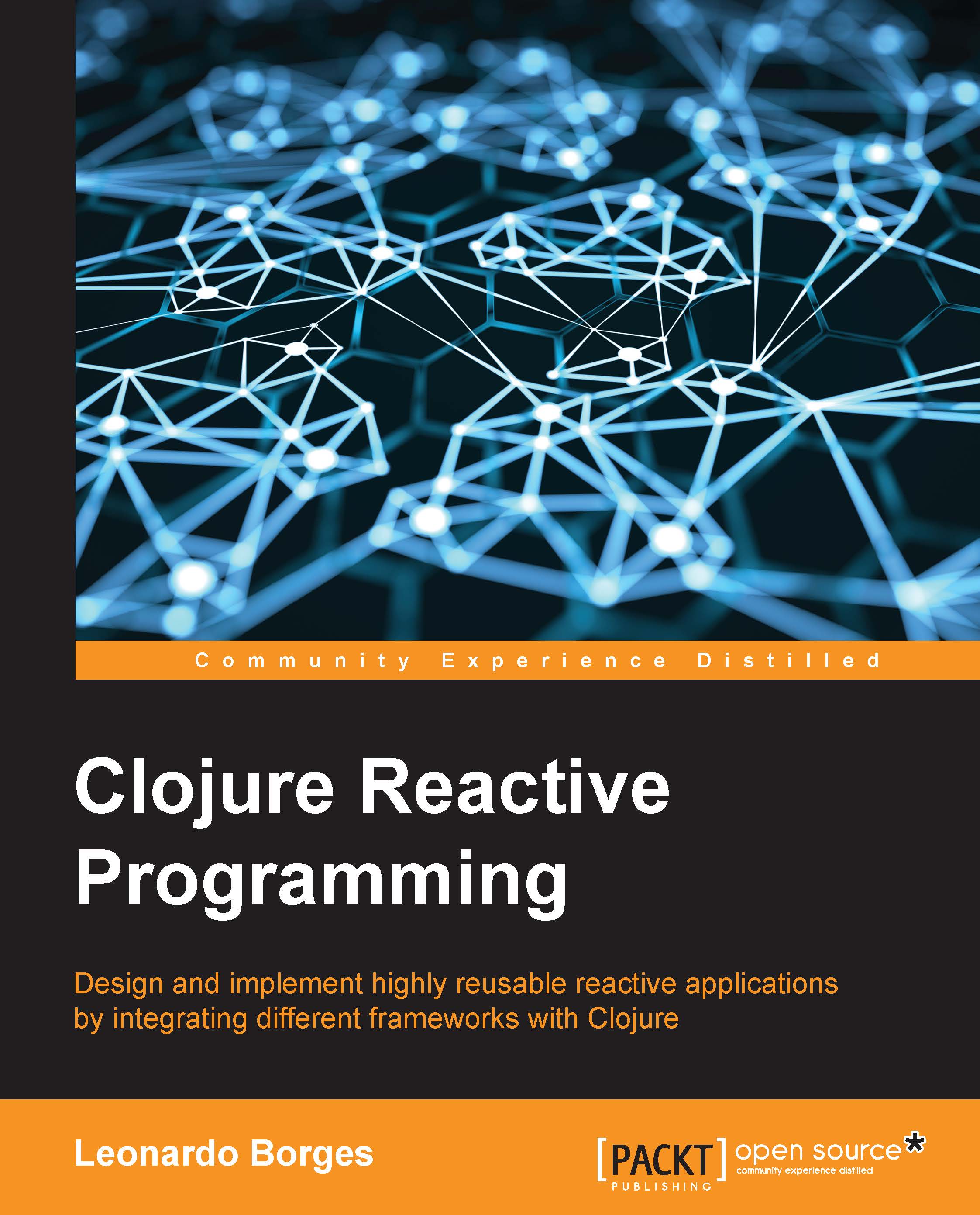
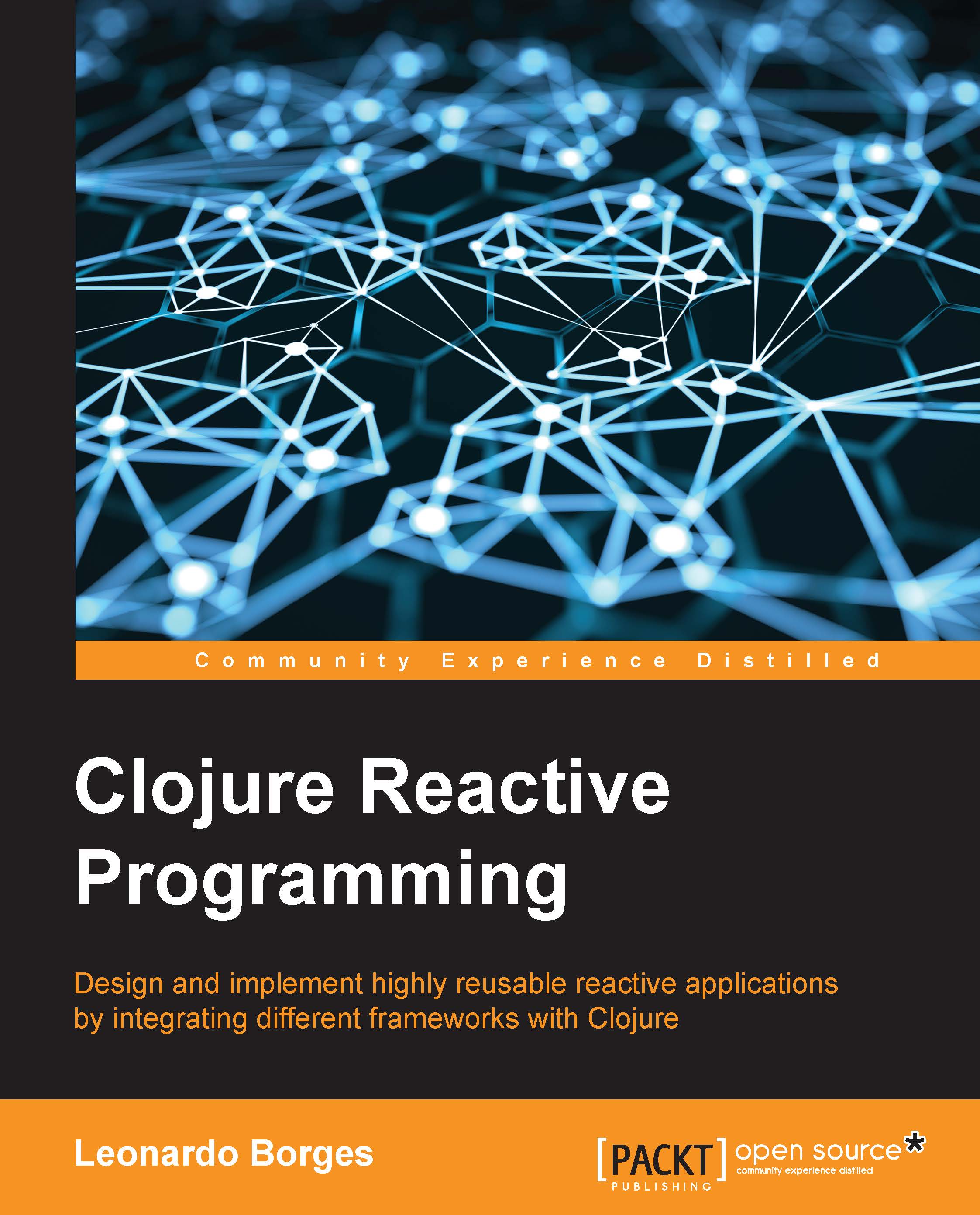
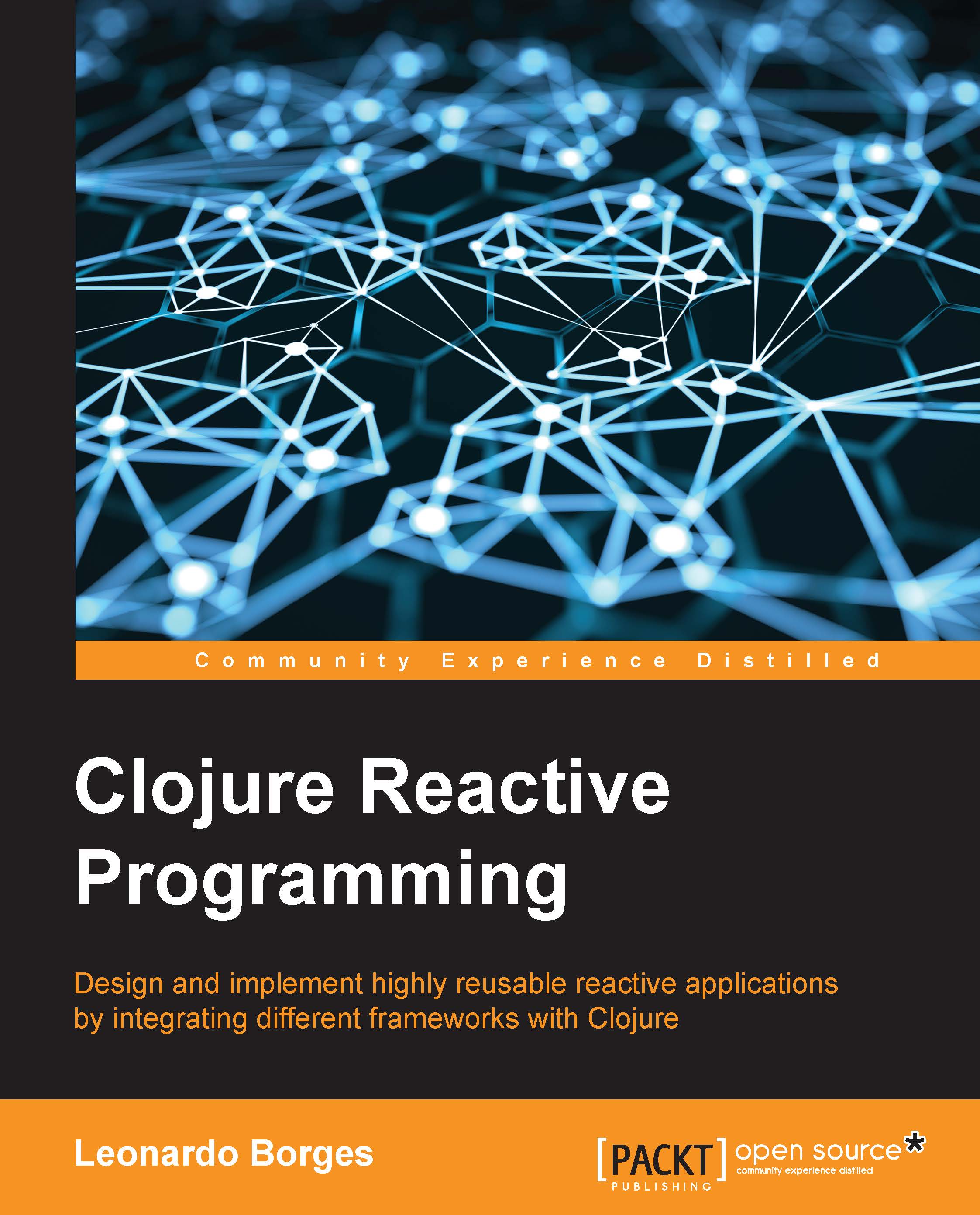
 Free Chapter
Free Chapter
