-
Book Overview & Buying
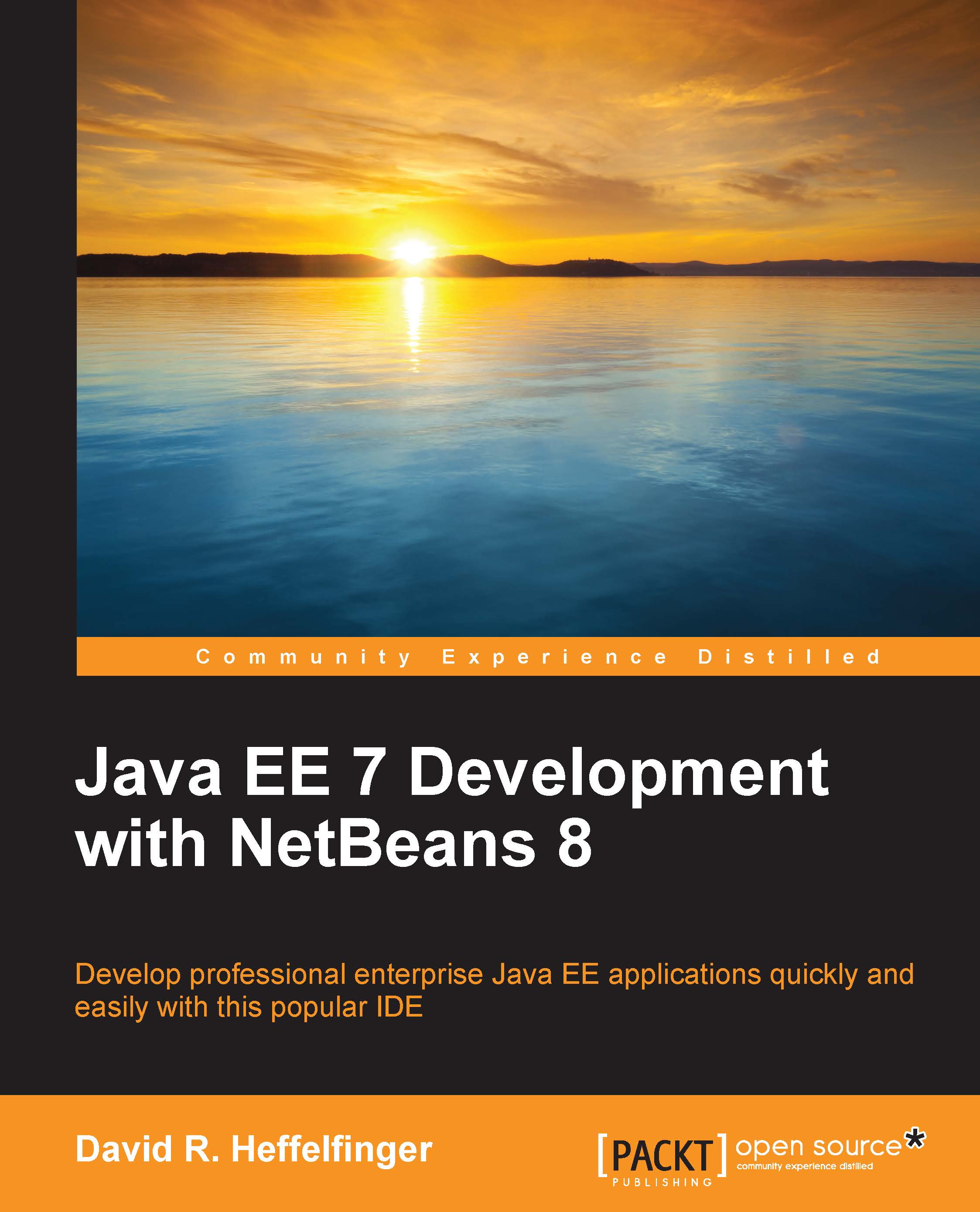
-
Table Of Contents
-
Feedback & Rating
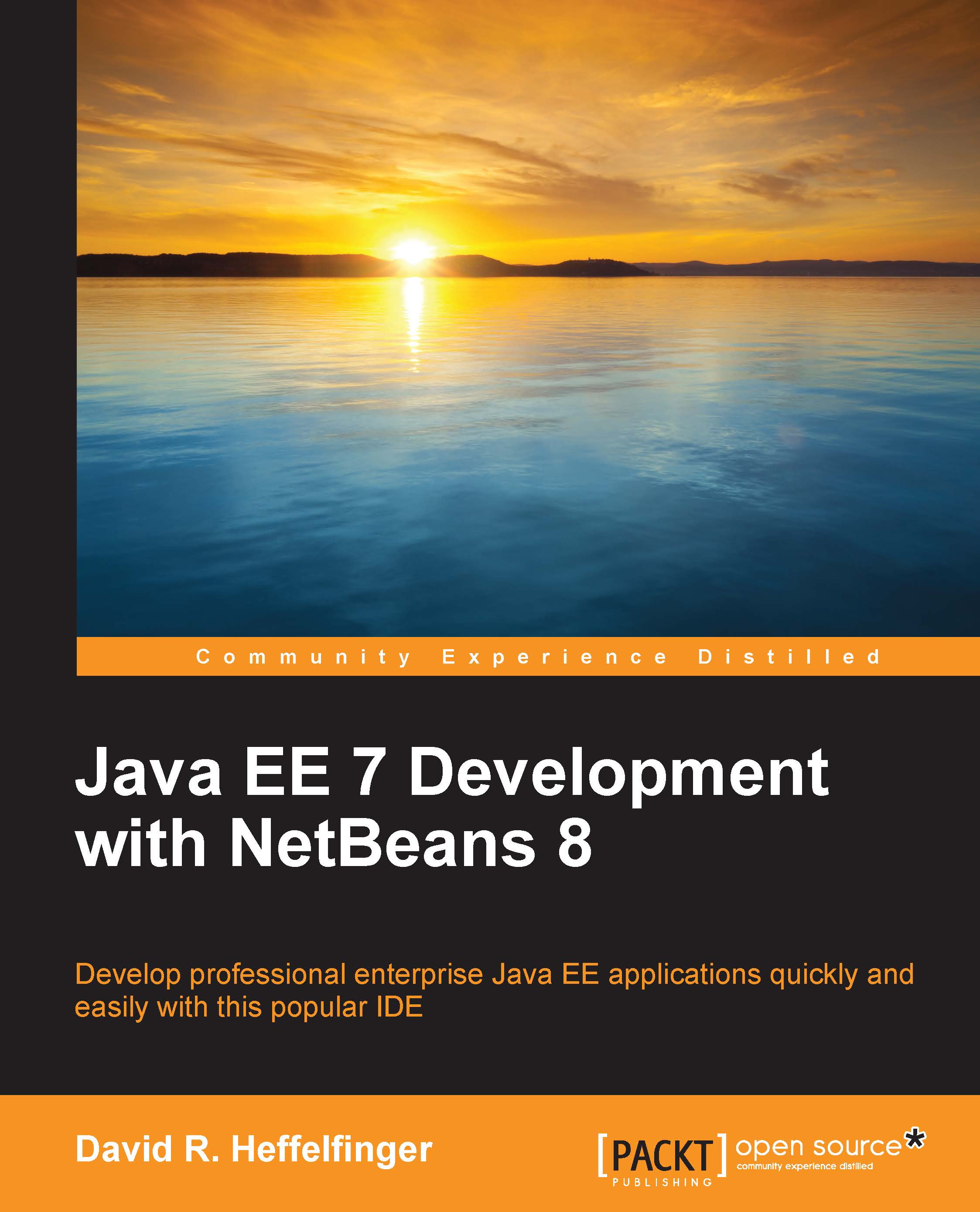
Java EE 7 Development with NetBeans 8
By :
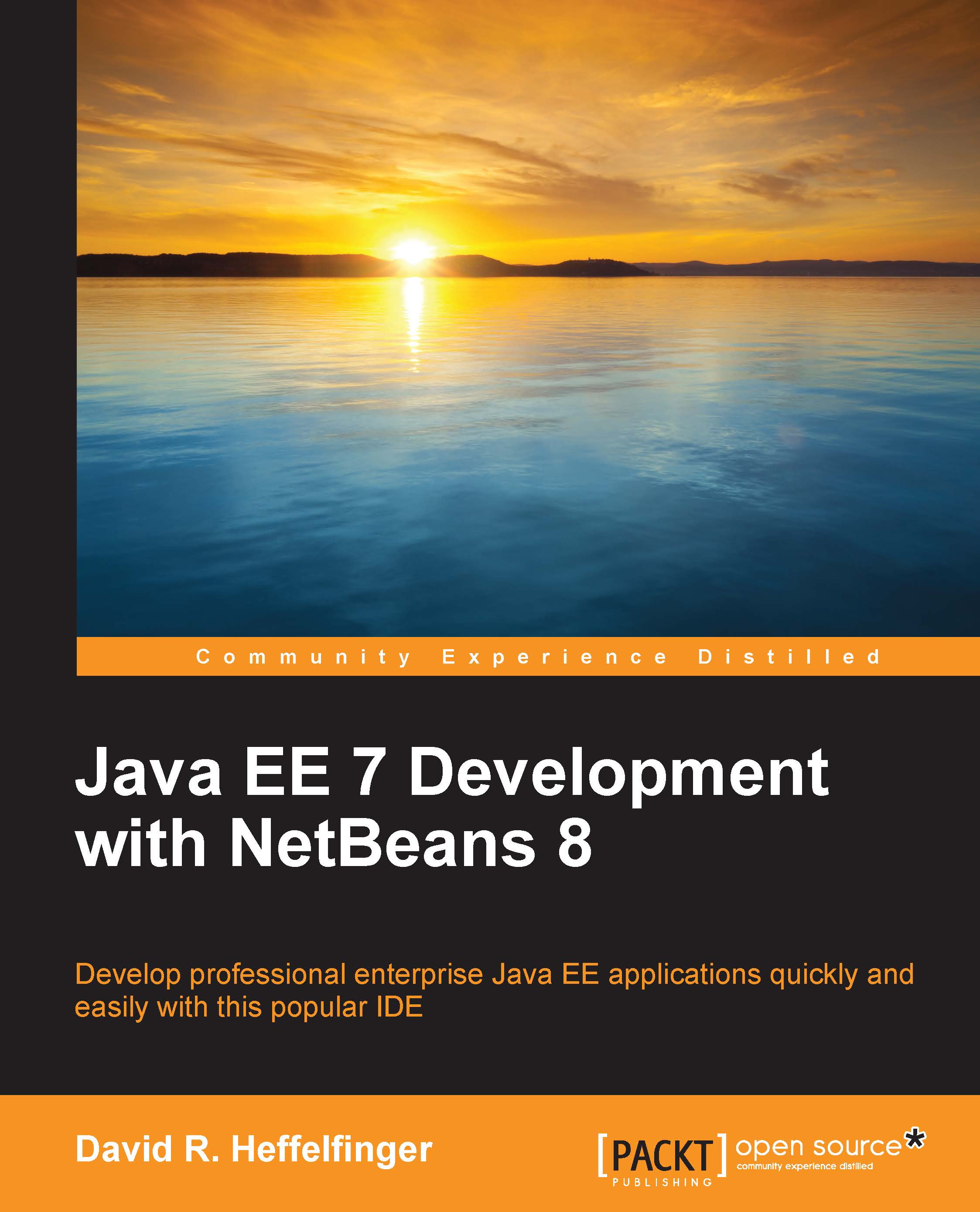
Java EE 7 Development with NetBeans 8
By:
Overview of this book
The book is aimed at Java developers who wish to develop Java EE applications while taking advantage of NetBeans functionality to automate repetitive tasks. Familiarity with NetBeans or Java EE is not assumed.
Table of Contents (13 chapters)
Preface
 Free Chapter
Free Chapter
1. Getting Started with NetBeans
2. Developing Web Applications Using JavaServer Faces 2.2
3. JSF Component Libraries
4. Interacting with Databases through the Java Persistence API
5. Implementing the Business Tier with Session Beans
6. Contexts and Dependency Injection
7. Messaging with JMS and Message-driven Beans
8. Java API for JSON Processing
9. Java API for WebSocket
10. RESTful Web Services with JAX-RS
11. SOAP Web Services with JAX-WS
Index
Customer Reviews
