Overview of this book
This is a focused guide with lots of practical recipes with presentations of business issues and presentation of the whole test of the system. This book shows the use of Mockito's popular unit testing frameworks such as JUnit, PowerMock, TestNG, and so on.
If you are a software developer with no testing experience (especially with Mockito) and you want to start using Mockito in the most efficient way then this book is for you. This book assumes that you have a good knowledge level and understanding of Java-based unit testing frameworks.
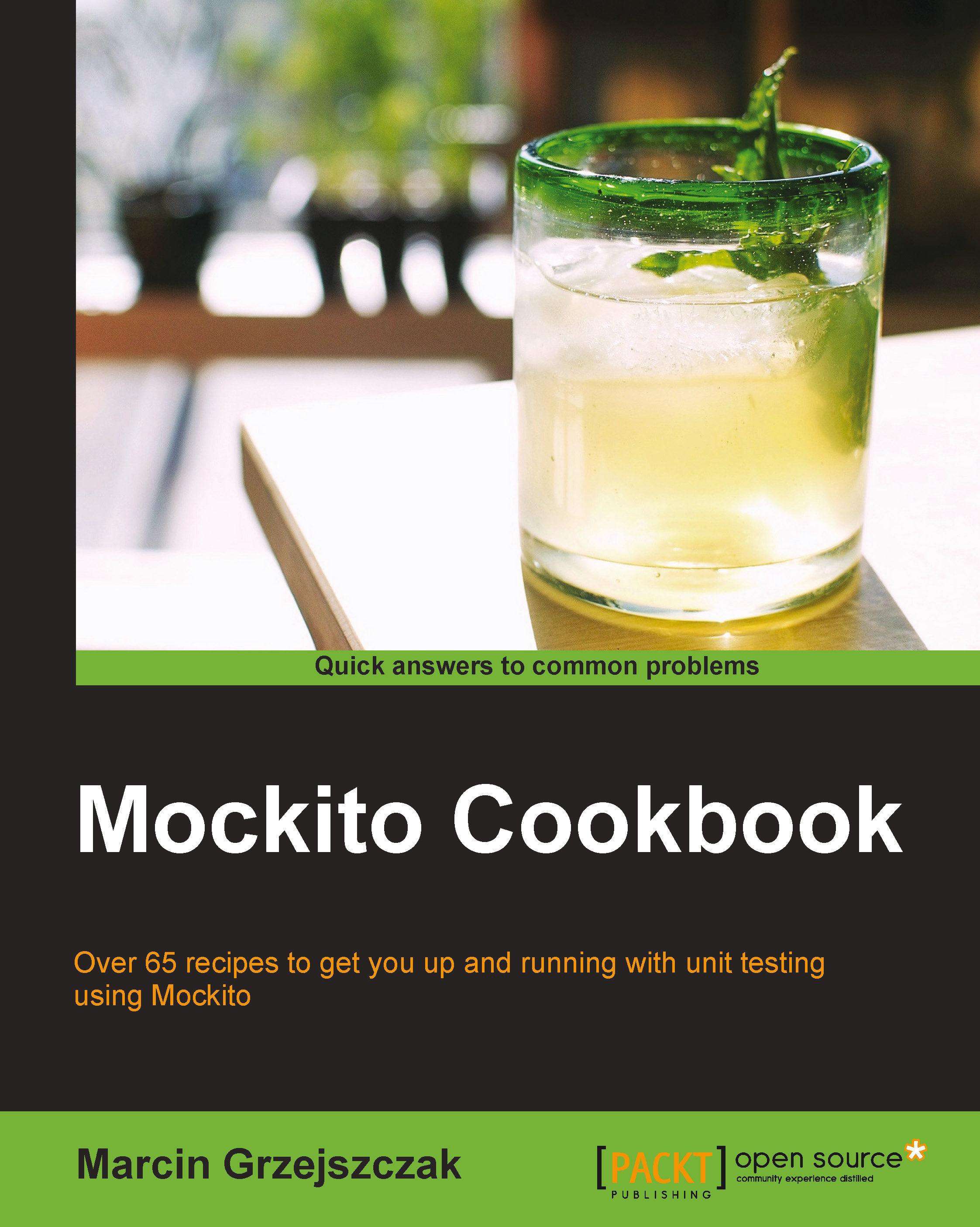
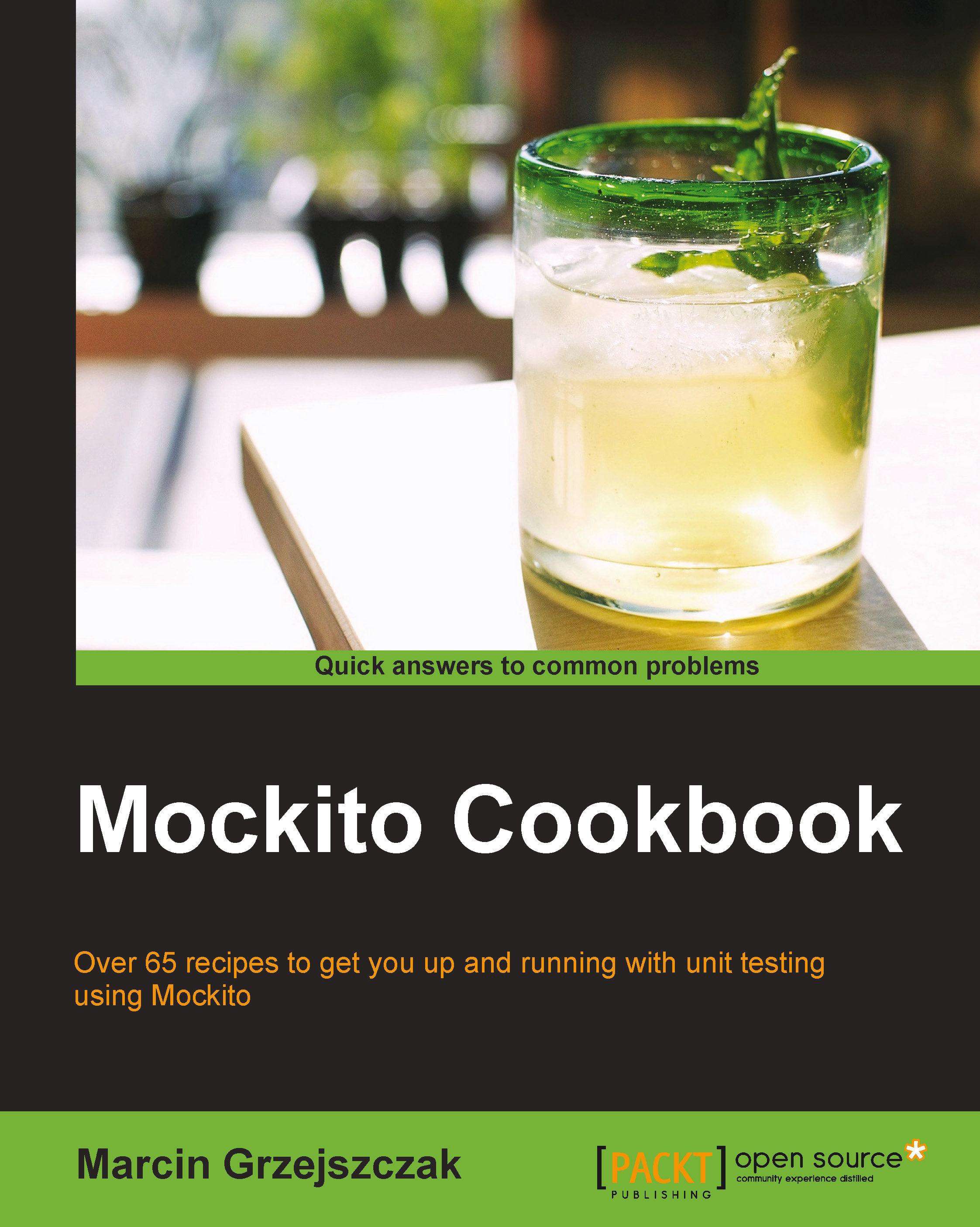
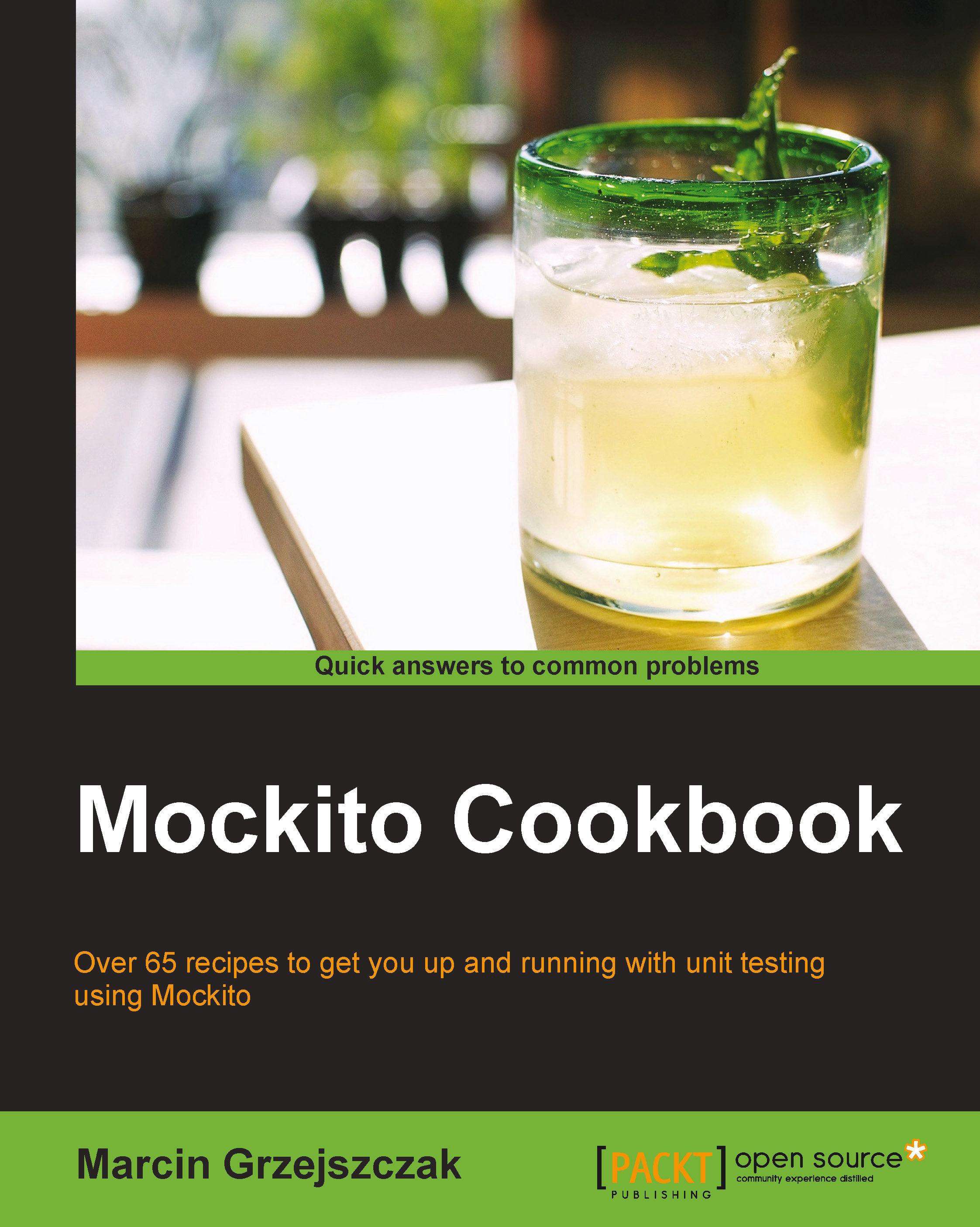
 Free Chapter
Free Chapter
