Chapter 1, Working with Vectors, discusses vector data publication with WFS. It covers how to use the data with a JavaScript client. It also explores how to use parametric SQL views and how to enhance performance with feature generalization.
Chapter 2, Working with Rasters, explores the different raster data types you can publish with GeoServer. It also covers the mosaic data creation and adding support for more formats that integrates GDAL libraries in your server.
Chapter 3, Advanced Styling, deals with the art of representing data on a map. Using the CSS module, you will explore how to create symbols for vector data and how to build a renderer for raster data.
Chapter 4, Geoprocessing, teaches you how to create data processing tasks on GeoServer. By following the recipes, you'll understand how you can use GeoServer to create complex server-side functions and use them in your client.
Chapter 5, Advanced Configurations, deals with some advanced configuration tasks. You'll explore database connection optimization, configuring the cache to improve performance, and Spatial Reference System (SRS) optimization.
Chapter 6, Automating GeoServer Configurations, explores the GeoServer REST interface. Using the operation published in that interface, you will discover how to create automatic tasks to update your site's configuration.
Chapter 7, Advanced Visualizations, focuses on some visualization techniques. You will explore how to add time support in WMS, create animated maps, and export data to Google Earth.
Chapter 8, Monitoring and Tuning, teaches you the use of the control flow and how to monitor extensions for GeoServer. With the tools provided, you can control how the requests are filtered and queued to your server. You will learn how to save information about users' requests and analyze them to build reports.
Appendix, OGC for ESRI Professionals, discusses a brief comparison between GeoServer and ArcGIS for Server, a map server created by ESRI. The importance of adopting OGC standards when building a geographical information system is stressed. You will learn how OGC standards lets you create a system where different pieces of software cooperate with each other.
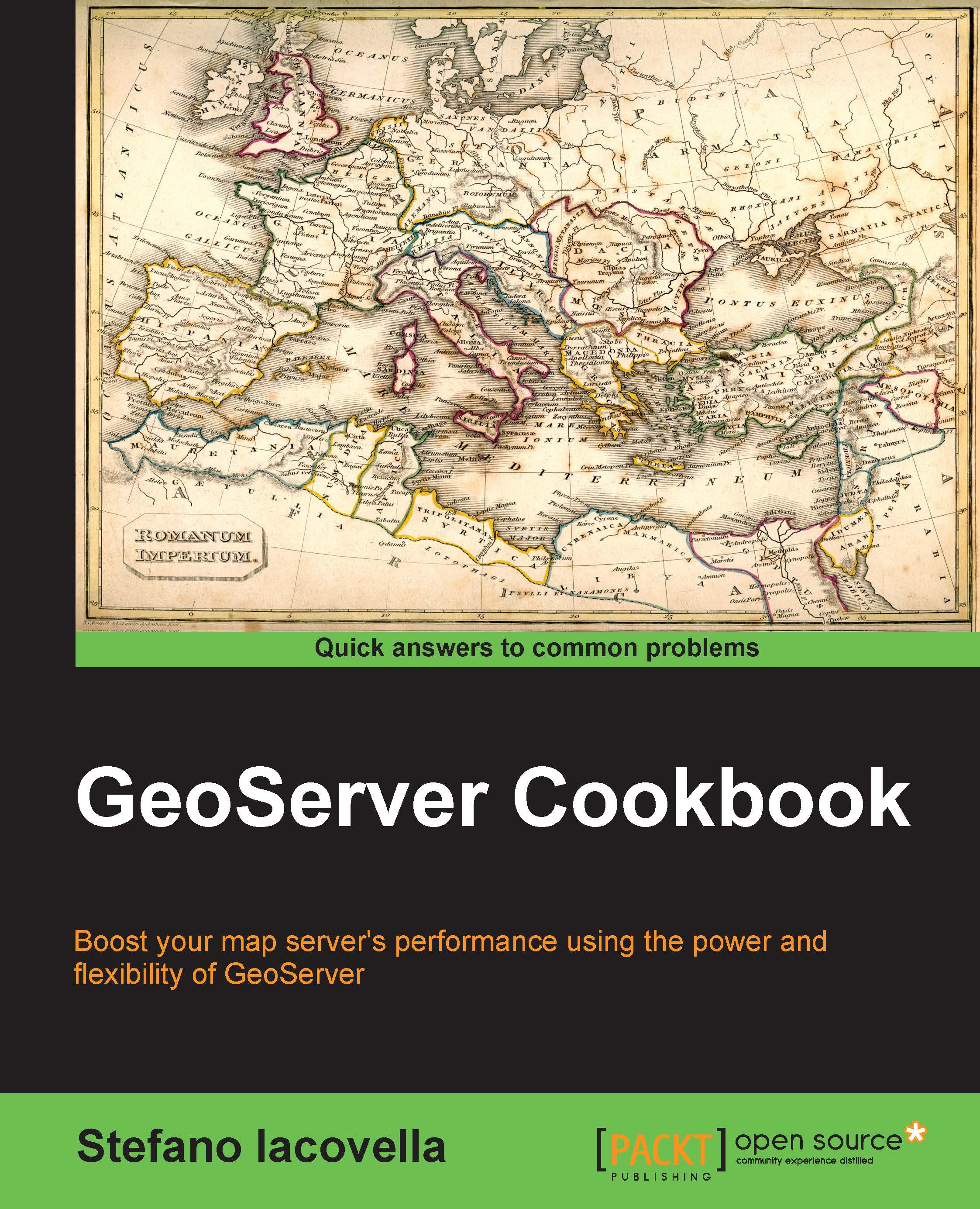
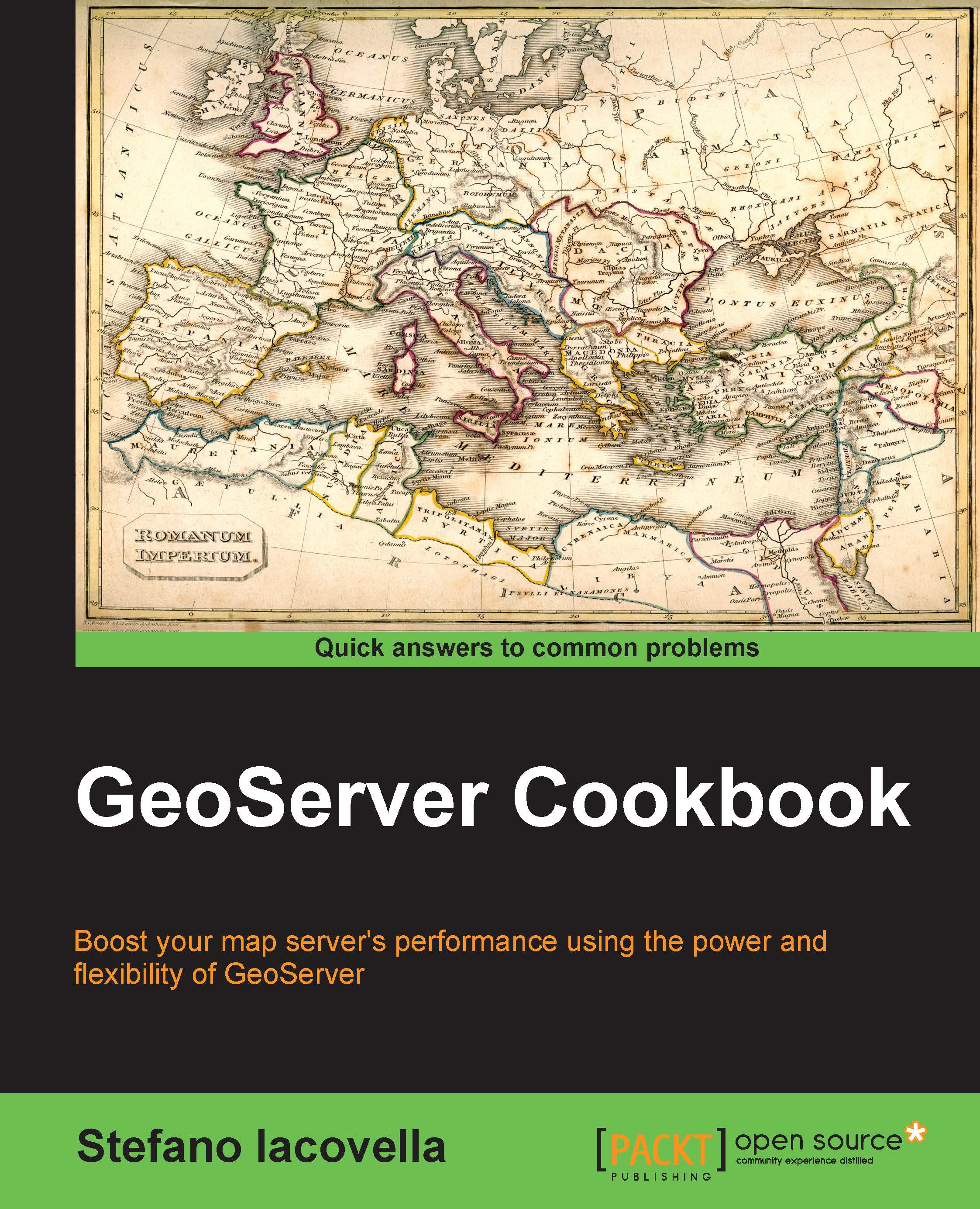
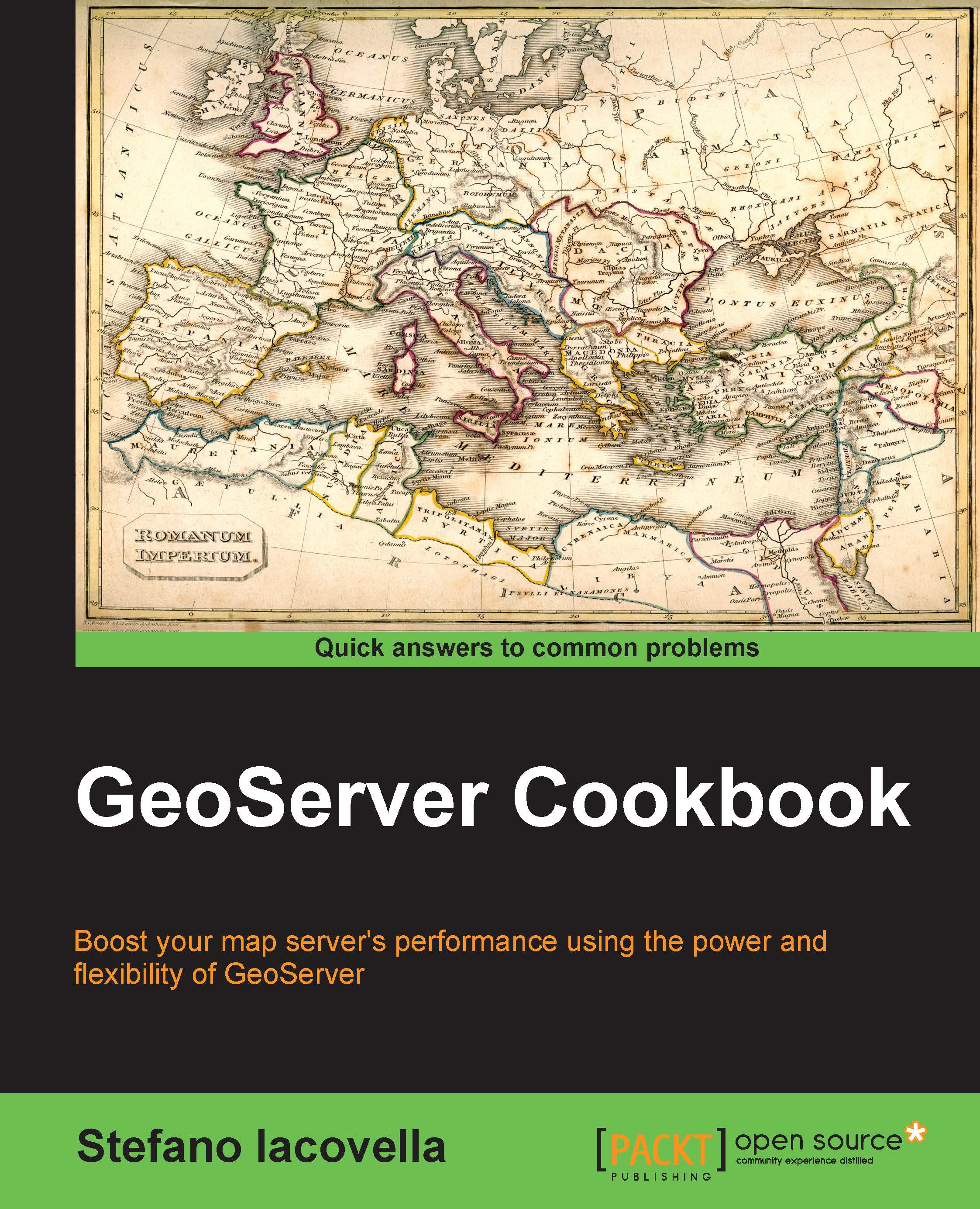
 Free Chapter
Free Chapter
