WFS versus feature access
If you open the capabilities panel for the ArcGIS service again, you will note that there is an option called feature access. This lets you enable the feature streaming to a client.
With this option enabled, your clients can acquire features and symbology information to ArcGIS and render them directly on the client side. In fact, feature access can also be used to edit features, that is, you can modify the features on the client and then post the changes on the server.
When you check the Feature Access option, many specific settings appear. In particular, you'll note that by default, the Update operation is enabled, but the Geometry Updates is disabled, so you can't edit the shape of each feature.
If you want to stream features using a standard approach, you should instead turn on the WFS option. ArcGIS for Server supports versions 1.1 and 1.0 of WFS. Moreover, the transactional option, also known as WFS-T, is fully supported.
As you can see in the previous...
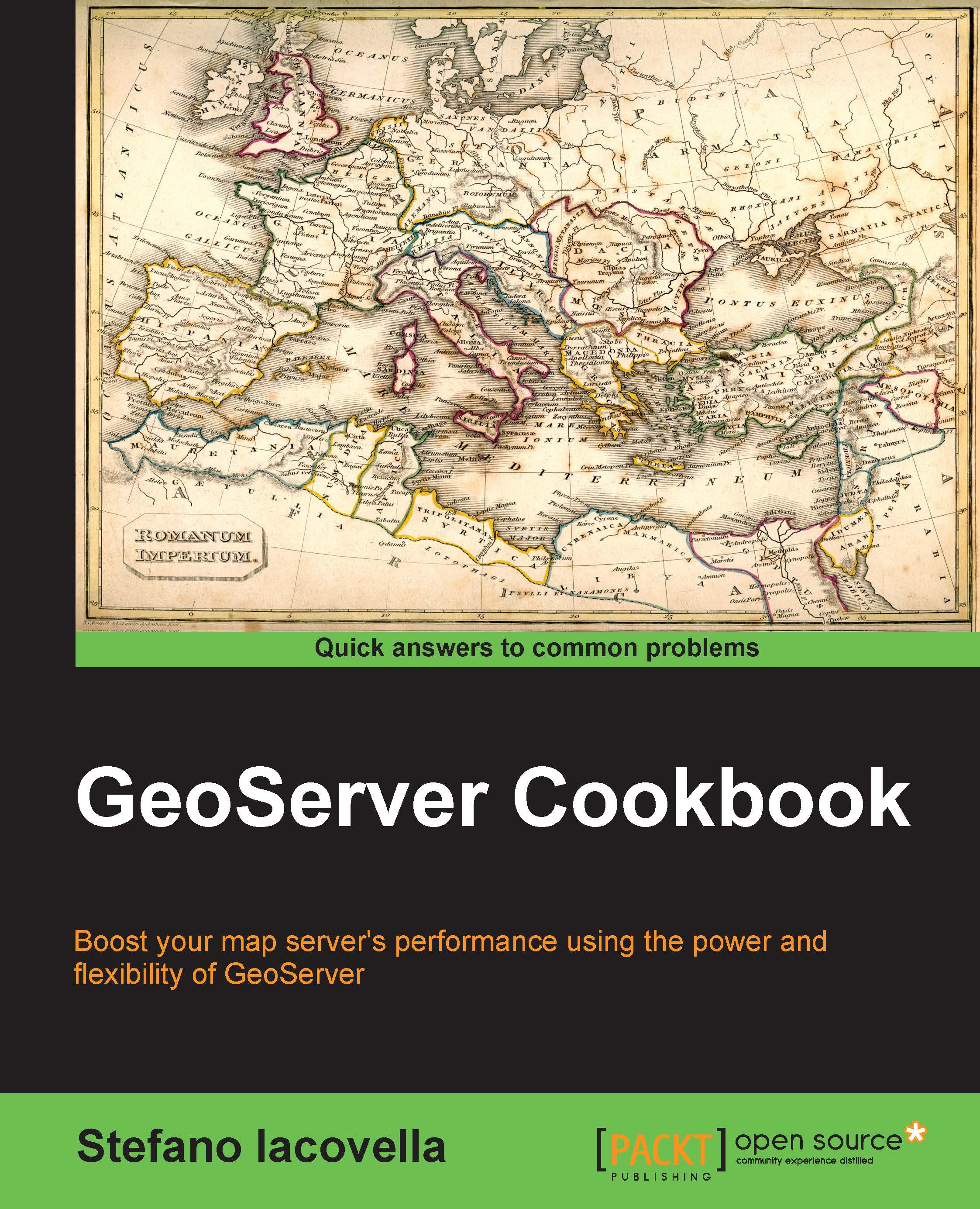
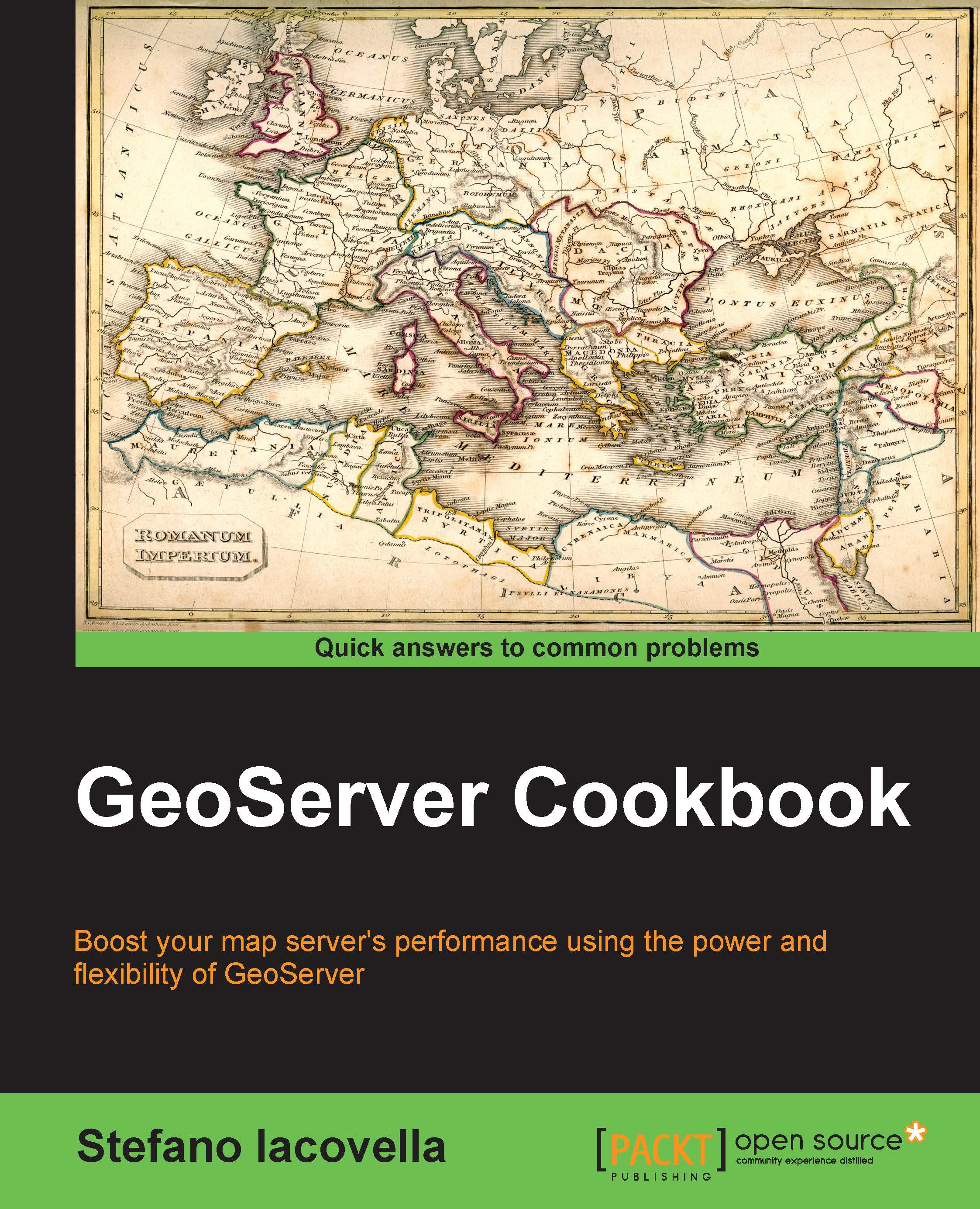
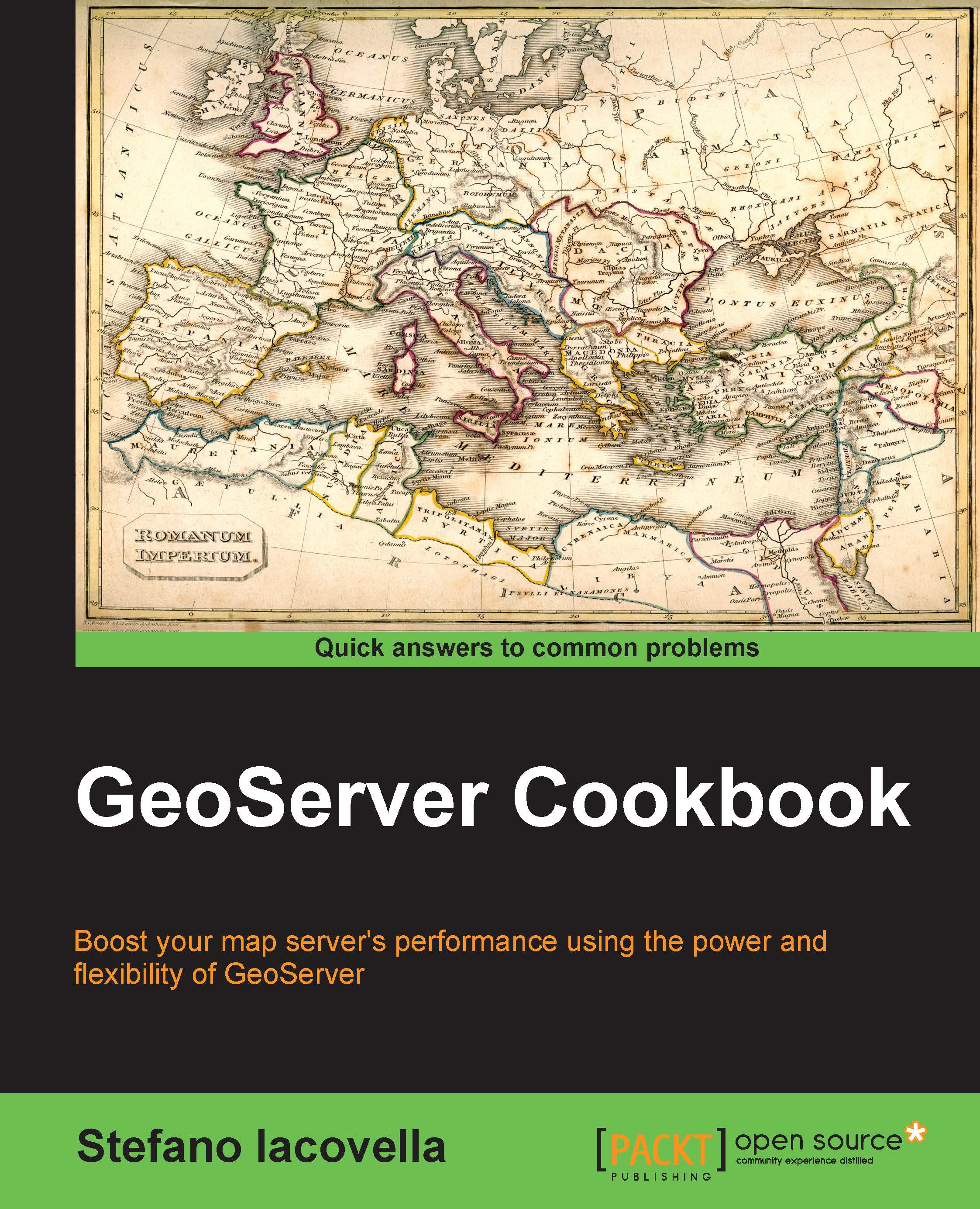
 Free Chapter
Free Chapter


