-
Book Overview & Buying
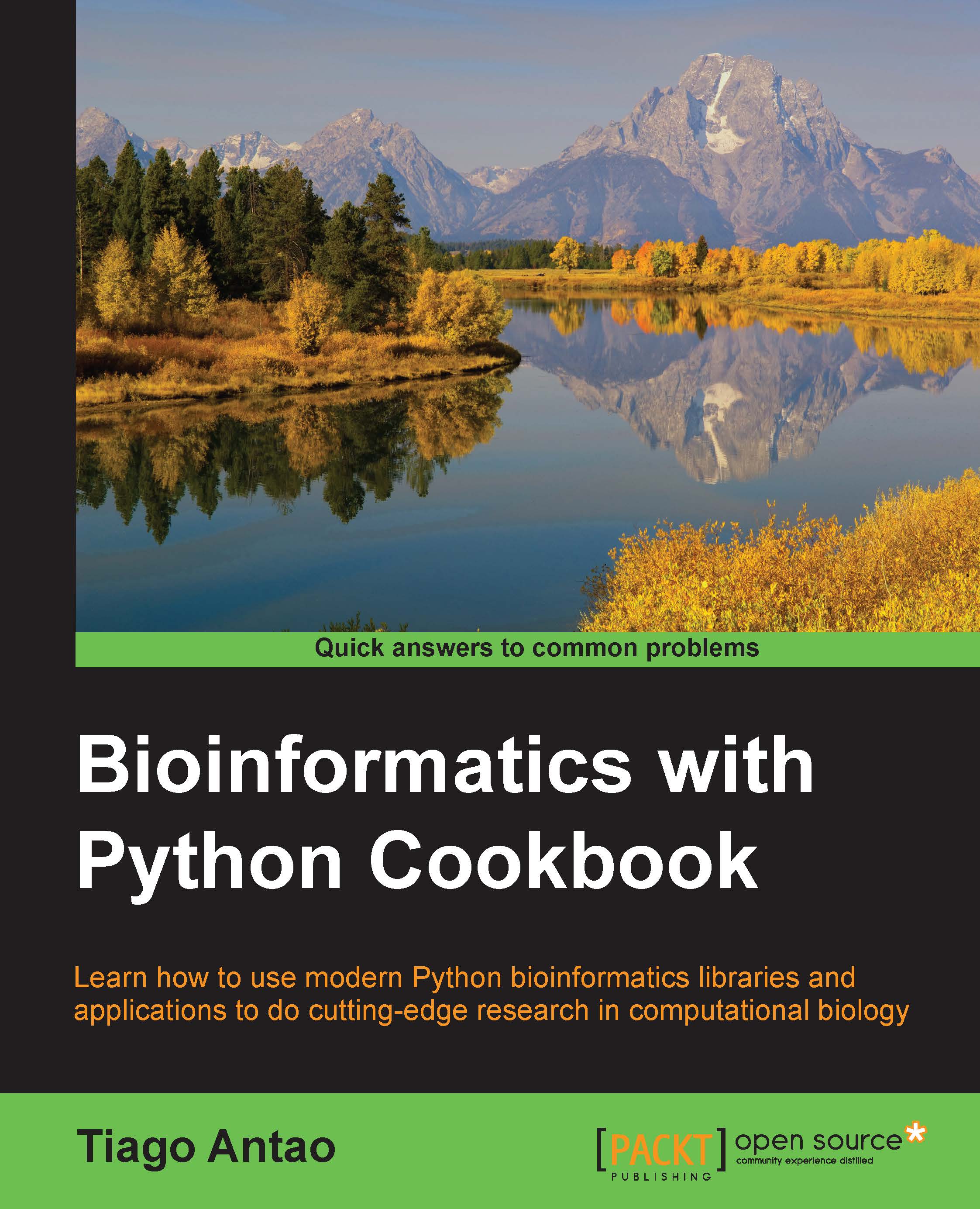
-
Table Of Contents
-
Feedback & Rating
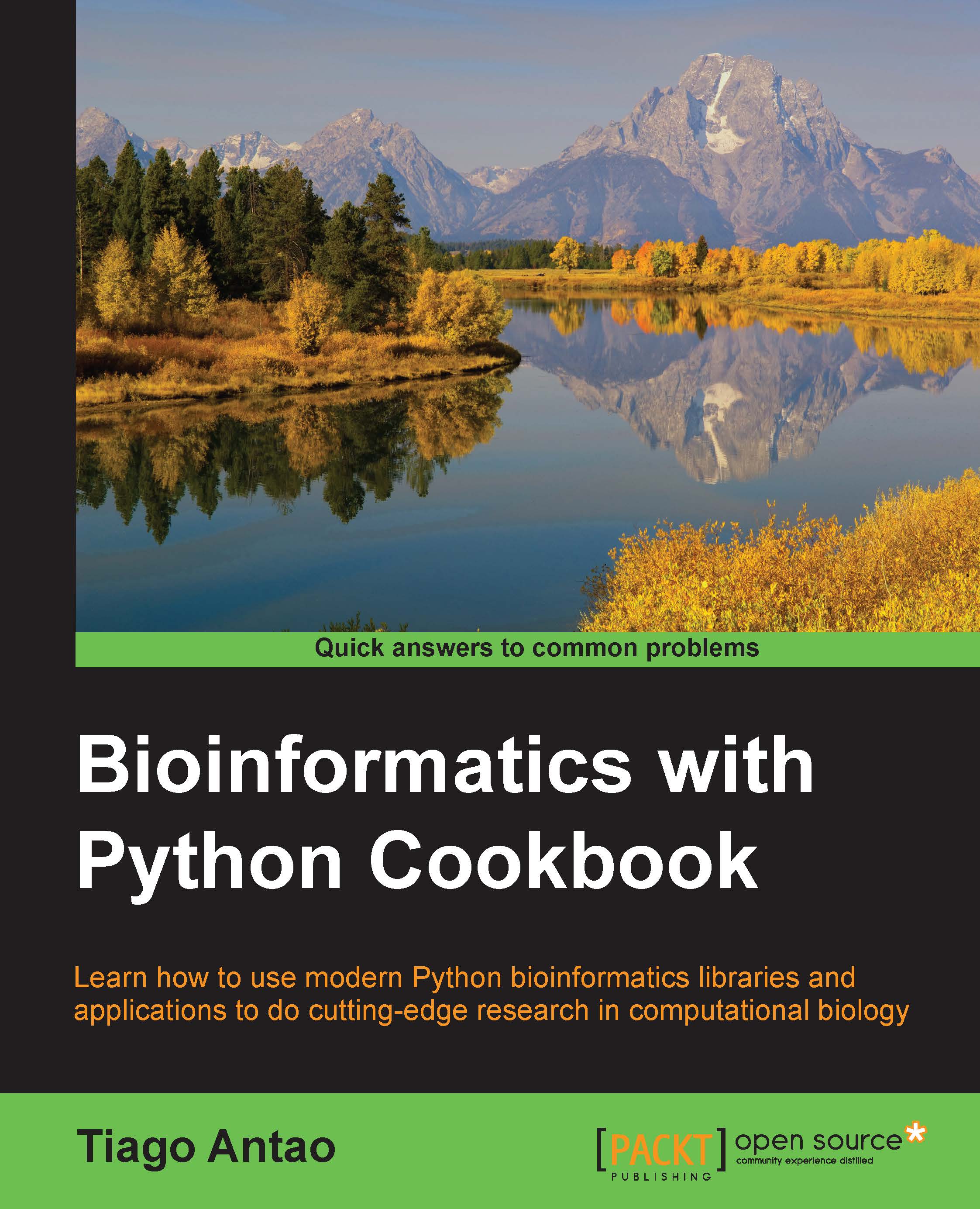
Bioinformatics with Python Cookbook
By :
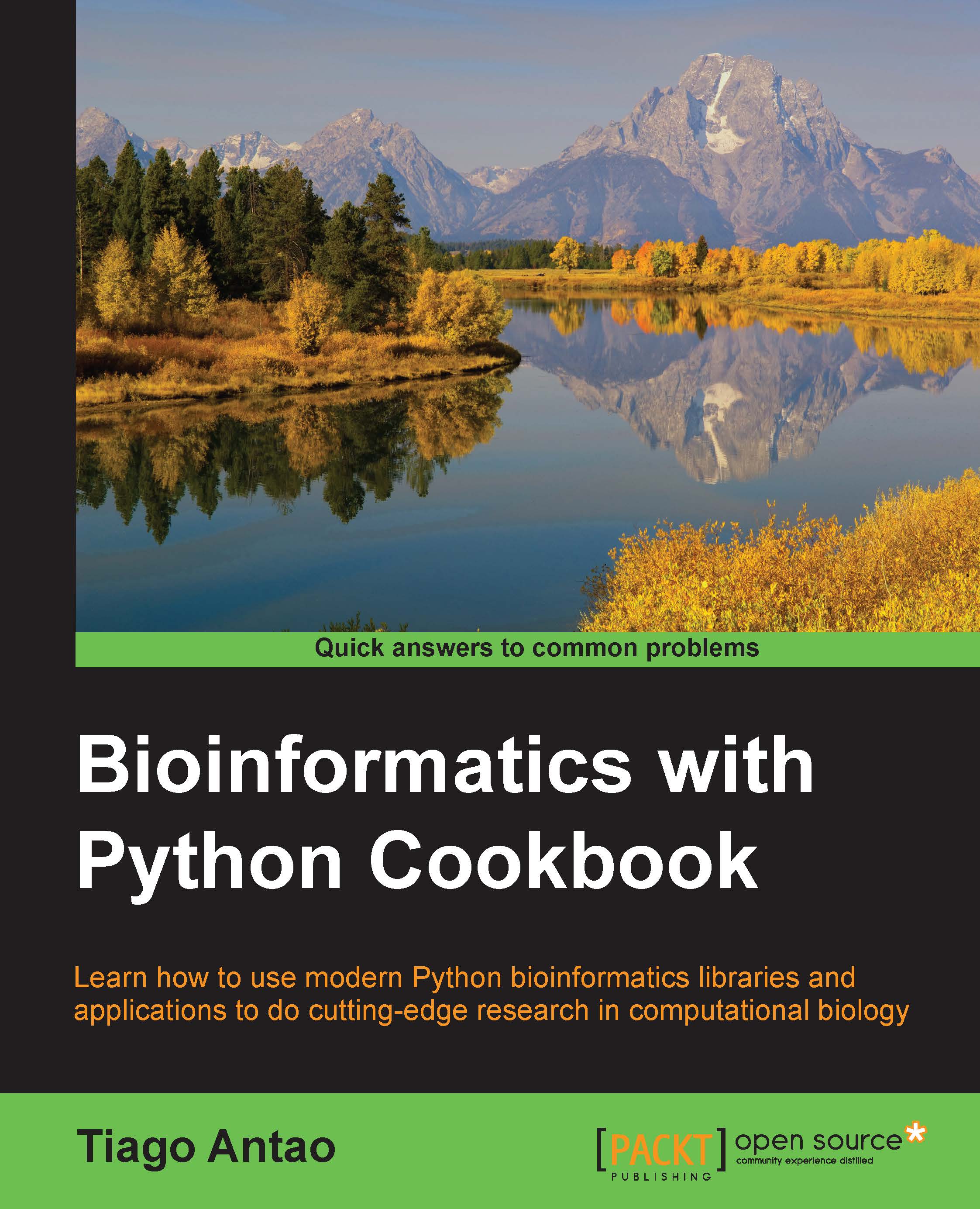
Bioinformatics with Python Cookbook
By:
Overview of this book
If you have intermediate-level knowledge of Python and are well aware of the main research and vocabulary in your bioinformatics topic of interest, this book will help you develop your knowledge further.
Table of Contents (11 chapters)
Preface
 Free Chapter
Free Chapter
1. Python and the Surrounding Software Ecology
2. Next-generation Sequencing
3. Working with Genomes
4. Population Genetics
5. Population Genetics Simulation
6. Phylogenetics
7. Using the Protein Data Bank
8. Other Topics in Bioinformatics
9. Python for Big Genomics Datasets
Index
Customer Reviews
