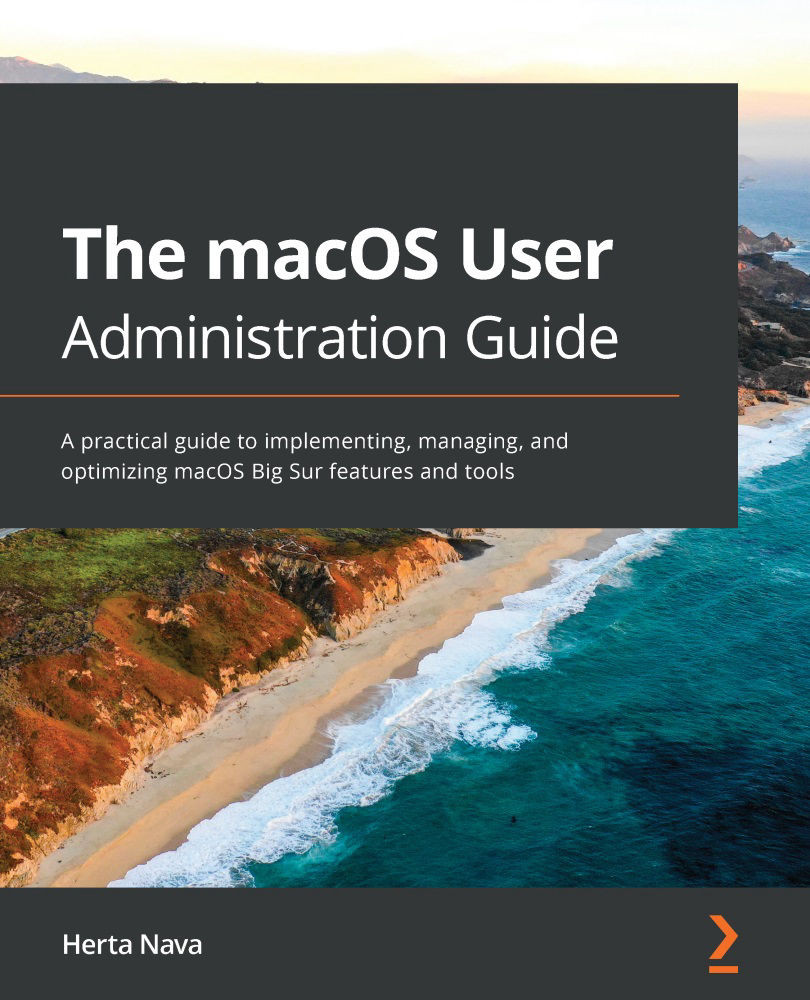Apple has a vibrant community of developers and, as a result, there are many extensions available that you can take advantage of. App extensions have been available since OS X Yosemite, and they allow completely different apps to interact with one another, offering extended functionality, actions, and content to users. Apps make use of extensions and widgets to extend app functionality to other parts of the system. Developers can include these extensions to add sharing, photo editing, and document manipulation functionalities, among other, to their applications.
A good example of the use of these extensions can be seen in the Preview app, which includes markup features to allow you to manipulate images or PDF documents. These features are also available in other apps, such as the Mail app. For instance, when you include an attachment in an email, a button lets you access the Preview markup features, as shown in the following screenshot. This means that you will...