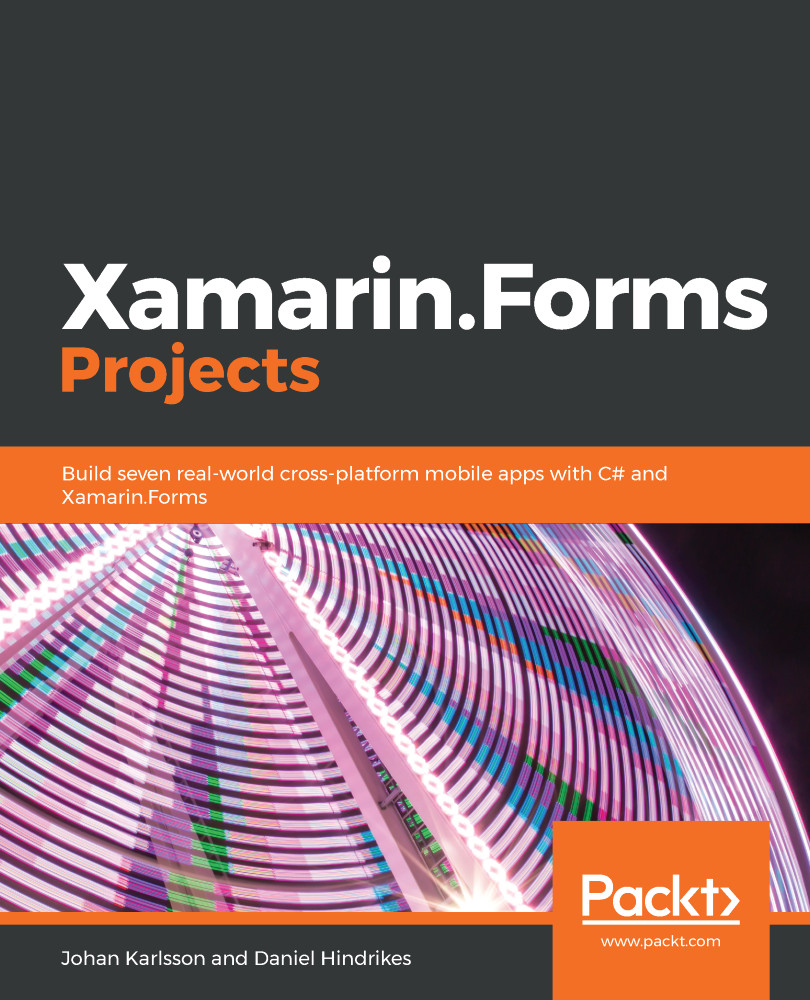We should now have a good grasp of all the steps involved in creating a Xamarin.Forms application from scratch. We have learned about the project structure and the important files in a newly created project. We talked about dependency injection, using Autofac, and learned the basics of MVVM by creating all the Views and ViewModels needed. We also covered data storage in SQLite, to be able to persist data on the device in a fast and secure way. Using the knowledge gained from this chapter, you should now be able to create the backbone of any app you like.
The next chapter will focus on creating a richer user experience by creating a match-making application that displays images that you can pan around the screen. We will take a closer look at XAML and how to create custom controls.