Overview of this book
Performant applications are one of the key drivers of success in the mobile world. Users may abandon an app if it runs slowly. Learning how to build applications that balance speed and performance with functionality and UX can be a challenge; however, it's now more important than ever to get that balance right.
Android High Performance will start you thinking about how to wring the most from any hardware your app is installed on, so you can increase your reach and engagement. The book begins by providing an introduction to state–of-the-art Android techniques and the importance of performance in an Android application. Then, we will explain the Android SDK tools regularly used to debug and profile Android applications. We will also learn about some advanced topics such as building layouts, multithreading, networking, and security. Battery life is one of the biggest bottlenecks in applications; and this book will show typical examples of code that exhausts battery life, how to prevent this, and how to measure battery consumption from an application in every kind of situation to ensure your apps don’t drain more than they should.
This book explains techniques for building optimized and efficient systems that do not drain the battery, cause memory leaks, or slow down with time.
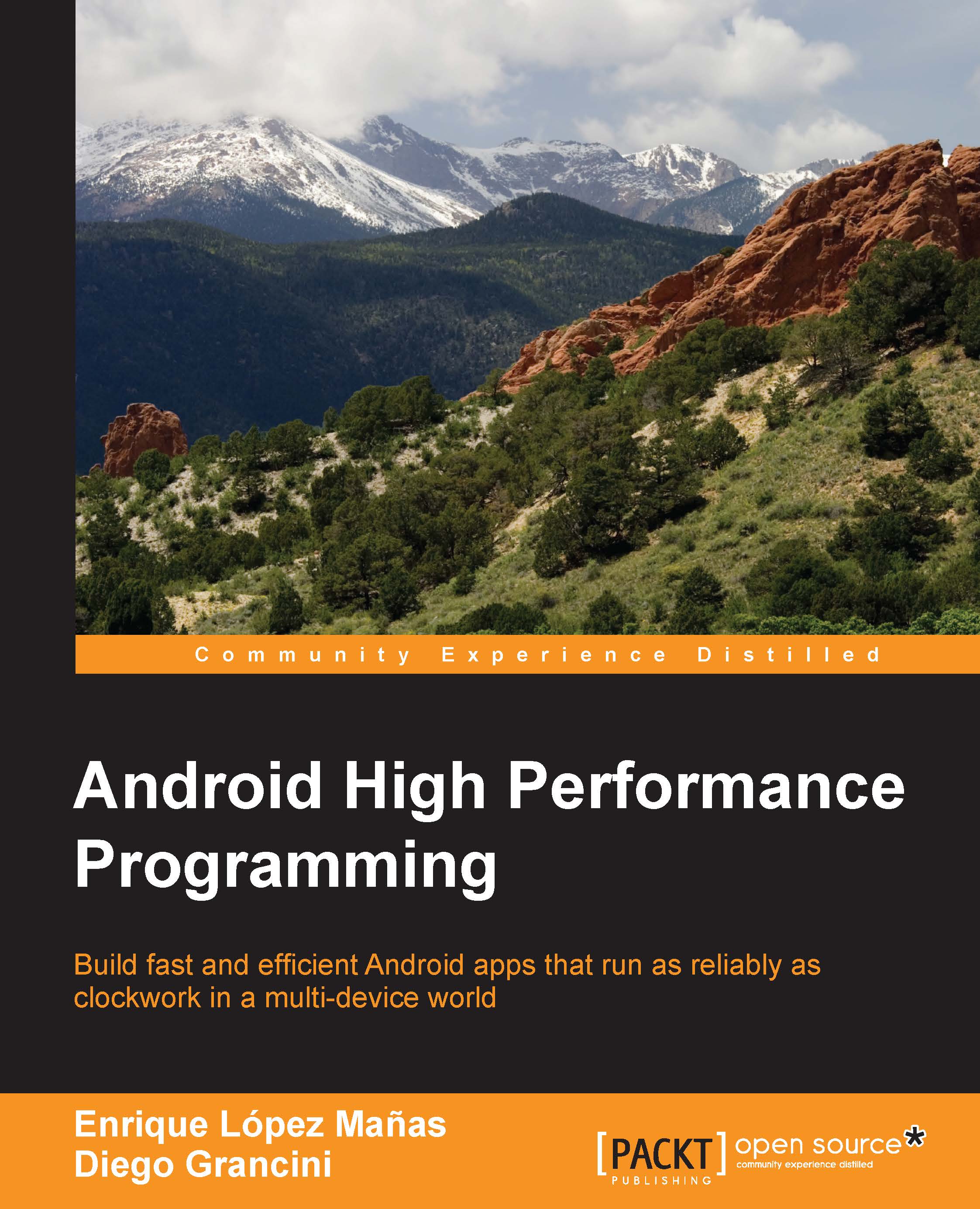
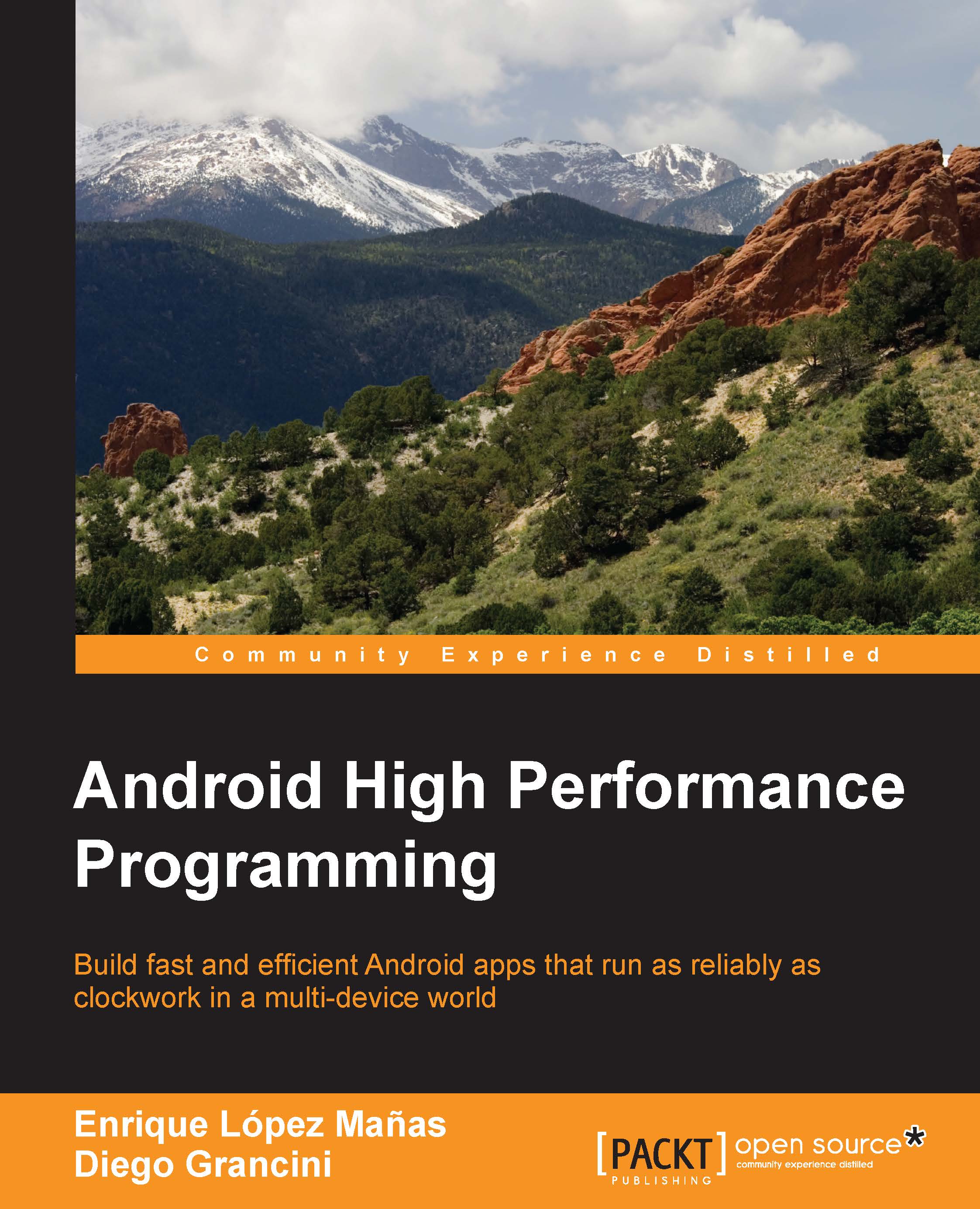
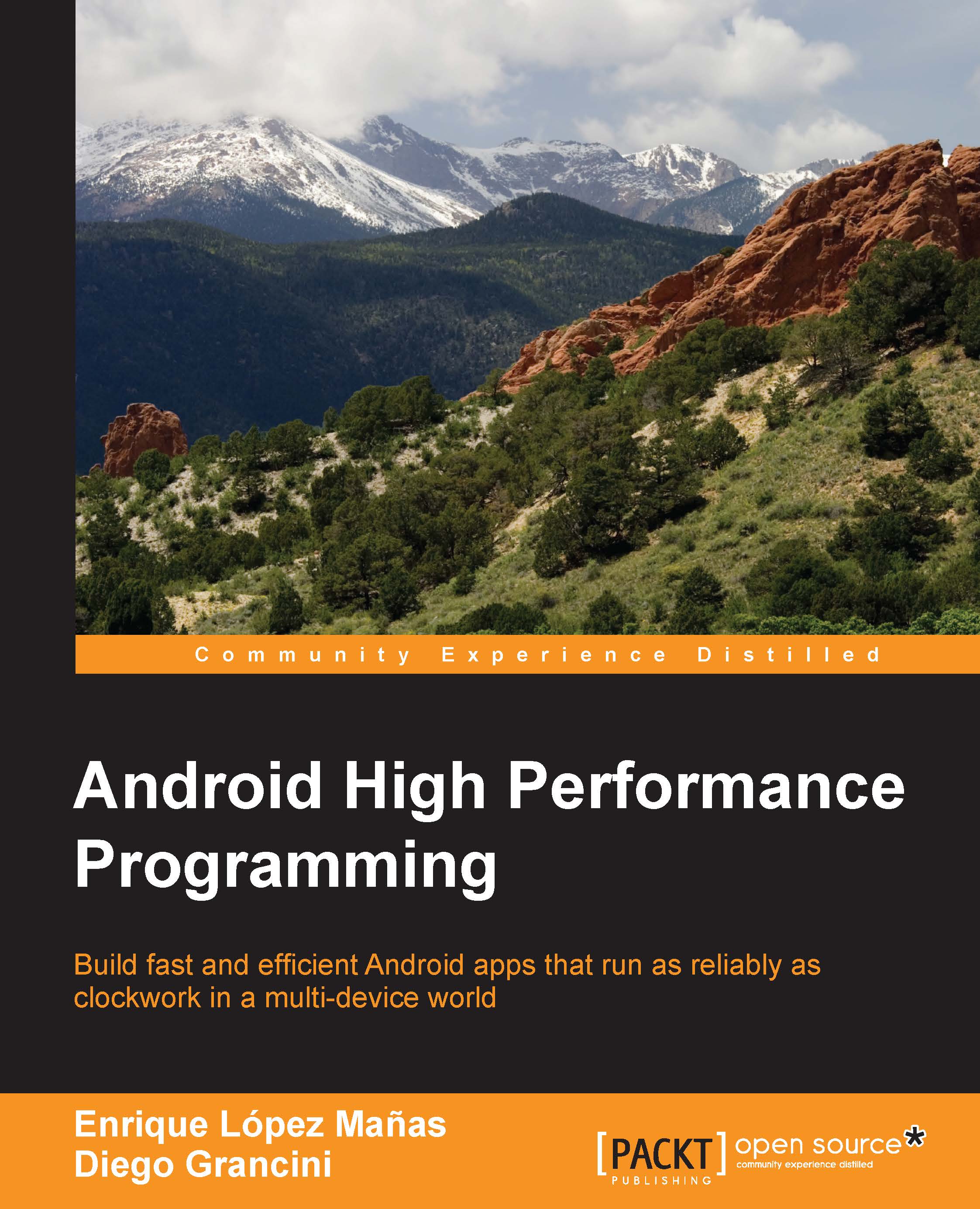
 Free Chapter
Free Chapter
