Overview of this book
Discover how to extend and build upon the components of the Xamarin.Forms toolkit to develop an effective, robust mobile app architecture. Starting with an app built with the basics of the Xamarin.Forms toolkit, we’ll go step by step through several advanced topics to create a solution architecture rich with the benefits of good design patterns and best practices.
We’ll start by introducing a core separation between the app’s user interface and the app’s business logic by applying the MVVM pattern and data binding.
Discover how to extend and build upon the components of the Xamarin.Forms toolkit to develop an effective, robust mobile app architecture. Starting with an app built with the basics of the Xamarin.Forms toolkit, we’ll go step by step through several advanced topics to create a solution architecture rich with the benefits of good design patterns and best practices.
We’ll start by introducing a core separation between the app’s user interface and the app’s business logic by applying the MVVM pattern and data binding.
Then we will focus on building out a layer of plugin-like services that handle platform-specific utilities such as navigation, geo-location, and the camera, as well as how to use these services with inversion of control and dependency injection. Next we’ll connect the app to a live web-based API and set up offline synchronization. Then, we’ll dive into testing the app—both the app logic through unit tests and the user interface using Xamarin’s UITest framework. Finally, we’ll integrate Xamarin Insights for monitoring usage and bugs to gain a proactive edge on app quality.
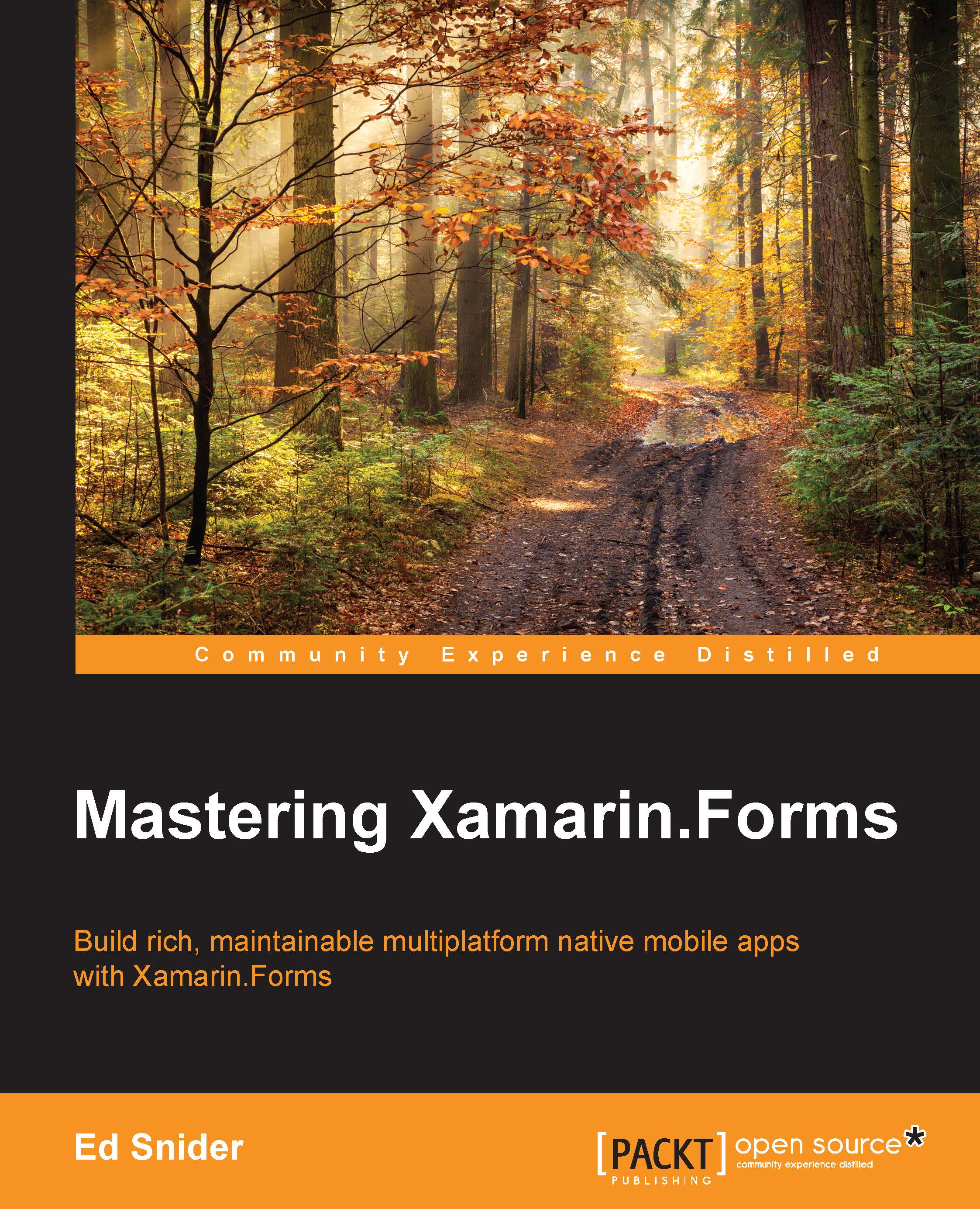
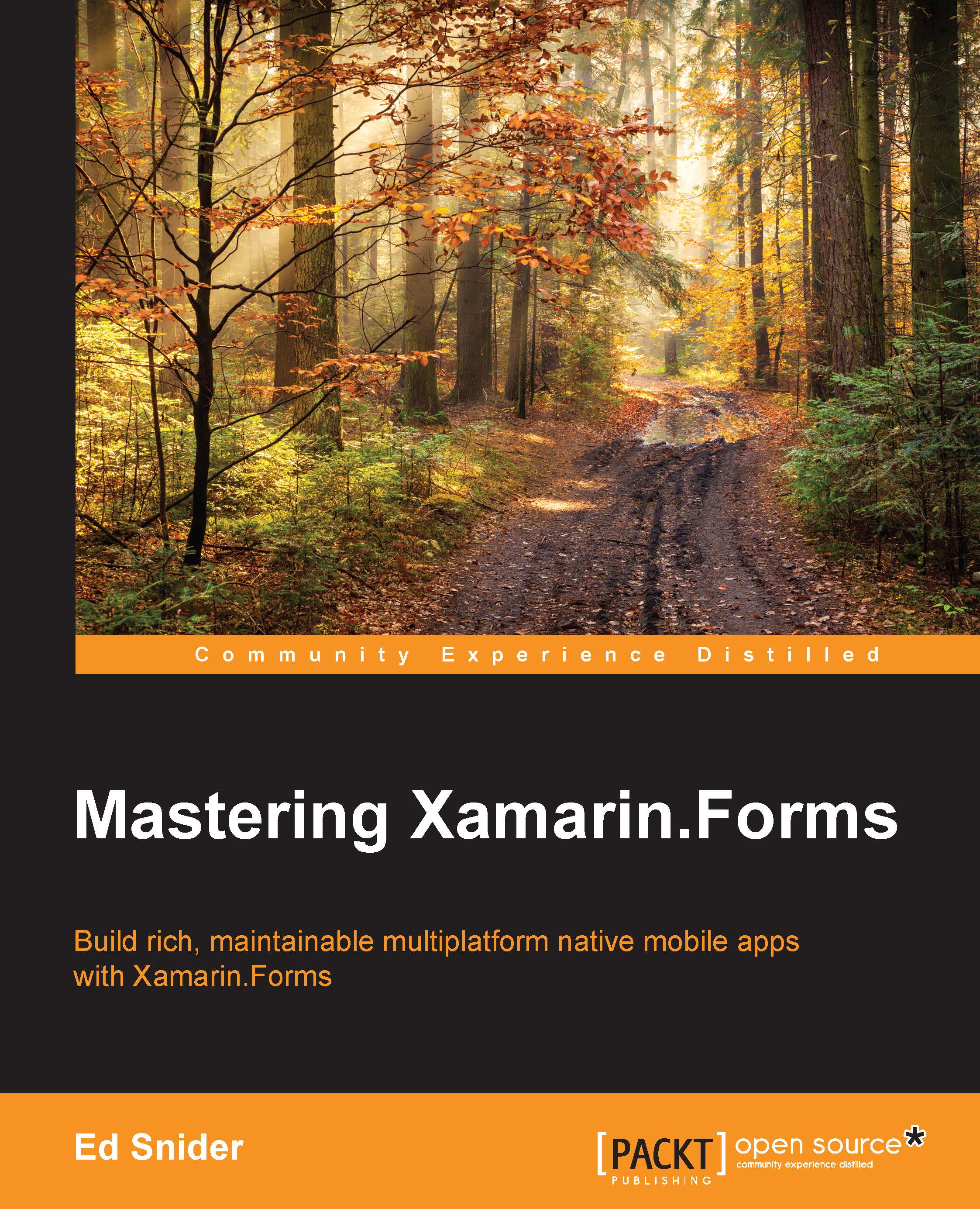
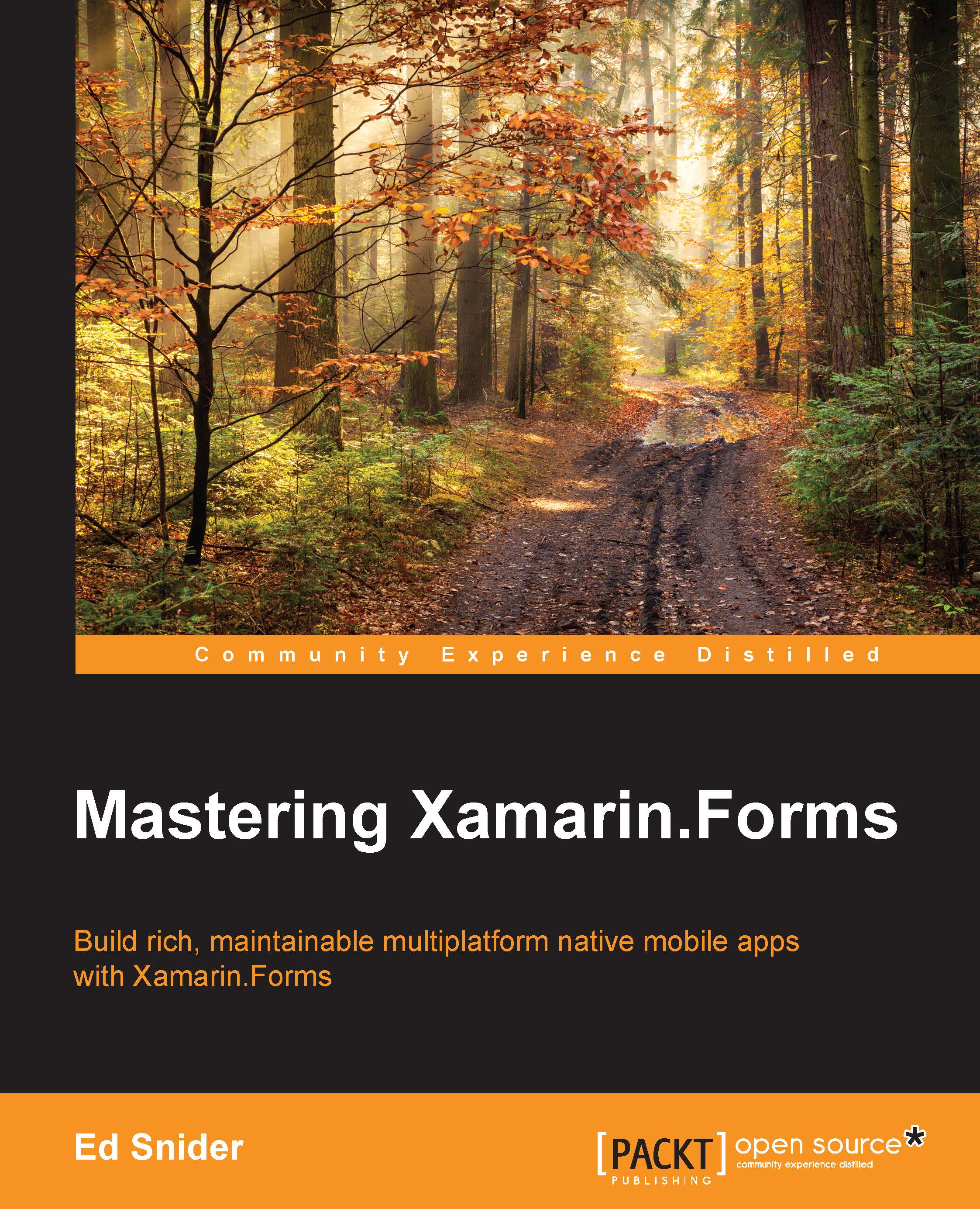
 Free Chapter
Free Chapter

