Overview of this book
The Salesforce Data Architect is a prerequisite exam for the Application Architect half of the Salesforce Certified Technical Architect credential. This book offers complete, up-to-date coverage of the Salesforce Data Architect exam so you can take it with confidence.
The book is written in a clear, succinct way with self-assessment and practice exam questions, covering all the topics necessary to help you pass the exam with ease. You’ll understand the theory around Salesforce data modeling, database design, master data management (MDM), Salesforce data management (SDM), and data governance. Additionally, performance considerations associated with large data volumes will be covered. You’ll also get to grips with data migration and understand the supporting theory needed to achieve Salesforce Data Architect certification.
By the end of this Salesforce book, you'll have covered everything you need to know to pass the Salesforce Data Architect certification exam and have a handy, on-the-job desktop reference guide to re-visit the concepts.
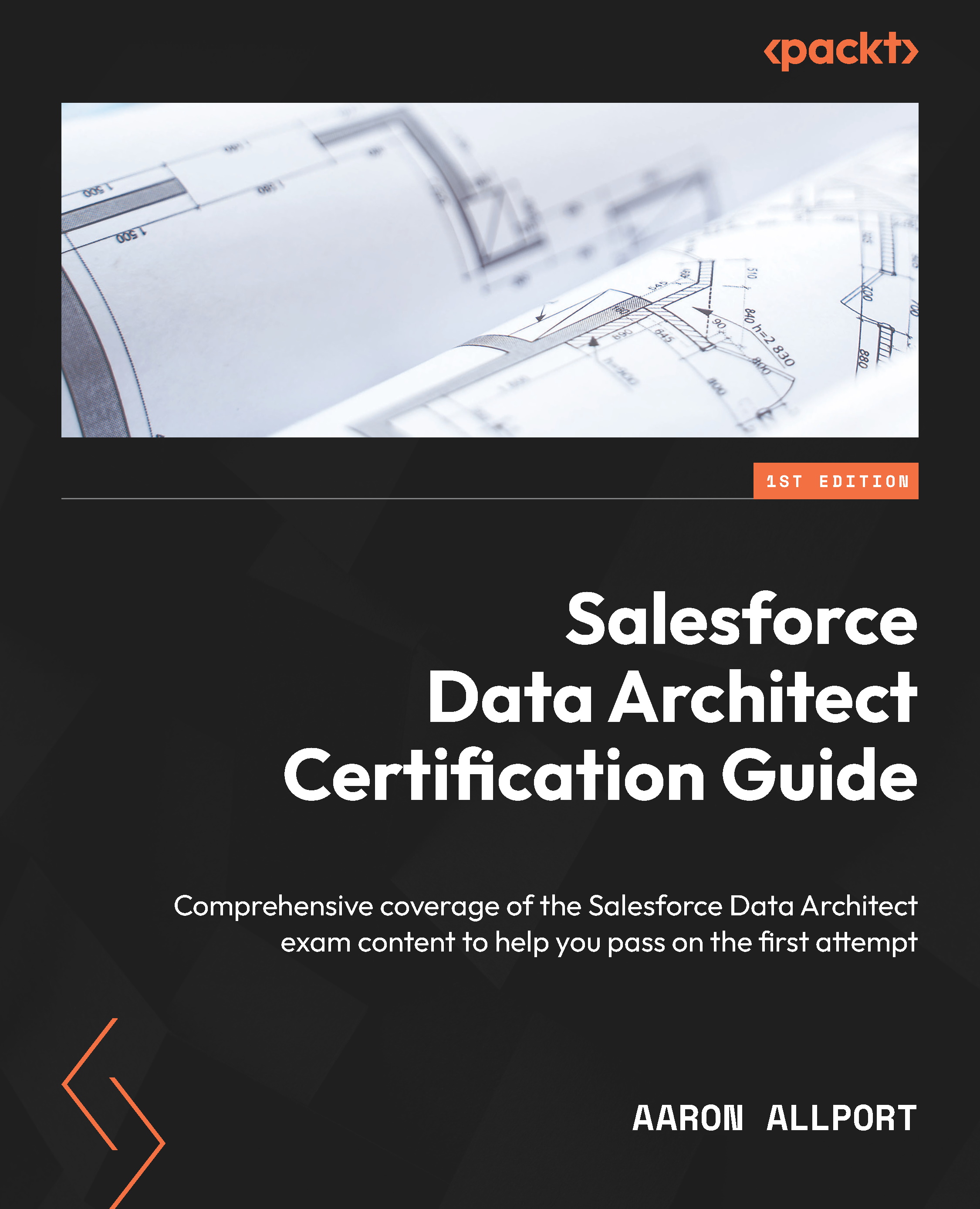
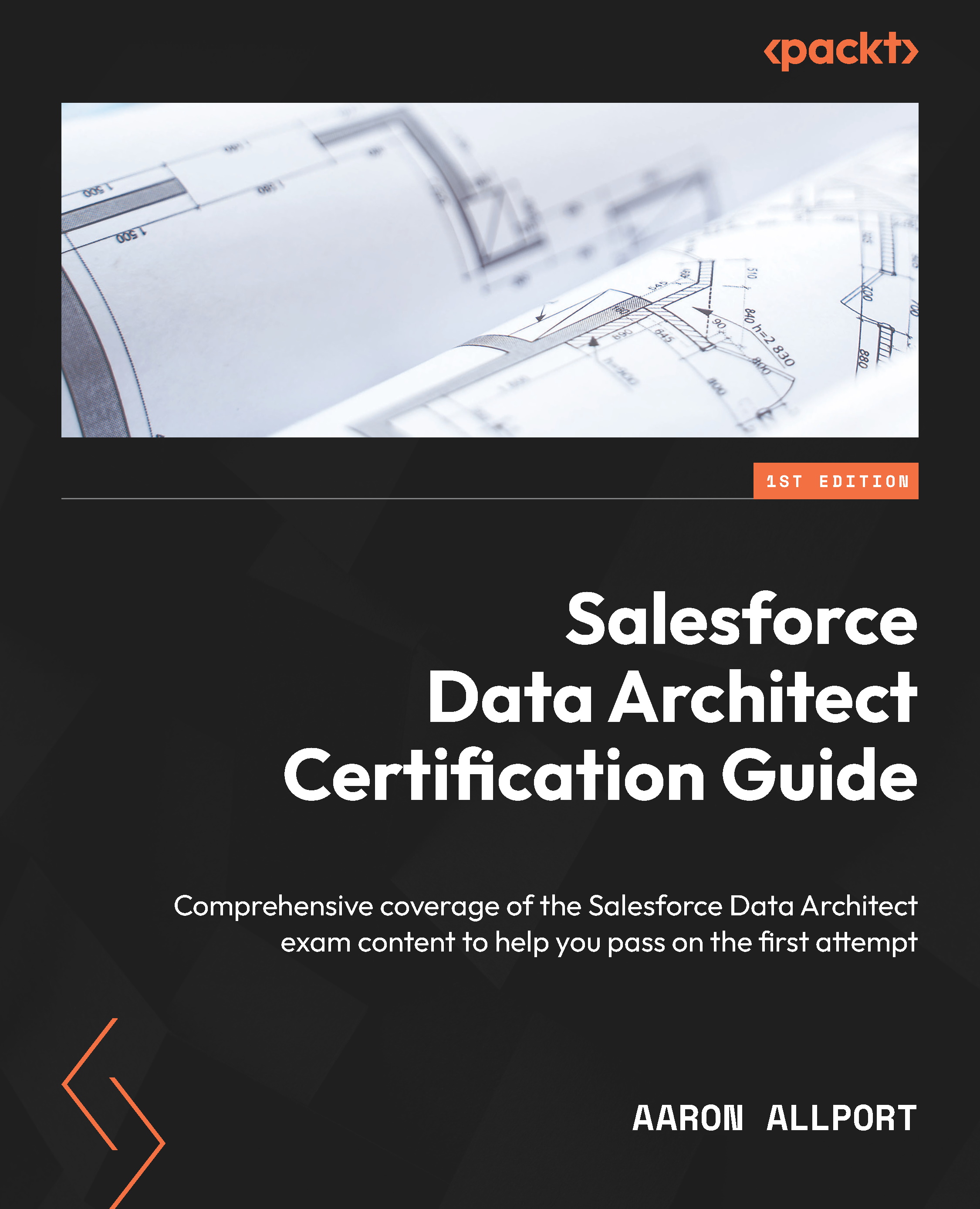
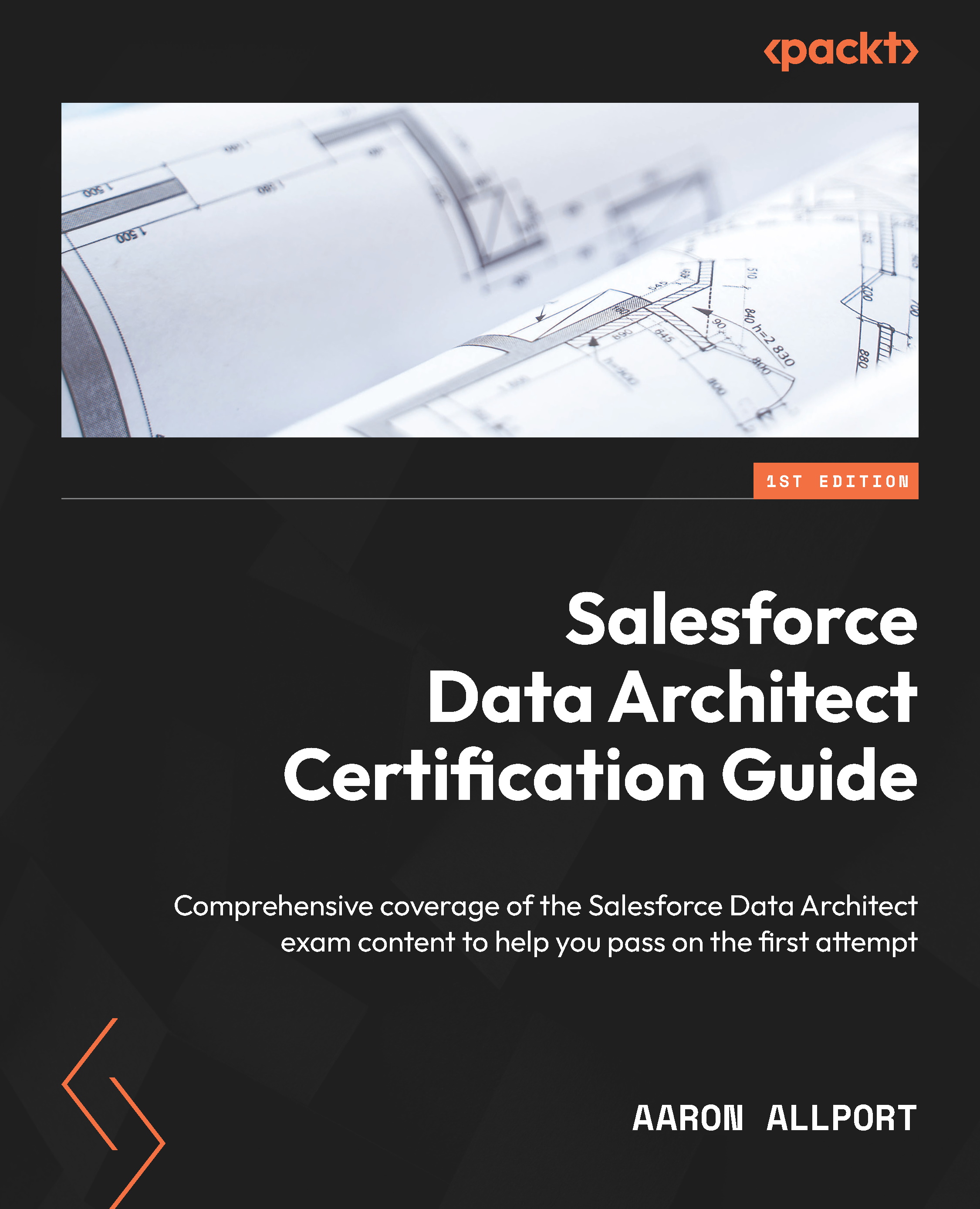
 Free Chapter
Free Chapter
