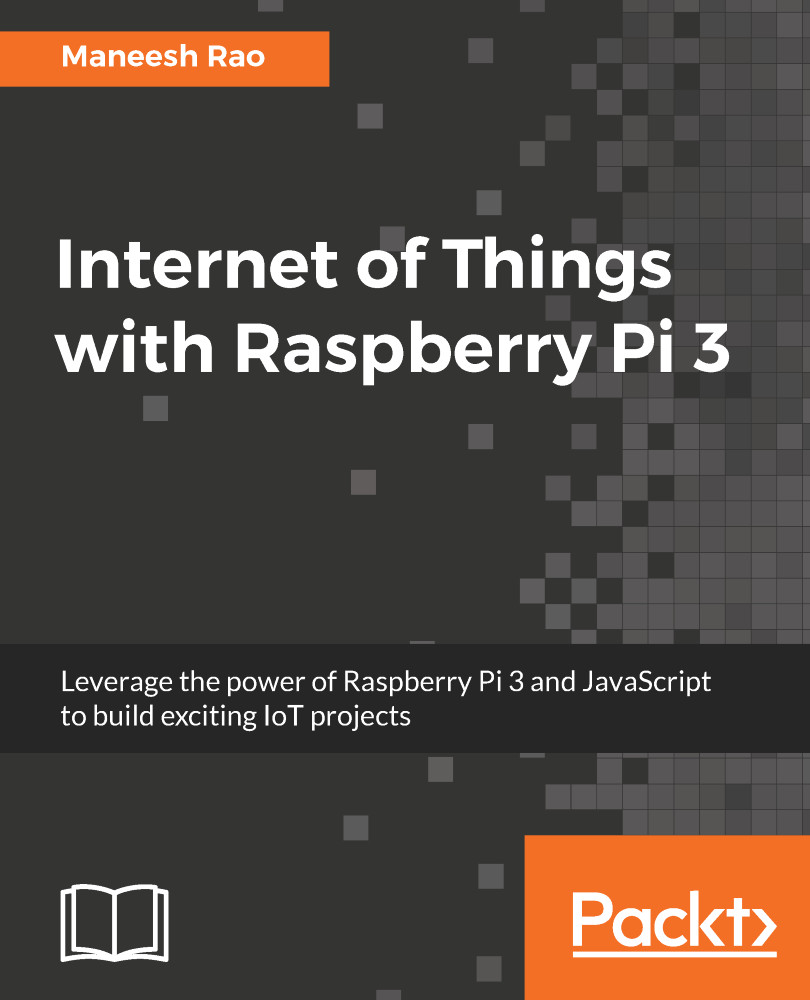We will use the following items to complete the setup:
- A Raspberry Pi 3 Model B.
- A monitor for display, preferably with HDMI connectivity. If your monitor supports only VGA, you can use a VGA to HDMI converter.
- A keyboard and mouse that can be connected to Pi through USB.
- A MicroSD card and card reader. Since Pi doesn't have onboard storage, we will install the OS on the SD card itself, so at least 8 GB is preferable.
- A power supply: Raspberry Pi is powered by micro USB. Use a good adapter with a 2.5 A rating.
If you do not have a keyboard, mouse, and monitor, you can still set up using a headless approach and move to the next topic directly. For now, let's start by setting up Pi using a keyboard, mouse, and monitor.
Install the OS on your SD card. We will install the Raspbian version of the OS here:
- The best way to install an OS is through...