Overview of this book
Building and programming a robot can be cumbersome and time-consuming, but not when you have the right collection of tools, libraries, and more importantly expert collaboration. ROS enables collaborative software development and offers an unmatched simulated environment that simplifies the entire robot building process.
This book is packed with hands-on examples that will help you program your robot and give you complete solutions using open source ROS libraries and tools. It also shows you how to use virtual machines and Docker containers to simplify the installation of Ubuntu and the ROS framework, so you can start working in an isolated and control environment without changing your regular computer setup.
It starts with the installation and basic concepts, then continues with more complex modules available in ROS such as sensors and actuators integration (drivers), navigation and mapping (so you can create an autonomous mobile robot), manipulation, Computer Vision, perception in 3D with PCL, and more. By the end of the book, you’ll be able to leverage all the ROS Kinetic features to build a fully fledged robot for all your needs.
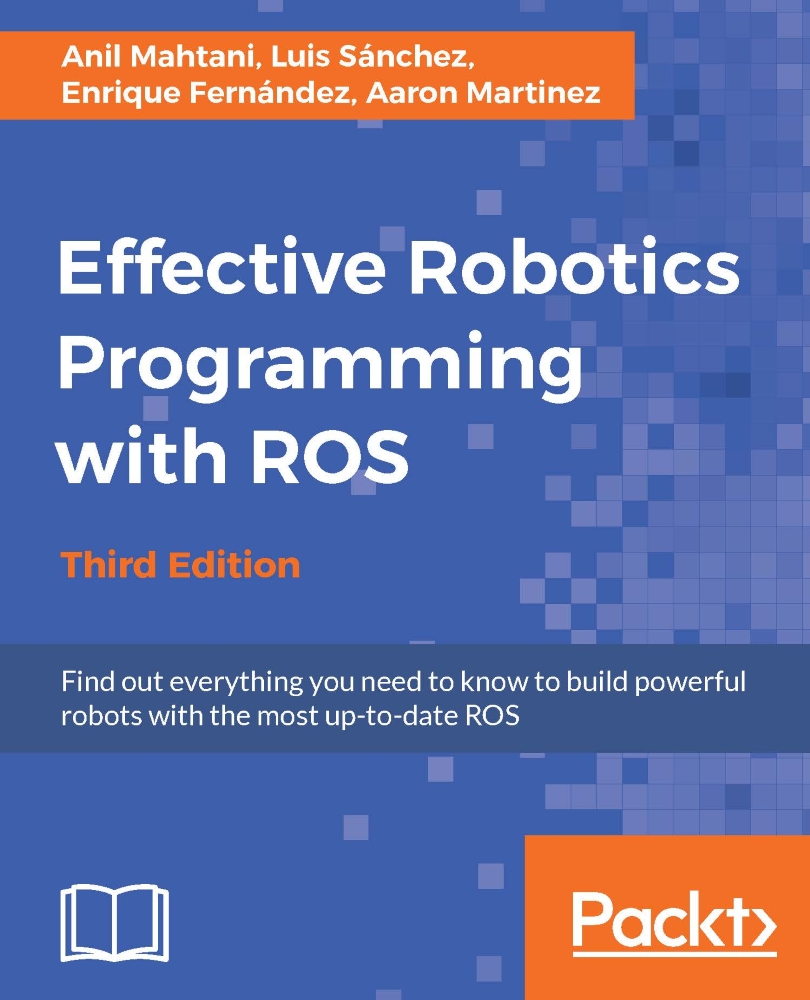
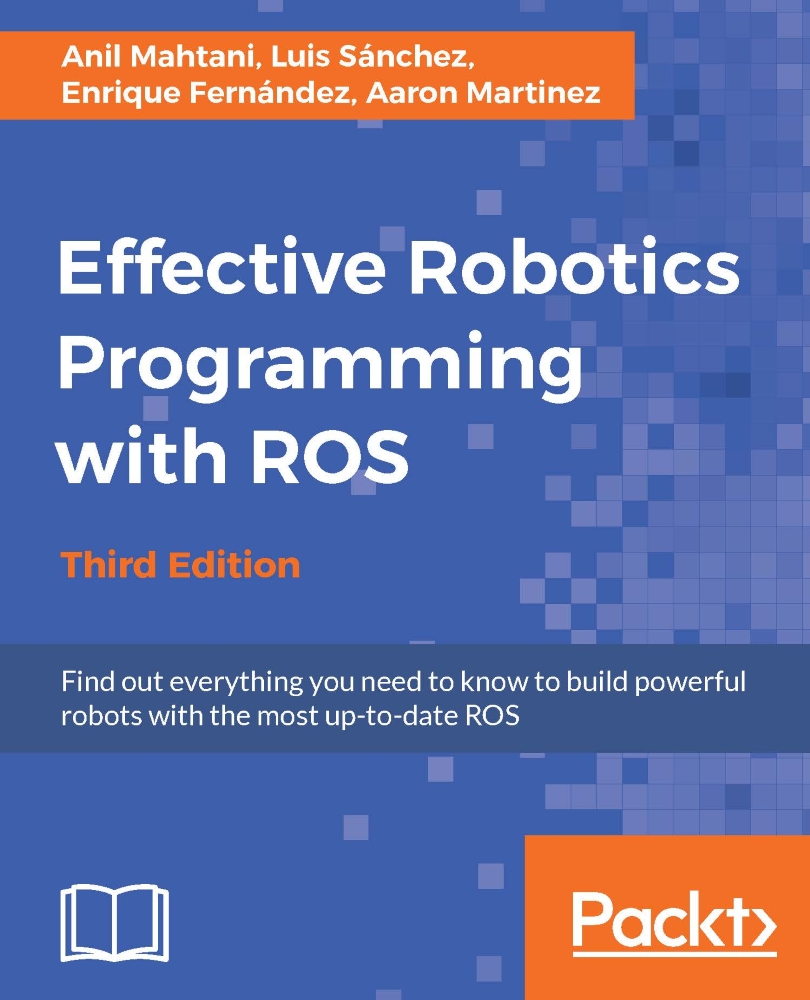
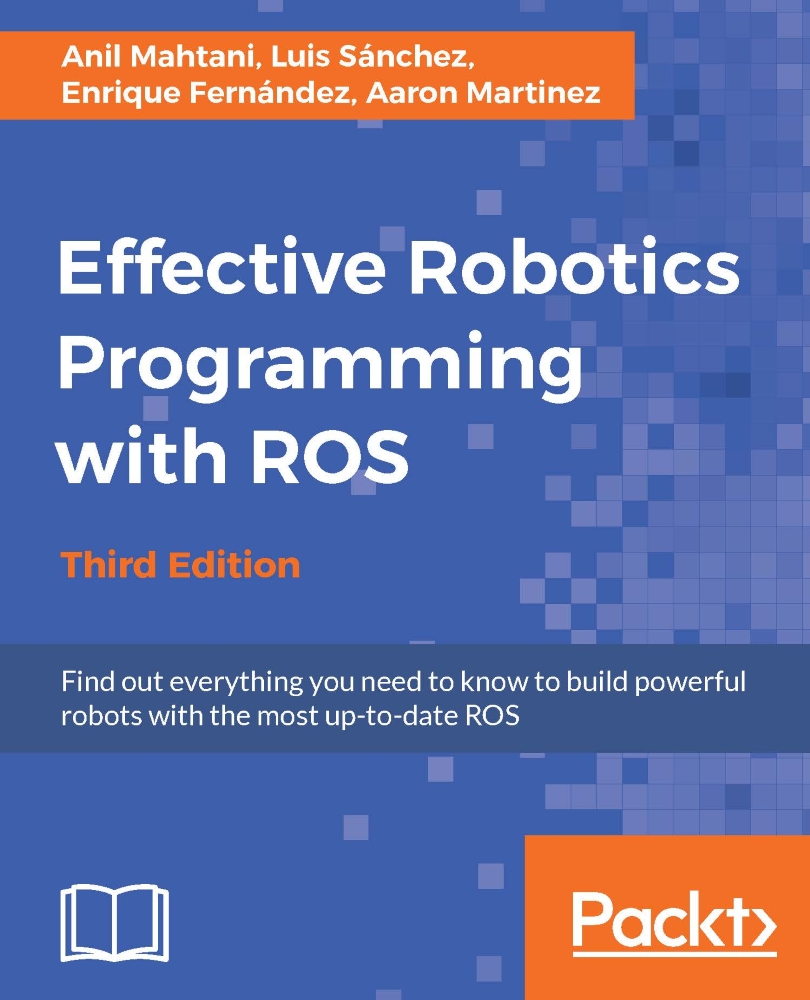
 Free Chapter
Free Chapter
