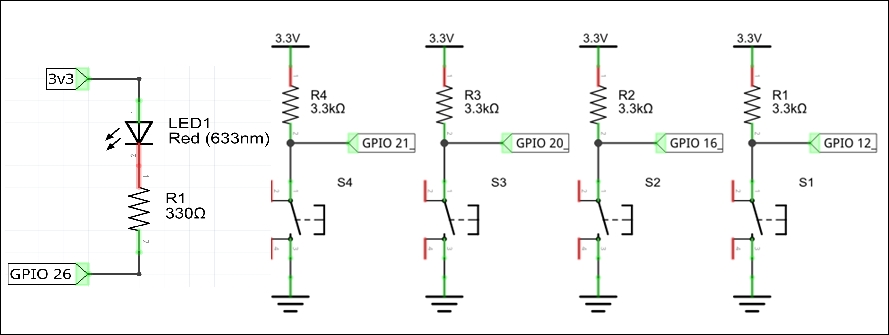-
Book Overview & Buying
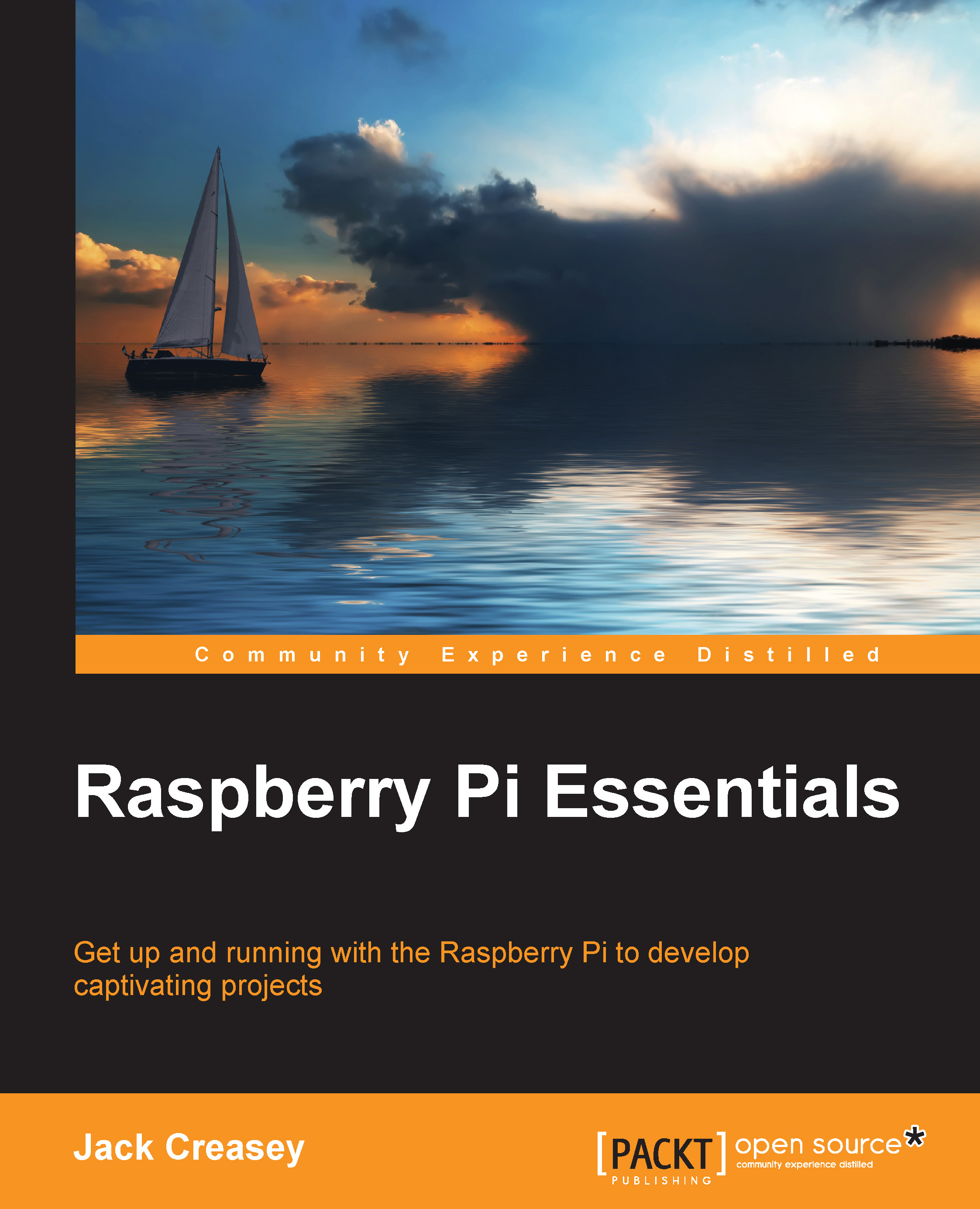
-
Table Of Contents
-
Feedback & Rating
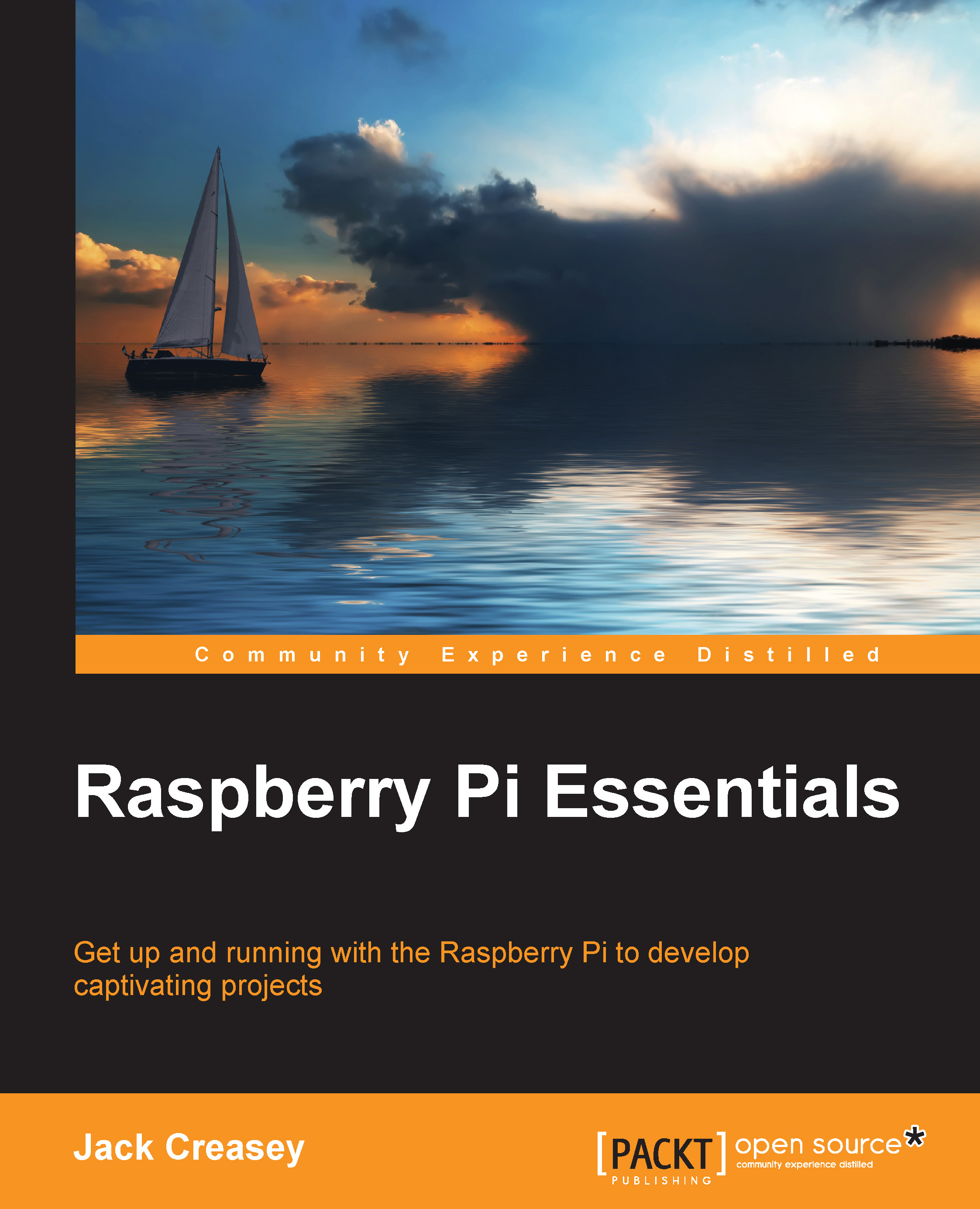
Raspberry Pi Essentials
By :
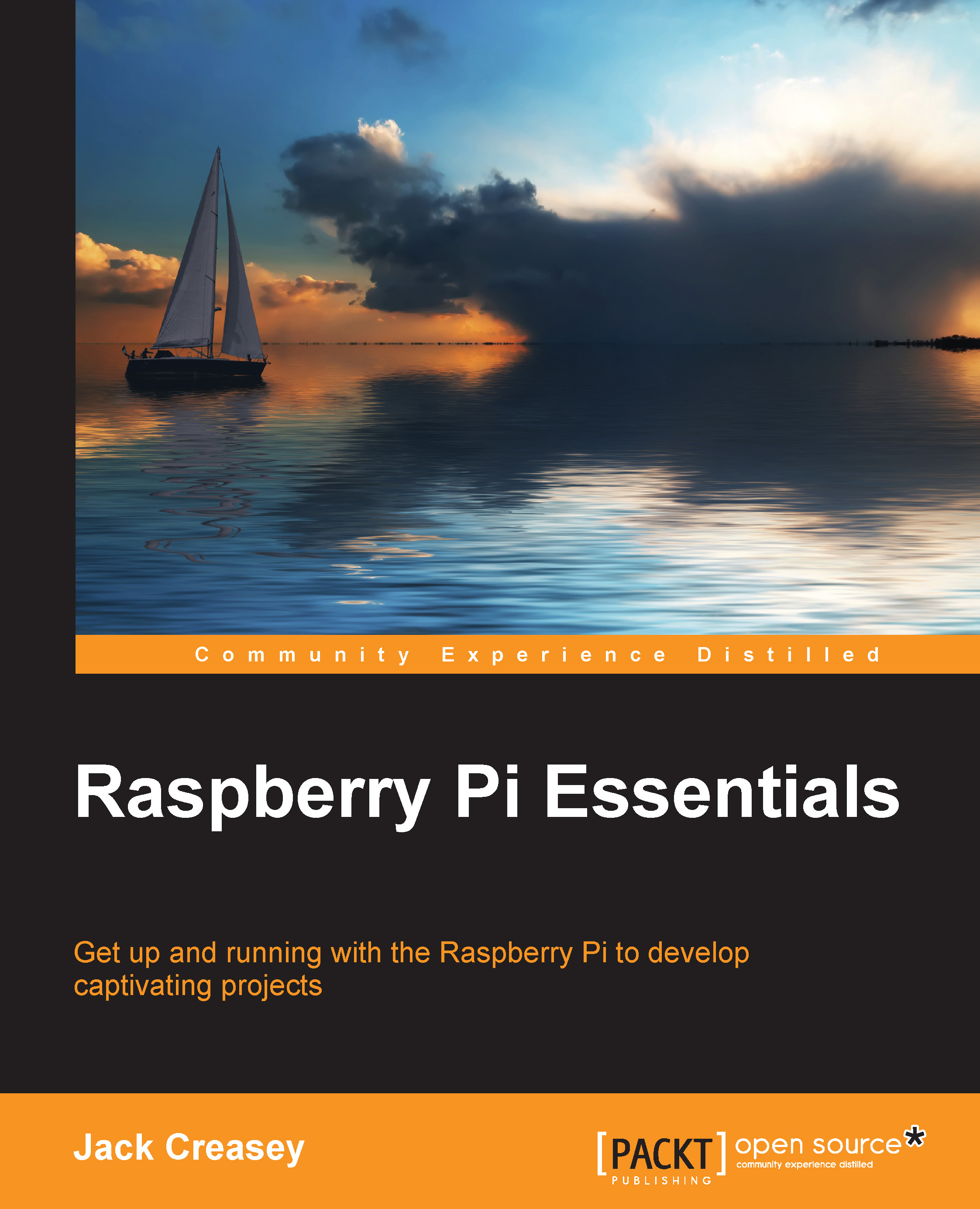
Raspberry Pi Essentials
By:
Overview of this book
 Free Chapter
Free Chapter