-
Book Overview & Buying
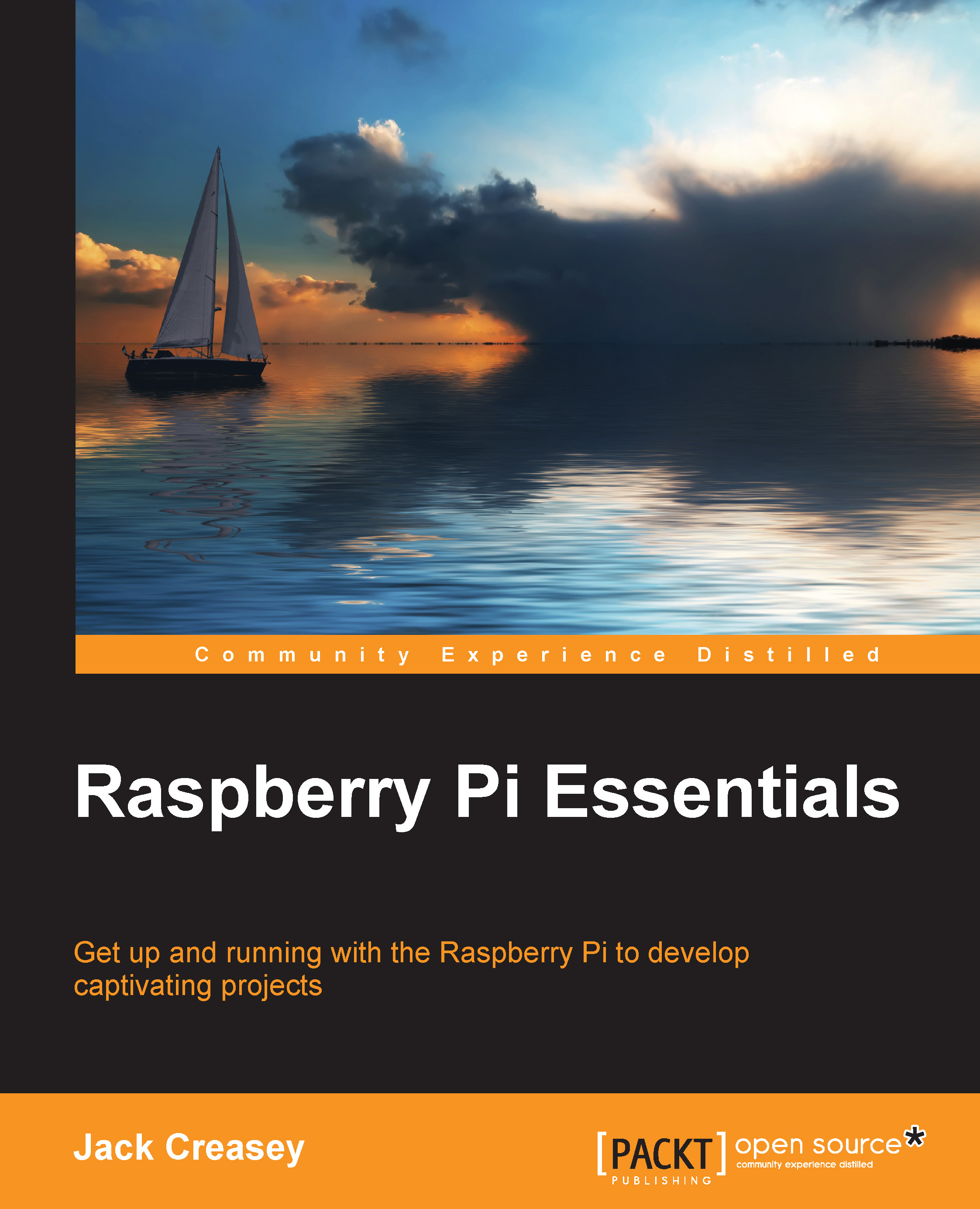
-
Table Of Contents
-
Feedback & Rating
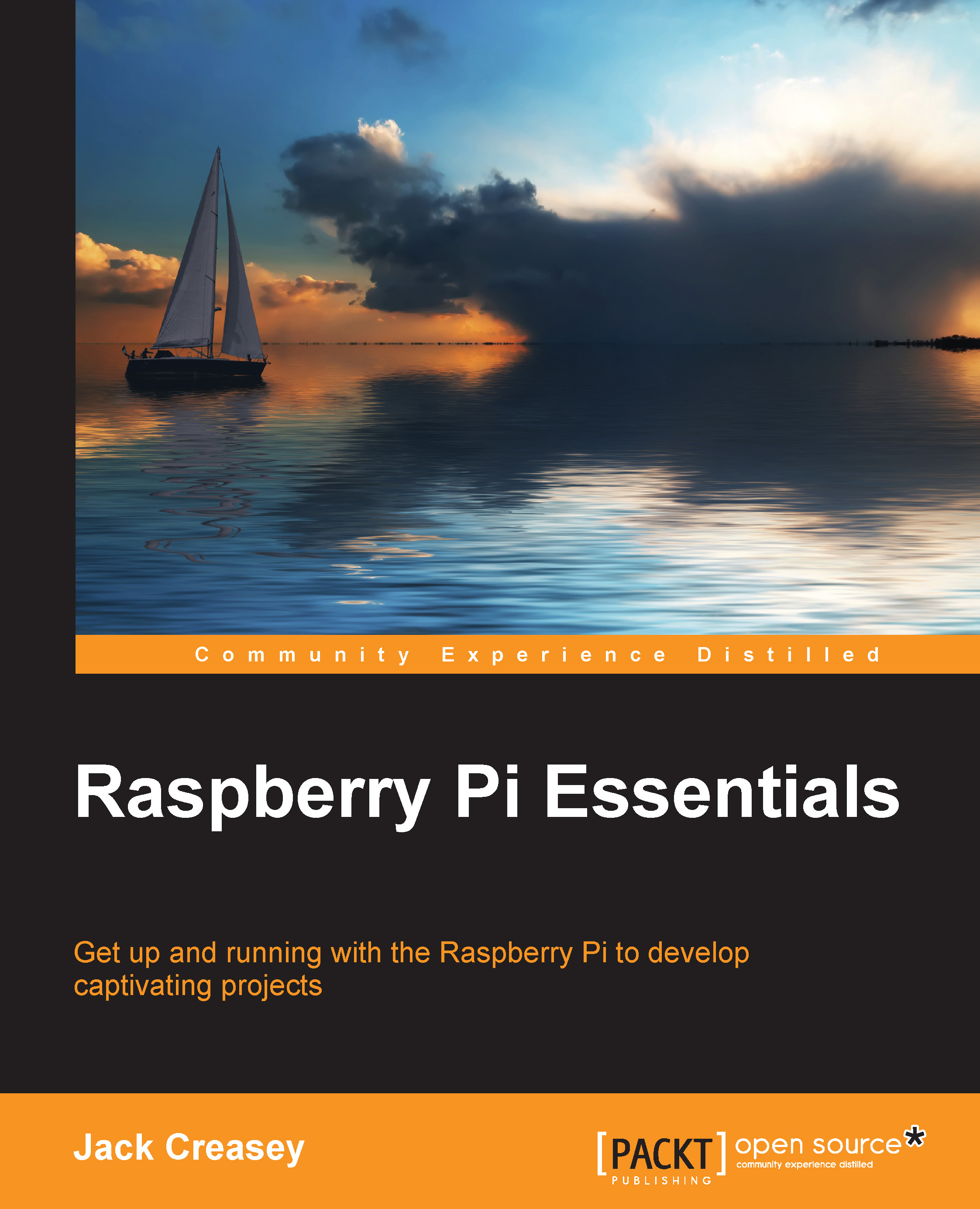
Raspberry Pi Essentials
By :
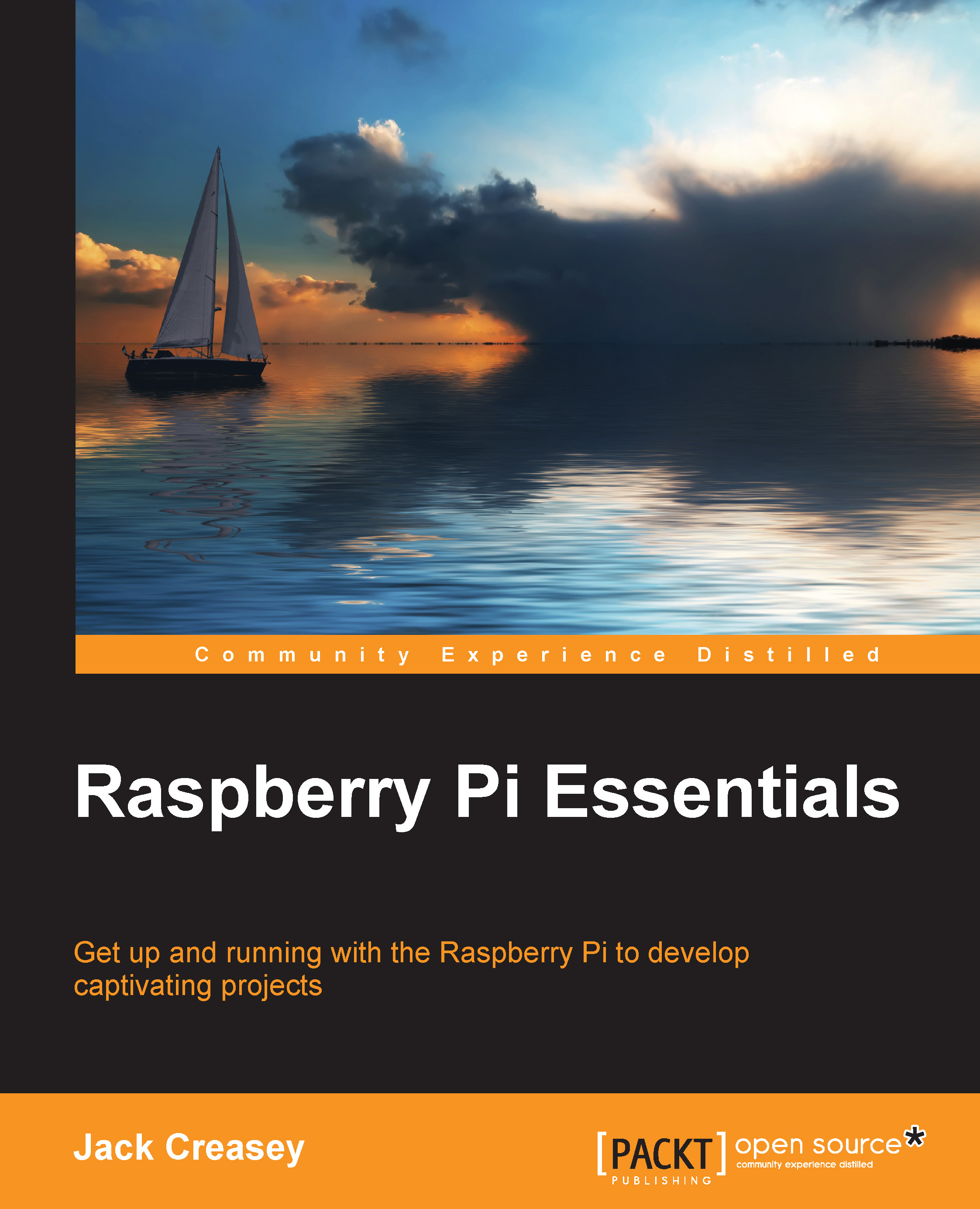
Raspberry Pi Essentials
By:
Overview of this book
Programmers new to the Raspberry Pi and novice programmers with little to no experience with micro board computing will find the book useful. A basic knowledge of programming languages in general will prove useful for a better understanding of the topics.
Table of Contents (10 chapters)
Preface
 Free Chapter
Free Chapter
1. Getting Started with Raspberry Pi
2. Configuring the Raspberry Pi Desktop and Software
3. Raspberry Pi and Cameras
4. Raspberry Pi Audio Input and Output
5. Port Input and Output on the Raspberry Pi
6. Driving I2C Peripherals on the Raspberry Pi
7. Going Mobile with Raspberry Pi
8. Creating a Raspberry Pi Line-following Robot
Index
Customer Reviews
